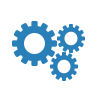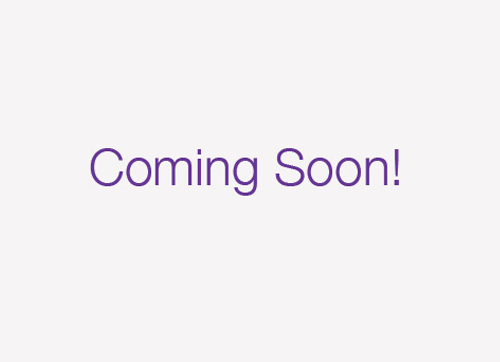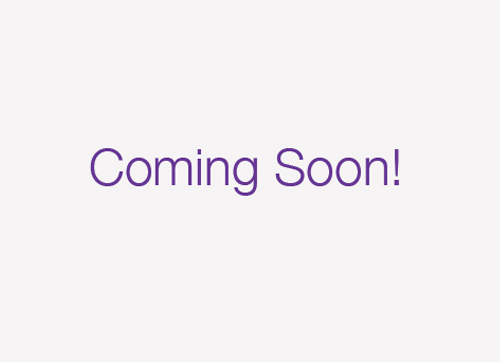Quickly Converts DXL to PST
DXL to PST Converter is the most reliable solution to export Lotus Domino XML File data items like schemas, forms, design, views, etc. into MS Outlook. It is a useful solution to save and transform DXL to PST format which is easily accessible in Outlook 2010, 2013, 2016, etc.

Batch Export DXL to PST
The software has batch mode which offers to convert multiple DXL files into PST format at once. It saves huge time and lots of extra efforts to perform the DXL to PST conversion. In a few seconds, it extracts DXL messages along with their embedded data items into PST format at desired file location in the system.

Maintains Same Folder Structure
The software will automatically detect Lotus Domino DXL file and transfer entire DXL files into PST format in same folder. It will ensure users to migrate DXL to PST format to save their DXL messages in the same folders and sub-folders. So that it is easy for users to manage their data easily as per their requirement.
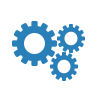
Different Options to Manage Resultant File
After performing the DXL file to PST conversion, users will get their resultant file in Unicode PST format for various Outlook versions. The utility also offers to transform IBM Domino XML file into PST format and save at desired file location. Moreover, the tool automatically opens after the conversion and offers to import DXL to Outlook quickly.

Smartest Options to Save Resultant PST File
Lotus Notes to Outlook converter is the best way to migrate IBM Domino to Outlook in few clicks. It easily enables user to export IBM Notes to Outlook and open them in any Outlook version. The utility also offers to add a new folder through software panel and extract resultant PST file at desired location. Moreover, there is no file size limitations to convert import DXL to Outlook PST.

Supports Latest versions of Lotus Notes & Windows
To perform the DXL file to Outlook PST conversion, users must need to install the Lotus Notes on the system. It can easily support all the latest and earlier versions of IBM notes i.e. 9.0.1, 9.0, 8.5, 8.0, 7.0, 6.5, 6.0, etc. Moreover, it is a Windows based utility which supports both 32-bit and 64-bit Windows operating system – Windows 10, 8, 8.1, 7, vista, and earlier versions.