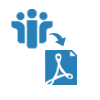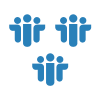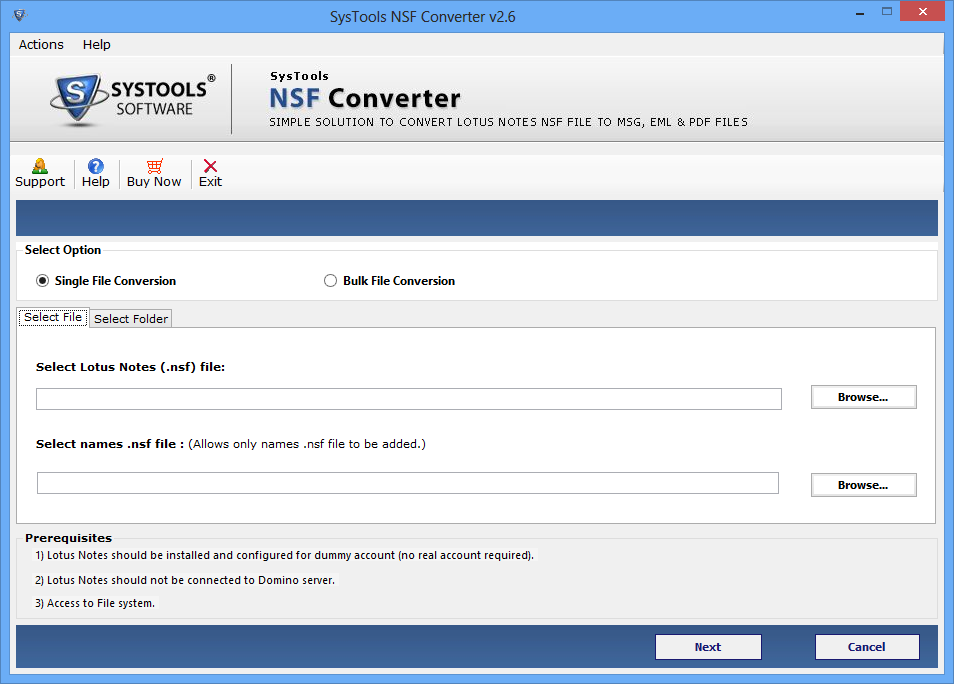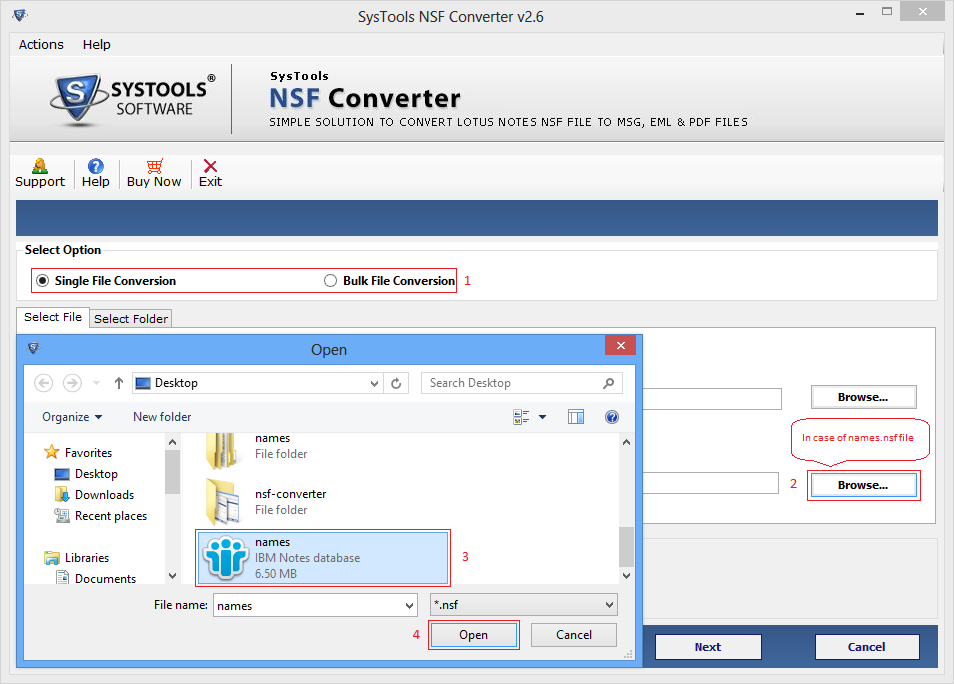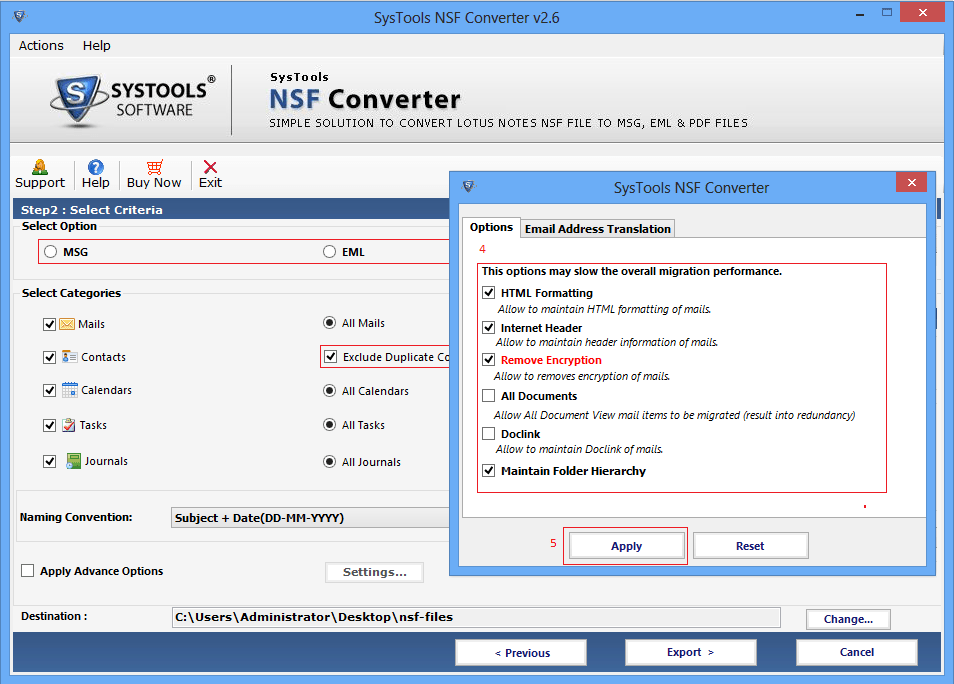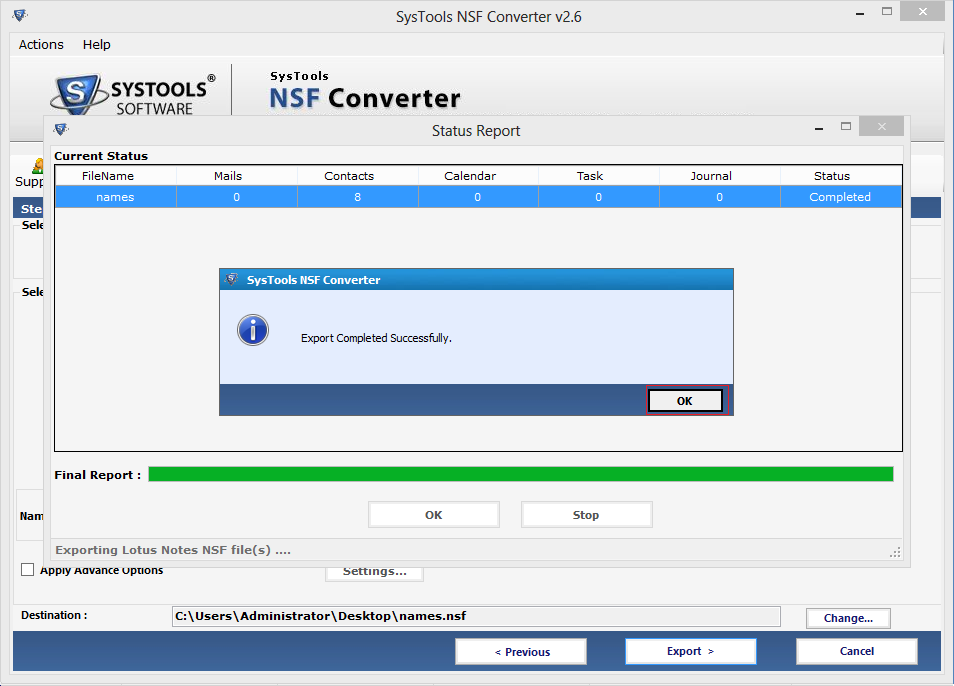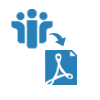
Convert NSF to PDF Format
The software efficiently converts entire mailbox of IBM Lotus Notes email into PDF format. It easily exports and save emails from Lotus Notes to PDF document format. The tool easily extracts the emails messages, contacts, to-do list, calendars, notes, and much more from IBM Notes to Adobe PDF format.
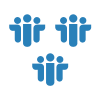
Batch Export NSF to PDF Files
The users can take advantages of advance features by which any user can convert multiple NSF files into PDF format at once. It is always a recommended solution to print Lotus Notes document to PDF format at once without losing any data. Moreover, the utility extracts the separate PDF file for each Lotus Notes email.

Preserves Meta Properties
Lotus Notes to PDF Converter has the capability to maintain data integrity and meta properties to keep entire data in its original form. It retains entire meta properties like to, cc, bcc, sender and receiver name, header, hyperlinks, graphics, and much more. The entire data will remain same in its original format without any data loss.

Supports All Versions of IBM Notes
The utility is designed by using robust algorithms which is easily compatible with all the available versions of Lotus Notes. It supports IBM Lotus Notes 9.0, 8.5, 8.0, 7.0 etc. to perform the conversion of NSF files to PDF format. While performing the migration process, users need to install the IBM Notes in the system and configure it properly for better results.

Automatically Detects File in System
The utility makes all the conversion task so easy for users which can be done in just 3 simple steps. The utility has auto-detection feature which enables user to select the desired NSF file from the folder and export NSF to PDF format in few moments. It enables user to convert NSF file or NSF folder to perform the conversion process to create single PDF file for each NSF file.

Export Separate Folder for Calendar
By using this utility, users can directly extract and save emails of Lotus Notes into PDF format. It provides better options to users by which users will get a separate folder for calendar entries of Lotus Notes. The calendar entries will be saved in a standard ICS format which is suitable for users. It easily maintains the entire properties of calendars such as appointments, meetings, events, etc.