Fastweb Mail Backup Software to Transfer Backup of Fastwebnet Mail to 26+ Options
How to take backup of Fastweb Mail account? Are you also looking for the best solution to transfer Fastwebnet Mails to local PC? Is it so, then here you’ll get a solution to export emails from Fastweb Mail account. Whenever, it is required to take backup of Fastweb Mail account, then it is suggested to choose Fastweb Mail backup tool. It is the best way for users to migrate emails from Fastweb Mail account to 26+ saving options. With this tool, users can directly create Fastweb Mail account to save Fastweb.net emails into multiple formats. The tool enables user to take backup of Fastweb Mail emails, contacts, calendars, custom folders, etc. into desired saving option. So, go through the entire article to know how to download emails from Fastweb Mail account.
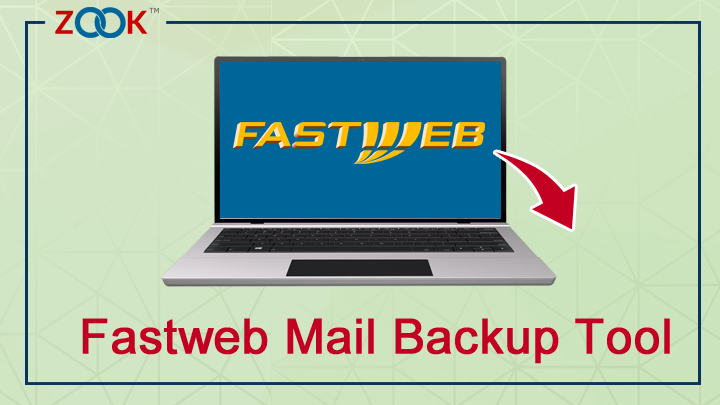
Fastweb Mail Backup Tool – Transfer Emails from Fastweb Mail Account to PC
When you have decided to take backup of Fastweb Mail account to local PC, then just choose ZOOK Fastweb Mail backup tool for effortless solution. It is the best way to download emails from Fastweb Mail account to 26+ saving options in couple of simple steps. The tool has so simple and interactive GUI which enables user to take backup of Fastweb Mail account. It offers user to migrate Fastweb Mail to various popular saving options without losing any data.
It is a two-step solution for users to create Fastweb Mail account to local PC, hard disk or webmail account. Fastweb Mail backup tool is a straightforward solution for users to export Fastweb Mail account emails, contacts, calendars, custom folders, etc. Users have a wide choice to transfer selected email folders from Fastweb Mail account to various saving options.
How to Backup Fastweb Mail Account in Simple Steps?
In order to create Fastweb Mail account, you need to choose a trustworthy solution Fastweb Mail backup tool. It allows you to export emails from Fastweb Mail account into simple steps without losing any data items. Just follow the simple steps as described below to take backup of Fastweb Mail account.
- Download and install Fastweb Mail backup tool in your Windows PC.

- Choose Fastweb Mail option from 75+ options of Email Source List. Now, enter your login credentials of Fastweb Mail account and press Login button.
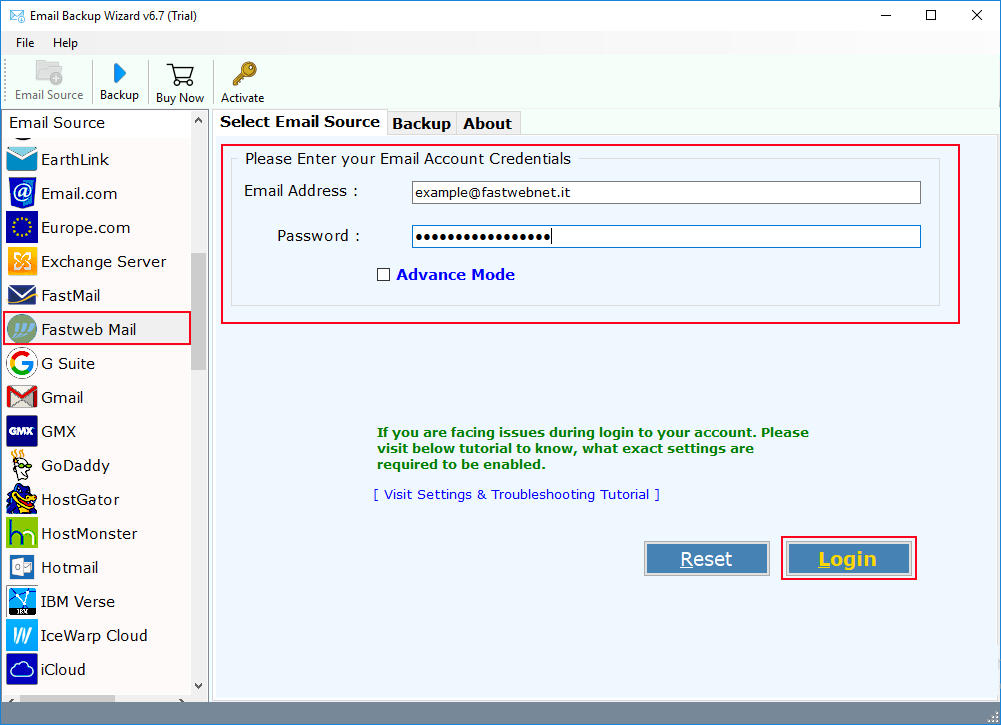
- You need to choose required folders when your Fastweb Mail fetches mailbox folder in software panel.

- Go to Select Saving Option and choose your desired saving option from 26+ saving options list.

- Let’s choose PST file to migrate Fastweb Mail to Outlook format.
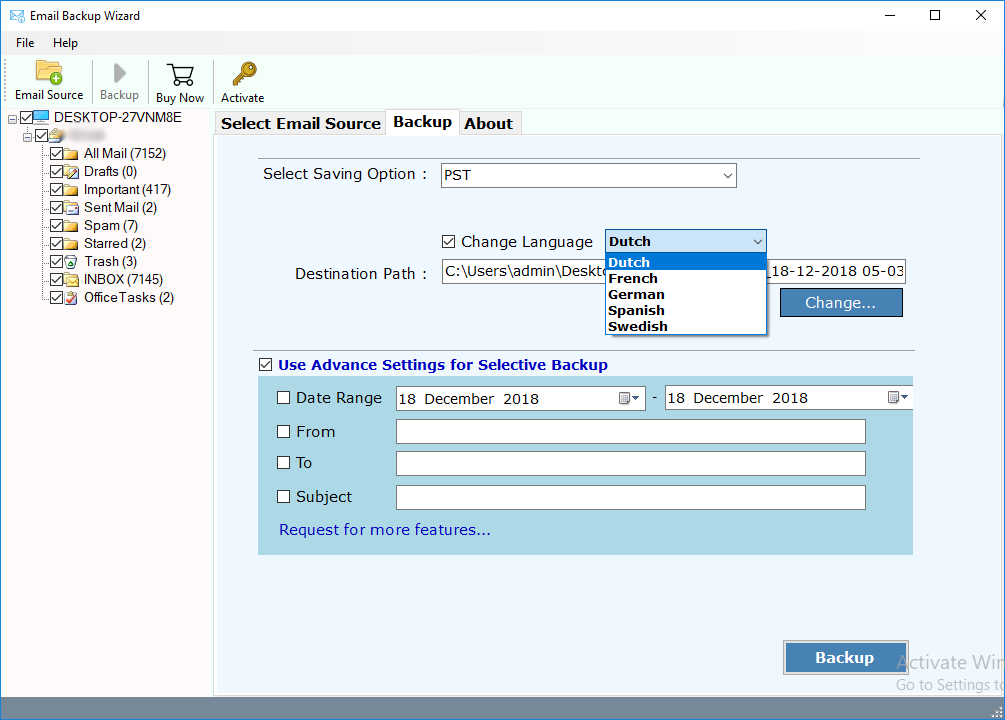
- The tool also provides Advance Filter option to export desired emails from Fastweb Mail account. In Advance Filter option, users have a choice to adjust filters like File Naming option, Language, Desired Saving Location, select language, and the Advance Filter option to export Fastweb Mail to PST format.

- Last step is to click on Backup button to transfer Fastweb Mail to Outlook PST format.

In couple of moments, the tool easily saves Fastweb Mail emails to your selected saving option. Users can easily access their Fastweb Mail account to 26+ saving file formats.
Saving Options of Fastweb Mail Backup Tool
- Export Fastweb Mail to Computer Based File Format: – Fastweb Mail backup tool allows user to backup mail Fastweb emails to computer based file formats. It enables user to export Fastweb Mail to PDF, Fastweb Mail to XPS, Fastweb Mail to MHT, Fastweb Mail to DOC, Fastweb Mail to RTF, Fastweb Mail to HTML file formats.
- Migrate Fastweb Mail to Desktop Based Email Client File Formats: – Fastweb Mail backup tool offers user to migrate Fastweb Mail emails for various desktop based email clients. With this tool, users can directly export Fastweb Mail to PST, Fastweb Mail to MBOX, Fastweb Mail to MSG, Fastweb Mail to EML, Fastweb Mail to EMLX, etc.
- Import Fastweb Mail to Webmail Accounts: – Fastweb Mail backup software offers user to import Fastweb Mail to Outlook, Fastweb Mail to Windows Live Mail, Fastweb Mail to Lotus Notes, Fastweb Mail to Apple Mail / Mac Mail, Fastweb Mail to Zimbra, Fastweb Mail to Thunderbird, Fastweb Mail to Gmail, Fastweb Mail to G Suite, Fastweb Mail to Office 365, Fastweb Mail to Exchange Server, Fastweb Mail to Outlook.com, Fastweb Mail to Rediffmail, Fastweb Mail to Yahoo, Fastweb Mail to IBM Verse, Fastweb Mail to Amazon Workmail, Fastweb Mail to IceWarp, Fastweb Mail to IMAP account.
Reviews by Users for Fastweb Mail Backup Tool
- Recentemente, mi sono bloccato in una situazione in cui ho bisogno di prendere l’account di backup Mail Fastweb sul PC. Quindi, un mio amico mi consiglia di scegliere lo strumento di backup Fastweb Mail per trasferire le email di Fastweb Mail a 26+ opzioni di salvataggio.
- Cercavo disperatamente una soluzione accurata per migrare la posta Fastweb in account Gmail. Poi ho trovato questo strumento di backup ZOOK Fastweb Mail che fornisce un’opzione diretta per eseguire il backup di Fastweb Mail su Gmail in pochi secondi.
Summing It Up!!
In this article, we have discussed most proficient solution to migrate Fastweb Mail to multiple saving options. It is a quick and a reliable solution for users to transfer Fastweb Mail account folders to 26+ saving options. It ensures user about data formatting and folder structure to keep emails of Fastweb account intact. Overall, it is a two-step solution for users to take backup of Fastweb Mail mailbox into 26+ saving options.
Fastweb Mail backup tool is also offers a FREE demo edition for users to test the efficiency of the tool. In its free trial edition, users are capable to backup 25 items form each folder of Fastweb account.
Also Read: – How to Take Backup of FastMail Account?

