IMAP Backup Tool – Archive Emails from IMAP to IMAP or Hard Drive Directly
How to Backup IMAP Account? It is the most common query searched by users on Google. If you are also having same query and want to archive IMAP folder to local PC or any hard drive. Then try this most assured solution i.e. IMAP backup tool to backup your emails from IMAP account in an easy way. Let’s take an overview of IMAP and its advantages, reasons to migrate IMAP to local storage, and other reasons to backup IMAP emails.
Overview of IMAP
IMAP is commonly referred as Internet Message Access Protocol which is standard email protocol to retrieve email messages from email servers. IMAP protocol is widely used by email clients to receive emails over a TCP/IP connection. Generally, IMAP works on port number 143 whereas it assigns port number 993 to IMAP over SSL. IMAP enables user to download IMAP account to hard drive or computer via IMAP Host number, Port Number, username and password. Nowadays, all latest email clients and webmails support IMAP server to retrieve email messages from server. Some of the popular webmail email clients are Gmail, Yahoo, Outlook.com, Email.com, Rediffmail, etc. Apart from it, most of the email clients are also supports IMAP to access emails in those email clients such as Outlook, Mozilla Thunderbird, Lotus Notes, Windows Live Mail, Zimbra, etc.
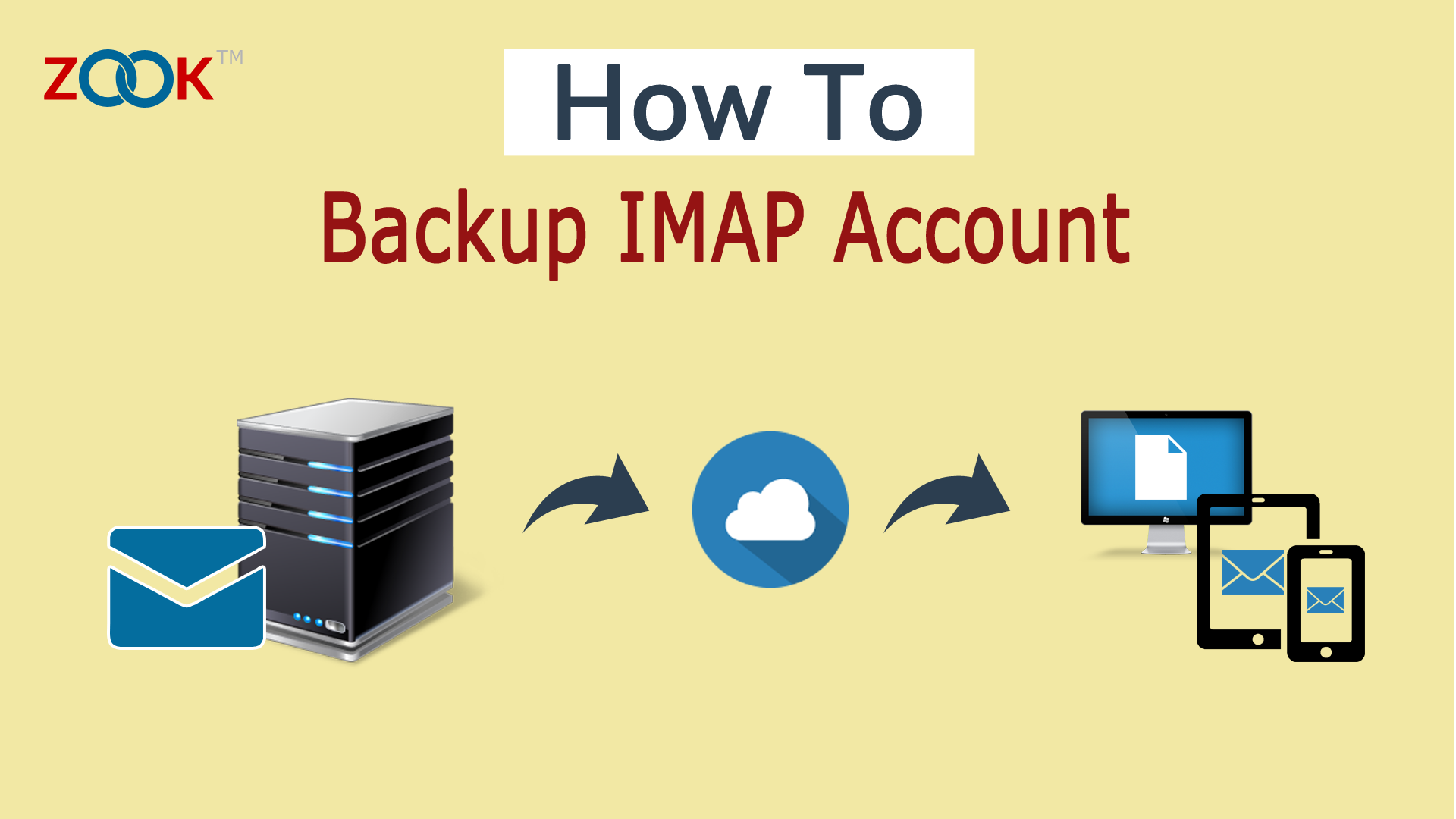
Why Users Need to Archive IMAP Account to Local PC?
Nowadays, most of the popular email clients supports IMAP protocol to retrieve email messages and other data items. This permits user to configure IMAP account to any of the desired email client by using IMAP host name and IMAP port number. IMAP option enables user to backup emails from IMAP account and access IMAP backup on any operating system such as Windows, Mac OS X, Android, Linux, etc.
Some of the Benefits of Using IMAP Option: –
- IMAP keeps all data safe and secure by keeping one copy of emails on server and allows user to access IMAP emails in any email client locally.
- Facilitates to access same email account in multiple email clients to access IMAP mailbox.
- Webmail, web host mail and cloud-based emails can be easily accessed locally with the help of IMAP protocol.
- IMAP enables user to retrieve IMAP mailbox folders even in the absence of internet connectivity.
- With IMAP, user can convert IMAP to PDF and allows user to print desired emails into PDF format.
- Backup IMAP emails is so much useful in account suspension or accidental deletion of account.
IMAP Backup Tool – An Assertive Solution to Backup IMAP Emails to Computer
However, in any case if you want to import IMAP backup to any email client, then we suggest you to use ZOOK Email Backup Software. It is the best IMAP Backup tool which easily download IMAP backup emails to computer without altering any information. With this IMAP backup software, users are capable to copy IMAP to IMAP and export emails from IMAP to multiple email clients or webmail directly. The tool has multiple advance features which allows user to archive IMAP backup to local PC by saving IMAP to email client’s file format.
Overall, it is an independent tool which allows you to back IMAP account and save it into desired file format. It enables user to download IMAP emails to 15+ file formats by just entering IMAP credentials to tool. The tool is 100% safe and secure to migrate emails from IMAP to IMAP or IMAP to webmail directly without losing any data.
IMAP Backup Tool to Import IMAP to Webmail
This IMAP backup software enables user to transfer IMAP emails to any webmail without any extra efforts without losing any data. Users directly import IMAP to following webmail services.
- Backup IMAP to Outlook
- Backup IMAP to Windows Live Mail
- Backup IMAP to Lotus Notes
- Backup IMAP to Mozilla Thunderbird
- Backup IMAP to Zimbra
- Backup IMAP to Mac Mail
- Backup IMAP to Gmail
- Backup IMAP to Yahoo Mail
- Backup IMAP to Rediffmail
- Backup IMAP to Outlook.com
- Backup IMAP to G Suite
- Backup IMAP to Office 365
- Backup IMAP to Exchange Server
- Backup IMAP to Hosted Exchange Server
- Backup IMAP to IBM Verse
- Backup IMAP to Amazon WorkMail
- Backup IMAP to IceWarp
Also Read: – https://www.zooksoftware.com/blog/transfer-emails-from-one-gmail-account-to-another-with-labels/
Backup IMAP to Multiple File Formats
IMAP Backup tool allows you to download IMAP account to desired email file formats to access it in any desired file format.
- Archive IMAP to PST
- Backup IMAP to PDF File
- Backup IMAP to EML Files
- Backup IMAP to MBOX
- Backup IMAP to MSG Files
- Backup IMAP to DOC Files
- Backup IMAP to ZIP Files
- Backup IMAP to HTML Files
- Backup IMAP to CSV Files
- Backup IMAP to RTF Files
- Backup IMAP to EMLX Files
- Backup IMAP to XPS Files
- Backup IMAP to MHT Files
- Move IMAP to IMAP option
With this IMAP backup software, users are capable to backup IMAP emails to any of the desired file format or any webmail directly without losing any data.
How to Backup IMAP Account Via IMAP Backup Tool?
In order to backup IMAP emails, users just need to follow the simple steps to export emails from IMAP to any of the desired file saving option.
- Download IMAP Backup Tool and choose IMAP Server option from the list of Email Source.
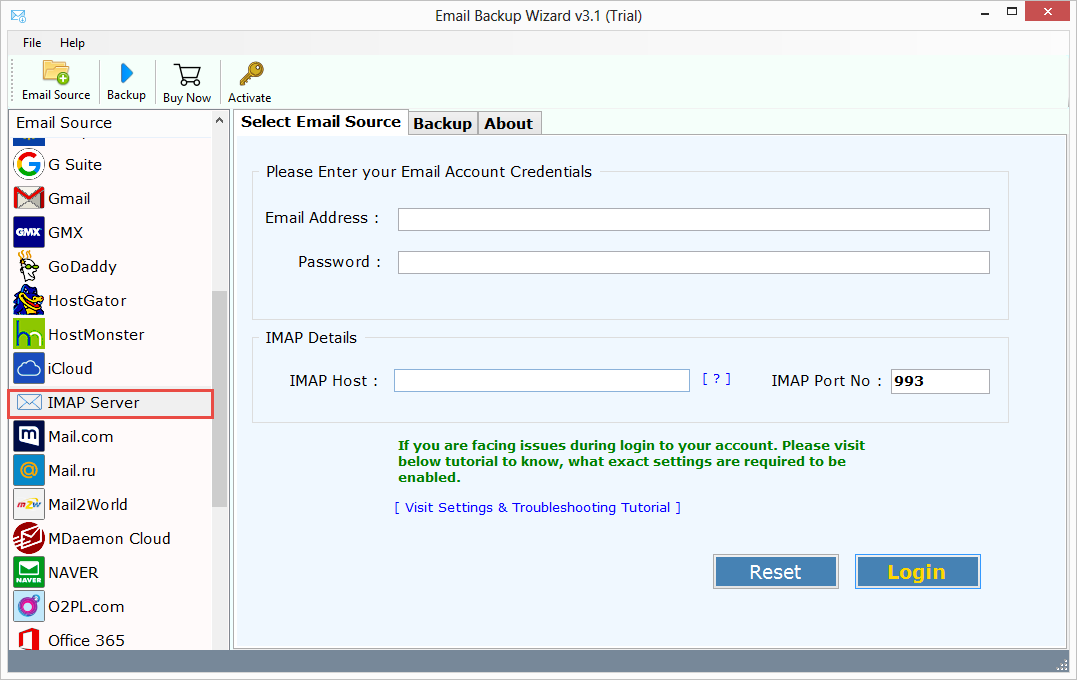
- Now, enter your email account credentials such as Email Address & Password and IMAP details such as IMAP Host and IMAP Port No. After filling all information, click on Login button.
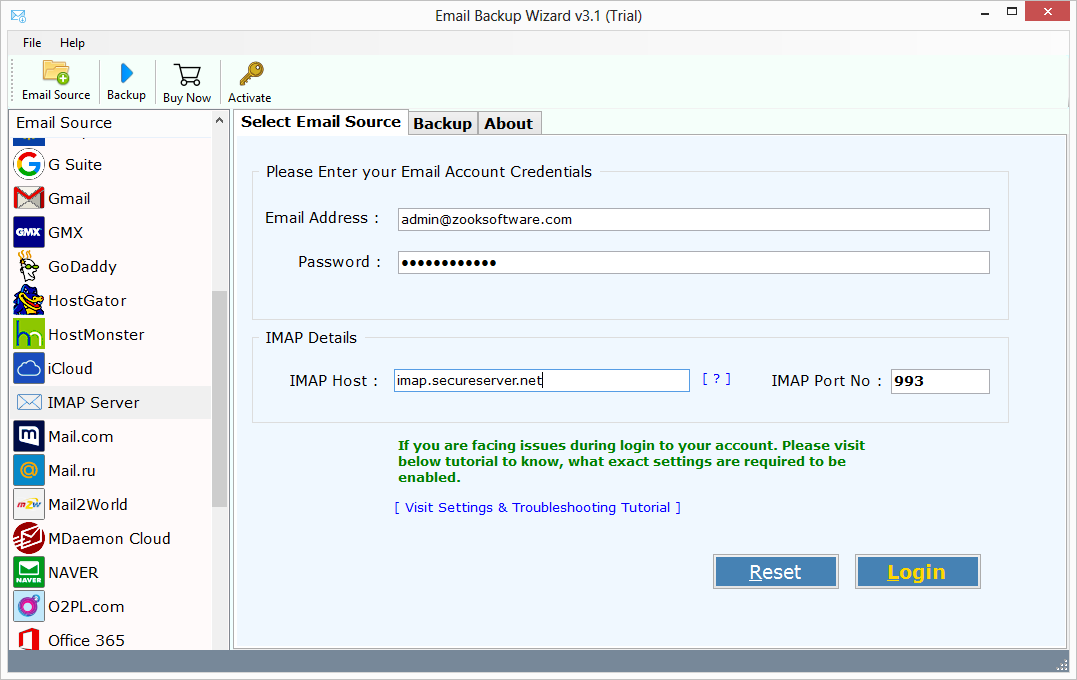
- In few seconds, the tool analyse entire IMAP data and shown IMAP folders. Now, choose your desired IMAP folders which you wants to backup.
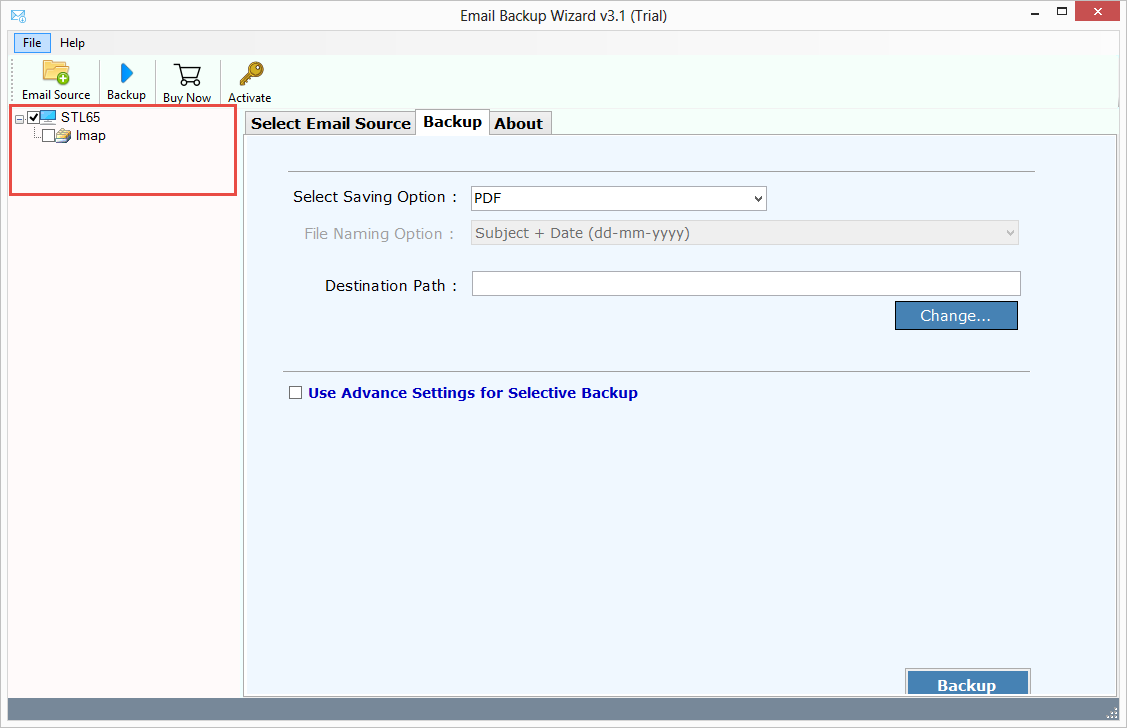
- Choose desired File Saving option to save IMAP backup to desired format.

- You can also set Advance Filter to backup selective IMAP emails and press Backup
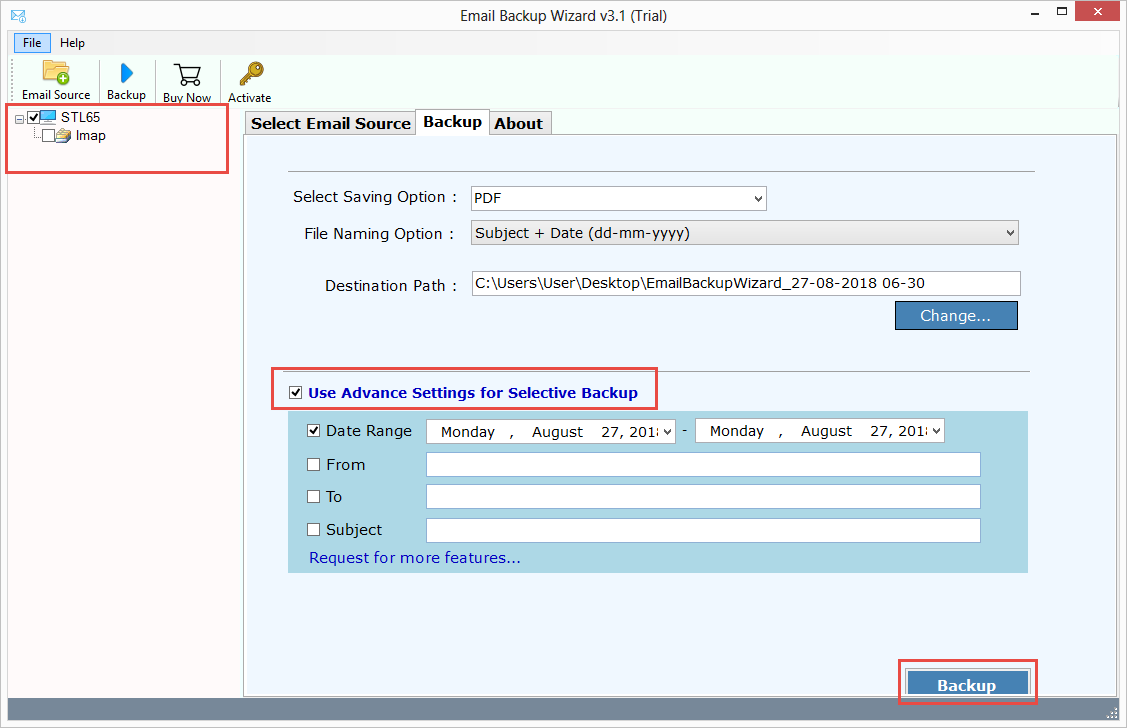
- In few moments, the IMAP backup process ends and pops up a message that your IMAP data has been successfully saved in desired file format at desired file location.
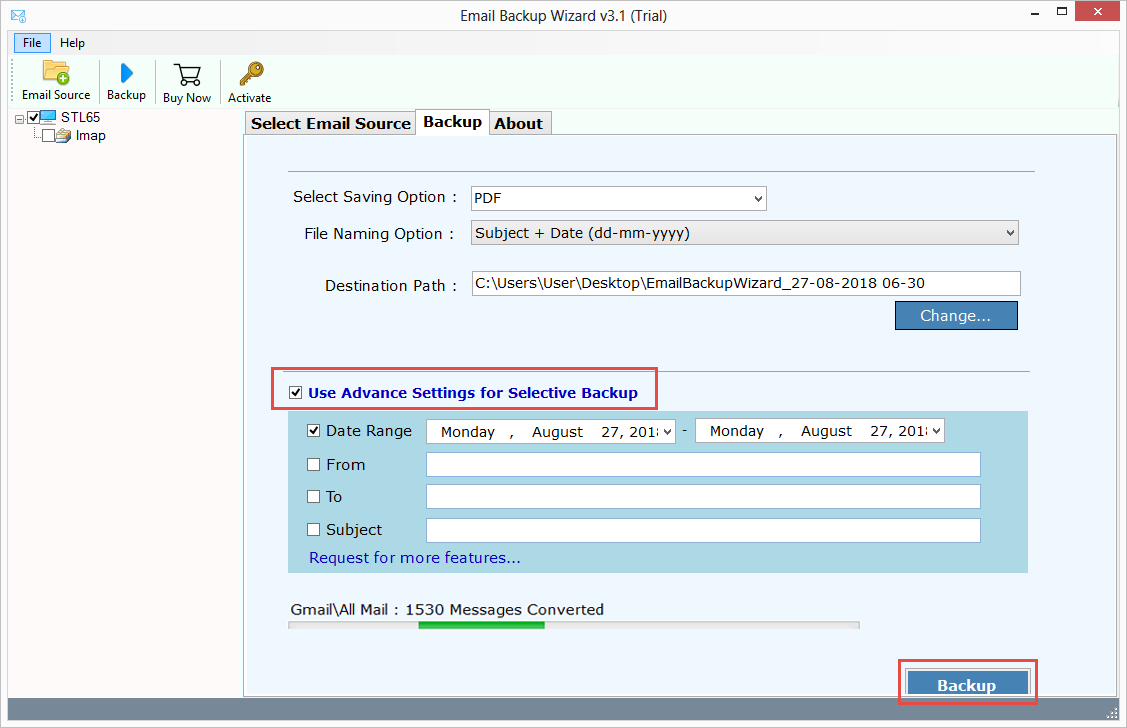
Advantages of Using Email Backup Software
- Successfully export emails from IMAP to 30+ file saving options to save as email file format or webmail.
- Allows users to copy IMAP folders to IMAP directly without losing any data.
- Provides 100% safe and secure conversion of your selected IMAP file.
- Preserves file structure and folder structure of IMAP even after the backup process.
- IMAP migration tool enables user to backup emails from any webmail or cloud based email clients to computer.
- 10+ File naming options are available and allows to save at desired file location.
- Advance Filter for users to backup selected emails from IMAP folders.
Final Words
Overall, whenever it is required to backup emails from IMAP account or IMAP server, it is recommended to use IMAP backup tool and archive emails in few moments. It has intuitive interface which enables any non-technical users to use free IMAP backup tool and download IMAP emails to computer by saving it into desired file formats.
Also Read: – https://www.zooksoftware.com/blog/backup-hostgator-email-to-pc-or-webmail/


