How to Backup FastMail IMAP Account to Export FastMail Emails to PC/Webmail?
How to Backup FastMail account? It is a major problem of users and a wide query by users who are looking to create FastMail backup. If you are also struggling to access FastMail and want to take FastMail IMAP backup, then this article is for you. Here, you will get an effortless solution i.e. ZOOK FastMail Backup Tool to export emails from FastMail backup to local PC or webmail account by choosing 26+ saving options. This solution is fully capable to create FastMail App backup and FastMail desktop backup without any hassle. It offers you to backup FastMail emails, contacts, custom folders and more into various popular file formats.
The tool features you numerous of advance features to save FastMail backup to local PC, webmail, webhost mail, desktop based email client file formats, etc. It allows you to export FastMail emails to email host account directly, webmail account, etc. This will help you to migrate FastMail to Gmail, Outlook, Office 365, Yahoo, etc. Before moving to our solution to backup FastMail IMAP account, lets recall about FastMail.

About FastMail
FastMail is one of the popular email service for users which offers paid email accounts for individuals and organisations. The email service provider offers FastMail email service in 36 Languages to its users over worldwide. Earlier FastMail account offers a Free service to users and later on it was discontinued. After that, FastMail introduced a premium brand with only paid accounts. All existing guest and “one-time payment” member email accounts were discontinued as FastMail transitioned into a subscription-only email service. In FastMail, users are able to create Calendars and notes in the webmail environment and sync them over the IMAP and CalDav protocol.
FastMail Backup Tool – An Expert’s Solution to Backup FastMail Account
In order to backup FastMail IMAP account, users need to choose the most recommended tool i.e. ZOOK FastMail Backup software. It is a hassle-free solution for users to download FastMail emails to local PC & webmail account by selecting 26+ saving options. The FastMail backup tool offers to create FastMail backup into 26+ file saving options. It enables user to export emails from FastMail account in bulk without losing any data. With this tool, users can effortlessly save FastMail emails to PC by preserving data integrity and data structure.
Overall, it is one of the best solution for users to migrate emails from FastMail account without losing any data. With this tool, users can effortlessly make FastMail backup along with entire data items to backup FastMail account. It easily backup FastMail account emails, contacts, calendars, notes into multiple saving formats. The tool consists of multiple advance features to archive FastMail emails in couple of seconds.
How to Backup FastMail Account to Local PC?
If you want to backup FastMail IMAP account, then you need to choose ZOOK FastMail backup tool to export FastMail emails to local PC and webmail account. Just follow the simple procedure to save FastMail emails to local PC.
- Download, install and launch ZOOK Fastmail backup tool in your system.

- Users need to choose FastMail option from the available email source list. Now, enter the FastMail email credentials in software panel and press Login button.
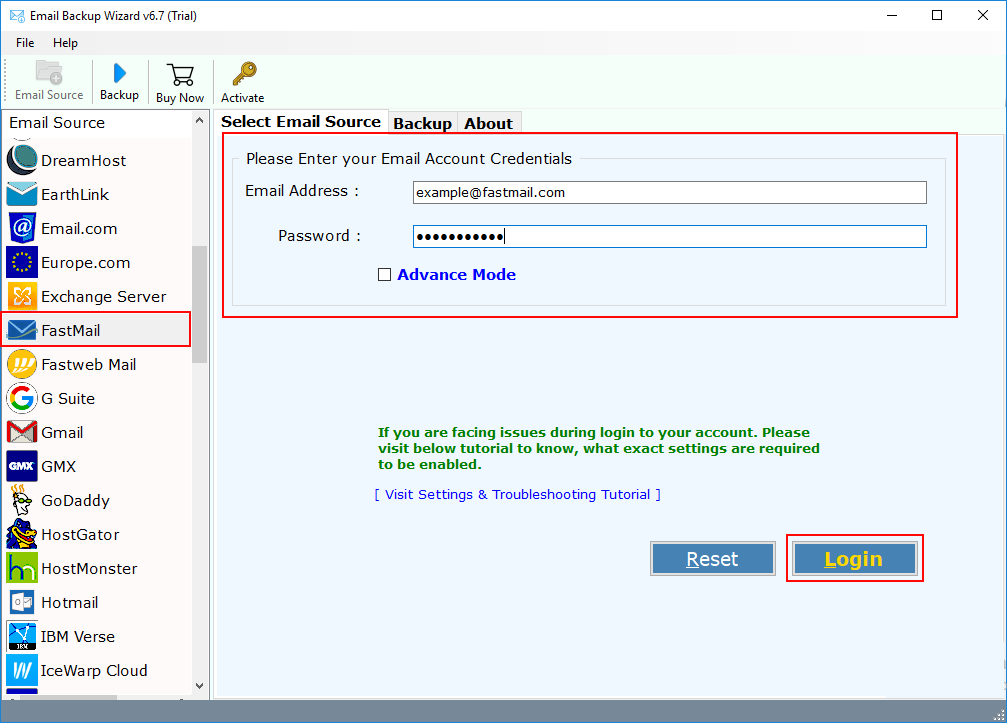
- When all your FastMail mailbox folders are loaded in software panel, users need to select the required mailbox Folder. After that users need to select Saving options from the 26+ options.


- Lets’ choose PST File as Saving Option to export FastMail account to Outlook.
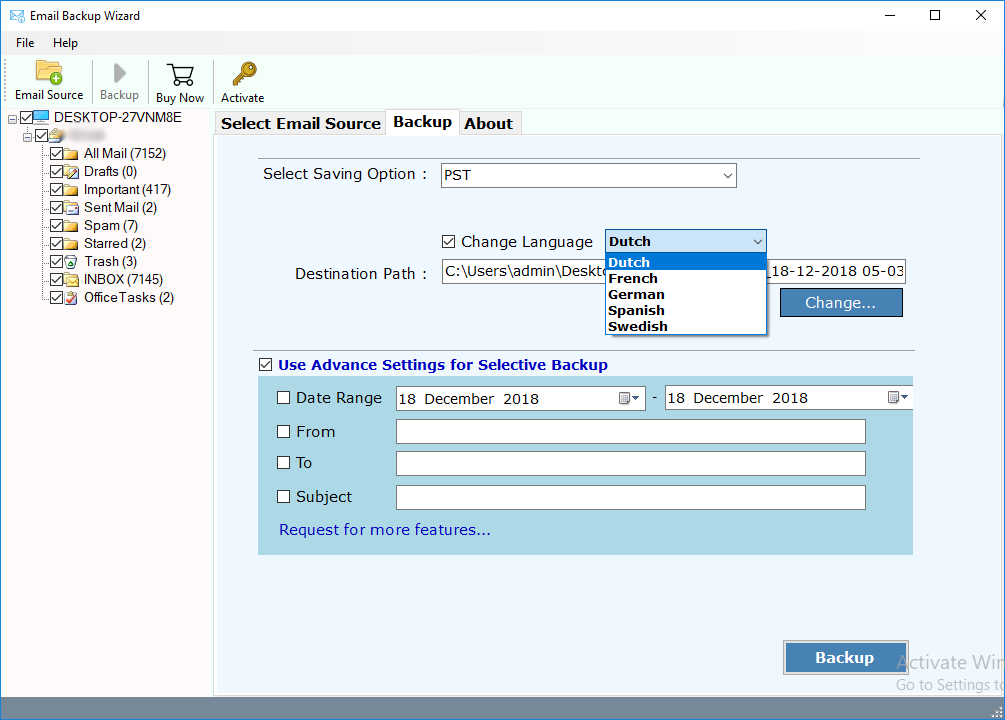
- There are lots of saving solutions are available by FastMail backup tool by choosing the particular selected saving option. It offers to backup FastMail IMAP account by choosing required options such as File Naming option, Language, Desired Saving Location, and the Advance Filter option to migrate FastMail emails to selected file saving option.

- Last step is to click on Backup button to start the backup process.

- In few moments, the tool safely export FastMail emails to selected file format along with embedded data items.
Various Saving Options to Backup FastMail Account
- Export FastMail emails to Popular File Formats: – With this FastMail backup software, users can efficiently export emails from FastMail to PST, FastMail to MBOX, FastMail to MSG, FastMail to EML, FastMail to EMLX, FastMail to PDF, FastMail to XPS, FastMail to MHT, FastMail to DOC, FastMail to RTF, FastMail to HTML file formats.
- Migrate FastMail Emails to Various Email Applications: – FastMail Backup tool is an advance solution for users by using the best FastMail backup software. It offers you to migrate Fastmail to Gmail, import FastMail to Outlook, FastMail to Thunderbird, FastMail to Apple Mail, FastMail to Mac Mail, FastMail to Windows Live Mail, FastMail to Lotus Notes, FastMail to Zimbra, FastMail to G Suite, migrate FastMail to Office 365, FastMail to Exchange Server, transfer FastMail to Outlook.com, FastMail to Rediffmail, FastMail to Yahoo, FastMail to IBM Verse, FastMail to Amazon Workmail, FastMail to IceWarp, FastMail to IMAP account.
Advantages of Using FastMail Backup Tool
- Complete backup of FastMail account to backup FastMail emails, contacts, notes, etc.
- Bulk export FatMail emails to PC or webmail account at once.
- Advance Filters to extract required emails from FastMail IMAP account.
- Preserves email formatting and data structure to keep all emails intact.
- Maintains folder structure to keep FastMail emails in same folders and subfolders.
- A Multilingual email application for various users to use tool in various languages.
- Selective option enables user to backup required FastMail mailbox folder.
Final Words
Whenever you need to backup FastMail account, you need to choose the most effortless solution to save FastMail emails to local PC and webmail account. The tool offers you to create FastMail backup into 26+ saving option along with embedded data items. With this tool, users can effortlessly migrate emails from FastMail backup to local PC.
The tool also offers a FREE Demo by which users can effortlessly test the efficiency of the tool to export emails form FastMail account. In the free FastMail backup software, users are capable to backup 25 items from each folder.

