How to Export Apple Mail to Windows Live Mail to Migrate Emails from Mac Mail?
Do you want to transfer Apple Mail to Windows Live Mail? If your answer is Yes, then you need to follow up the entire blog to convert Apple Mail to Windows Live Mail with attachments. Here, in this blog, we will provide you the most assured solution by which you can directly import Apple Mail to Windows Live Mail without losing any data. This solution will let you to open and access your Apple Mail emails in Windows Mail application without any hassle. Here, you will get aware about the solution by using professional approach i.e. ZOOK MBOX to EML Converter to move Mac Mail to Windows Live Mail. Before this let us know why it is needed to know why we need to switch from Apple Mail to Windows Live Mail.

Reasons to Migrate from Apple Mail to Windows Live Mail
There may be several reasons to switch from Apple Mail to Windows Live Mail email application. Most of the users from the worldwide just changed Apple Mail to Windows Live Mail to experience new interface and functionalities. Some of the popular reasons are provided below: –
- Switch to Windows Live Mail from Mac Mail due to Company Demand.
- Change Mac Mail OS to Windows OS which already consists of Windows Live Mail.
- To experience new features and interface layout.
- To Access backup of Mac Mail emails in Windows Live Mail.
How to Convert Apple Mail to Windows Live Mail Application?
In order to migrate Mac Mail to Windows Live Mail, users first need to implement two required methods. It allows you to convert Mac Mail emails into WLM application and access Apple Mail emails in Windows Live Mail. Just follow the required steps as discussed below: –
- Export Emails from Apple Mail/Mac Mail
- Convert Apple Mail to Windows Live Mail
How to Extract Emails from Apple Mail/Mac Mail?
First, you need to export emails from your Mac Mail or Apple Mail into your system by following the required steps as described below: –
- Launch Apple Mail email application in your system.
- Choose desired mailbox Folder and Go to File and choose Mailbox/Archive Mailbox from menu tab.
- Now, browse and choose saving location under choose a destination.
- Click on choose and open Terminal application in your system and type CD in it.
- Drag & Drop *.mbox file to the Terminal Window and press Enter button.
- Type ‘cp mbox “../FolderName.mbx”’, and press Enter button.
Now, you will receive all your mailbox folders in .mbox file format.
Note: – Move Extracted Mac Mail MBOX file to any external storage device and move it in Windows OS.
Export Apple Mail to Windows Live Mail Using Apple Mail to Windows Live Mail Converter
Whenever, it is required to convert Apple Mail to Windows Live Mail, then it is suggested by experts to choose ZOOK MBOX to EML Converter. It is one of the powerful utility which allows you to migrate Mac Mail to Windows Live Mail without any alteration of data. It offers to batch convert Apple Mail to Windows Live Mail at once by preserving data integrity and email structures. Users can prominently use various advance features to perform safe and secure Apple Mail to Windows Live Mail migration.
Just go through the entire section to export Apple Mail to Windows Mail: –
- Download ZOOK MBOX to EML Converter and install it in your system.

- Select the required steps from the software panel i.e. Select Folder or Select Files.
- Click on Browse and select the saving location to save resultant data.
- Final Step is to press a CONVERT button.
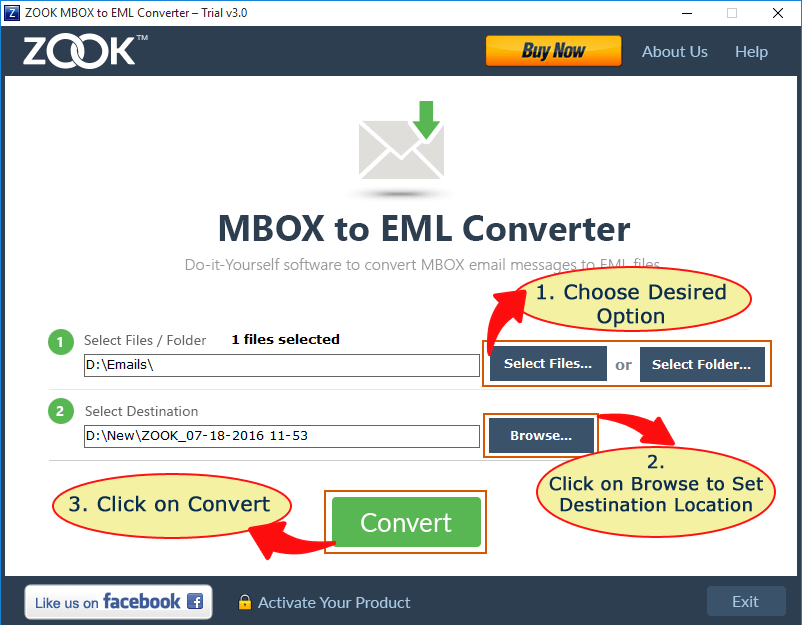
In couple of moments, the tool export Apple Mail to Windows Live Mail along with attachments. With this tool, users can efficiently transfer Mac Mail to Windows Live Mail without losing any data items.
When the required steps are done, then the tool easily migrate emails from Apple Mail to Windows Mail. Now, you can directly import EML files into Windows Live Mail.
Advantages of Using Apple Mail to Windows Live Mail Converter
- Batch Conversion to Export Apple Mail to Windows Live Mail.
- Completely converts data from Mac Mail to Windows Live Mail application.
- Email Structure and Data Integrity will remain intact during conversion.
- Preserves same folder structure to keep emails in same folders and sub-folders.
- Intuitive Interface for non-technical users to perform migration.
- Independent utility which does not require any installation of Apple Mail or Windows Live Mail.
Also Read: – How to Convert Apple Mail to Outlook?
Final Words
Here, in this blog we have discussed the most assured solution to export Apple Mail to Windows Live Mail. In order to convert Apple Mail to Windows Live Mail, you need to use the Apple Mail to Windows Live Mail Converter. This solution will help you to transfer Apple Mail emails to Windows Mail.
You can also use a FREE Demo tool which offers you to convert 25 items from each folder of Mac Mail to Windows Live Mail.
Also Read: – How to Convert Apple Mail to PDF Format?

