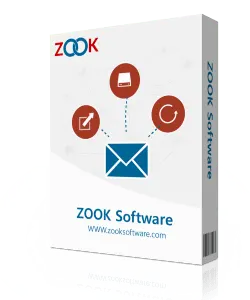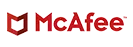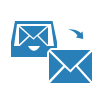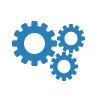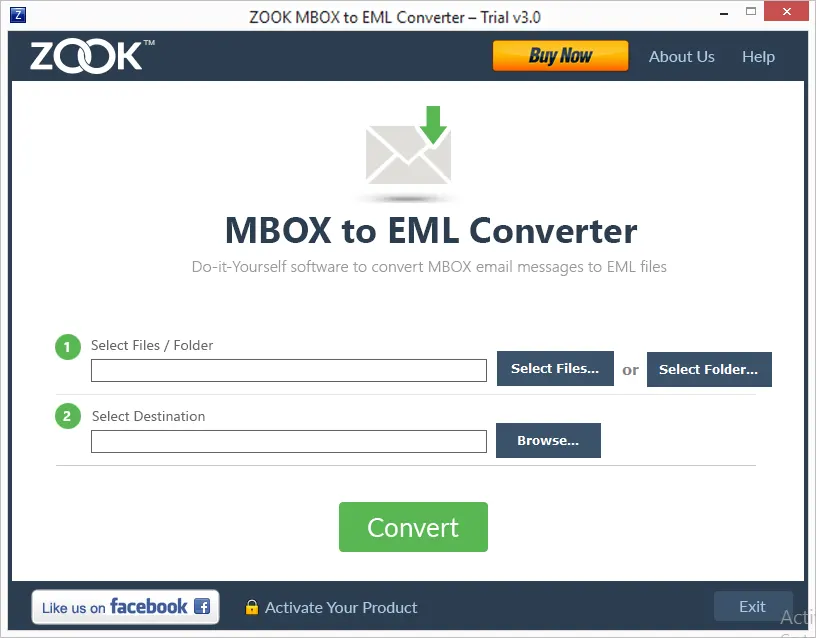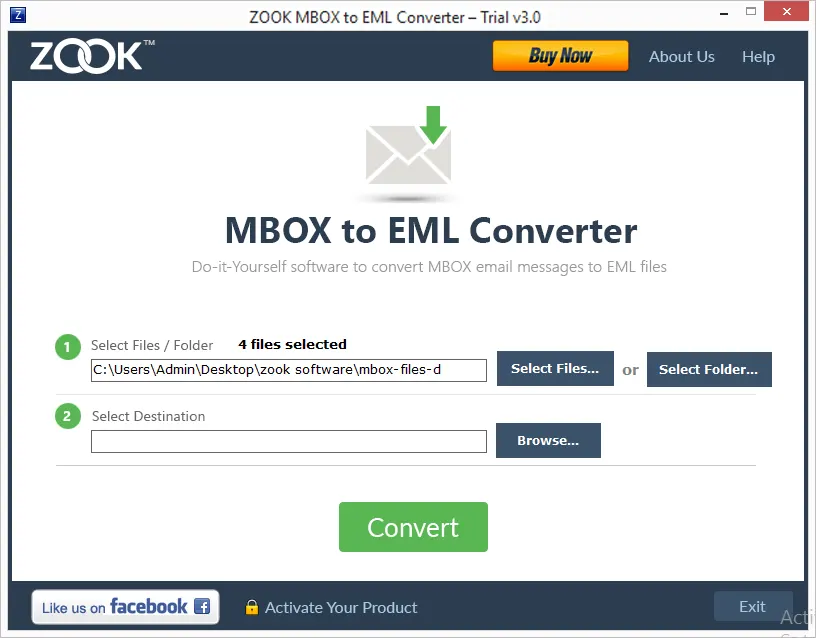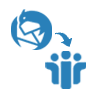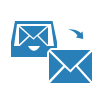
Convert MBOX Emails to EML
MBOX to EML Converter tool is an authenticate solution to convert MBOX to EML with attachments in couple of moments. It can easily extracts Thunderbird emails to EML file format. The tool easily extract emails from MBOX file to EML format along with attachments.
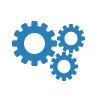
Independent Utility
MBOX to EML Extractor is an independent utility which easily performs MBOX to EML Conversion without any installation of additional tool. Users just need to add MBOX files for converting MBOX Files to EML on Windows system. It can flawlessly export mailbox emails to EML format without Thunderbird Installation.

Highly Compatible Tool
The MBOX File to EML Converter has been designed in such a way that users can easily export emails from mailbox to EML file. Best MBOX to EML Extractor is fully supportable to all MBOX based email applications such as Thunderbird, Eudora, Entourage, Apple Mail, Opera Mail, etc. to save MBOX emails in EML format.

Keeps Email & Folder Structure
ZOOK MBOX to EML Software has the capability to preserve meta-properties and RTF structure of MBOX file in EML files. The tool also saves all MBOX emails as EML format in same folders while converting MBOX emails to EML format. It completely ensures users about their MBOX messages in EML format.

Supports Batch conversion
Best MBOX to EML Converter also provides an advance option of Batch Mode which enables user to batch convert MBOX to EML in a single process. Users can effortlessly perform MBOX to EML migration to export MBOX to EML files in a single conversion process to save their time and efforts.

Provides 100% Accuracy
MBOX File to EML Converter has simple and user-friendly interface which provides a direct option to convert MBOX emails to EML format. The utility itself explains the entire conversion process to save MBOX emails to EML format with 100% accuracy.