Learn How to Export Mac/Apple Mail MBOX to Outlook PST in Simple Tricks?
Are you seeking for the best solution to export Apple Mail to Outlook for Windows system? If yes, then here you get an effortless solution to convert Mac Mail MBOX data to Outlook PST format. We will provide the most assured solution for users to transfer Mac Mail to Outlook along with emails and attachments.

Nowadays, we all are living in digital world where users have wide range of choices to choose desired email client. It totally depends on user’s choice to opt any email application to manage their mailbox data. However, some of the email applications are totally dependent on operating system which is little bit difficult for users for migration.
Apple Mail is one of the most popular email application among users which is dependent on Mac based operating system. Consider a situation where users need to switch from Mac Mail to Outlook for Windows system. Therefore, it is not as simple as to import Apple Mail data to Outlook directly. If you are using Mac operating system, then conversion of Apple Mail to PST format will work for you. But what happen in that case, when you are using Windows system and wants to migrate Mac Mail to Outlook? In this article, we will provide you the simple and the trouble-free solution to export Apple Mail to Outlook PST format in simple steps.
Requirement to Import Apple Mail to Outlook
However, there are lots of users who are using Mac Mail in their Mac OS X system. But however, there are certain situations occurred where users need to switch from Apple Mail to Outlook to access their data in Outlook. The reason may be officially or any personal reason which forces to move Apple Mail data to Outlook. Some of the most possible reasons are discussed below: –
- As Apple Mail is a Mac OS based email application which restricts lots of users to access their Mac Mail data again. Users must have Apple Mail with them to access their email account. Whereas, Outlook is available for both Windows as well as for Mac OS.
- In any case, you got important Apple Mail MBOX files in your Windows system, then you are not capable to access Apple Mail MBOX files in Windows system.
- However, your need to change office environment and wants to switch from Apple Mail to Outlook, then users need to change Mac Mail MBOX to Outlook PST format.
- Outlook offers adorable feature to users by which users are capable to access Outlook data even in offline mode. The tool enables user to retrieve Outlook data even in adverse situations such as network issue, server breakdown, server failure and much more. Whereas, Apple Mail requires online environment to access Mac Mail data.
How to Import Apple Mail to Outlook PST Format?
In order to export Mac Mail to Outlook for Windows users, it required to follow simple steps as described below to transfer Mac Mail mailbox data to PST format.
Step 1: – Export MBOX File from Mac Mail
Firstly, you need to extract MBOX file format from Apple Mail. It can be done by following the simple procedure as described below: –
- Login to your Apple Mail email account.
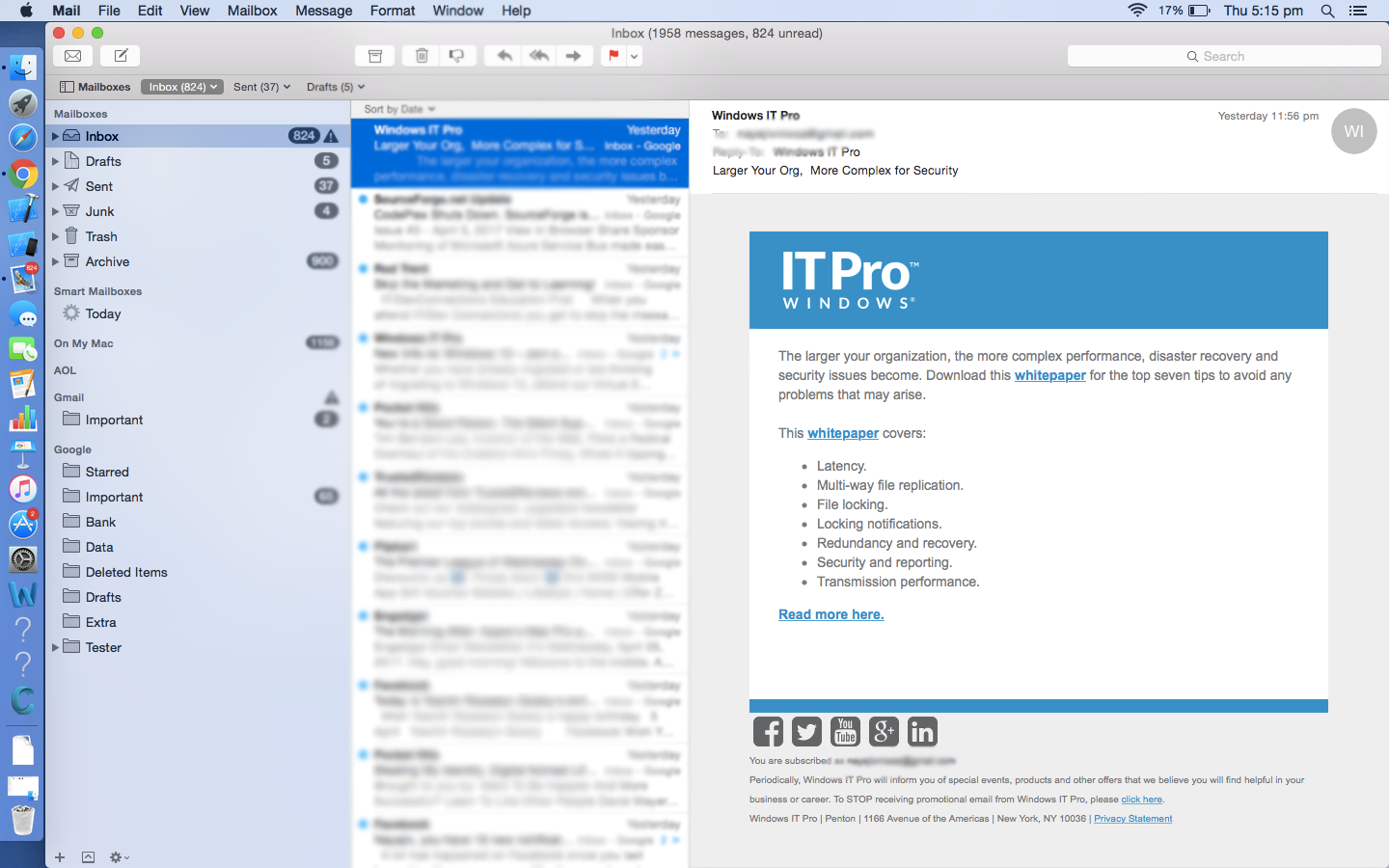
- Select the desired mailbox folder which need to be exported as .mbox file format.
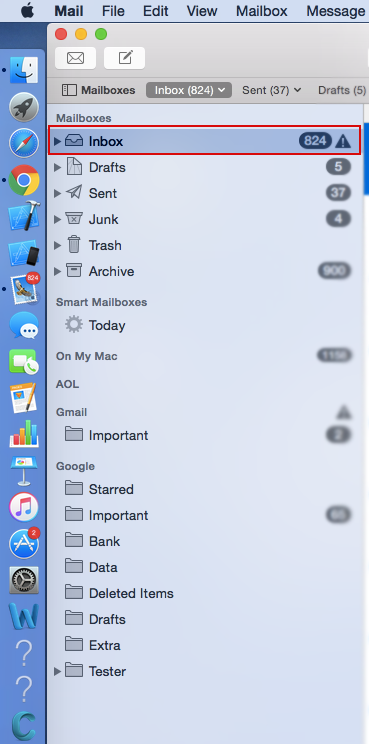
- Click on Mailbox in menu bar >> Export Mailbox… option.
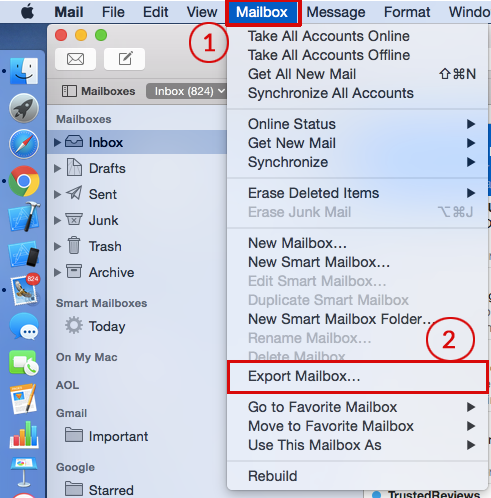
- Browse and choose the file location where you want to save Mac Mail MBOX data.
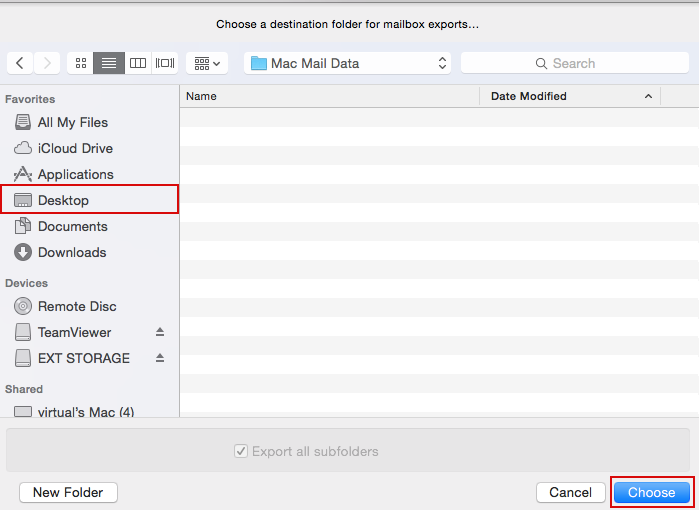
- Click on Choose button.
In couple of seconds, it will successfully export selected Apple Mail mailbox data at selected location. Now, these MBOX files can be easily exported to any Windows system by using any external storage.
Also Read: – Know MBOX File Location of Apple Mail
Step 2: Convert Apple Mail MBOX to Outlook PST
When you have successfully moved your Apple Mail MBOX file to Windows system, then you are able to access Apple Mail data in Microsoft Outlook. As we know that Outlook does not have authority to open .mbox file. In order to import Apple Mail MBOX to Outlook, the Mac Mail MBOX file is need to be converted into PST format. So that users can directly convert Apple Mail mailbox to PST format. To export Apple Mail MBOX to Outlook PST format, users need to choose the most trusted tool ZOOK MBOX to PST Converter. It is the most secured and trouble-free solution for users to switch from Apple Mail to Outlook email application. It helps you to migrate Apple Mail to Outlook without any alteration of data.
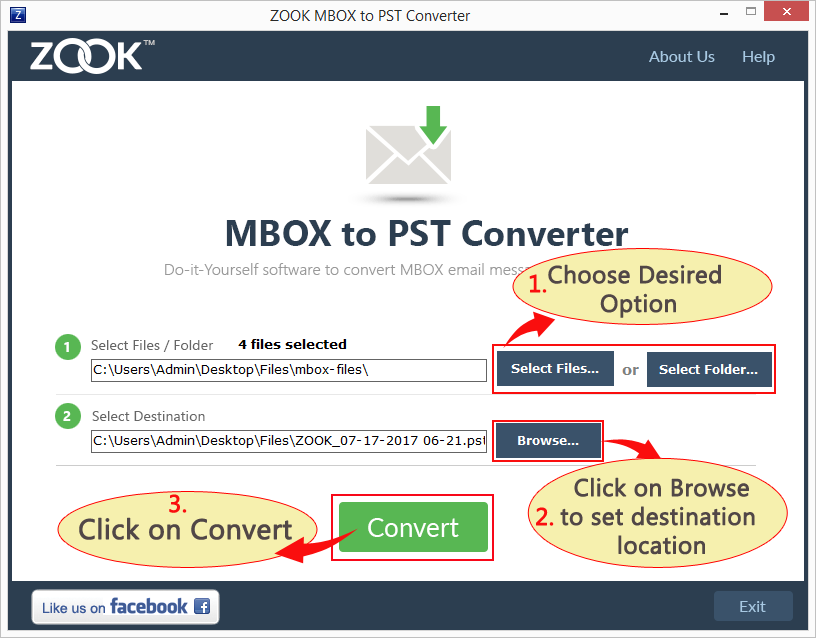
Advantages of Using Apple Mail to Outlook Converter
- 100% Safe and Secure Solution for users.
- Export Apple Mail data to Outlook along with attachments and other data items.
- Simple GUI for non-technical users.
- Fully supportable to all Windows edition i.e. Windows 10, 8, 8.1, 7, etc.
- Preserves entire folder hierarchy and email structures.
- Allows to batch export Apple Mail MBOX files to Outlook PST format.
Step 3: – Import PST to Outlook 2016/13/10/07
After exporting MBOX file from Apple Mail, users need to import PST file to Outlook. So that entire Apple Mail data will get imported to Outlook.
Read Now: How to Import PST to Outlook?
Final Words
Nowadays, migration is not a big issue for users either it is between email applications or it is in between operating systems. If you have also having Apple Mail and want to transfer Apple Mail to Outlook, then it is needed to choose automated solution and export Apple Mail to PST format without any hassle. It is the best solution for users to import Apple Mail MBOX to Outlook in couple of moments.