Windows Live Mail to Mac Mail – Transfer/Export Emails from Windows Live Mail to Mac Mail
How to Export Emails from Windows Live Mail to Mac Mail? Is it your query too?? Are you also looking for the solution for same query or related query? If Yes, then here you will get a hassle-free solution to transfer Windows Live Mail to Mac Mail. With this solution, users can effortlessly import .eml messages into Mac Mail with attachments without any trouble. Before moving to our solution to migrate Windows Live Mail to Apple Mail, lets recall about Windows Live Mail and Mac Mail.

Know About Windows Live Mail and Mac Mail
Whenever we need to switch from Windows Live Mail to Mac Mail, then it requires to migrate working operating system too. While move from Windows Mail to Apple Mail, users need to migrate from Windows OS to Mac system. This causes large number of questions, queries and doubts among users. Both are different operating systems and have their own functionalities to manage email application.
Windows Mail is one of the default email application of Microsoft Windows operating system. So that users can directly manage their mailbox in Windows Live Mail in Windows operating system. Whereas, Apple Mail enables user to manage their emails in Mac OS machines. Both email applications are used on different operating systems and having different file formats. If anyone wants to migrate from Windows Live Mail to Mac Mail, then he need to choose the respective solution to export Windows Mail to Apple Mail.
How to Migrate from Windows Live Mail to Mac Mail?
When you are looking to convert Windows Live Mail to Mac Mal, you need to opt the one of the best solution to move Windows Live Mail messages into EML format. There are two possible solutions are available to export emails from Windows Live Mail to Mac Mail. We will recommend you to choose the technical solution to move Windows Live Mail profile folders to Mac Mail.
Technical Solution to Export Emails from Windows Live Mail to Mac Mail
To convert Windows Live Mail to Mac Mail with attachments, contacts, notes, etc. we recommend you to choose Windows Live to Mac Mail Converter. It is one of the trusted and secure solution to export emails from Windows Live Mail account to Apple Mail.
The tool has so much advance solution by which users can efficiently move emails from Windows Live Mail to Mac Mail by preserving data integrity and other data items. It is so much advance and straightforward solution for users to import Windows Live Mail to Mac Mail in couple of moments. The tool allows you to batch convert Windows Live Mail to Mac Mail with attachments. So, that users can efficiently export emails from Windows Live Mail to Apple Mail.
#1 Steps to Extract Windows Live Mail Account Folders
In order to transfer Windows Live Mail to Mac Mail, you need to first export email folders from Windows Live Mail. Then, you need to convert Windows Live Mail to Mac Mail. To export emails from Windows Live format, you need to follow the appropriate guide. Know how to export mailbox folders from Windows Live Mail in couple of simple steps.
#2 Export Windows Live Mail to Mac Mail
When you have successfully export email folders from Windows Live Mail, then you need to choose the recommendable third party tool. Use ZOOK EML to MBOX Converter to export Windows Live Mail to Mac Mail.
You can also use, ZOOK EML to EMLX Converter to export Windows Live Mail to Apple Mail account by saving Windows Live Mail emails in .emlx file extension. After that, follow the simple procedure as discussed below: –
- Download and Install required tool in your Windows machine.

- Click on Select Files or Select Folder option to select Windows Live Mail mailbox.
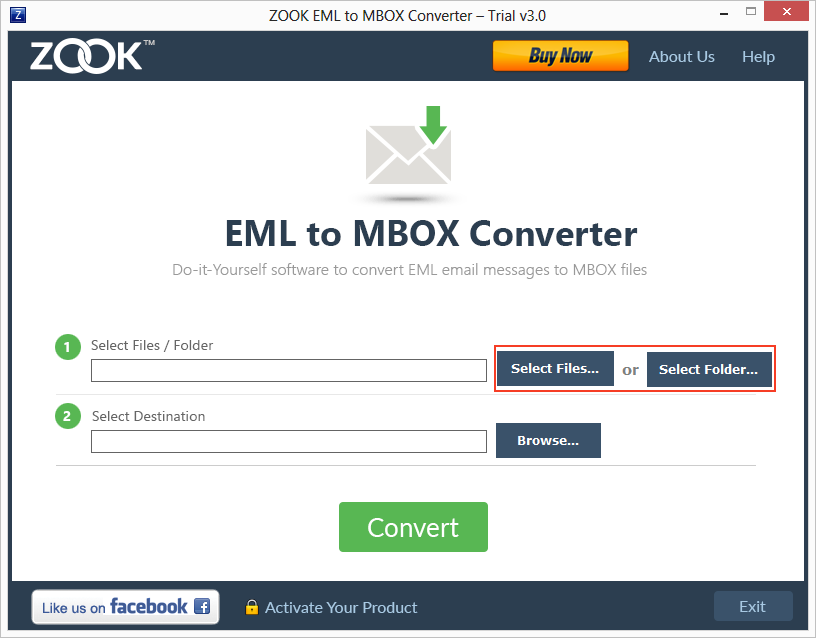
- Now, click on Browse button to select your required saving location.
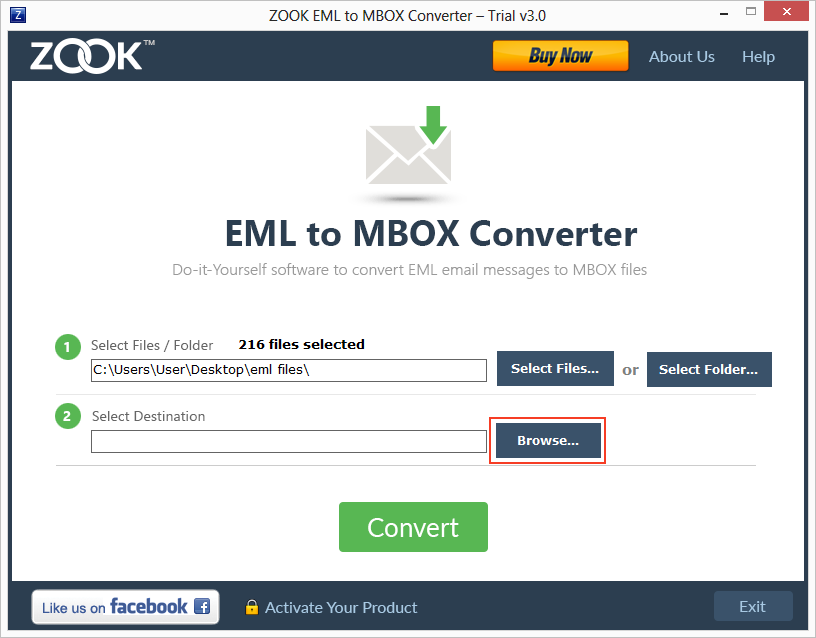
- Last step is to click on Convert button to migrate Windows Live Mail to Apple Mail.
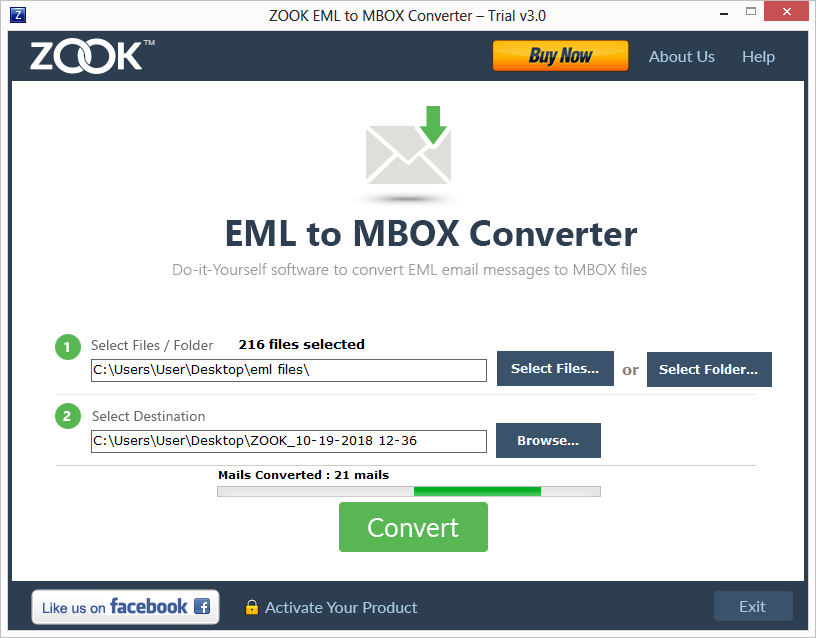
Also Read: How to Convert Windows Live Mail to Outlook PST?
Conclusion
In this blog, we have discussed the most appropriate solution to import Windows Live Mail into Apple Mail. This article will help you to transfer Windows Live Mail folders into Mac Mail without losing any data items. It will allow you to move Windows Live Mail messages to Apple Mail along with emails, attachments, contacts, etc.
The tool for Windows Live Mail to Mac Mail migration has so simple interface which can be easily managed by any type of users. So that users can directly migrate Windows Live Mail to Mac Mail without any alteration of data. The tool Windows Live Mail to Mac Mail converter is also available as a FREE demo by which users can efficiently export 25 items from each folders of Windows Mail to Mac Mail.

