Mail.com Backup Software to Backup @mail.com Webmail Emails to PC
Mail is always an irreplaceable thing to lose. If it contains an important email message, then you may suffer lot of trouble. If you are Mail.com webmail account user, then be careful while managing your email account. Due to mere inactivity or contain a certain time of inactivity will lead to deactivation of account or deletion of Mail.com account. To keep your Mail.com account active, you need to login once in first 6 months. Otherwise, it will close your Mail.com email account and deleted your mailbox data after 6 months of inactivity to your Mail.com account. To overcome all these type of situations, users need to backup Mail.com webmail account. By creating @Mail.com backup, users can easily retrieve Mail.com email account in multiple email applications. Let us take an overview of Mail.com email app before taking any backup of @mail.com.

Know About Mail.com
Mail.com is a popular webmail provider who provides an online web portal and web-based email service. It is a popular email service provider which is owned by German Internet company United Internet. With Mail.com, users are capable to access news, articles, videos, and a free webmail application service with unlimited storage.
Top Features of Mail.com
- Email Domains: – You can create free email address by using 200+ domains.
- File Storage: – It offers unlimited storage for emails and provides 2 GB online file storage.
- Mobile Clients: – Mail.com is also available as email application for Android and iOS to access mails on your mobile or tablet.
- Mail Collector: – It enables you to collect all your emails at one place from different email accounts such as Email Apps, iPhone apps, android apps, MailCheck Chrome, MailCheck Firefox, Microsoft edge, and many more.
- Antivirus: – Mail.com is came up with antivirus which protects your inbox from viruses or malware attack.
- Large Size Attachments: – It allows you to send email attachments of size upto 50 MB along with emails.
- Premium Service: – With premium service, users are capable to access ad-free emails. It also allows you to transfer your emails from one email account to another by using IMAP/POP3 email address.
Advantages for Creating Mail.com Webmail Backup
- For a forensic investigation purpose, backup of Mail.com webmail data will be more useful. This enables user to freely use Mail.com emails in safe mode and examine it deeply.
- In case of Mail.com account deletion or account deactivation, users can safely access @mail.com emails backup in their computer or PC.
- By taking Mail.com backup, users are capable to transfer Mail.com emails to multiple desktop email applications or webmail directly.
- With Mail.com webmail backup, users can efficiently access Mail.com emails in their PC even without internet connectivity.
- With this Mail.com backup tool, your emails become shareable which is stored online. You can print Mail.com emails to PDF format, DOC, HTML, and many more.
How to Backup Mail.com Email Account?
If you have multiple Mail.com email accounts and want to download Mail.com emails to PC, then follow this blog. It is recommended to use a trouble-free solution i.e. ZOOK Mail.com Backup Software to export emails from Mail.com email account. With this tool, users can assuredly backup multiple Mail.com email accounts without any hassle. The Mail.com backup tool offers you to batch export @mail.com emails along with attachments to PC. Overall, it is an effortless solution for users to migrate emails from Mail.com to computer without losing any data. The tool has multiple advance features which enables to perform safe and secure Mail.com backup process.
Follow Simple Steps to Download Backup of Mail.com Mailbox
In order to backup Mail.com emails to desired option, users can directly download Mail.com backup to computer without any hassle. Just follow the instructions as described below: –
- Install and launch Mail.com Email Backup Software in your system. Now, go to Email Application List and choose Mail.com. After that enter Mail.com email account credentials.
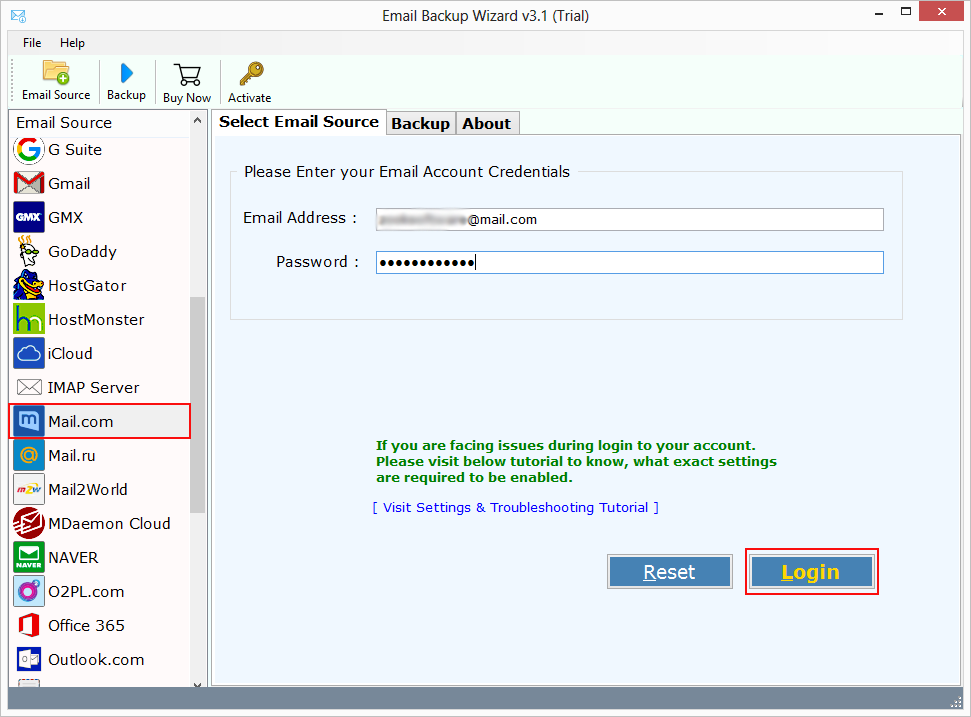
- Now, choose your desired mailbox folders by checking checkbox. After that set file saving option from 20+ saving options list.
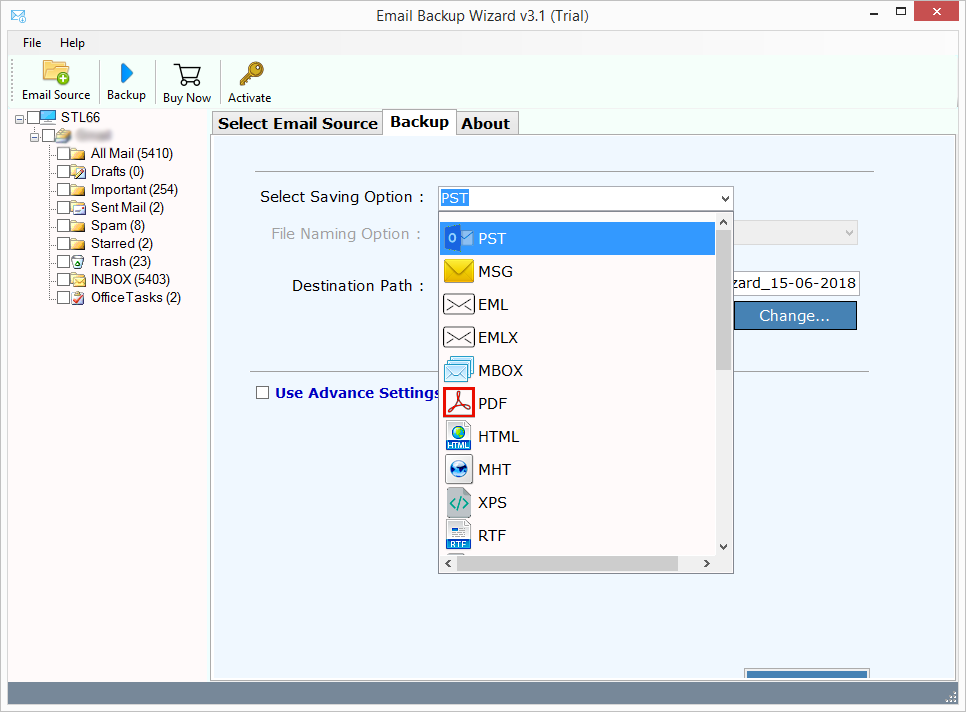
- Now, users have a choice to choose File Naming Option by choosing 10+ desired file naming options. You can also choose desired file location to save resultant mailbox folder. It has an option of Change by which you can set your desired location or create a new folder. Apart from it, users can also adjust Advance Filters to extract desired email files of Mail.com email account.
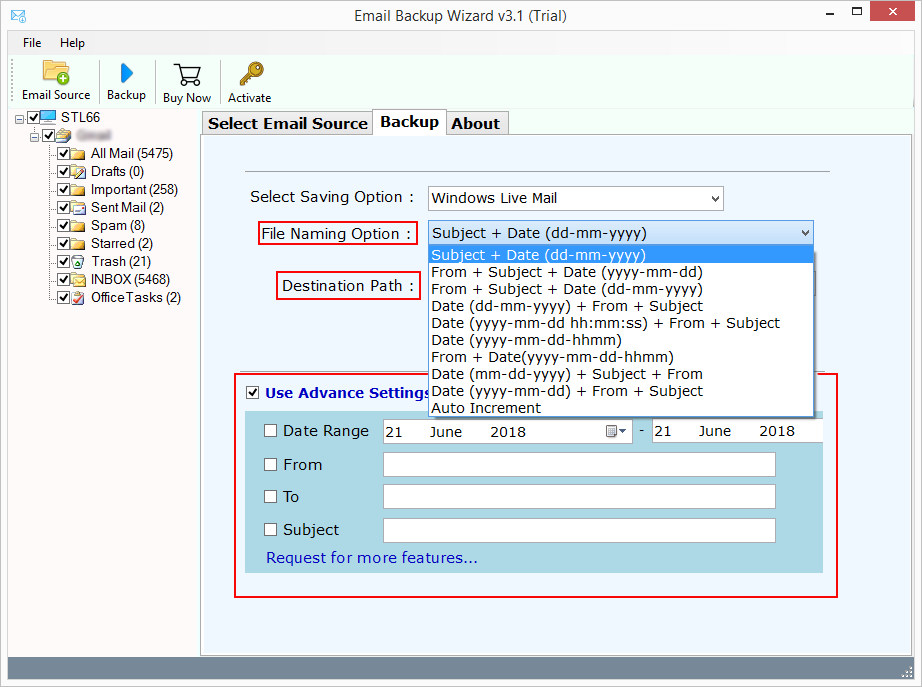
- After setting all options, users need to press Backup. In couple of seconds entire Mail.com backup is done and a confirm message displays in front of you. Click on OK to proceed.
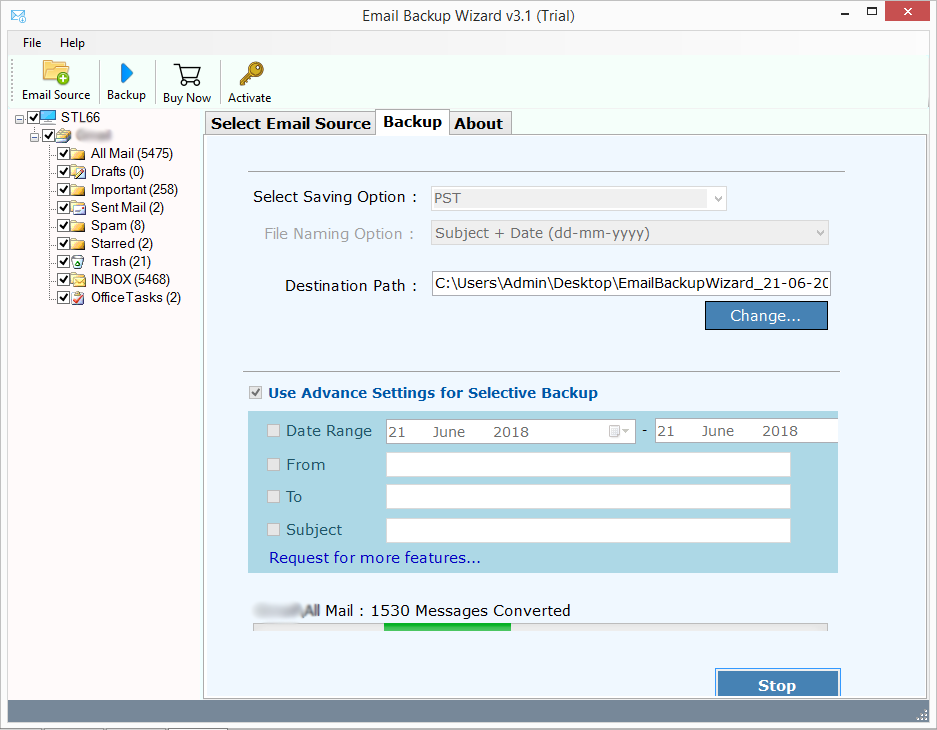
Options to Save Mail.com Emails to Multiple File Formats
Save Mail.com in Multiple File Formats: – The Mail.com backup software allows you to backup Mail.com in to multiple file formats as described below: –
- Mail.com to PST
- Mail.com to MBOX
- Mail.com to MSG
- Mail.com to EML
- Mail.com to EMLX
- Mail.com to PDF
- Mail.com to HTML
- Mail.com to RTF
- Mail.com to XPS
- Mail.com to DOC
- Mail.com to MHT
Export Mail.com email account in Multiple Webmail Account: – Try this solution to import Mail.com emails to multiple webmail account directly without any additional efforts. It allows you to export Mail.com email to multiple webmail account as discussed below: –
- Mail.com to Outlook
- Mail.com to Apple Mail
- Mail.com to Windows Live Mail
- Mail.com to Thunderbird
- Mail.com to Zimbra
- Mail.com to Lotus Notes
- Mail.com to Office 365
- Mail.com to Outlook.com
- Mail.com to Gmail
- Mail.com to G Suite
- Mail.com to Yahoo
- Mail.com to Rediffmail
- Mail.com to IMAP account
Summing It Up
In this article, we have discussed Mail.com webmail email account will become deactivate when no activity is done during first six months. In order to overcome this type of situations, it is better to take Mail.com webmail backup by using Mail.com Backup Tool. It is the best and the secured solution for users to export Mail.com webmail account in batch. The tool is the most secure solution for users to download Mail.com webmail account to backup Mail.com emails to PC without losing any data.
If you have any questions or any confusion regarding this tool, then try a FREE demo of Mail.com Backup Software. This allows you to backup 25 items from Mail.com from each folder to check its efficiency.
Also Read: – How to Backup Mail.Ru Emails to PC?

