Mail.Ru Backup Tool to Create Mail.ru Webmail Backup to 20+ File Options
Are you worried about to keep your backup of Mail.Ru emails? Need the most efficient solution to migrate Mail.ru emails to computer. If so, then read further to find out the best solution to backup Mail.Ru webmail account. Here, you go with best solution to backup Mail.ru email account and save Mail.ru emails to multiple file types in simple steps.

Know About Mail.Ru
Mail.Ru is a most popular Russian Internet Company which was started in 1998 for providing email services to various corporate users. It is the most trusted email company which target largest audience of Russia. Mail.Ru provides various online services to reach Russian Internet users all over the world are described below: –
- Email services
- Social Networks
- Instant messaging networks
- Various online games
- Internet portal
- Search and Ecommerce platform
- Mail.ru Cloud Storage

Why Can I Backup Mail.Ru Mails to PC?
Why do I need to backup Mail.Ru emails? Is it your query too? If so, then it is in human behaviour to find out the reason to each query. There are numerous of reasons which forces users to download backup of Mail.ru email account. After creating Mail.Ru backup, users can easily save Mail.Ru mails to computer or local PC. In offline mode, users can freely access their Mail.ru cloud mailbox in PC without any hassle. Some of the common issues are described below: –
- Local Mail.Ru Backup becomes shareable which can be easily accessed on any system.
- Backup of Mail.Ru can be easily accessed by any desktop email client.
- Users are capable to retrieve Mail.ru emails backup when their account gets locked.
- Users can create Mail.Ru backup to import Mail.Ru emails to webmail or locally.
- Mail.Ru backup will be also useful for forensics purpose to access emails deeply without any fear of data loss.
- Saving of Mail.Ru emails to PC enables to access mailbox without any internet connectivity.
What is the Best Method to Create Mail.Ru Backup?
However, when you when you feels a need to backup Mail.Ru email account, then it is suggested by experts to choose Mail.Ru Email Backup Software. It is the most trusted and secured solution for users to migrate Mail.Ru emails to PC in few moments. The Mail.Ru backup solution provides various options to export Mail.Ru emails in multiple formats. With this tool, users can create Mail.Ru backup and transfer Mail.Ru emails to 20+ saving options. It enables you to move Mail.Ru mailbox into various file formats and webmail accounts. Users can choose their option to create Mail.ru backup on PC without any extra efforts. It is a self-tested tool which provides 100% safe and secure conversion process.
Migrate Emails from Mail.Ru to Various File Formats
Mail.Ru backup tool enables user to backup Mail.Ru email account into various email file formats along with attachments without losing any data items. It allows user to export emails from: –
- Mail.Ru to PST
- Mail.Ru to MBOX
- Mail.Ru to MSG
- Mail.Ru to PDF
- Mail.Ru to EML
- Mail.Ru to DOC
- Mail.Ru to EMLX
- Mail.Ru to MHT
- Mail.Ru to XPS
- Mail.Ru to HTML
- Mail.Ru to RTF
Export Emails from Mail.Ru to Various Online Webmail Accounts
Mail.Ru backup software allows you to migrate emails from Mail.ru to various online email account from various service providers. It allows to import Mail.Ru webmail to various accounts such as: –
- Mail.Ru to Windows Live Mail
- Mail.Ru to Lotus Notes
- Mail.Ru to Zimbra
- Mail.Ru to Outlook.com
- Mail.Ru to Gmail
- Mail.Ru to Yahoo
- Mail.Ru to G Suite
- Mail.Ru to Rediffmail
- Mail.Ru to Office 365
- Mail.Ru to Thunderbird
- Mail.Ru to Apple Mail/Mac Mail
- Mail.Ru to IMAP
How to Export Mail.Ru Emails to Computer or Webmail?
You just need to follow the couple of simple steps as described below to save Mail.Ru emails to PC.
- Install and Launch Mail.Ru Email Backup Software. Now, choose Mail.Ru option from the list of Email Service Providers as listed on the software panel and enter Mail.Ru credentials for Login.
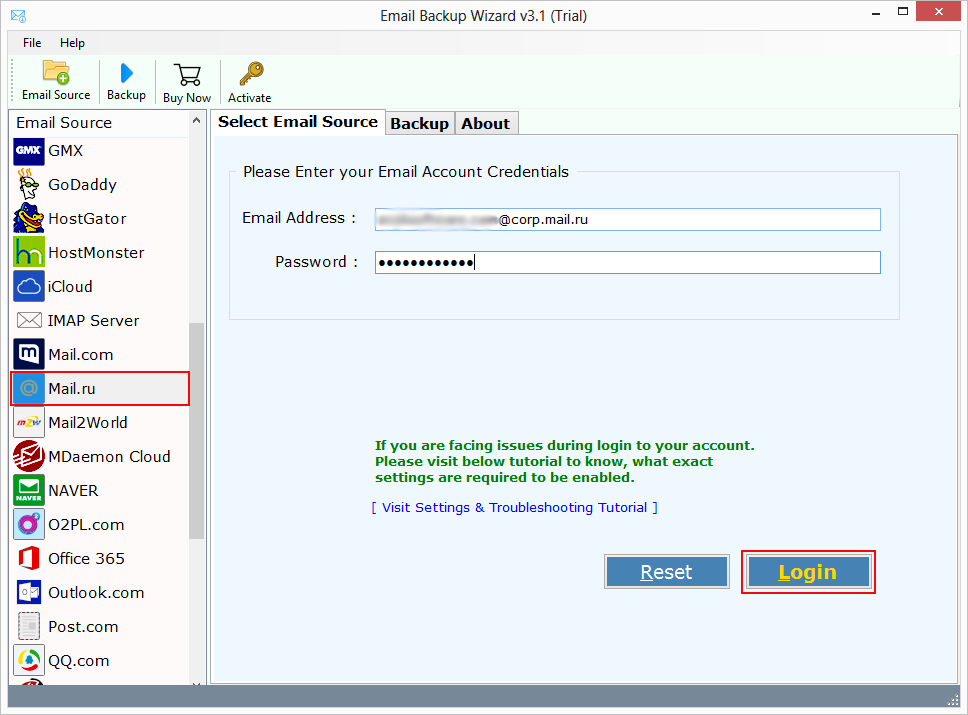
- Now, all mailbox folders of Mail.Ru are listed. Choose your desired folder and choose your desired file format from the 20+ file saving options as listed in software panel.
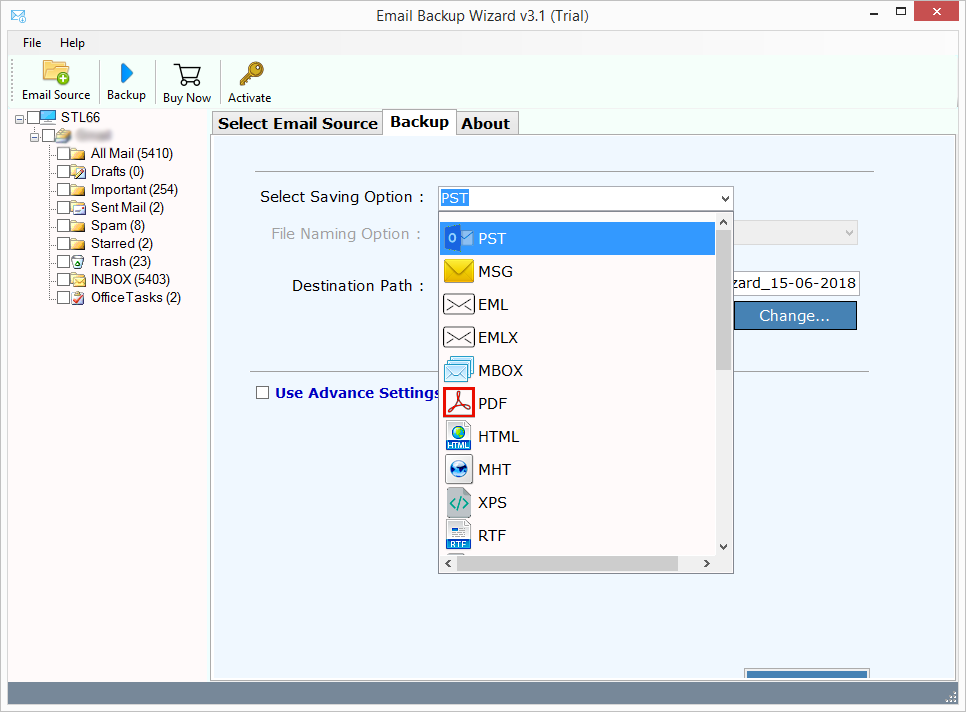
- According to File Saving Option, users have option to choose 10+ File Naming options. The tool automatically sets the file location, if users wants to set their desired location, then there is option Change to set desired destination location. Apart from it, users also have a freedom to adjust Advance Filter option to extract desired Mail.Ru emails as per user’s requirement.
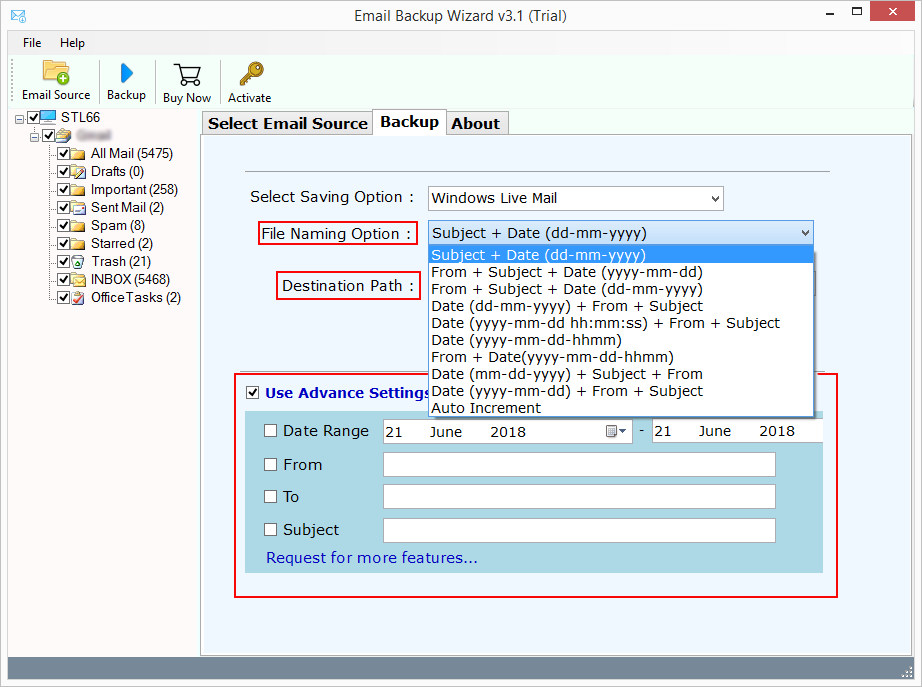
- Click on BACKUP button to create Mail.Ru backup. In couple of seconds entire backup of Mail.Ru is done and click on OK button.
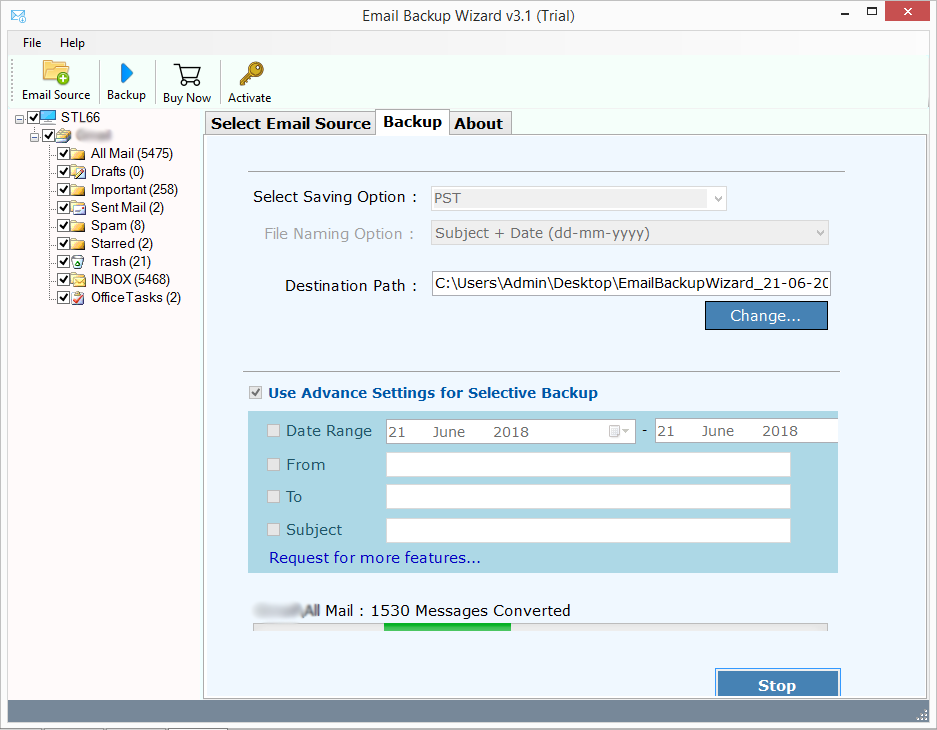
Advance Features of Mail.Ru Backup Software
- Provides complete backup of Mail.Ru emails to PC.
- Allows to create backup of multiple Mail.Ru email accounts.
- Provides Advance Filter option to download particular Mail.Ru emails.
- Users have an option to choose desired Mail.Ru mailbox folder and sub-folders to export emails from Mail.Ru.
- Mail.Ru backup tool is Windows based utility which fully supports all latest editions of Windows operating system.
- Provides multiple file naming options and desired saving location.
- Retains email formatting and data integrity of Mail.Ru emails even after the backup into PC.
Final Words
Mail.Ru backup software is one of the best solution for users to backup emails from Mail.Ru cloud webmail to PC. The tool allows user to export emails from Mail.Ru email account to various file formats. ZOOK Mail.Ru Backup Tool is also available as a FREE demo edition which enables user to backup 25 items from Mail.Ru webmail account.
Mail.Ru Backup Tool – Reviews by Users
Средство резервного копирования Mail.Ru – самое полезное решение для резервного копирования почты Mail.Ru через пару секунд. Он напрямую загружает электронную почту Mail.Ru на ПК, сохраняя целостность данных.
Программное обеспечение для резервного копирования Mail.Ru – это самый надежный инструмент для прямой отправки сообщений Mail.Ru в учетные записи Webmail. Он легко создает резервную копию электронной почты Mail.Ru для конвертирования почтовых сообщений Mail.Ru для доступа к любой электронной учетной записи электронной почты.

