iCloud Backup Software – Transfer iCloud Mails to PC/Webmail for Windows
Are you using iOS based Apple devices? If so then, your all mails are stored in iCloud for your iPhone, iPad, Mac Book, etc. In other words, your iCloud storage saves your mails in iCloud drive. Here, in this article you will get a solution to backup iCloud mails to PC from your iPad or iPhone to transfer iCloud mails to PC without losing any email. With the help of this blog, you are capable to import iCloud mails to webmail directly or download iCloud emails to PC without losing any data.

You can back up your iCloud mails from your iPhone, iPad via using simple solution. It is also suggested to take a regular backup of iCloud, just in case something happens to your devices or iCloud account like it gets lost or stolen.
About iCloud
iCloud is an online cloud storage or cloud computing service provided by Apple Inc. It provides various services to send and share data with others to manage their Apple devices in case of stolen or lost. With the use of iCloud backup, users have a copy of all the information on your iPhone, iPad, and iPod touch. The iCloud service will let you to store various data such as documents, photos, mails, music, notes, applications, contacts, etc. on remote servers to download it in iOS, Mac OS and Windows user. If you have already backed up Apple devices, you can easily set up and restore information in another device.
Features of iCloud
- Backup and Restore
- Back to My Mac
- Emails
- Find My Friends
- Find My iPhone
- Messages on iCloud
- iCloud Drive
- iCloud Photo Library
- iWork for iCloud
- iTunes Match
- iCloud Keychain
Benefits of Using iCloud Backup Software
- However, in case of Apple device stolen or lost, users can retrieve their data back without any hassle.
- If you want to access iCloud mails on PC, then with this iCloud backup tool, you can transfer iCloud backup to Windows PC without any hassle.
- Backup of iCloud mail account enables user to perform forensics operation. By saving iCloud emails to MSG, EML, etc. investigation will be done easily.
- iCloud backup software enables you to transfer iCloud mails to various webmail accounts such as Gmail, Yahoo, Rediffmail, etc.
- Using this iCloud backup tool, convert iCloud mails to PDF, Doc, HTML, etc. and access your iCloud mails in Windows PC even in the absence of internet connectivity.
- If you have thousands of iCloud email account, then you can backup those iCloud account instantly. It doesn’t matter how many iCloud accounts are there to backup, it easily moves iCloud account to PC.
- The tool allows you to import iCloud mails to Android, Windows, etc. by saving iCloud emails into various file formats.
How to Backup iCloud Mail Account to PC/Webmail?
However, there are certain situations where users need to backup iCloud email account in bulk. If you are also having the multiple iCloud email account and want to import iCloud email account to Webmail or PC. Then, it can be done by using iCloud backup software provided by ZOOK Software. The tool enables user to backup and transfer iCloud email account to local PC without losing any data. It is the best way to export email account from iCloud to computer without any alteration of data. With this tool, users can directly migrate emails from iCloud Storage to the desired saving option. Apart from it, the tool has several advance features which enables you to export iCloud mailbox to desired webmail account or desired desktop based email application.
How to Migrate iCloud Email Account to Local System?
Just follow the simple procedure as described below to migrate iCloud email account to local PC without performing any extra efforts.

- Download iCloud Mail backup software and launch it.

- Open the tool and choose iCloud option from the email application list and enter all your required credentials for iCloud account. Press Login button.
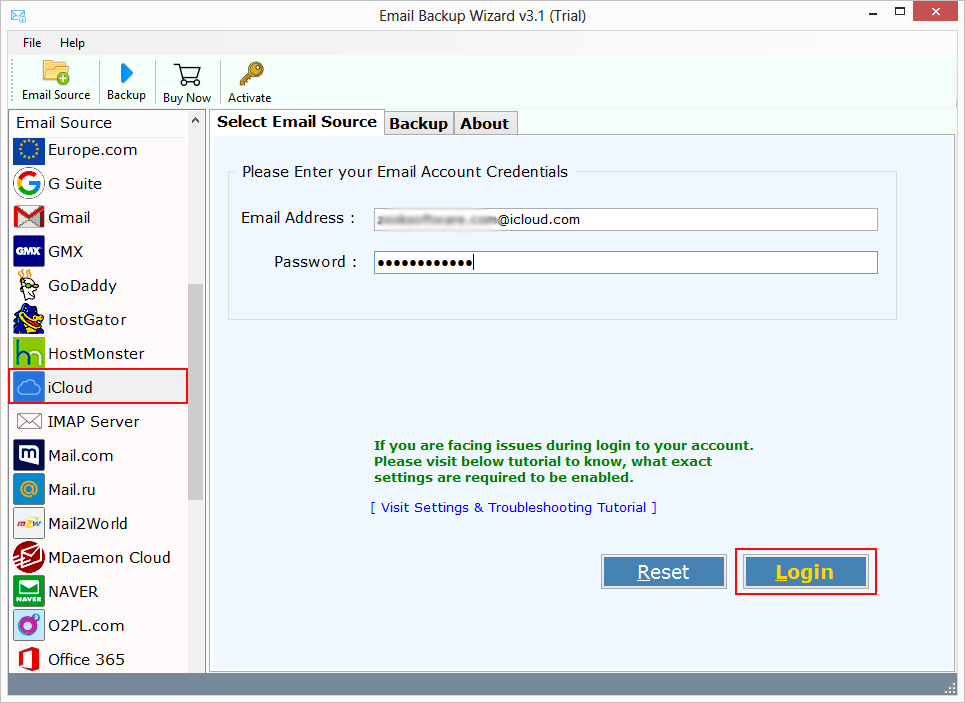
- All your folders loaded for iCloud mail and select desired folders. After that set your file saving format from the 30+ file saving option.
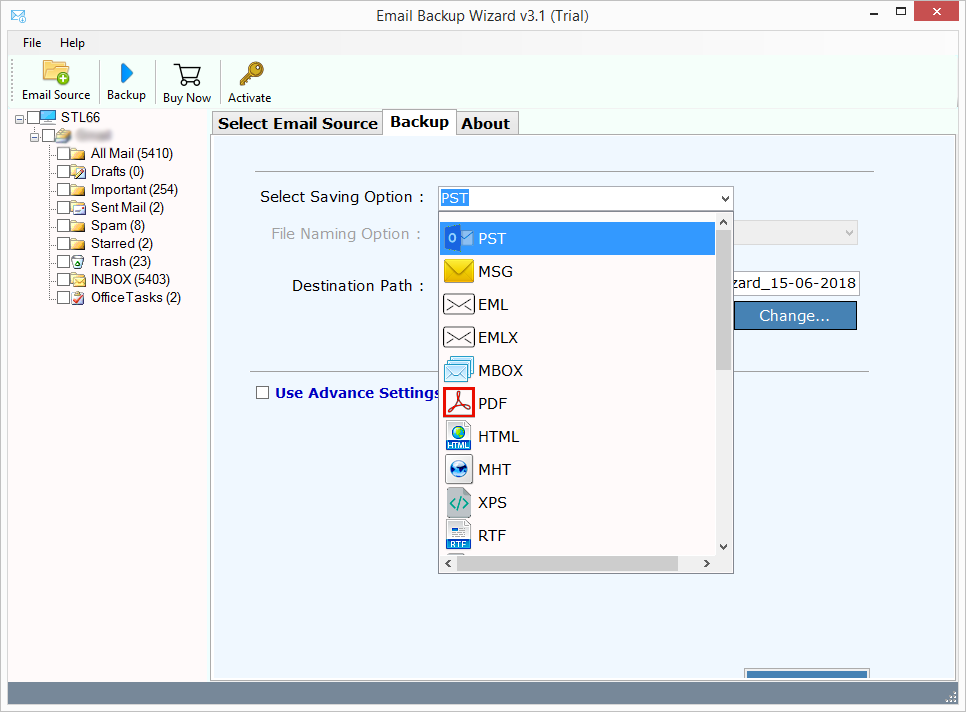
- After setting up the file saving option, choose file naming option, file saving location. Apart from it, users can also set a filter to extract desired mails from iCloud mail by using Advance Filter option.
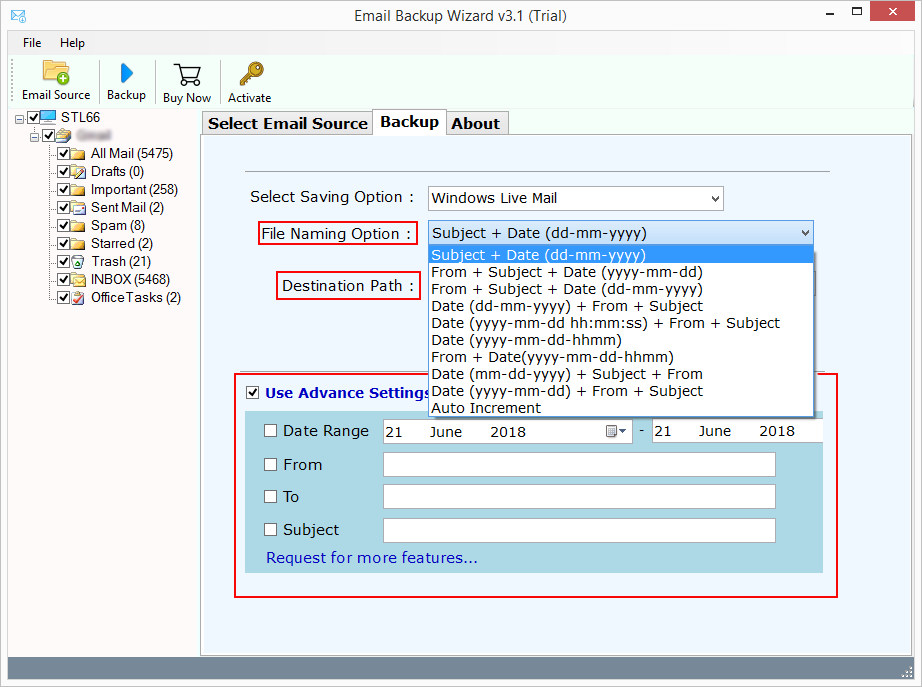
- All is set now!! Click on Backup button and the backup of iCloud mail is done.
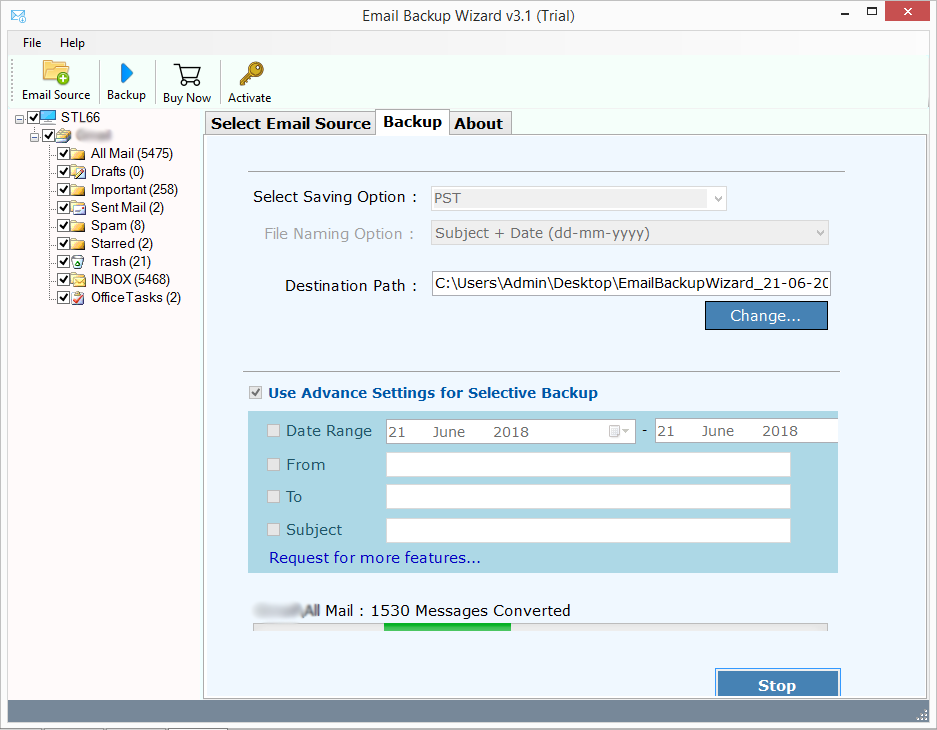
In couple of moments, the tool safely downloads iCloud mail backup to desired file format for PC or webmail directly. After the successful backup, there is confirm message displays. Click on OK button.
Multiple Saving Options to Save iCloud Mail to Multiple Saving Options
Options to Export iCloud Mail to Multiple File Formats: – The tool has the efficiency to save iCloud emails account mails into multiple file formats. So, that you can easily access it in your desired device and desired desktop based email application.
- Backup iCloud to PST
- iCloud to MBOX
- iCloud to EML
- iCloud to EMLX
- iCloud to MSG
- iCloud to PDF
- iCloud to HTML
- iCloud to Doc
- iCloud to MHT
- iCloud to XPS
- iCloud to RTF
- iCloud to CSV
- iCloud to ZIP
Option to Import iCloud Mail to Webmail: – It allows you to import iCloud to desired webmail email application.
- iCloud to Outlook
- iCloud to Thunderbird
- iCloud to IMAP
- iCloud to Windows Live Mail
- iCloud to Lotus Notes
- iCloud to Zimbra
- iCloud to Apple Mail / Mac Mail
- iCloud to Outlook.com
- iCloud to Office 365
- iCloud to Yahoo!
- iCloud to Rediffmail
- iCloud to G Suite
- iCloud to Gmail
- iCloud to Hosted Exchange Server
- iCloud to Exchange Server
- iCloud to IBM Verse
- iCloud to Amazon WorkMail
- iCloud to IceWarp
Final Words
In this article, users will get the efficient and effective solution to export emails from iCloud to PC or webmail directly. Whenever, it is required to take backup of multiple iCloud storage email account, then you need to choose iCloud backup software. It allows you to transfer mails from iCloud to desired file format.
If you have any doubt about this tool, then you can also check out this demo tool which offers you to backup 25 mails from iCloud mail account. It helps you to get the efficiency of the iCloud Email Backup Software and perform backup of iCloud storage account.
