AT&T Mail Backup Tool – How to Backup/Migrate/Transfer AT&T Mailbox?
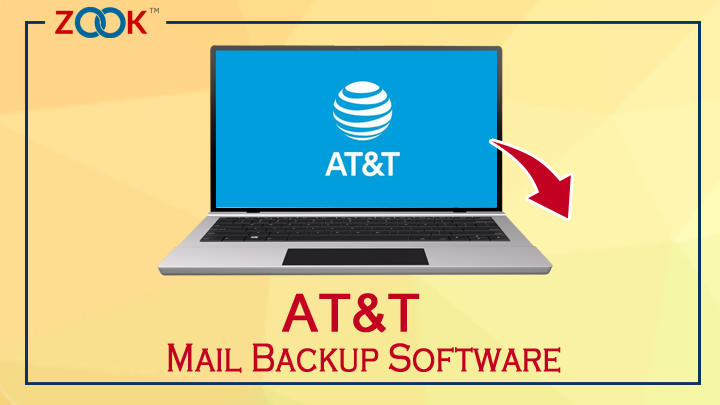
In this blog, we will discuss the best solution to create AT&T webmail backup to local PC or webmail account. Here, you will get to know how to backup AT&T emails to hard drive or webmail account? This post will offer you to transfer emails from AT&T emails to 30+ saving options. To archive AT&T messages backup, users need to believe on ZOOK AT&T webmail backup tool. This enables you to migrate AT&T business webmail to 30++ saving options to save AT&T emails to hard drive or webmail account. The tool offers user to take AT&T cloud backup, AT&T mail app backup, AT&T webmail backup into multiple saving formats. It offers you to transfer AT&T emails to Outlook, Gmail, Office 365, Exchange server, Yahoo, Thunderbird, etc. This AT&T backup solution will easily fix all your problems and easy take AT&T mailbox backup for future reference.
Reasons to Backup/Archive AT&T Emails
As we know that AT&T is the largest telecommunication company in the world. It has been providing several services like Mobile Telephone services, Fix Line Telephone, email provider, etc. It acquired several email service provider companies and merge into a single AT&T webmail platform for users.
However, there are several problems where users need to migrate from AT&T to any other cloud based platform or in hard drive. Some of the reasons are discussed below where users need to choose AT&T mail backup tool to save AT&T emails to desired saving option.
- Accidental Deletion/Removal of AT&T webmail account.
- Backup of AT&T email account enables user to access their AT&T mailbox in cloud based application or local PC.
- Allows user to backup AT&T cloud messages from Phone, Tablet, Smartwatch, computer or App to various saving formats.
- The tool offers user to print AT&T email messages into PDF format.
- Users are capable to import AT&T mailbox to cloud based email application or desktop based email application.
- This is a safe and 100% secure solution to keep all your personal and important AT&T information into 30+ saving options.
Get AT&T Mail Backup Tool to Transfer AT&T Webmail to 30+ Options
If you are using AT&T webmail and don’t want to lose your important & personal information from AT&T, then you need to backup AT&T webmail account. In order to take backup of AT&T email account, we recommend you to use ZOOK AT&T Mail backup software to save AT&T emails to 30+ saving options. It is one of the recommended and the trusted solution for users to create AT&T backup in few seconds. The tool allows you to export AT&T emails, AT&T contacts, AT&T calendars, etc. into various file saving option. With this tool, users can also save AT&T emails to Text i.e. DOC, HTML, MHT, RTF, etc. file formats. Overall, it is a simple and secure solution for users to migrate AT&T webmail backup to local PC in few moments.
How to Backup AT&T Emails to Outlook?
If you are finding any requirement to backup AT&T emails, you need to use ZOOK AT&T Mail backup software. It is a simple and straightforward solution for users to take backup of AT&T webmail account. Just follow the simple procedure as discussed below: –
- First step is to download, install and launch AT&T webmail backup tool in your PC.

- Thereafter, choose AT&T option from the given list of 75+ Email Source List and Press Login button after entering your login credentials.
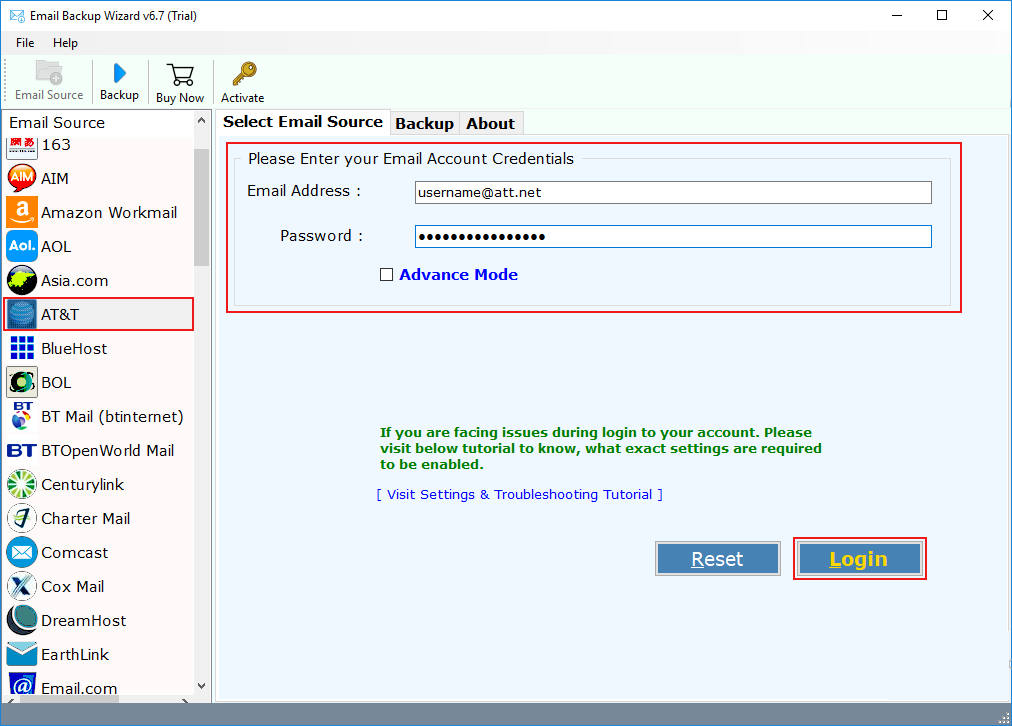
- All your AT&T mailbox loads into your software panel and you need to choose the required one for taking backup. After that choose the desired option from Select Saving Option to save AT&T emails to required format from 30+ saving options.


- Lets’ select PST option from the list to archive AT&T to PST format for Outlook.
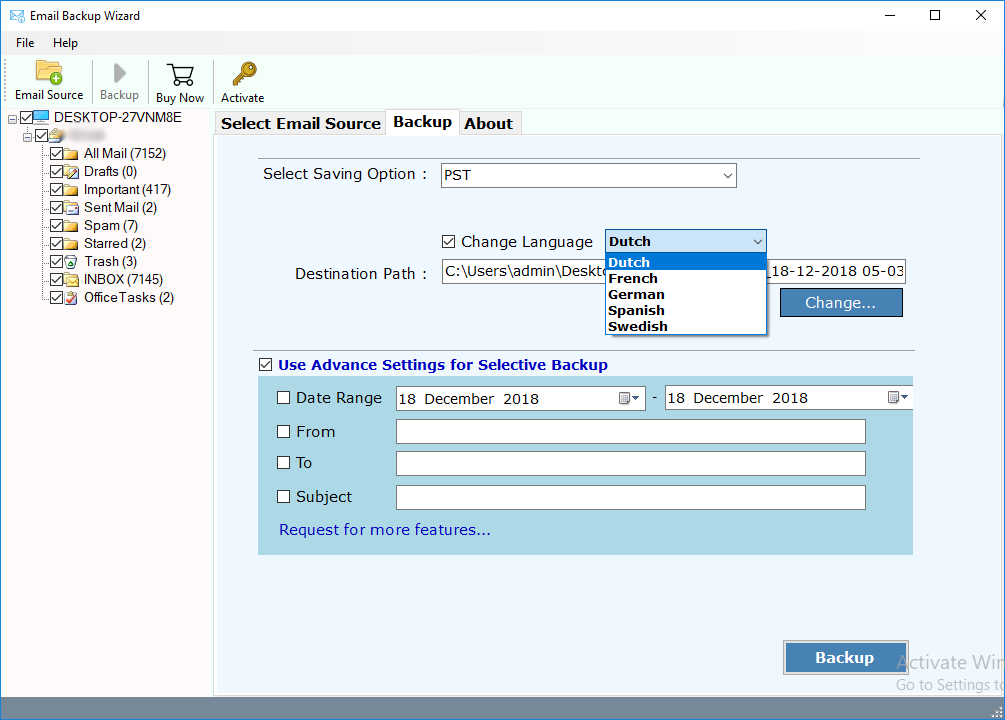
- After the selection of saving format, you need to choose other options too that are available in the software panel. The tool allows you to backup AT&T webmail account by selecting other options such as File Naming option, Language, Desired Saving Location, and the Advance Filter option to migrate AT&T to Outlook or any other selected saving option.

- Last step is to click on Backup button to begin backup process.

In couple of seconds, the tool transfers AT&T webmail emails to PST format without any data loss. When the backup of AT&T webmail account done, then a Log file will show the complete backup process.
Advance Saving Options in AT&T Mail Backup Tool
- Export AT&T Mail to Saving File Formats: – Get AT&T Mail backup software to create AT&T webmail backup into various File saving formats. The AT&T backup tool directly migrate AT&T emails to PST, export AT&T Mail to MBOX, AT&T Mail to MSG, AT&T Mail to EML, AT&T Mail to EMLX, Save AT&T Mail to PDF, AT&T Mail to XPS, AT&T Mail to MHT, AT&T Mail to DOC, AT&T Mail to RTF, AT&T Mail to HTML file formats.
- Migrate AT&T Mails to Webmail Accounts: – AT&T Mail Backup tool enables user to directly export AT&T cloud backup to various webmail accounts. It offers you to directly import AT&T emails to Gmail, migrate AT&T webmail to Outlook, export AT&T webmail to Thunderbird, AT&T webmail to Apple Mail, AT&T webmail to Mac Mail, AT&T webmail to Windows Live Mail, AT&T webmail to Lotus Notes, AT&T webmail to Zimbra, AT&T webmail to G Suite, migrate AT&T webmail to Office 365, migrate AT&T webmail to Exchange Server, transfer AT&T webmail to Outlook.com, AT&T webmail to Rediffmail, transfer AT&T webmail to Yahoo, AT&T webmail to IBM Verse, AT&T webmail to Amazon Workmail, AT&T webmail to IceWarp, AT&T webmail to IMAP account.
Final Words
In this article, we have provided the most affordable solution to backup AT&T webmail and transfer AT&T emails/att.net mails to local PC or webmail account. With this AT&T email backup software, users can efficiently save AT&T email messages into 30+ saving options. According to saving options, users are capable to archive AT&T emails to cloud based or desktop based email applications.
Users can also try a FREE Demo tool to test the capability of tool and download emails from AT&T webmail. In its free demo, the tool offers to backup 25 items from each folder of AT&T webmail backup.

