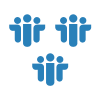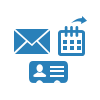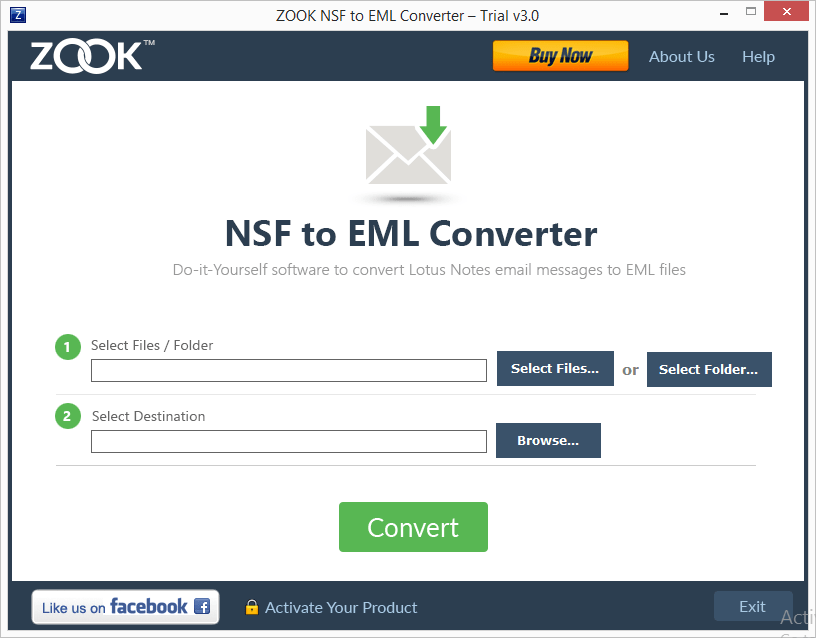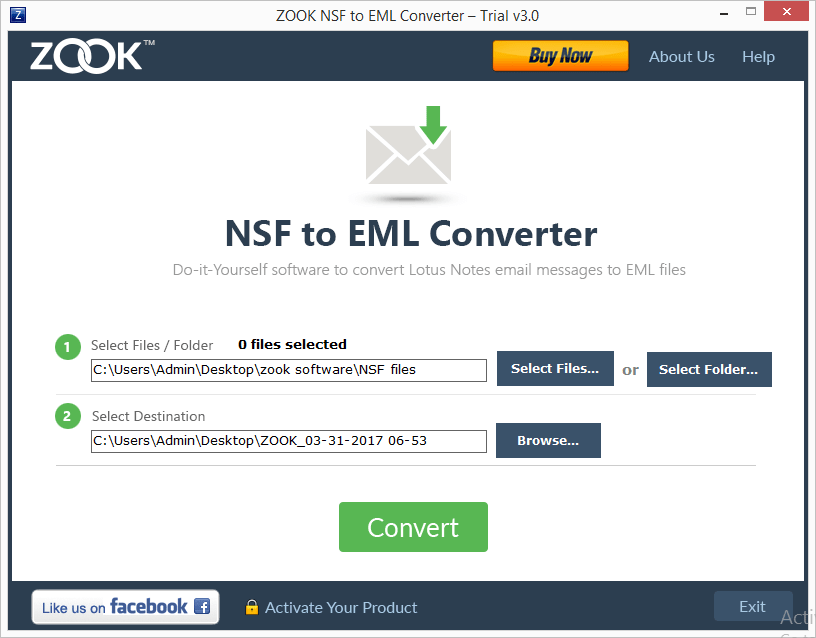Quickly Convert NSF to EML File Format
It provides the complete conversion from IBM Lotus Notes to Windows Live Mail. It completely migrates NSF database such as mailbox folders, emails, contacts, calendar, notes, journals, and much more into EML files safely.

Maintains Folder Hierarchy for Saving Data
Software consists of advance functionalities by which users are capable to migrate Lotus Notes Emails to Windows 10 mail. It easily preserves the folder hierarchy in its original structure even after the conversion. It keeps all emails and their folders in their exact form.
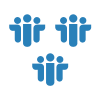
Bulk Conversion of NSF Emails to EML Format
Through this efficient tool, users can easily batch export NSF files into EML format without altering any information. It enables user to convert single as well as multiple NSF files/folders at a time. It is a time saving process for users and there will be no file size limitations export NSF file of any size.

Retains Data Integrity of NSF Database
It enables user to export their Lotus Notes NSF database to EML files by preserving the data integrity in their original format. This tool is capable to maintain the meta-properties like hyperlinks, media graphics, Cc, Bcc, and other data items even after the file conversion.

Resultant EML File Saved at User-defined Location
This tool allows user to save resultant EML files at the user defined file location. It automatically detects the NSF files in the system where user needs to select file location and file name to export NSF database in EML format. After completing the conversion process, it automatically opens the resultant folder.
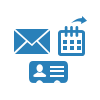
Create Separate Folder for IBM Notes Calendars
The useful tool will allow you to open calendar entries separately. It will export a new folder for calendar entities like events, reminders, notes, meetings, appointments, etc. into a standard ICS format for calendar. It helps you to manage calendar entries easily in other EML based email clients.