Know How to Remove Duplicate Emails from Thunderbird Mailbox?

As a busy professional user, most to them wants to access their mailbox emails in office as well as the on the go. To access their emails in both situation, users need to access their email account in local desktop based email application Thunderbird or any webmail application. In order to access any webmail account, Thunderbird is always plays a vital role to access mailbox due to its versatility. Sometime, users get duplicate emails constantly which causes problems. Here, you will get an effortless solution to remove duplicate emails from Thunderbird mailbox without any hassle.
As we know that Mozilla Thunderbird is a free desktop based email application and RSS client provided by Mozilla. It is a preferred choice of users by which users are capable to integrate their webmail account in Thunderbird. Therefore, it is a mail based application which have lots of possibilities to contain numerous duplicate emails in a packed inbox.
Due to various duplicate messages in Thunderbird mailbox leads to increase in file size which occupies large storage space. In order to fix all duplicate messages from Thunderbird, it is suggested to migrate from Thunderbird to Outlook. It is a recommended solution to delete duplicate emails from Thunderbird by erasing duplicate email copies.
Necessity to Delete Thunderbird Duplicate Emails
When we are accessing web based email application in Thunderbird, then there are lots of chances to receive duplicate email messages. If we got one or two duplicate emails in our configured desktop based email application, then it does not have more impact on us. But what happen when we got thousands of duplicate email messages. Therefore, it is required to remove these duplicate email copies by using appropriate solution. Some of the reasons are discussed below which may be the reasons for duplicate emails.
- Accidental User Activities: If Thunderbird contains more than one subfolder, then client copy a mail to any subfolders which causes duplication in Mozilla Thunderbird for you.
- Issues Related to Server: However, Server play a vital role to send and receive emails in email client. Sometimes, problems cause in the server which leads to irrelevant behaviour of the server. Due to which it repeatedly downloads same email again and again which causing duplicate emails for users.
- Issues from Sender’s Side: Due to any intention, sender also sent the same mail again and again or any server problem. This leads to receive Thunderbird emails and saves duplicate mail at receiver’s end.
How to Remove Duplicate Emails from Thunderbird?
In order to remove duplicate messages from inbox of Thunderbird, users need to follow the same procedure as discussed below: –
- Launch Mozilla Thunderbird in your system.
- Go to Tools >> Add-ons option in your Thunderbird application.
- Now, new tab opened Add-ons manager. Go to search box and type Remove Duplicates and then press Enter to download add-on in your Thunderbird.
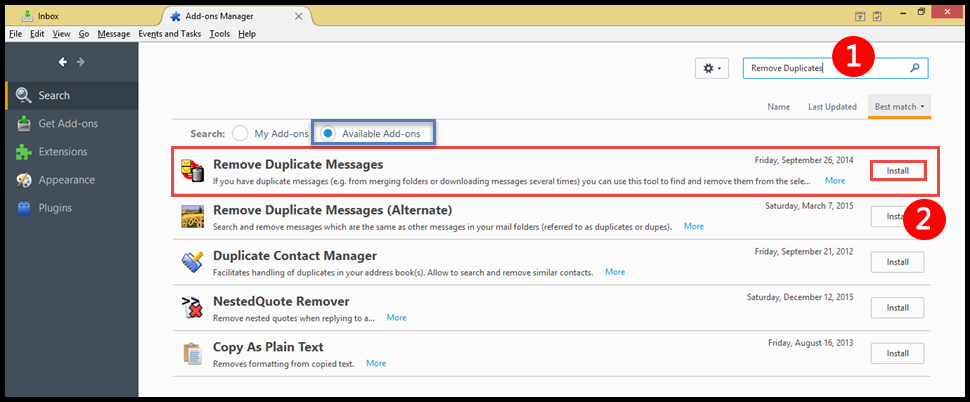
- In Available Add-Ons section, install Remove Duplicate Messages add-on plugin to access this add-on in your Thunderbird.
- When installation is done, then click on Restart to activate that add-on.
- Go to your account section and right click on desired folder i.e. inbox, sent items, drafts, etc. It means select those folders from where you want to delete duplicate email messages. Now, choose Remove Duplicate Messages… option from the list.
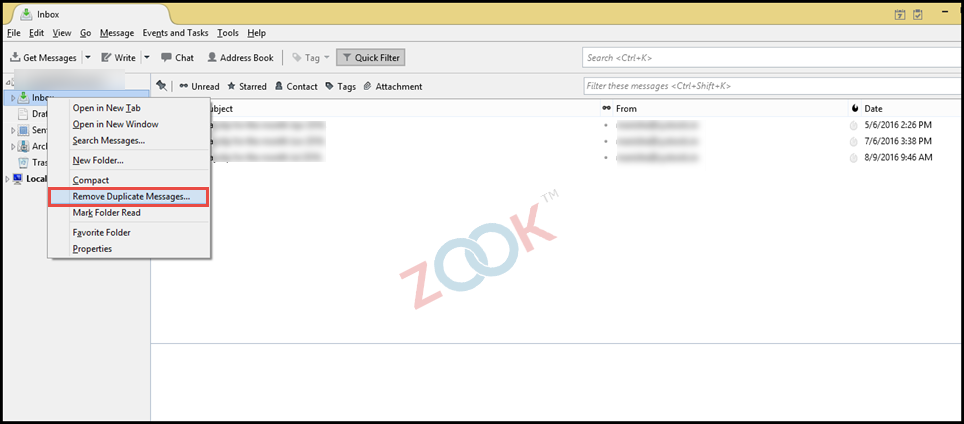
- If the selected folder does not contain any duplicate messages, then it shows a pop-up message “Could not find any duplicate messages in the selected folders.”.
- Otherwise it shows all duplicate emails in selected folder in a new window.
- Click on Delete Selected button and then click on OK button to remove duplicate messages from Thunderbird.
Conclusion
Therefore, here we have described the most efficient solution by which users can efficiently delete multiple duplicate emails from Thunderbird mailboxes. Just follow the simple and reliable solution to remove/deleted duplicate Thunderbird messages. If the problem still persists, then convert Thunderbird emails to Outlook. You can also go to convert Thunderbird to PDF format.
If you have any doubt, then feel FREE to contact us.
