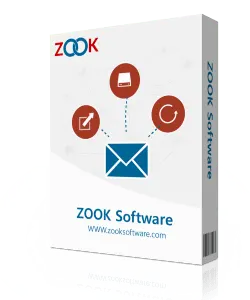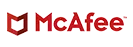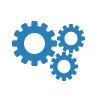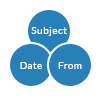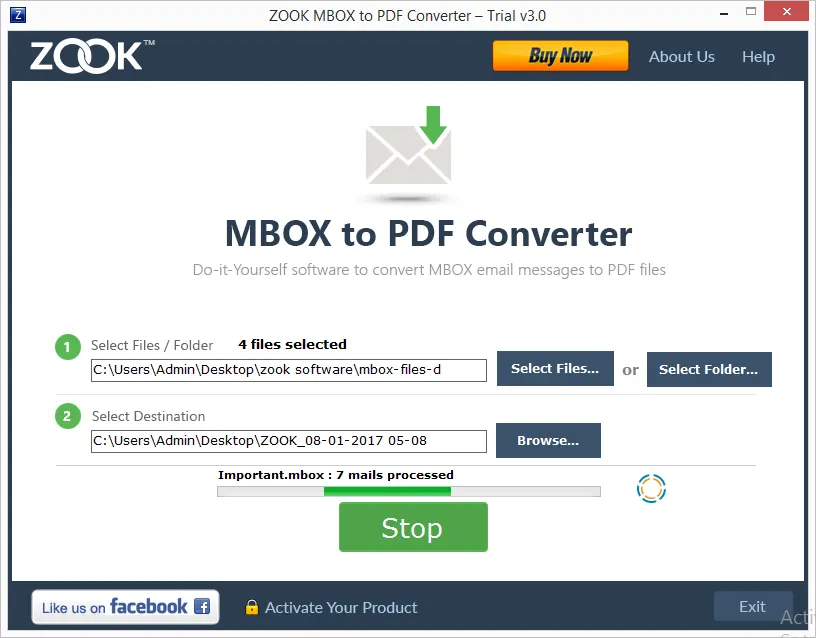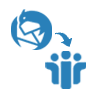Convert Thunderbird to PDF
It is an impressive tool which swiftly converts Thunderbird mails to PDF with attachments. It also allows user to save and print Thunderbird messages to PDF format. The tool provides complete conversion to transfer Thunderbird emails to PDF format.

Facilitates Batch Conversion
ZOOK Thunderbird to PDF Converter to allows to batch export Thunderbird to PDF format at once. It allows to perform batch conversion of Thunderbird mails to PDF format. Users can export multiple Thunderbird messages to PDF format.

Maintains Folder Structure
Thunderbird to PDF converter is an advance tool which keeps all the mails of Thunderbird in same folders and subfolders. It allows user to export Thunderbird folder to PDF format including sent, inbox, trash and draft folders.

Preserves Meta Properties
The tool permits user to save Thunderbird emails to PDF format in couple of clicks by keeping all the data integrity and all meta properties. The tool is capable to preserve the entire email properties such as subject, bcc, cc, email address, etc.
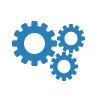
Independent Tool
It is an independent tool to export emails from Thunderbird to PDF without depending on any other tool. It does not require any installation of Thunderbird or any Adobe Acrobat Reader to convert Thunderbird to PDF format.
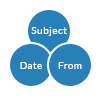
File Renaming Option
The software offers to rename their resultant file by their desired file name after saving Thunderbird messages to PDF format. If file name is not renamed by user, then it automatically saves the resultant PDF folder by date and time format.