Rackspace Backup Tool to Export & Create Rackspace Webmail Backup to PC
Are you in hunting to find out the best solution to backup Rackspace emails? If your answer is Yes and you didn’t get any solution, then here you will get all the solution to create Rackspace backup to PC, computer or any of the desired webmail account. In this article, you will get to know how to backup Rackspace emails without any additional efforts. This will help you to download Rackspace backup mailbox into desired saving option. Let us know little bit about Rackspace before taking any backup of Rackspace.

Know About Rackspace
Rackspace is a popular American based company who managed cloud computing. It provides hybrid cloud-based services to users which enables businesses to run their workload in a public or private cloud. It is a Windows and Mac OS based email application for users to manage emails. Rackspace provides various messaging services such as shared calendaring, Message-Filtering, Out of Office auto-responder, SMS password reset, Task and notes, Multiple identities with signatures, Attach files from Dropbox, instant messaging and much more. This webmail application also allows you to access emailing features on various devices such as Mobile phones, tablets, laptops and desktops, etc.
In order to backup Rackspace Mailbox, there are several queries searched by users and hence looking for any desirable solution. Some of the queries are suggested by users are: –
- How to Backup Rackspace Emails to PC?
- How to Download Rackspace backup to hard Drive?
- What is the Best Solution to Take Rackspace Cloud backup?
- How to Export Rackspace Emails Backup to PST, MBOX, EML, PDF?
- Transfer Emails from Rackspace to PC or Webmail Account
How to Backup Rackspace Emails Database?
In order to download Rackspace emails backup, users need to choose expert’s choice i.e. ZOOK Rackspace Backup Software. It is one of the most recommended tool for users to create Rackspace backup and save Rackspace emails database into various file formats. The tool has various outstanding features which offers bulk backup of Rackspace emails without any data loss. It has simple and self-explanatory interface which itself explains entire process to take backup Rackspace mailbox. The Rackspace Mail Backup tool ensures its user about the performance of the tool.
Overall, it is a two-step process for users to export Rackspace backup to multiple file formats. In couple of seconds users are capable to backup Rackspace mailbox emails in bulk. All the entire data integrity of emails and folder hierarchy of emails will remain intact even after the backup of Rackspace emails.
Saving Options of Rackspace Webmail Backup Software
- Export Rackspace Emails to Multiple Saving Format: – It is an ultimate solution to take Rackspace backup as multiple file formats of computer. It offers to convert Rackspace emails to PST, Convert Rackspace to MBOX, save Rackspace emails to PDF, Rackspace to MSG, Rackspace to EML, Rackspace to HTML, Rackspace to RTF, Rackspace to MHT, Rackspace to EMLX, Rackspace to DOC, Rackspace to XPS, etc.
- Transfer Rackspace Emails to Webmail Account: – The tool also offers you to move Rackspace emails to various webmail account directly. It allows you to import Rackspace to Outlook, Rackspace to Thunderbird, Rackspace to Apple Mail/Mac Mail, Rackspace to Windows Live Mail, Rackspace to Zimbra, Rackspace to Lotus Notes, Rackspace to Office 365, Rackspace to Exchange Server, Rackspace to Gmail, Rackspace to G Suite, Rackspace to Outlook.com, Rackspace to Yahoo, Rackspace to Rediffmail, Rackspace to IBM Verse, Rackspace to Amazon WorkMail, Rackspace to IceWarp, Rackspace to IMAP account.
How to Download Rackspace Mailbox to PC in 3 Steps?
To backup Rackspace mailbox database, you need to follow the simple guide as discussed below. This guide will help you to save Rackspace emails backup into 26+ saving option.
- Download ZOOK Rackspace Mail Backup software and install it in your Windows system.

- Now, choose Rackspace from the 75+ Email Source List and enter your login credentials i.e. Email Address and Password and press Login button.
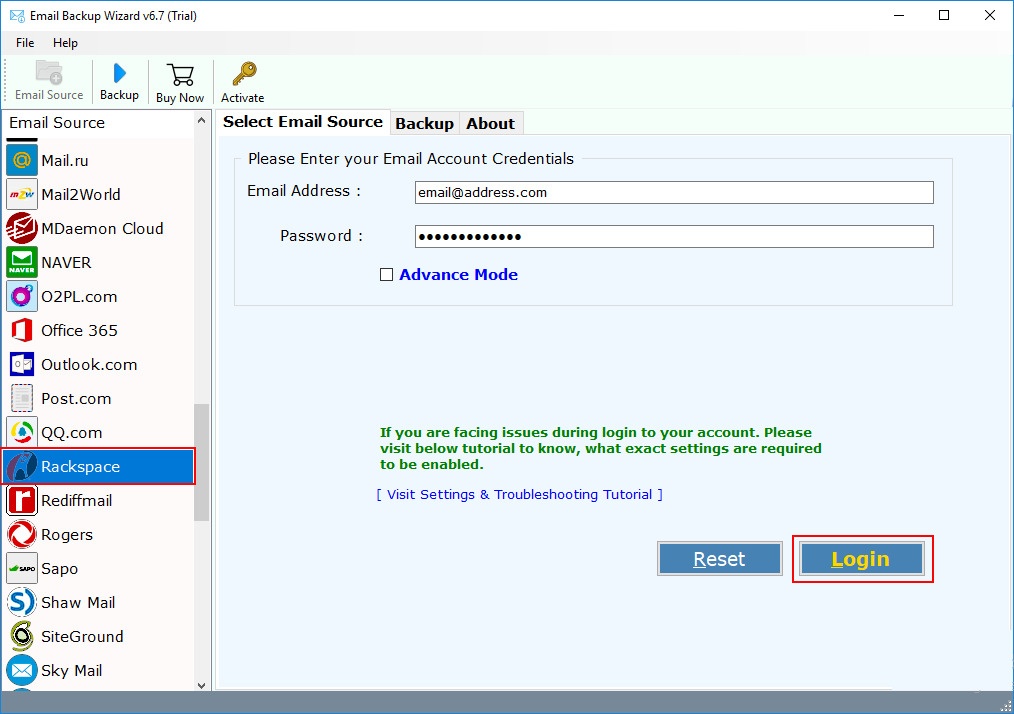
- Select your desired mailbox folder when all Rackspace Mailbox folder loaded in software panel. After that choose the desired File Saving Option to backup Rackspace mailbox.


- According to File Saving Option, complete the required steps such as Select Language, File Saving Location, Advance Filter, etc. to move Rackspace mailbox backup into desired saving option.

- Final step is to click on Backup button to take Rackspace backup.

- When the Rackspace backup process is done, you will get receive a Log File of backup process.
Final Words
In this article, we have provided a most assured solution to backup online Rackspace emails. With this online Rackspace webmail backup, users can efficiently take Rackspace backup into 26+ saving options. By creating Rackspace emails backup, users can efficiently access their Rackspace emails either in computer in desktop based email application or webmail email account.
The Rackspace backup software is also available as a FREE demo which allows you to download emails from Rackspace to computer or hard drive in few moments. The FREE demo of the tool offers you to backup 25 items from each folder of Rackspace account.

