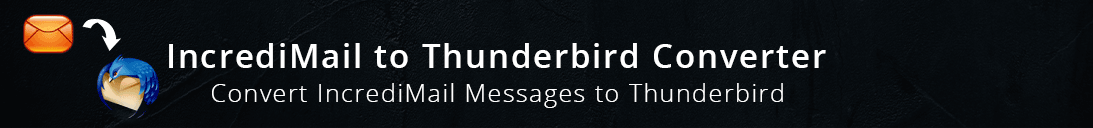How to Import/Export IncrediMail Emails to Thunderbird to Transfer IncrediMail Messages?
Recently, Incredimail Team Has Been Announced that “As of March 20, 2020, we will shut down our servers and the IncrediMail desktop application will no longer be available.“. Please Find a Replacement for Your IncrediMail!! So, try this solution to transfer Incredimail messages to Thunderbird.
In this article, we are going to discuss about the most effortless solution to transfer IncrediMail to Thunderbird. If you are facing any trouble while IncrediMail to Thunderbird conversion, then try this hassle-free solution i.e. ZOOK IncrediMail to Thunderbird software. This solution will enable you to export IncrediMail emails to Thunderbird. With this IncrediMail to Thunderbird converter, users can efficiently import IncrediMail to Thunderbird along with emails, attachments, contacts, etc. Just follow the simple solution and move emails from IncrediMail 2.5 to Mozilla Thunderbird.

What is the Need to Transfer IncrediMail to Thunderbird?
There is no doubt that IncrediMail is one of the amazing email application for users to manage mailbox data. It provides various creating fun environment in emailing for users by using skins, 3D effects, style box which allows to create all Ecards, Letters, Sounds and Animations. IncrediMail especially targets to the need of certain users who are using these type of fun environment.
Whereas, Thunderbird is another popular email application which is widely used by users over the world. Advantages of using Thunderbird over IncrediMail is that it is a Free email application which offers various export features. Thunderbird is also offering other features such as mail junk filters, unread folders option which easily locate all unread emails.
How to Export IncrediMail to Thunderbird in Simple Steps?
In order to export IncrediMail to Thunderbird, users have a two choice to convert IncrediMail to Thunderbird. First, users need to move emails from IncrediMail and then migrate IncrediMail to Thunderbird. Follow the simple procedure as discussed below in the next section.
Simple Steps to Move Emails from IncrediMail
For IncrediMail to Thunderbird conversion, first export emails from IncrediMail. To extract emails from IncrediMail, follow the simple procedure.
- Launch IncrediMail email application in your system.
- Choose your required emails from which is going to import in Thunderbird.
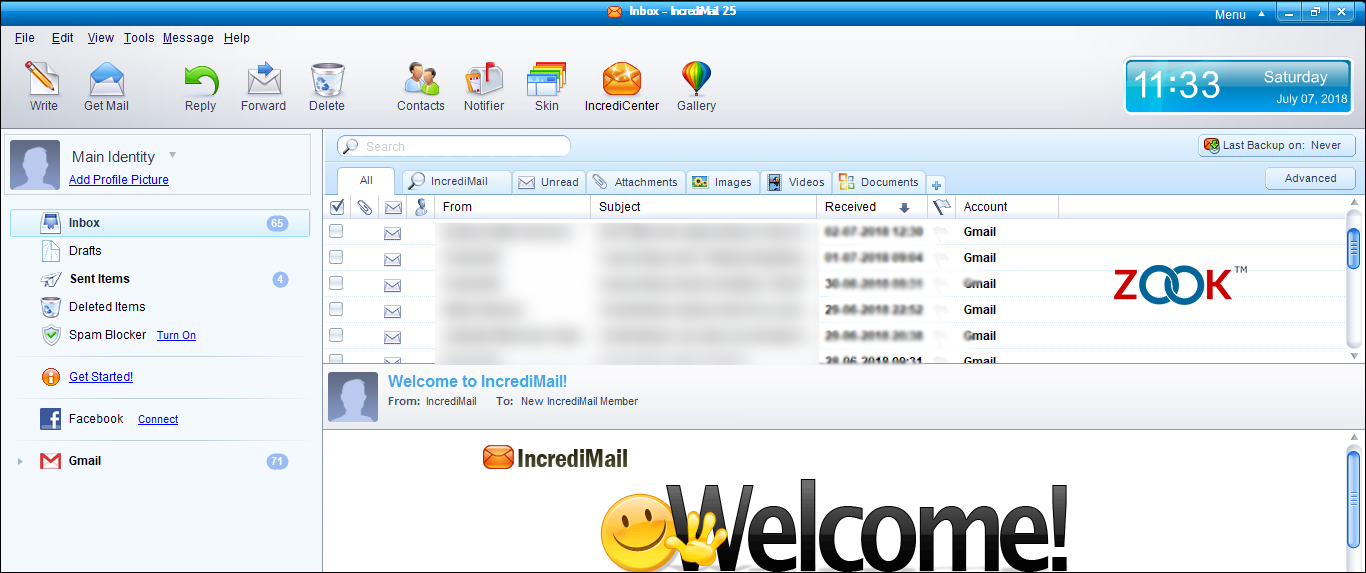
- Now, go to your Menu and select File and choose Save as.
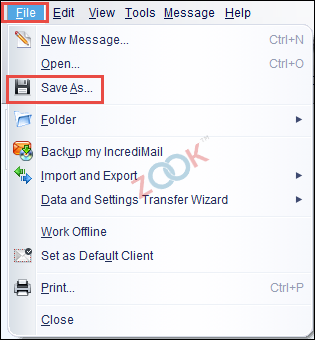
- After that, set saving location in your PC, give a File Name to your saving file. At last choose Mail (*.eml) file under Save as type and press save button.
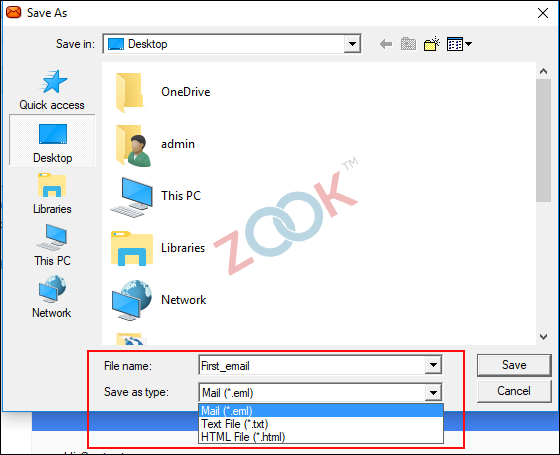
- Repeat above steps to export multiple IncrediMail emails into PC.
- All your selected emails are saved into .eml files successfully.
How to Import IncrediMail to Mozilla Thunderbird?
To convert IncrediMail to Thunderbird, users need to choose the most recommendable solution i.e. ZOOK EML to MBOX Converter. It is the most trustworthy solution for users to convert IncrediMail to Thunderbird. It is fully supportable to all IncrediMail editions to migrate IncrediMail to Thunderbird with attachments, contacts, etc. With this IncrediMail to Thunderbird conversion, users can effortlessly batch export IncrediMail to Thunderbird without any alteration of data. The tool ensure user about safe and secure IncrediMail to Thunderbird conversion without losing any data items. It is a hassle-free solution for users to import IncrediMail 2.5 to Thunderbird without any risk or additional efforts.
Follow the simple procedure as discussed below to convert IncrediMail to Thunderbird: –
- Download and install ZOOK EML to MBOX Converter in your Windows PC.

- Select your required option i.e. Select Files or Select Folder option to choose IncrediMail files.
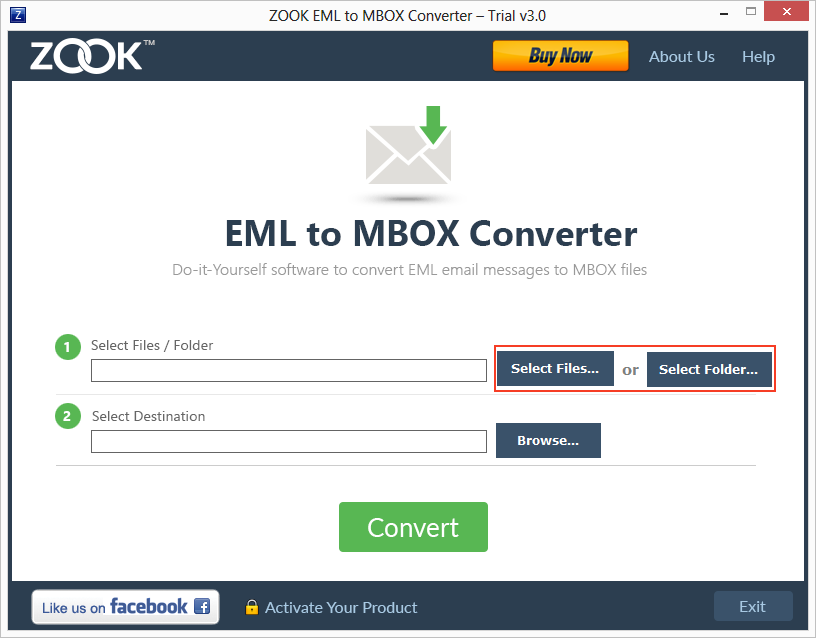
- Now, look at your saved IncrediMail emails and select them.
- Next step is to click on Browse button to choose saving location.
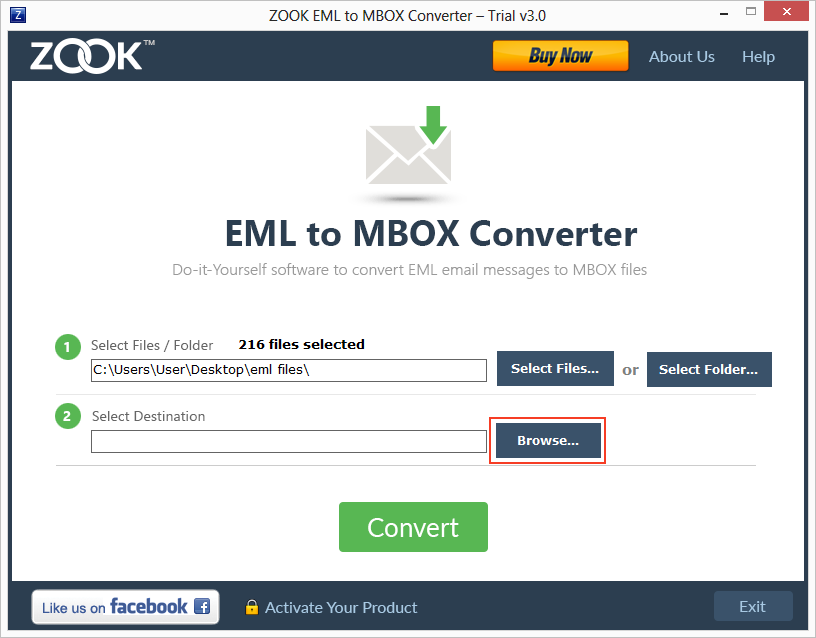
- Last step is to click on Convert button.
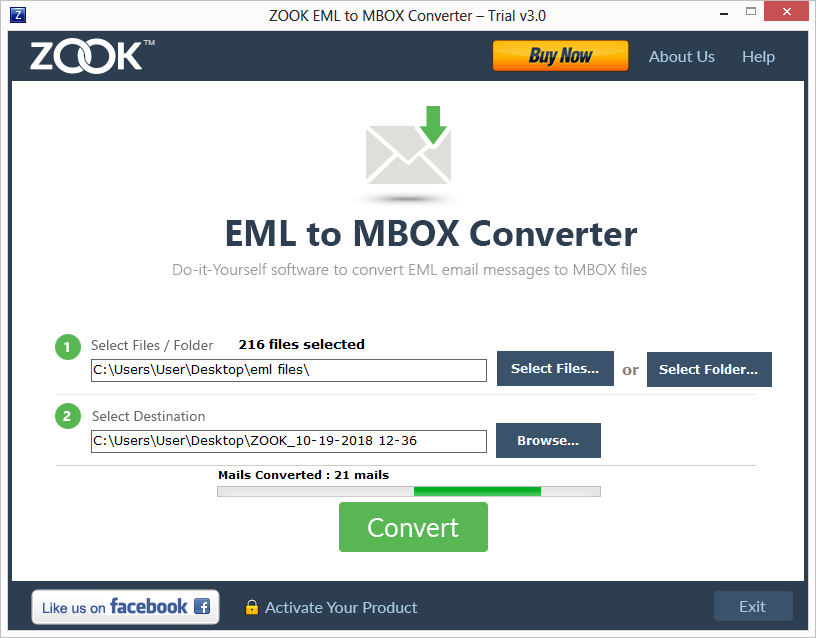
In couple of seconds, the tool converts al your IncrediMail emails to MBOX format. This solution will allow you to import IncrediMail to Thunderbird along with attachments, contacts, etc.
Benefits & Features of IncrediMail to Thunderbird Converter
- Provides complete IncrediMail to Thunderbird conversion along with contacts, email, attachments, custom folders, etc.
- Bulk export IncrediMail to Thunderbird at once in a single process.
- Fully supportable to all editions of IncrediMail and Thunderbird.
- Preserves email structure of IncrediMail during IncrediMail to Thunderbird migration.
- Folder structure will remain intact to keep all IncrediMail emails in same folders.
- Provides 100% accurate and safe conversion to migrate IncrediMail to Thunderbird.
Conclusion
Here, in this article we have discussed an effortless solution to move IncrediMail emails to Thunderbird without any additional efforts. It is a simple and straightforward solution for users to export IncrediMail to Thunderbird in couple of seconds. Users can easily perform bulk IncrediMail to Thunderbird conversion without any restrictions.
IncrediMail to Thunderbird converter is also available as a FREE demo edition for users. In its free trial edition, users are capable to convert 25 items from each folder of IncrediMail to Thunderbird.