Know How to Transfer Emails from IncrediMail to Outlook with Contacts?
Recently, Incredimail Team Has Been Announced that “As of March 20, 2020, we will shut down our servers and the IncrediMail desktop application will no longer be available.“. Please Find a Replacement for Your IncrediMail!! So, try this solution to move Incredimail messages to Outlook.
Are you struggling while transferring emails from IncrediMail to Outlook? And you don’t know how to export IncrediMail to Outlook 2019, 2016, 2013, 2010, 2007? Then, here in this article we will provide a hassle-free solution to convert IncrediMail to PST format for Outlook. We are going to describe and effortless solution to export from IncrediMail to Outlook along with emails, contacts to PST format. If you have any queries related to IncrediMail to Outlook migration then, here all your problem will get resolved. Have a look on some of the popular queries by user: –
- How to Migrate from IncrediMail to Outlook?
- How to Backup IncrediMail to Outlook?
- Can I Export Mails from IcrediMail to Outlook with attachments?
- How to Convert IncrediMail messages to Outlook?
- What is the Possible solution to Import IncrediMail to Outlook 2016, 2013, 2010, 2007, etc.?

Overview to IncrediMail
Let us know about IncrediMail and Outlook before moving to our solution to convert IncrediMail to Outlook. Both email applications are different and works exactly in the same manner. Go through the overview to know the difference between IncrediMail & Outlook.
IncrediMail: An IncrediMail is a free desktop based email application for Windows system. The email application enables user to manage mailbox and configure IncrediMail by using IMAP/POP3 accounts. It is not a regular email client as it provides various decorative elements such as 3D effects, animated characters, message decoration, signatures, etc. IncrediMail has similar interface like other email application and also contains additional options which makes it difficult for users. Due to various additional options of decorative elements, users like to migrate from IncrediMail to any professional email application like Outlook.
How to Export IncrediMail to Outlook 2019/2016/2013/2010/2007?
However, in various scenarios users need to migrate IncrediMail to Outlook 2016/2013. Whatever be your reason, if you have decided to transfer emails from IncrediMail to Outlook, then you need to perform 2 simple steps. First, you need to export emails from IncrediMail and then convert IncrediMail to PST format. It can be done by using the one of the best IncrediMail to Outlook Converter. The IncrediMail to Outlook Migration tool permits you to move IncrediMail messages to Outlook. This solution enables you to migrate IncrediMail contacts, emails, attachments to Outlook without any hassle.
#1 How to Transfer Emails from IncrediMail to PC?
- Launch IncrediMail application in your PC.
- Now, choose your desired email from IncrediMail.
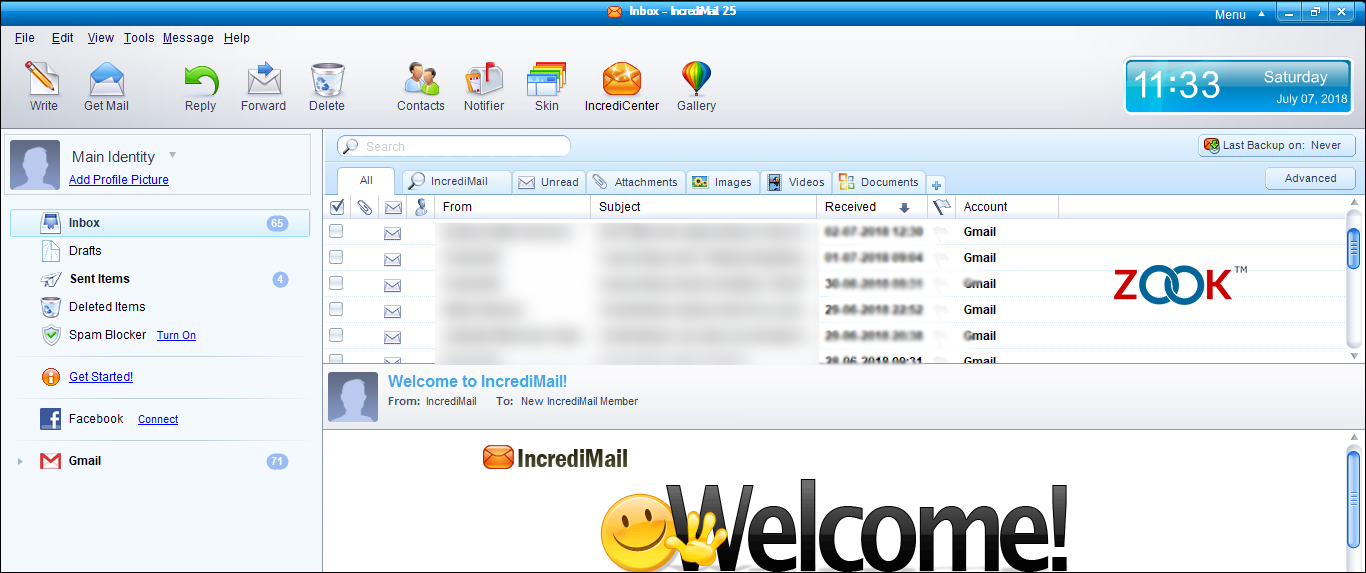
- Go to your menu and select File and then choose Save As option.
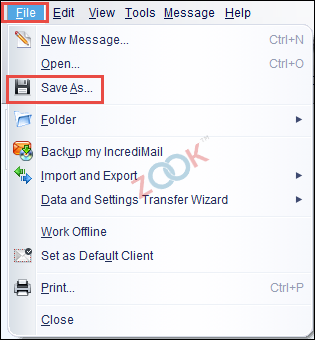
- A new pop-up Windows opens where you need to choose saving location. After that give name to your File Name and then choose Mail (*.eml) option under Save as type. And press Save button.
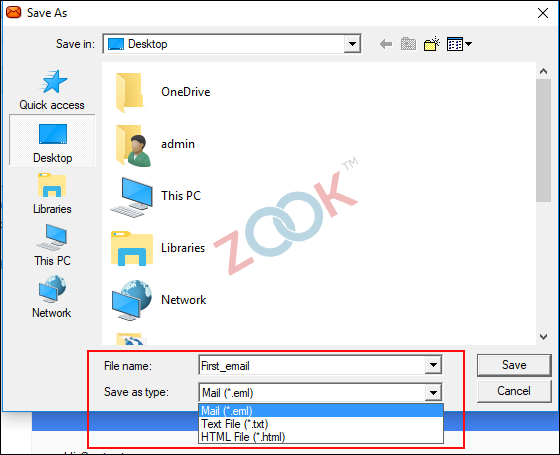
- Repeat above steps to again and again to save multiple emails from IncrediMail.
#2 Step by Step Solution to Convert IncrediMail to Outlook PST
When you have done your first step successfully, then you need to perform second step to migrate IncrediMail to Outlook PST. We recommend you to choose ZOOK EML to PST Converter for successful conversion of IncrediMail to Outlook. The tool has so simple and self-explanatory interface which allows you to import IncrediMail to Outlook 2019, 2016, 2013, 2010, 2007, etc. without any alteration of data. The tool fully capable to preserve data integrity and email structure to save emails during IncrediMail to Outlook conversion. Moreover, it is fully supportable to all messages of IncrediMail such as IncrediMail 2.0 & IncrediMail 2.5 to PST conversion. Just follow the simple step-by-step guide to convert and transfer emails from IncrediMail to Outlook.
- Download, install and launch EML to PST Converter in your PC.

- Choose required option i.e. Select Files and Select Folder option to select the IncrediMail emails.
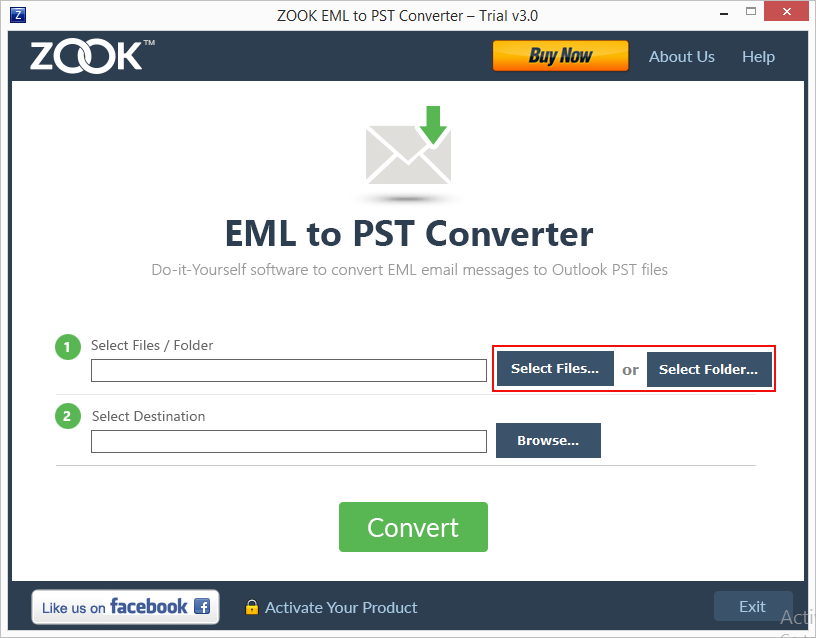
- Now, click on Browse button and set saving location.
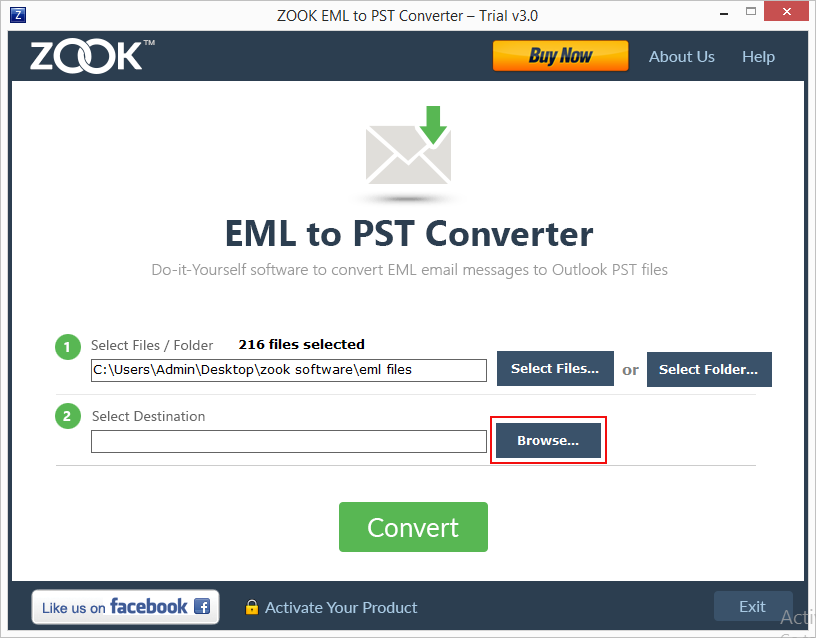
- Last step is to click on Convert button to continue the process.
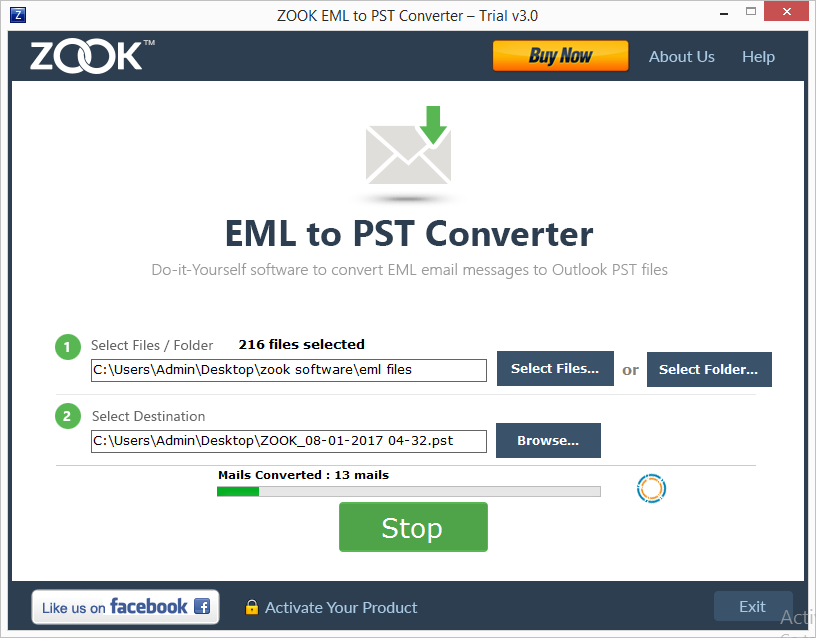
In couple of moments, tool easily transfer multiple IncrediMail emails to Outlook PST format without any alteration of data. When the IncrediMail to PST conversion is successfully done, users can easily import IncrediMail to Outlook 2019, 2016, 2013, 2010, 2007, etc.
Final Words
In this article, we have provided hassle free solution to export mails from IncrediMail to Outlook. This solution will provide complete conversion from IncrediMail to Outlook. It is a safe and 100% accurate solution for all the problems like How to convert IncrediMail to Outlook PST format along with email, attachments, contacts, etc. It is a trouble-free solution for users to transfer emails from IncrediMail to Outlook.
The tool is also available as a FREE demo for users to perform IncrediMail to Outlook conversion. In its free trial edition, users are capable to convert 25 items from each folder of IncrediMail emails to PST format.


