[Solved] – Hotmail.ost Cannot be Accessed or Cannot Be Opened in Outlook
Are you excited to know how to fix Hotmail.ost cannot be accessed in Outlook? If is it so, then here in this blog you will get an effective solution to fix issues like Hostmail.com.ost cannot be opened or Hotmail.ost cannot be accessed in Microsoft Outlook. Before moving on to our solution to resolve error, let us know about how this error occurs and its complete solution.
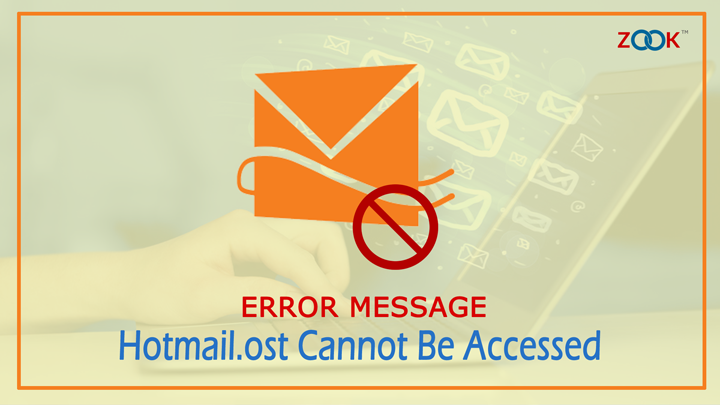
Also Read: – How to Backup Hotmail Email Account to 26+ Saving Option?
Overview to Know Hotmail.ost
Outlook.com was formerly known as Hotmail.com which is free email service provider offered by Microsoft. Users can efficiently configure their Hotmail.com email account in Microsoft Outlook by using IMAP, POP3 and other services like any other email application. To configure Hotmail.com in Outlook, users requires an additional plugin named “Microsoft Outlook Hotmail Connector”. The entire mailbox data of Hotmail is saved in Offline Data Storage Files i.e. OST file. The OST file has been saved under Outlook folders in local PC to contain entire mailbox data.
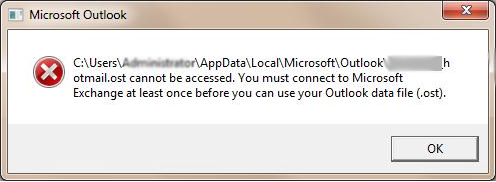
An OST file has been generated for Hotmail account too named as Hotmail.ost. However, in most of the cases users have Hotmail connector in their Outlook but still gets an error “Hotmail.com cannot be Accessed” or “Hotmail.com.ost file cannot be opened” in Microsoft Outlook. Therefore, in this blog, we have discussed the solution to resolve this error and the reasons behind this.
Also Read: – Resolve Error Outlook is Sending Multiple Copies of an Email
Why We Get This Error – Hotmail.ost Cannot be Accessed?
Despite of using Hotmail Connector in Outlook still gets an error i.e. Hotmail.ost cannot be accessed. There may be several reasons to get this type of error. Some of the situations discussed below which may be the reason for it.
- When your Hotmail.ost file gets corrupted.
- When Outlook is Uninstalled.
- Outlook Profile gets deleted.
- Probably, your Microsoft Outlook is running in Compatibility Mode.
- Your Hotmail Connector gets outdated.
- Proper connectivity of Hotmail Connector is not done.
Methods to Fix Hotmail.ost Cannot Be Opened in Outlook
Follow the simple guide and methods to fix Hotmail.ost error in couple of seconds by using few simple instructions.
Method 1: Re-install Outlook Hotmail Connector
- Firstly, delete your configured Hotmail Profile in Outlook.
- Uninstall your Hotmail Connector from Microsoft Outlook.
- Now, close your Outlook.
- Delete that OST file which was configured earlier and creating problem.
- Re-install latest edition of Hotmail Connector.
- Configure your Outlook again with new profile which creates a new OST file for your Hotmail.
Method 2: Outlook is in Compatibility Mode
It is one of the solution to fix your issue where you get an error like Hotmail.ost cannot be accessed. In order to resolve this error, follow the simple steps as followed: –
- Go to C:>> Program files >> Microsoft Office >> Office14
- Find Outlook.exe and press right click on it.
- Choose Properties and select Compatibility Tab.
- Uncheck the Compatibility Mode box and click OK.
Method 3: Alternate Solution to Fix Hotmail.ost Cannot be Accessed
However, when manual solution doesn’t work for you to fix and resolve errors. In that case, you need to choose alternative solution named ZOOK OST to PST Converter which perfectly works for you. It is the direct and straightforward solution fix your issues and resolve your problem within seconds. The third party tool easily fixes all your queries such as Hotmail.ost is not an Outlook data file, Hotmail.ost cannot be accessed, Hotmail.com.ost cannot be opened in Outlook and many more. It is a reliable and most efficient solution for users to fix and recover data from OST file.
Also Read: – How to Import PST to Microsoft Outlook?
Conclusion
Whenever, user faces lots of trouble when they get an error “Hotmail.ost cannot be accessed” in their Microsoft Outlook. In that case, you need to first test some manual approach to fix these errors. If those manual approach doesn’t work for you, then you need to opt direct solution by performing offline outlook data file OST file conversion into new PST file by using the third party tool.