How to Convert, Export & Migrate Emails from GoDaddy to Office 365 Account?
Are you wondering to switch from GoDaddy workspace to Office 365? If your answer is Yes, then you need to perform an effortless GoDaddy to Office 365 migration. With this solution, users are capable to migrate GoDaddy webmail to Office 365. Here, in this article, you will get an amazing solution which helps you to export GoDaddy email to Office 365 account.

Reasons to Migrate GoDaddy to Office 365
However, GoDaddy and Office 365 both are cloud based software to provide various services for business products. But still there are various situations occurred where users need to switch from GoDaddy workspace to Office 365. Some of the reasons are given below: –
- Office 365 provides a direct service to manage mailbox services on cloud without any hassle.
- GoDaddy Webmail is also facilitating managing mailbox but does not provide contacts, calendar entries, task, etc. which is available in Office 365.
- Office 365 also enables you to manage various other Microsoft services such as Word, excel, PowerPoint, outlook, etc. with one email account which is not possible in GoDaddy.
- Due to various protocol changes, users need to switch between IMAP and POP account or vice versa which is so time consuming. To overcome this issue, most of the users looking to move GoDaddy mailbox to Office 365 account.
How to Export GoDaddy Emails to Office 365?
In order to transfer GoDaddy emails to Office 365, users need to choose the expert’s solution i.e. ZOOK Email Backup Software. It is the best solution for users to migrate from GoDaddy to Office 365 account. This GoDaddy to Office 365 migration tool allows you to convert GoDaddy emails to Office 365 which enables you to access GoDaddy mailbox in Office 365. It is a complete Windows based utility which effortlessly performs migrate GoDaddy Webmail to Office 365 account.
GoDaddy to Office 365 Converter perfectly works for both novice users as well as professional business users. The tool has so much easy and interactive user interface which can be easily managed to move mailbox from GoDaddy to Office 365 without any hassle. This tool enables you to import unlimited GoDaddy workspace email account to Office 365 in few seconds. Apart from it, the tool consists of various advance features which makes all the migration task so simple for users.
GoDaddy to Office 365 Migration Tool to Convert GoDaddy Emails to Office 365
You can accomplish the task directly by using this tool GoDaddy to Office 365 migration tool. It enables you to directly import GoDaddy emails to Office 365 account without losing any data. Just follow the simple procedure to migrate emails from GoDaddy to Office 365 account.
- Download, install and launch the tool in your system.

- Go to the email list as give in the left sidebar to choose GoDaddy. Enter your GoDaddy webmail credentials and press Login button.
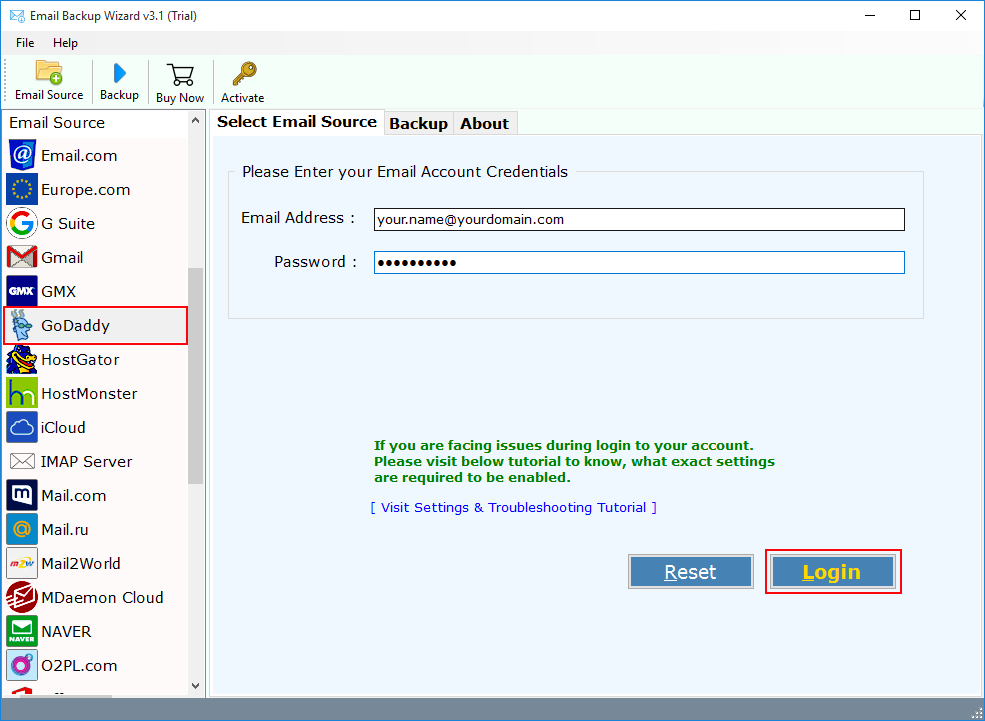
- After that all your GoDaddy webmail folders loads and you need to choose desired folders. After that choose Office 365 option as File saving option from the 20+ saving list.
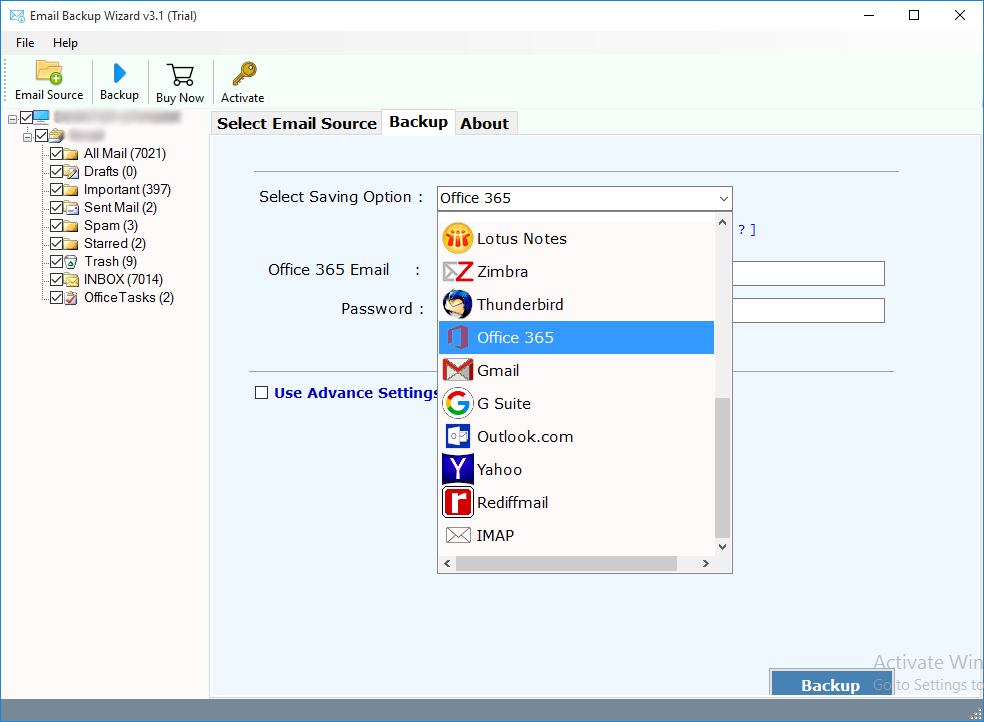
- You are also capable to set file name, users need to choose file naming option as per file the choosing file format and the destination path. Users are also capable to carry out the desired GoDaddy emails by setting “Advance Filter” option.
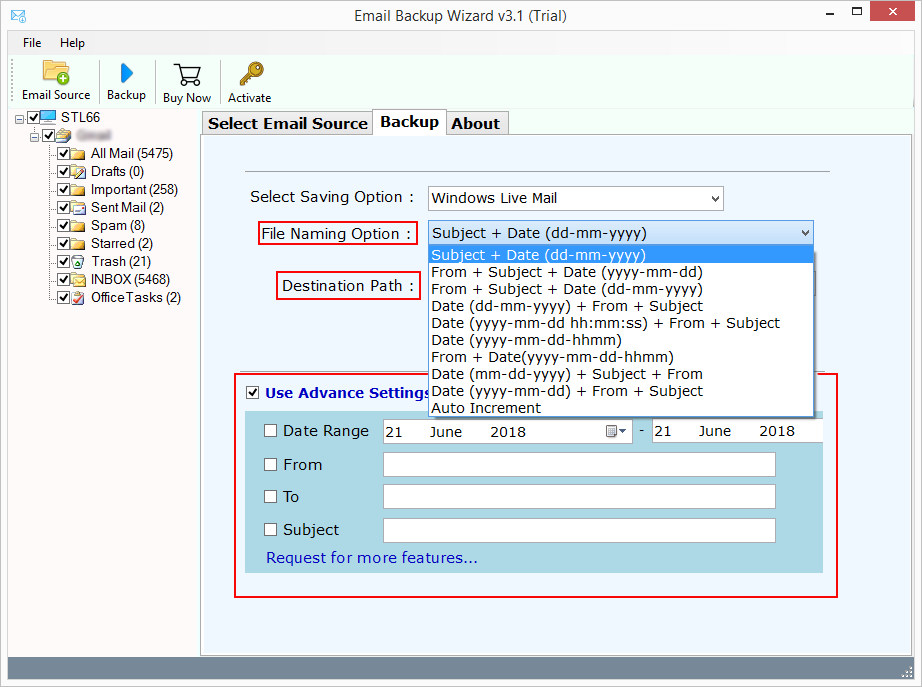
- Final step is to click on Backup button to transfer GoDaddy to Office 365.
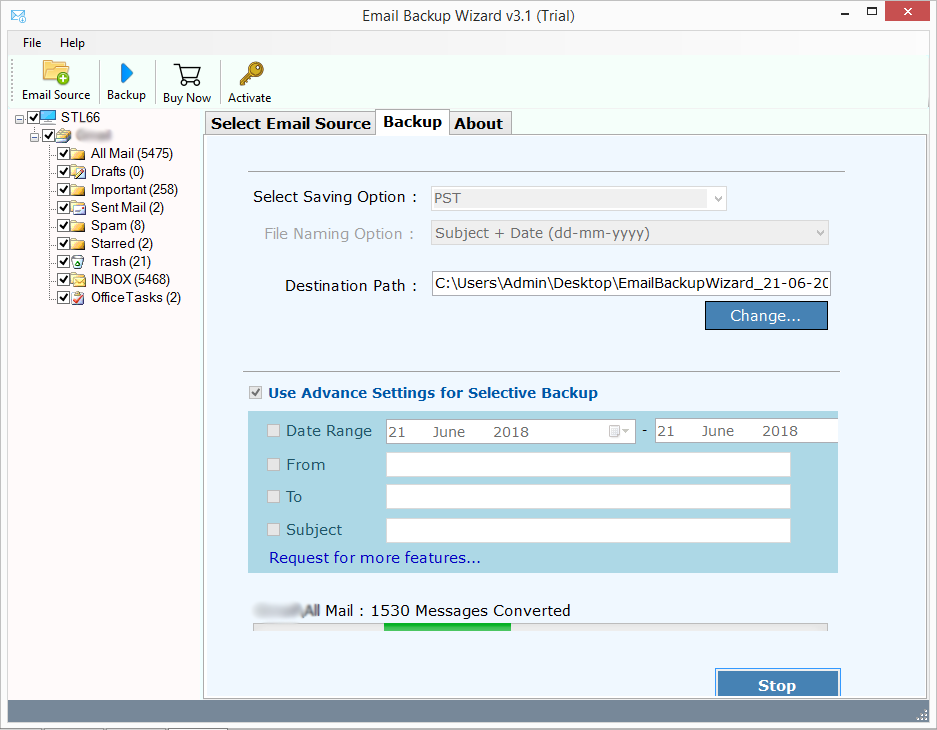
In couple of moments, the tool GoDaddy to Office 365 migration tool directly import GoDaddy emails to Office 365 by preserving data properties. Now, you are capable to access your GoDaddy mailbox in Office 365 account.
Also Read: How to Transfer GoDaddy Emails to Gmail Account?
Advantages of Using GoDaddy to Office 365 Migration Tool
- Unlimited backup of GoDaddy webmail accounts without any hassle.
- A straightforward and direct solution to migrate emails from GoDaddy to Office 365 account.
- Preserves folder hierarchical structure to keep GoDaddy emails in same folders of Office 365 account too.
- Retains all email properties and data integrity of GoDaddy mails even after the conversion.
- Advance Filter option to export particular emails from selected folder and the selected email address.
- Allows to rename resultant mailbox folder or create a new folder through software panel.
- Provides 100% Safe & secure backup of GoDaddy webmail account.
Final Words
In order to convert GoDaddy emails to Office 365, users need to opt out the most trusted tool ZOOK GoDaddy to Office 365 conversion tool. GoDaddy Mail Backup Software is a recommended and trusted solution to export GoDaddy emails to Office 365 along with attachments.
If you have any doubt about the application, then you can also choose a FREE Demo tool. The FREE edition will allow you to backup 25 items from each folder to transfer GoDaddy emails to Office 365 account.

