GoDaddy to Gmail Migration to Backup GoDaddy Emails to Gmail Account
How to migrate from GoDaddy to Gmail account? Is it your query too!!! If you are struggling to transfer emails from GoDaddy to Gmail account, then here in this article users will get an affordable solution to export GoDaddy Workspace email to Gmail. This will enable you to import GoDaddy business emails to Gmail/G Suite account without any hassle. Go through the entire article to know how to perform GoDaddy to Gmail migration without any trouble. Let us recall about GoDaddy and Gmail before moving from GoDaddy to Gmail/G Suite.
GoDaddy Vs Gmail: A Comparison
GoDaddy and Gmail both are the popular companies in certain eras, GoDaddy is the king of cheap domains whereas Gmail is the king of the email services provided by Google itself. Both Gmail/G Suite and GoDaddy offers you to give professional email presence but still they are different from each other. GoDaddy webmail services mostly used by Restaurants & Delivery, Car Buying, Automotive Industry, Alternative & Natural Medicine and 16 other categories user. Whereas Gmail has better usage which has more website categories including Business & Industry, Arts & Entertainment, Shopping, People & Society and 222 other categories.

With Gmail, users also have 30 GB of powerful storage to meet your required needs to save your data. It offers various of other services to users such as Gmail, labeling and starring of folders, Google Drive, Google Docs, Chat, video/audio calls, YouTube, Google Apps, and many more services with a single account. Whereas GoDaddy has options that can exceed 50GB of storage, depending on what your needs may be. While Gmail utilizes Google Technology, GoDaddy’s system is based in Outlook and is part of the Office 365 setup.
Reasons to Migrate GoDaddy to Gmail Account
- Gmail provides a free email service to users and a premium account for professional users. Whereas, GoDaddy provides offers its webmail service along with domain by choosing plans.
- Gmail Provides various Google Apps along with a single email account to access various services offered by Google Account.
- Starring and Labeling of Emails or folders or creating a custom folders are available by Gmail.
- Mute option enables user to mute emails or group emails to prevent emails to appear on your inbox folder.
- Integrated Search allows you to quickly find out the required emails, contacts, calendars, etc.
- You can also directly add a meeting in Google calendar which works as a reminder for you.
How to Transfer GoDaddy Emails to Gmail/G Suite in 3 Simple Steps?
Whenever you need to backup GoDaddy to Gmail account, you need to choose GoDaddy Email Backup tool which successfully export emails from GoDaddy to Gmail. This tool will successfully export emails from GoDaddy to Gmail/G Suite along with entire data items such as emails, contacts, calendars, notes, etc. The tool offers you to move emails from GoDaddy to Gmail & backup GoDaddy emails to Gmail. With this tool, users are capable to bulk export emails from GoDaddy to Gmail. You can convert unlimited GoDaddy webmail accounts into Gmail without any hassle.
In order to backup GoDaddy to Gmail, you need to follow the complete procedure as discussed below: –
- Download and install GoDaddy Backup Tool in your Windows PC.

- Select GoDaddy from the 75+ email source list and enter login credentials for it and press Login button.
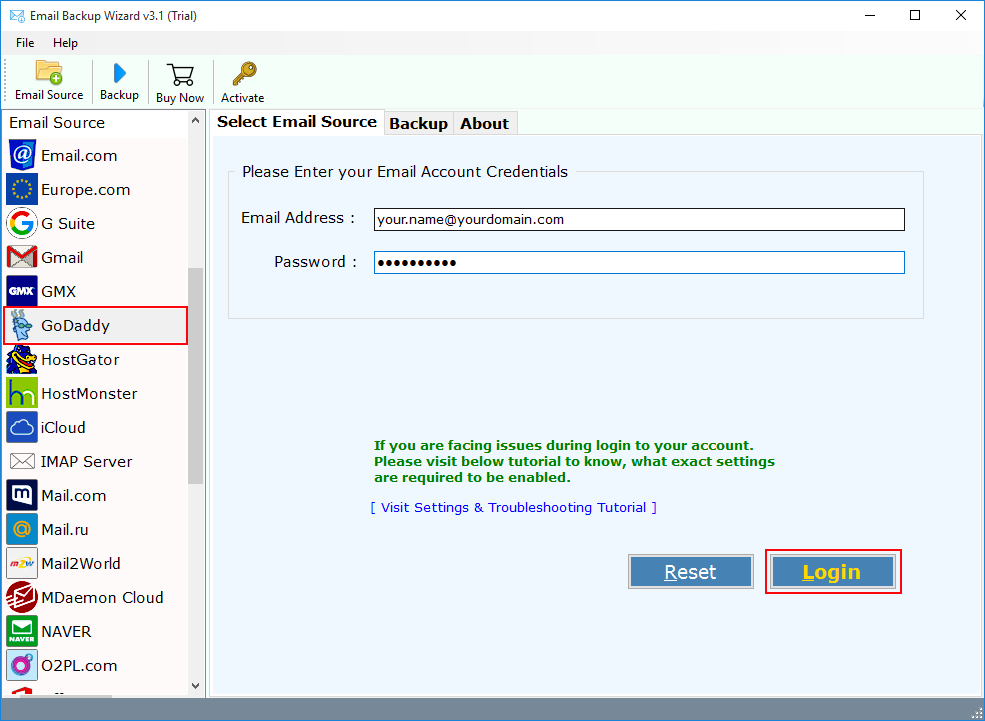
- All your GoDaddy workspace emails are loaded in the software panel. Select required GoDaddy mailbox folder.

- Now, choose Gmail from Select Saving Option and enter Gmail login credentials.
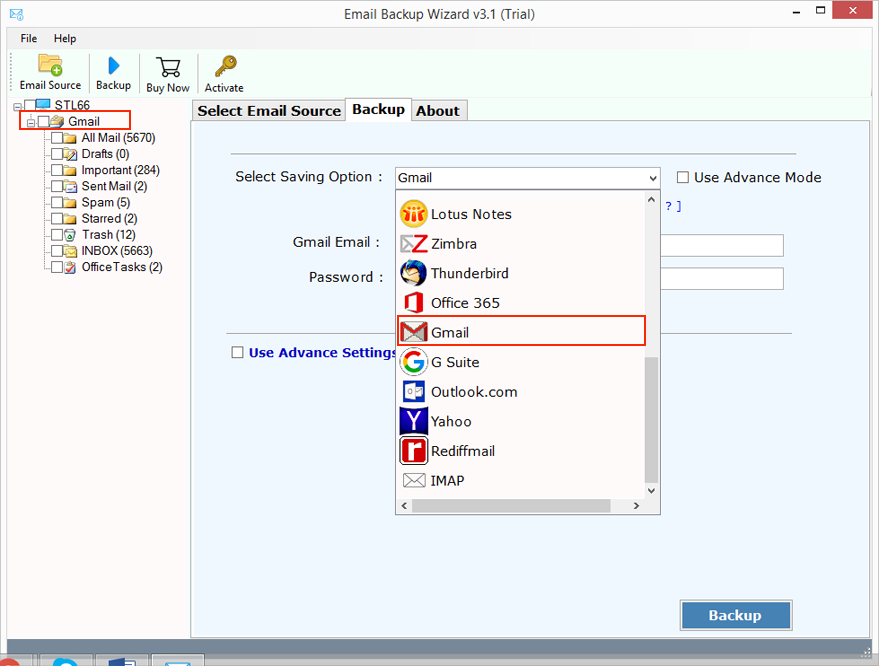
- Last step is to click on Backup button.

In couple of seconds, the tool directly transfers GoDaddy emails to Gmail account along with entire data items. It can easily migrate from GoDaddy to Gmail account to move GoDaddy business emails to Gmail account. Now, you can easily import GoDaddy emails to Gmail without any additional efforts.
Also Read: How to Convert GoDaddy to Office 365?
Conclusion
In any case, if you are looking for GoDaddy to Gmail migration then you need to backup GoDaddy to Gmail by using GoDaddy email backup software. This solution will directly export emails from GoDaddy to Gmail account.
You can also use a FREE demo tool to migrate GoDaddy webmail to Gmail account. In its free edition of GoDaddy to Gmail backup tool, users can efficiently move 25 items from each folder of GoDaddy to Gmail account.

