Know How to Transfer Emails from Comcast to Outlook PST?
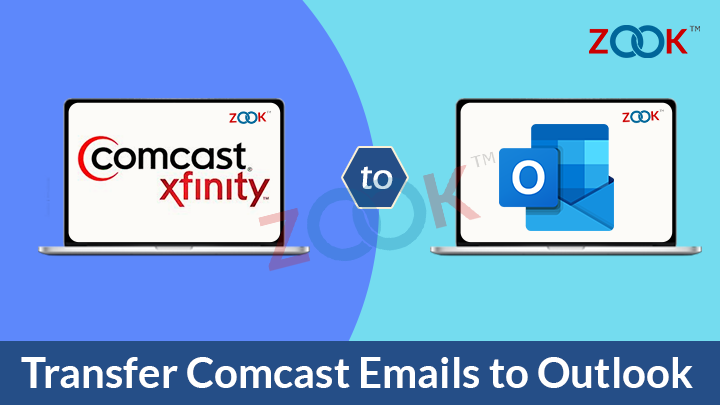
Are you seeking for a solution to export Comcast emails to Outlook? If your answer is Yes, then you are at right place. In this blog, we have provided the most trustworthy solution which helps you to import Comcast to Outlook without any hassle. Just go through this blog and at the end of this blog, you are capable enough to add Xfinity Comcast to Outlook. You just need to perform couple of simple steps to transfer emails from Comcast to Outlook in few moments. So, let’s start and export Comcast emails to Outlook without any data loss.
Xfinity Comcast offers a various communication services including webmail. There are tons of users who are using Comcast.net as their email application for communication. After the usage of various advance features of Comcast webmail, there are still lots of users who are looking to switch from Comcast to Outlook. Whatever be the reason for them to move email folders from Comcast to Outlook, they got stuck. As there is no direct solution for users to convert Comcast emails to Outlook PST. Therefore, there is a need for any third-party solution which helps you to transfer Comcast emails to Outlook. We have discussed the appropriate solution for it in the next section.
Comcast to Outlook Migration Tool – Professional’s Choice
When we need to migrate from Comcast to Outlook PST, then there is only one solution which you need to use. It is recommended by experts to choose ZOOK Comcast Backup Tool to transfer Comcast emails to Outlook without any data loss. The tool has so simple user-interface which provides direct option for migration. It is 100% safe and secure solution which lets you to download Comcast emails to PST along with complete mailbox folders.
Just hit the download button to test the Free trial edition. You can smoothly perform Comcast to Outlook migration by using free edition of tool. Using this you can avail multiple advance features which lets you to migrate Comcast emails to Outlook.
How to Transfer Emails from Comcast to Outlook?
In order to convert Comcast emails to Outlook PST format, you just need to follow simple step by step solution. Let’s follow all the required steps as given below: –
- First step is to download ZOOK Email Backup Software and install it.
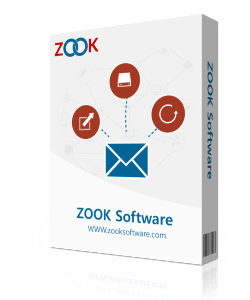
- Go to Email Source List and choose Comcast option from the list and enter login details.
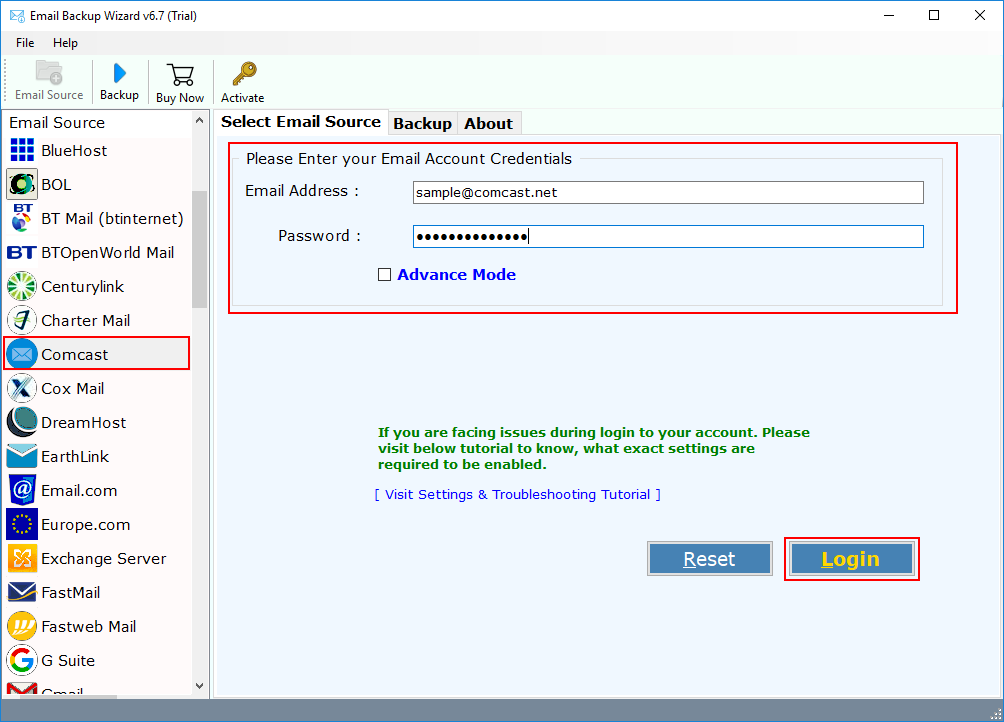
- In couple of moments, the tool begins to sync and load mailbox folders of Comcast.net account in software. You can select specific folders or choose all folders from software.

- Now, choose PST as your saving option from the 30+ options.
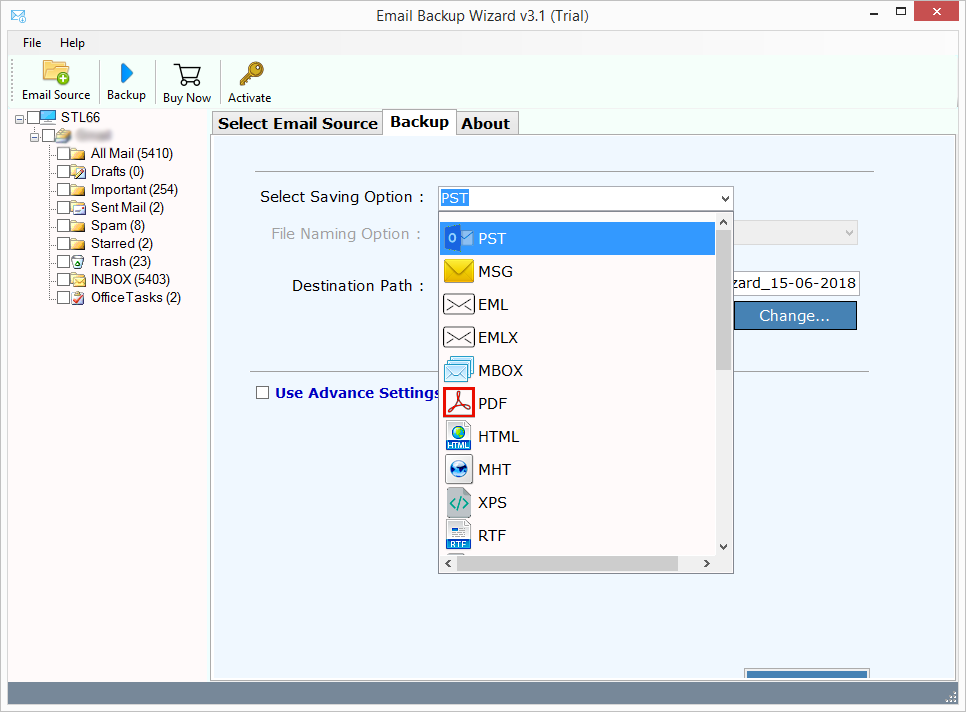
- Advance Settings option enables you to set various filters based on Date Range, Subject, To and From. You can apply filters and extract specific emails from Comcast to PST format.
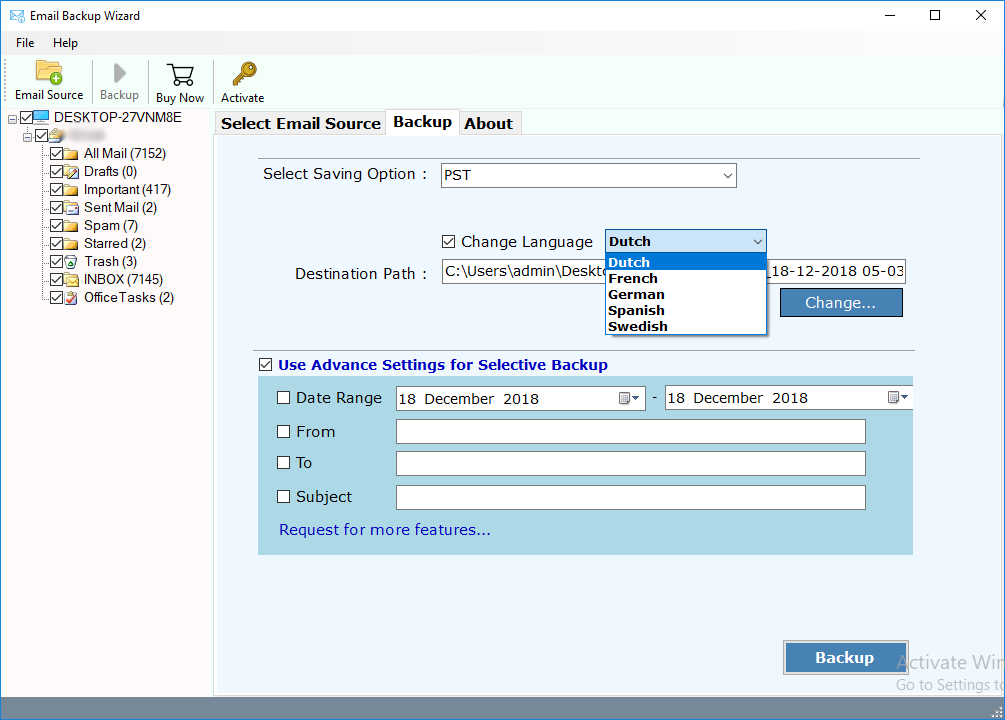
- Last and final step is to click on Backup button to proceed Comcast to Outlook migration process.

In few moments, the tool successfully transfers emails from Comcast to Outlook without any additional efforts. Users just need to import Comcast to Outlook to access all their mailbox folders in Outlook.
Advance Features of Comcast to Outlook
Complete Migration: The tool lets you to export complete mailbox folders including inbox, drafts, trash, sent items, trash, etc. to PST format.
Maintains Folder Hierarchy: It is a highly advance tool which successfully retains original folder hierarchical structure. All emails of Comcast account will remain in same folders and its subfolders even after the backup process.
Preserves Email Formatting: The tool is capable enough to preserve all email properties and RTF structure of emails. The meta properties of emails such as To, CC, BCC, Subject, Sender and receiver information, etc. will remain same as it is.
Simple and Easy to Use GUI: It has user-friendly interface which provides straightforward solution to convert Comcast emails to Outlook PST format.
Advance Filters: There are various advance filters which lets you to download specific Comcast emails into PST format. You can create and apply filters based on Date Range, Subject, To and From, etc.
Export Unlimited Accounts: This tool lets you to export multiple Comcast accounts into PST without any limitations. It does not impose any limitations and allows you to convert unlimited Comcast accounts to Outlook.
100% Safe & Secure: You don’t need to take care of your data anymore. The tool is highly secured and provides a hassle-free solution to download Comcast emails to PST format.
Selective Conversion: Using this feature, you can add Comcast emails to Outlook by selecting only specific folders of Comcast. You need to select only required folders and the entire data will be saved in PST format.
Final Words
In this blog, we have provided the solution for most searched solution. There are several queries by users where they are looking to transfer emails from Comcast to Outlook. If you are also one of them, then you don’t need to run anywhere else. Here, we have provided a simple and straightforward solution to migrate Xfinity Comcast to Outlook without losing any data. Just follow the simple step by step procedure as discussed above. Using the simple guide, you can effortlessly move email folders from Comcast to Outlook.
You can also check out the FREE Demo of the tool. It offers all the available features to test the utility without any hassle. In free edition, you are capable to convert only 25 items from each folder to PST format. Just hit the Download Now button and use it to test the tool.

