Comcast to Microsoft 365 Migration Tool to Migrate Comcast Email to Office 365
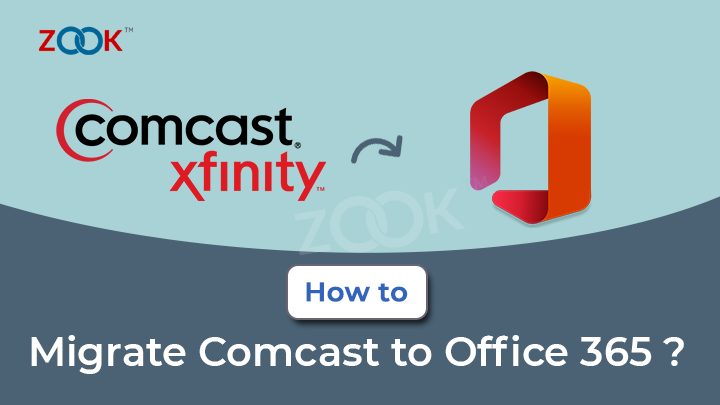
How to Migrate Comcast Email to Office 365 account? Does this query sounds similar to your searched query? Is it so? Are you also wondering to know how to transfer emails from Comcast to Office 365 account? Then no need to worry anymore. Here, in this article you will get to know the best possible solution to set up Xfinity Comcast emails in Office 365 account. Just go through the complete blog to know the preferred solution.
When you says “Yes”, it means you are seeking for a solution to import Comcast emails to Office 365 account. So just sit back and relax because moving of emails from Comcast to Office 365 was never so easy. Most of the users have tried and execute various solutions but often fails in their operation. And hence cease up with various issues like permanent data loss or losing data information. There are lots of queries searched by users where they are looking to connect Comcast emails to Office 365 account. Here are some similar queries: –
- How to Import Comcast Emails to Office 365 Account?
- What are the Solutions to Sync Comcast Emails to Microsoft 365?
- How to Transfer Emails from Comcast to Office 365?
- What are the Possible Solutions to Perform Comcast to Office 365 Migration?
In today’s technical era, most of the Comcast users uses Comcast.net account for their personal as well as personal use. However, people realizes that switching to independent cloud email service will be better instead of using ISP. In that case, Office 365 is one of the best Cloud email service which offers complete messaging and collaboration platform. Businesses have a great payoff in productivity gains when they move to Office 365. When company decides to switch from Xfinity Comcast to Office 365, then security, speed and data will be important. To overcome this, we have discussed the most secured solution to migrate Comcast to Microsoft 365 account. Using this advance solution, users are capable to batch export Comcast webmail emails to Office 365 account.
How to Migrate Comcast Email to Office 365?
In order to export Comcast emails to Office 365 account, users need to opt one of the trusted solution i.e. ZOOK Comcast Backup Tool. It is a 100% secured solution for users to import Comcast emails to Office 365 or Microsoft 365 account. The tool is highly recommended application by IT Users and administrators to move Comcast.net emails to Microsoft 365 account. The tool has so simple and self-explanatory interface which provides a direct option for migration. With the help of this tool, one can efficiently migrate from Comcast to Office 365 without any alteration of data.
Just couple of simple steps and you can instantly migrate emails from Comcast to Microsoft 365. Users can blindly trust on this utility and migrate Comcast email to Office 365 account along with attachments. It is fully compatible with latest as well as earlier versions of Windows OS. Just go through the complete blog to export Xfinity Comcast to Office 365 account.
Transfer Emails from Comcast to Office 365 Using Step-by-Step Guide
*Note: Download Free Trial of Comcast to Office 365 migration tool to test complete features of the utility. It provides limited conversion of emails from Comcast to Office 365 account. To enjoy uninterrupted conversion, you need to upgrade your license and activate tool for lifetime use.
Just follow the simple steps as discussed below to import Comcast emails to Office 365 account.
Step 1: Download and Install Comcast Backup Tool in your Windows PC.

Step 2: Now, choose Comcast option as Email Source and enter login credentials. Press on Login Button to Proceed.
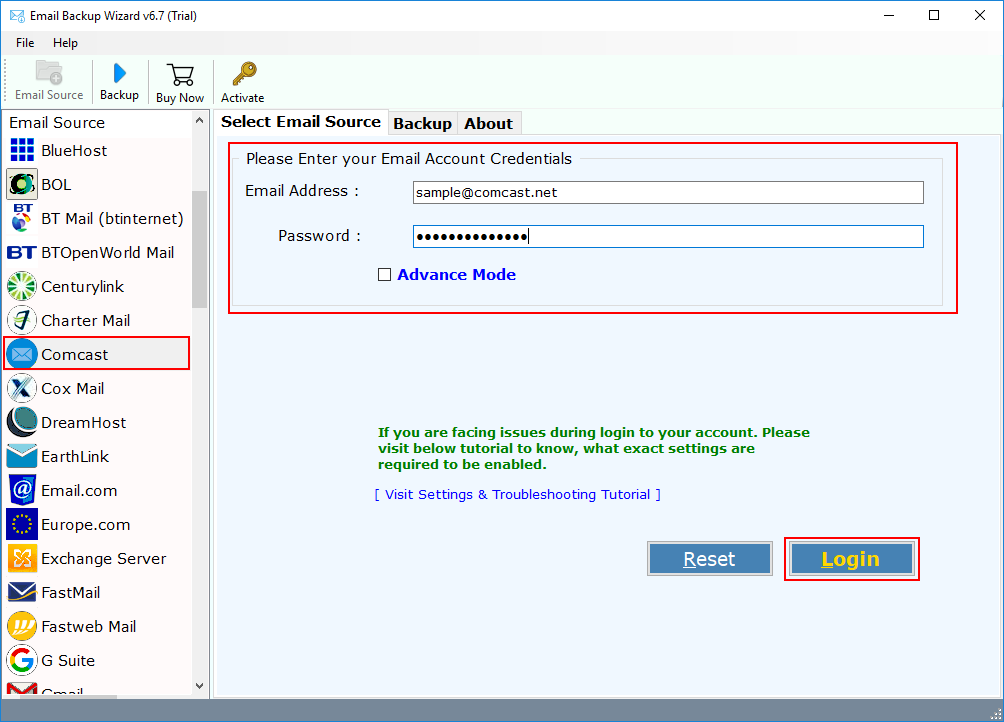
Step 3: The utility starts analyzing and loading the data of Xfinity Comcast.net account mailbox folders. Please select all folders or select an individual folders of need which is required to migrate.

Step 4: In the next step, Choose Office 365 as your saving option from 30+ options under Select Saving Option.
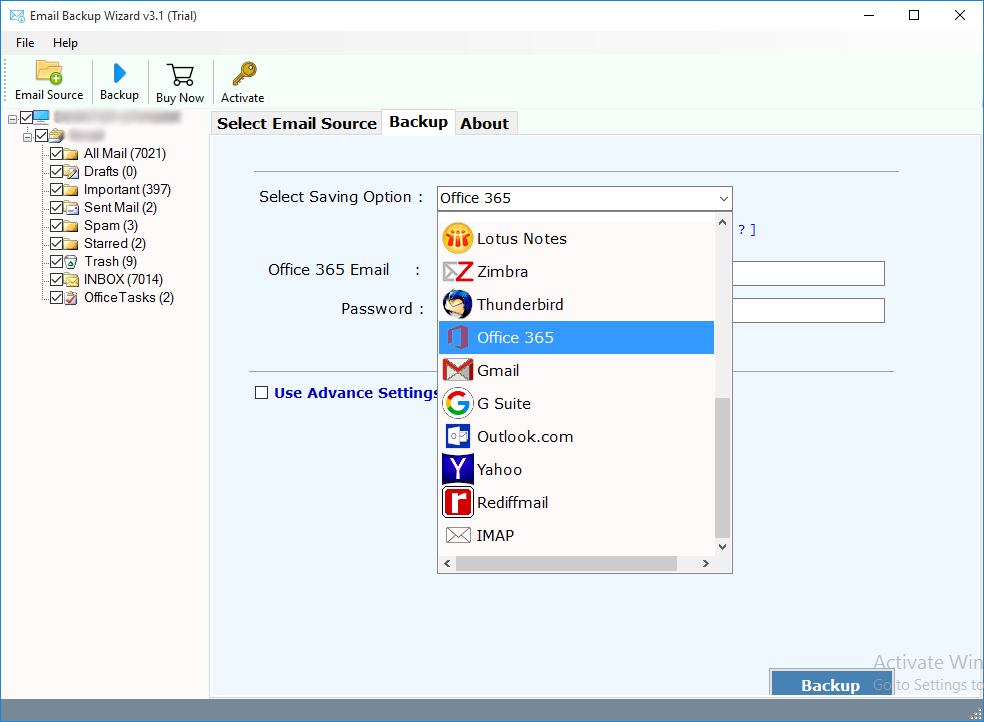
Step 5: Here, you need to enter login credentials of Office 365 account i.e. Email Address and Password. It also offers an option if you are administrator of Office 365 i.e. “I am Admin” to export Comcast emails to Office 365 account. There is also “Change Language” option which helps you in mapping of data in different languages i.e. Dutch, French, German, Spanish, Swedish, etc. If you marked checkbox “Save messages in default folders”, then all mailbox data will be saved at default locations of Microsoft Office 365 account.
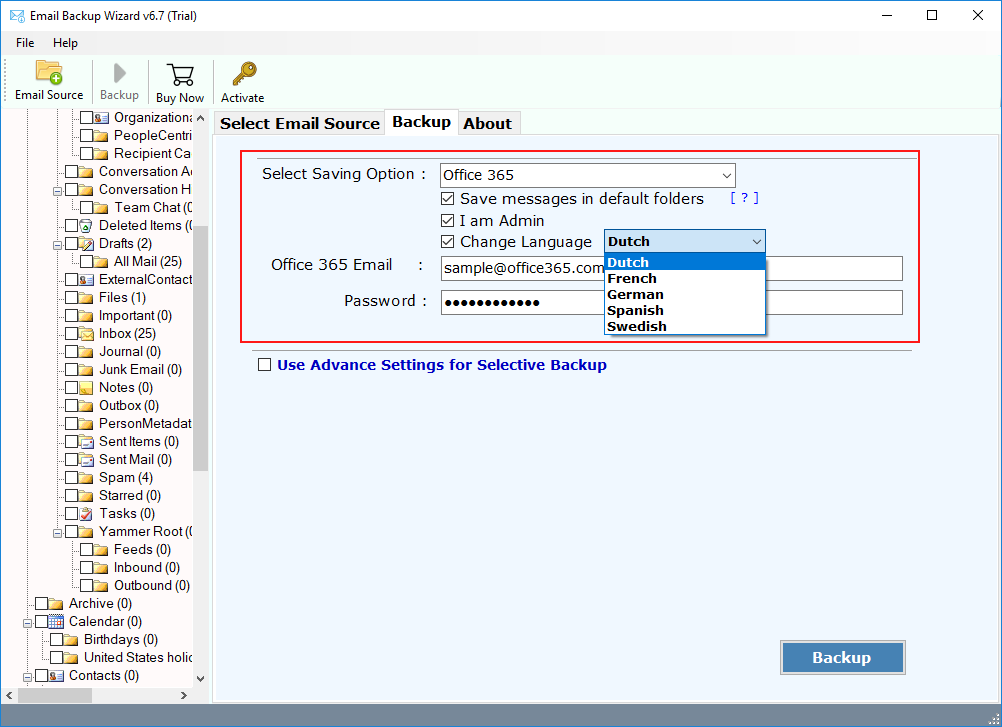
Step 6: Users can also apply for Advance Settings option which lets you to backup Comcast emails to Office 365 account by applying filters. Users can set filters according to Date Range, To, From, Subject, etc. to move only specified emails.

Step 7: Last step is to click on Backup Button to Begin Comcast to Office 365 migration.
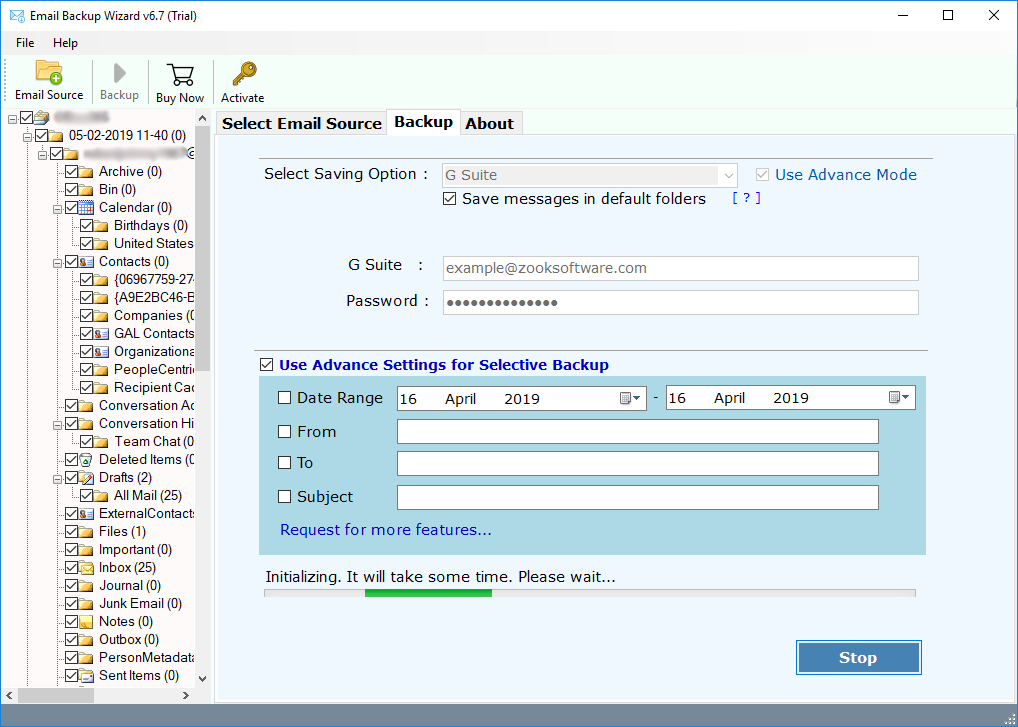
Once the tool starts to perform Comcast to Microsoft 365 migration, then you need to wait for couple of seconds. When the conversion is done, then login to your Office 365 account to access Comcast account emails in Office 365.
What Are the Advantages to Migrate from Comcast to Office 365?
100% Secured Tool: It is a 100% safe and secure software for users to transfer Comcast emails to Office 365 account. Users can safely move their Xfinity Comcast mailbox to Microsoft 365 without any alteration of data.
Unlimited Migration: There is no file size limitations imposed on this software. The tool is tested and passed in conversion of large size mailbox of Comcast to Office 365.
Export Multiple Comcast Accounts: It enables you to convert unlimited Comcast email accounts to Office 365 account without any limitations. You can also perform batch conversion to transfer multiple Comcast email accounts to Office 365 in one go.
Maintains Folder Structure: The tool lets you completely ensure about hierarchy of folders during conversion. It successfully keeps all emails in same structure of folders even after the conversion. So you got your emails in same folder hierarchy in Office 365 account too.
Preserves Email Structure: It is also capable to keep all the email properties and email structure of Comcast emails in same formatting. The entire structure of emails of Comcast will remain intact in Office 365 account.
Free Trial to Use: The tool is also available for testing for users. You can download it for free and test all features to perform Comcast to Office 365 migration. It offers to convert 30 items from each folders of Comcast account to Office 365.
So what are you looking for? Grab it now!
Concluding Things Up!
In this blog, we have discussed the most preferred solution to migrate Comcast email to Office 365 account. Using the above guide, one can effortlessly transfer emails from Comcast to Office 365 account without losing any data. If you are also one of the user who want to migrate from Comcast to Microsoft 365, then download Comcast to Office 365 migration tool now. Just follow the step-by-step guide as mentioned above to import Comcast emails to Office 365 account.
It is one of the best solution for users who don’t have technical skills to perform Comcast to Office 365 migration. The tool provides 100% secured solution and hence transfer Comcast emails to Microsoft 365 account without losing a bit of information. Just download the Free Trial of tool first to test the tool before purchase.

