Bluehost Mail Backup Wizard to Backup & Migrate Bluehost Webmail to PC/Email Apps

Are you a user of Bluehost webmail application and looking to backup Bluehost emails? If is it so, then here you get an effortless solution to migrate emails from Bluehost to Office 365, Outlook, Gmail, Yahoo, Rediffmail, Apple Mail, PDF, and many more to download Bluehost emails into 30+ saving options. Just go through the entire article to transfer Bluehost emails to PC or any webmail directly.
Know About Bluehost and Its Services
Bluehost is a popular web hosting company owned by Endurance International Group. It has been provided various popular services such as shared hosting, WordPress hosting, dedicated hosting, cloud hosting, and many type of hosting and webmail services. Bluehost also provides webmail services such as web-based email which can be easily accessible anywhere any internet connection exists. The webmail application allows you to send and receive emails on your browser. There are various webmail applications are available by which Bluehost emails are accessed. Some of them are discussed here: –
- Roundcube: – It is the most popular webmail client of Bluehost which has entire look and feel of email application. Roundcube is available inside a browser by which users are capable to import and use address book & IMAP folders.
- Horde: – It is an amazing webmail email client which consists of webmail, calendars, notes and tasks. Some of the limits of collaborative features of horde enables you to share calendar entry or note with your colleagues if they are also having Horde.
- SquirrelMail: – It is a simple webmail which lacks lots of features which are present in Roundcube and Horde. It has simple and interactive interface to use webmail on Bluehost by customization possibilities than other webmail options.
Best Solution to Backup Bluehost Webmail Backup
In the above section, we have discussed about the Bluehost.com webmail and its services. However in any case, if you are in trouble and seeking for any reliable solution to backup Bluehost emails to PC, then here you get to know how to backup Bluehost.com webmail backup?
In order to take backup of Bluehost, users are capable to take Bluehost hosting backup and restore. But what happen you are using Bluehost webmail, then you need to use most recommended tool ZOOK Bluehost Mail Backup Software. This tool will let you to download Bluehost.com emails to computer, local PC or any hard disk. The tool allows you to save Bluehost emails to PC without losing any data. It is a straightforward and trouble-free solution for users to backup Bluehost emails. It helps user to export Bluehost emails to multiple webmail applications or multiple file formats. There are several amazing features of Bluehost Mail backup software which easily transfers Bluehost emails to local PC.
How to Backup Bluehost Emails Using Bluehost Mail Backup Tool?
ZOOK Bluehost Email Backup Software is easily available for Windows users. Just download it from the official source and install it in your desired language as it supports multiple languages. Just follow the simple instructions as described below to migrate emails from Bluehost to webmail or local PC.
Step 1: Download, install and run Bluehost backup software in your Windows based system.

Step 2: Now, open the tool Bluehost mail backup tool and choose Bluehost from the list. Enter your Bluehost email credentials and press Login button.
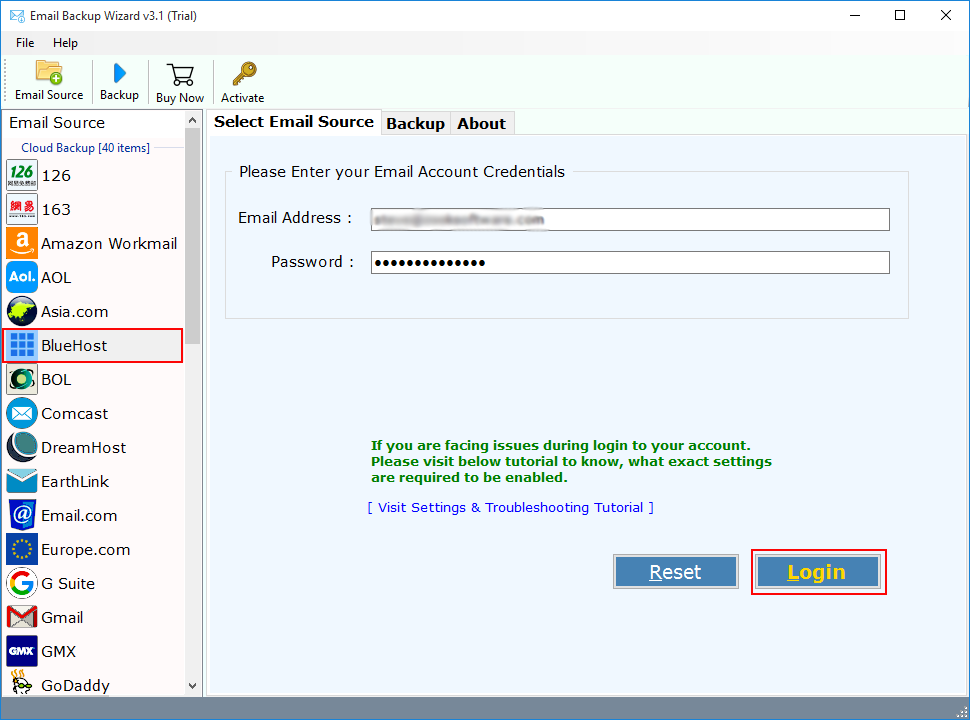
Step 3: All the available email folders of Bluehost are loaded and users need to select the desired folder. After that choose the desired saving option from the 20+ saving list.
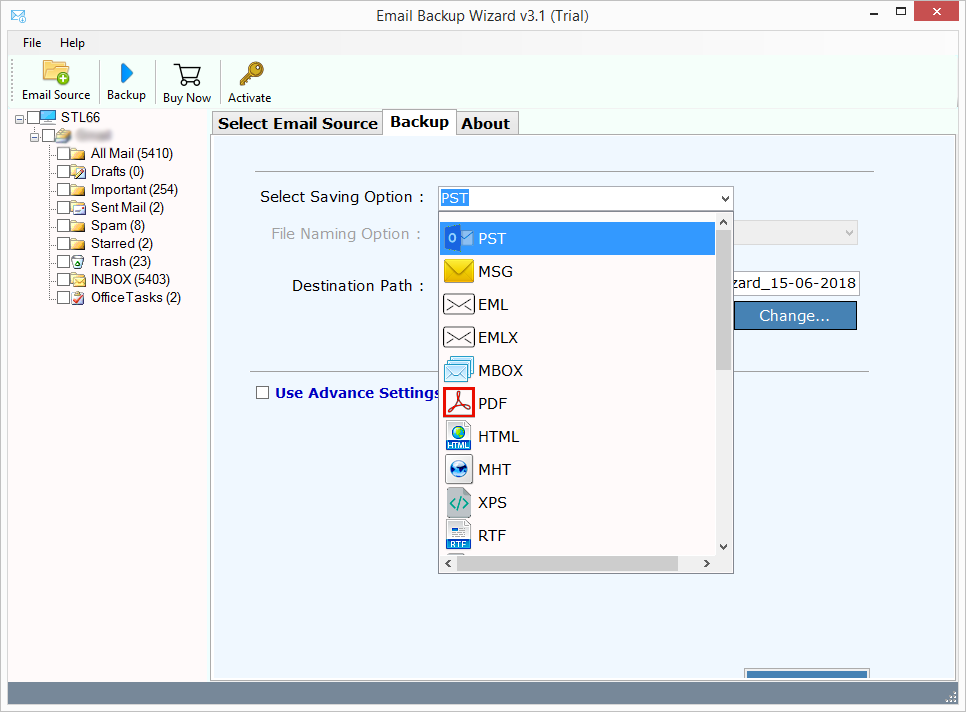
Step 4: When you set the file saving option, users need to choose file naming option and destination path. Users can also use “Advance Filter” option to export desired Bluehost emails.
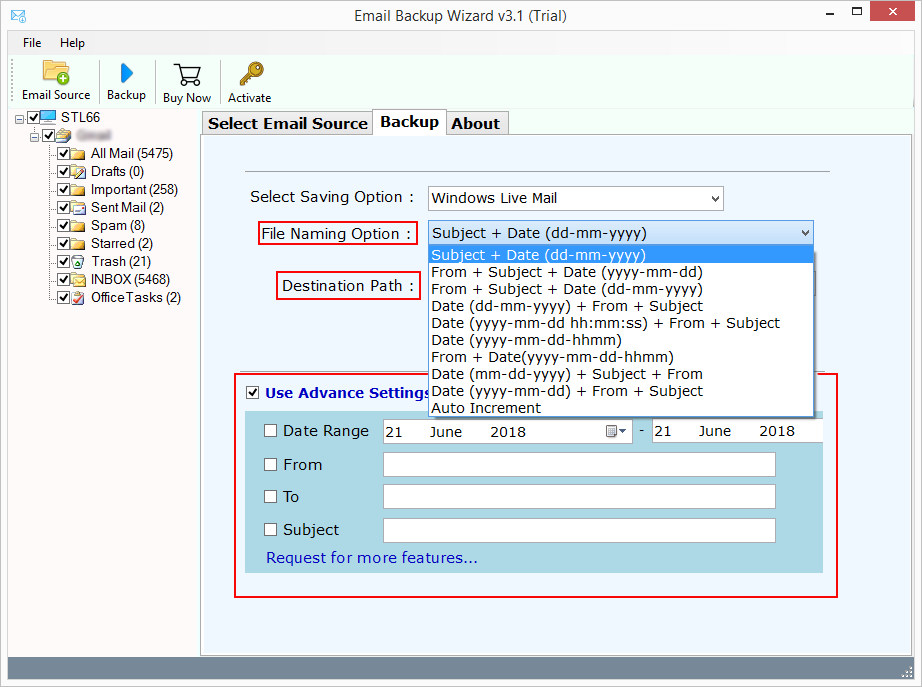
Step 5: When everything is set, click on Backup button to backup emails from Bluehost webmail.
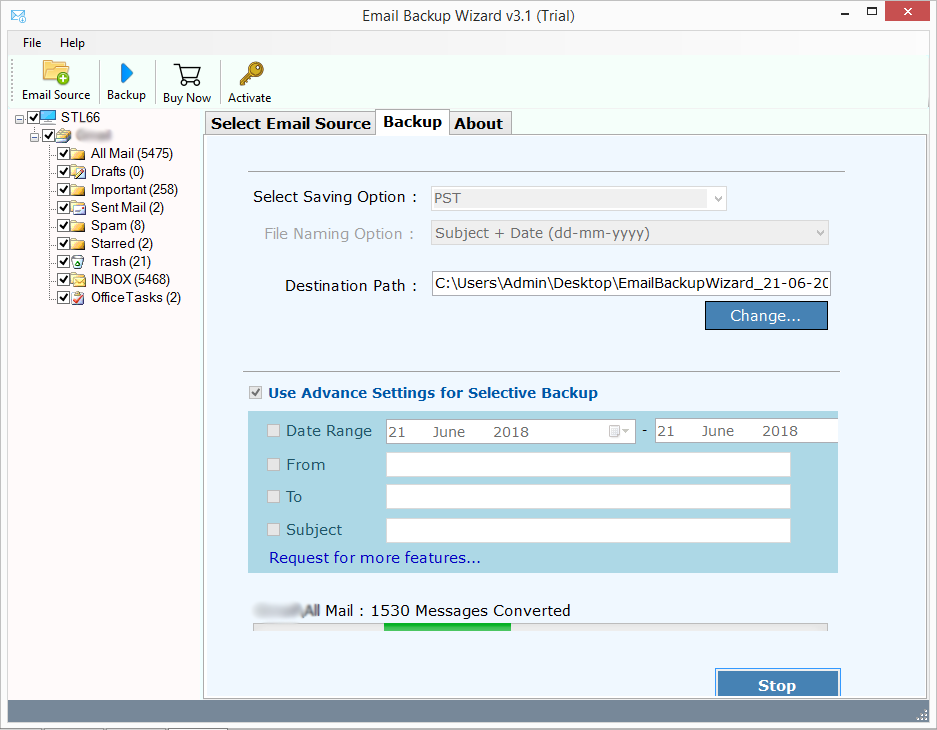
In couple of moments, the tool easily extracts Bluehost emails to local PC or any desired webmail. When the Bluehost webmail backup is done, a confirm message appears. Click on OK and get your Bluehost email backup.
Multiple Saving Options in Bluehost Backup Software
Options to Export Bluehost Emails to Webmail: – The tool has various options which allows you to migrate emails from Bluehost to multiple webmail.
- Export Bluehost to Outlook
- Bluehost to Thunderbird
- Import Bluehost to Gmail
- Export Bluehost to Yahoo
- Bluehost to Rediffmail
- Bluehost to G Suite
- Bluehost to Outlook.com
- Migrate Emails from Bluehost to Office 365.
- Bluehost to Apple Mail
- Bluehost to Mac Mail
- Bluehost to IMAP
- Bluehost to Windows Live Mail
- Bluehost to Lotus Notes
- Bluehost to Zimbra
Option to Save Bluehost Emails to Multiple File Formats: – The tool offers you to export Bluehost emails into multiple file formats.
- Bluehost to PST
- Bluehost to MBOX
- Bluehost to EML
- Bluehost to MSG
- Bluehost to EMLX
- Bluehost to PDF
- Bluehost to HTML
- Bluehost to Doc
- Bluehost to MHT
- Bluehost to XPS
- Bluehost to RTF
Advantages of Using Bluehost Mail Backup Wizard
There are several advantages of using Bluehost backup software but some of them are discussed here: –
- Instantly saves Bluehost webmail account to local PC, hard disk or any webmail account.
- Offers to backup unlimited Bluehost email account.
- Allows to migrate emails from Bluehost to any webmail account directly in bulk.
- During backup process, the entire emails of Bluehost will remain intact.
- Users are capable to save and print Bluehost emails at once by saving them into PDF files.
- With this tool, users are capable to create folder through software panel and save at desired file location with desired file name.
Final Words
In this blog, we have discussed the best solution to download emails from Bluehost to multiple file formats or webmail applications. The tool Bluehost backup software allows you to download and save Bluehost emails to PC without any alteration of data.
The demo of the Bluehost email backup software tool is also available FREE of cost for users by which users can efficiently take backup of Bluehost emails. It offers you to backup 25 emails from each folder of Bluehost webmail account. After that you are capable to switch to licensed edition.

