How to Migrate from AOL to Gmail to Transfer AOL Emails to Gmail?

How to Transfer AOL to Gmail Account? This is a most searchable query by users when they are looking to switch from AOL to Gmail account. If you are also one of them who wants to import AOL mails to Gmail account, then you are landing at right place. Here, you will get a complete solution by which users can effortlessly export AOL Emails to Google account along with AOL emails, AOL contacts, folders, etc. Just go through the complete blog and get your solution to transfer AOL emails to Gmail account in few moments.
There are some more queries which are searched by users to export AOL emails to Gmail account. Have a look on these queries too: –
- How to Convert AOL to Gmail Account Easily?
- What is the Best Way to Perform AOL to Gmail Migration?
- Suggest the best Solution to Import AOL Mails to Gmail Account?
- How Do I Switch from AOL Mail to Gmail Account?
- Is there any way for Transferring from AOL to Gmail Account?
There are thousands of more queries searched by users to move AOL email folders to Google Account without losing any data. If you are also getting any trouble with all these queries, then here you will get a complete guide to resolve your issue.
How to Forward / Transfer AOL Emails to Gmail Manually?
Users can also move AOL mails to Gmail account by using the manual solution. By using this manual solution, users are capable to forward AOL messages to Gmail account but still there are certain limitations.
Follow the steps as listed below to forward AOL messages to Gmail: –
- First, Login to your Gmail account and enter your login details.
- Click on Gear icon as shown on top-left corner and then Settings option.
- Go to Accounts and Import tab, and click on import mail and contacts under Import Mail and Contacts.
Note: You can also choose Import from another email address, if you had already added imported emails previously for another account.
- Gmail opens up a new window and asked for “What account do you want to import from?”. Here, you need to enter your AOL email address and click on continue button.
- Now, enter the password for that AOL email address and press Continue to proceed further.
- After the successful login, you need to make sure that you have selected both options i.e. Import Mails and Import Contacts. You can also mark check to Import new mail for next 30 days as per your preference to import AOL messages to Google Account for next 30 days.
- Last step is to click on Start Import button.
- Click on OK button to exit and view the imported AOL email messages in Gmail account.
Note: -This method will help you to send messages from AOL account to Google Account but there may be a chances of losing important data from AOL account. And it is so lengthy and time consuming process which requires technical knowledge to add one-by-one AOL account.
How to Import AOL Mails to Gmail Account Using Step-by-Step Guide?
ZOOK AOL Backup Software is a most feasible method for users to migrate from AOL to Gmail account. It is a straightforward solution for users to transfer mails from AOL to Gmail account along with AOL contacts, calendars, emails, folders, etc. Users just need to choose AOL to Gmail migration tool for moving mails from AOL to Gmail account. It has so simple graphical user interface which does not need any technical assistance to export mails from AOL to Gmail account. With this solution, users can effortlessly transfer emails from unlimited AOL accounts to Gmail account.
Just follow the simple procedure as discussed below: –
- Download and install the ZOOK AOL Backup Tool in your PC.

- Select AOL option and enter login details for AOL account and press “Next” button.
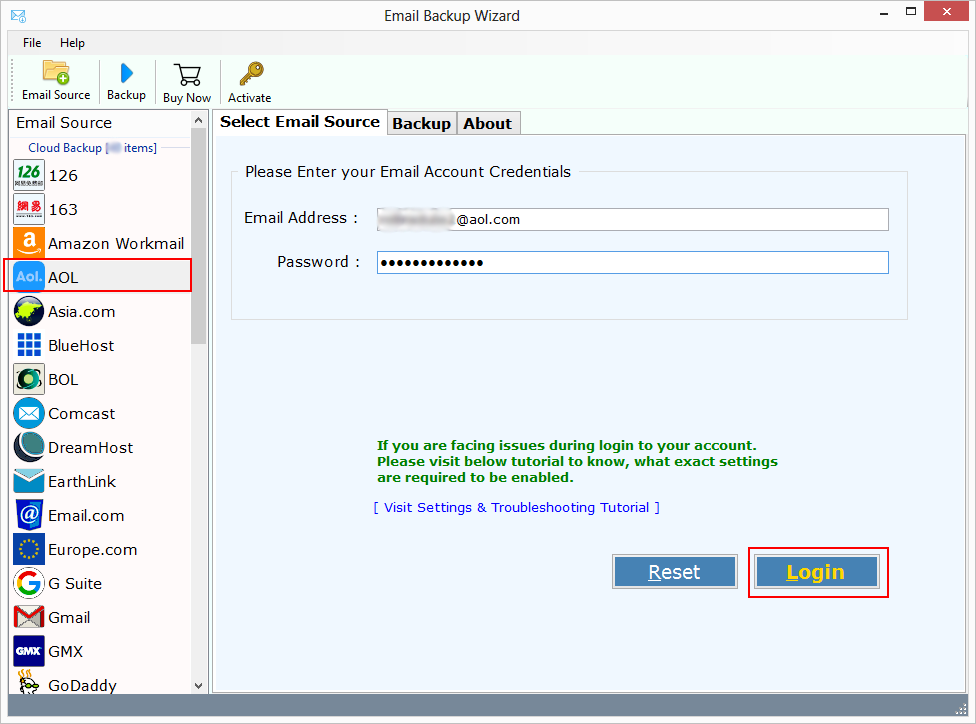
- The tool starts to sync your AOL mail folders to software panel.

- Select your required mailbox folders from software panel. Now, choose Gmail as your saving option under “Select Saving Option”.
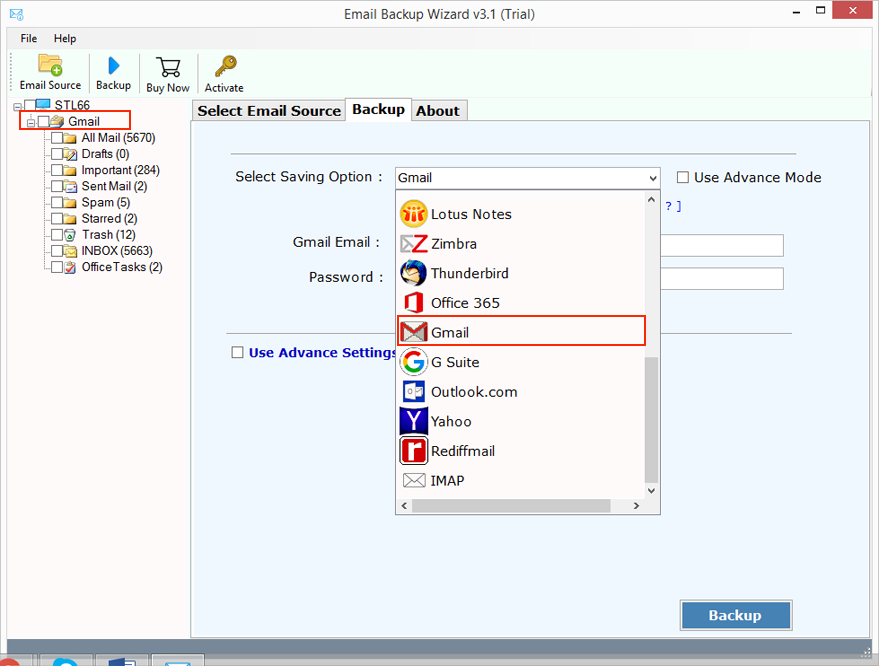
- Here, you need to enter your login credential details of Gmail account.
- There is another option named “Use Advance Settings for Selective Backup” which enables user to take backup of selected AOL email folders. Users can set filters by setting Date Range, Sender Information, Receiver Information, Subject, to save AOL emails into Gmail account.

- Last step is to click on Backup button to perform AOL to Gmail conversion.
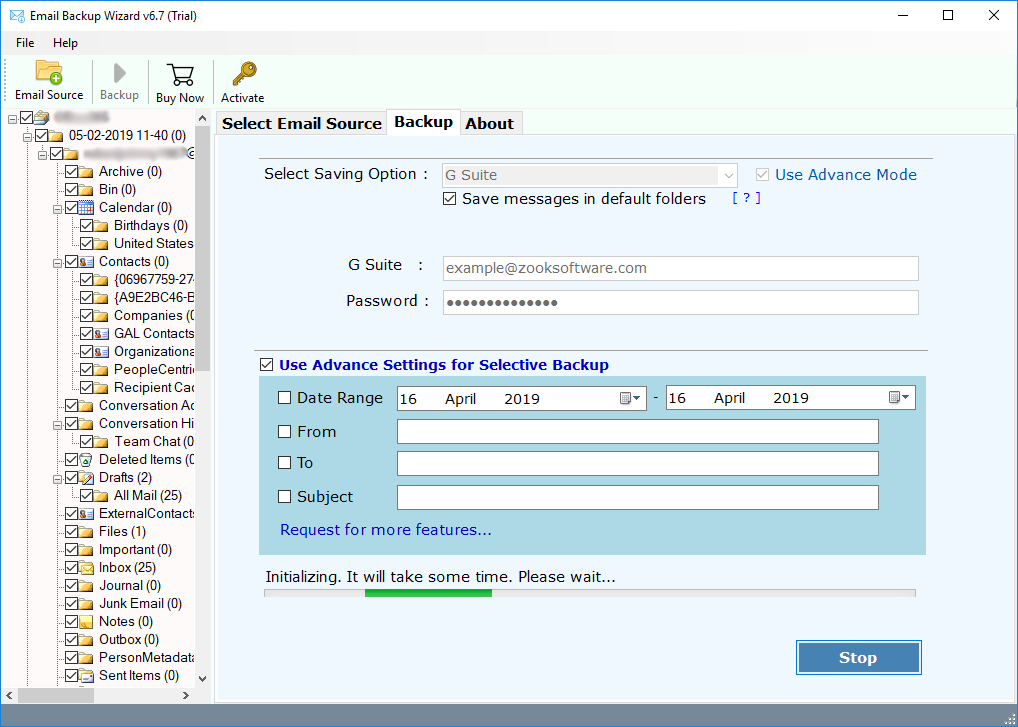
In few moments, the tool effortlessly migrate AOL messages to Gmail account without losing any data items. It is a hassle-free solution for users which provides completely 100% secured solution to move mails from AOL to Google account.
You’re May Also Interested in: How to Transfer AOL Emails to Yahoo Account?
Benefits of Using AOL to Gmail Migration Tool
- All-in-one solution to take complete backup of AOL account to Gmail along with emails, contacts, folders, attachments, etc.
- Offers to take unlimited backup of AOL accounts without any limits.
- Allows to perform migration of selective AOL emails without any hassle.
- Completely ensures user about Folder Hierarchical Structure to keep emails in same folder structure.
- Fully ensures user about email formatting and email structure, headers and key elements of AOL emails during conversion.
- Advance Filter options to set multiple filters to export only desired emails from AOL account.
- Provides 100% safe and secured AOL to Gmail migration without any modification of data.
- This tool is available in multiple languages for users to use the tool as per their convenience.
- FREE Demo edition is also available for users which offers to move 25 items from AOL to Gmail.
Final Conclusion
In today’s era, there are thousands of users who are looking to migrate from AOL to Gmail account. In that case they are little bit confused how to export AOL mails from Gmail account. There, it is always preferable to choose technical solution i.e. AOL to Gmail Migration tool to transfer AOL mails to Gmail account. It will be trouble-free solution for users to import AOL emails to Gmail account along with entire data items without losing any data.


