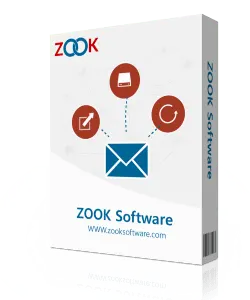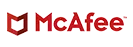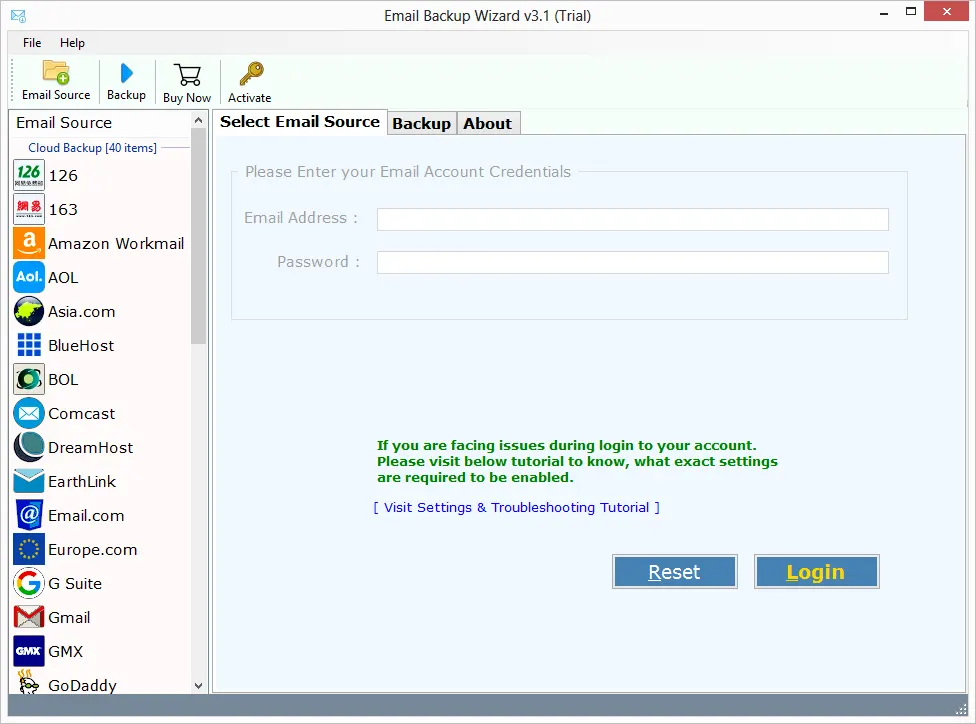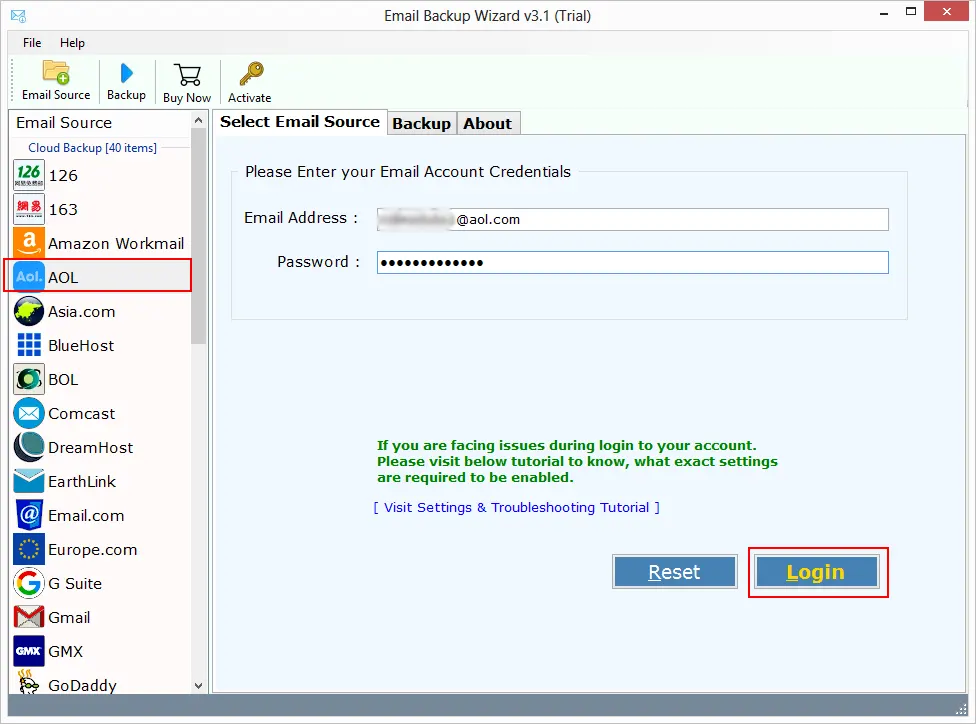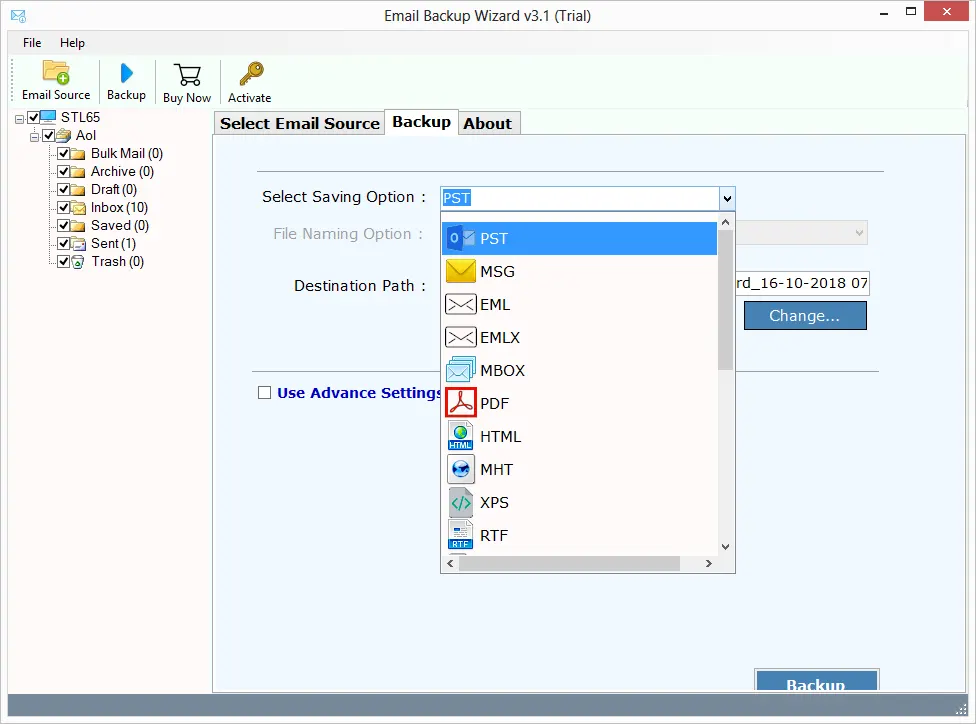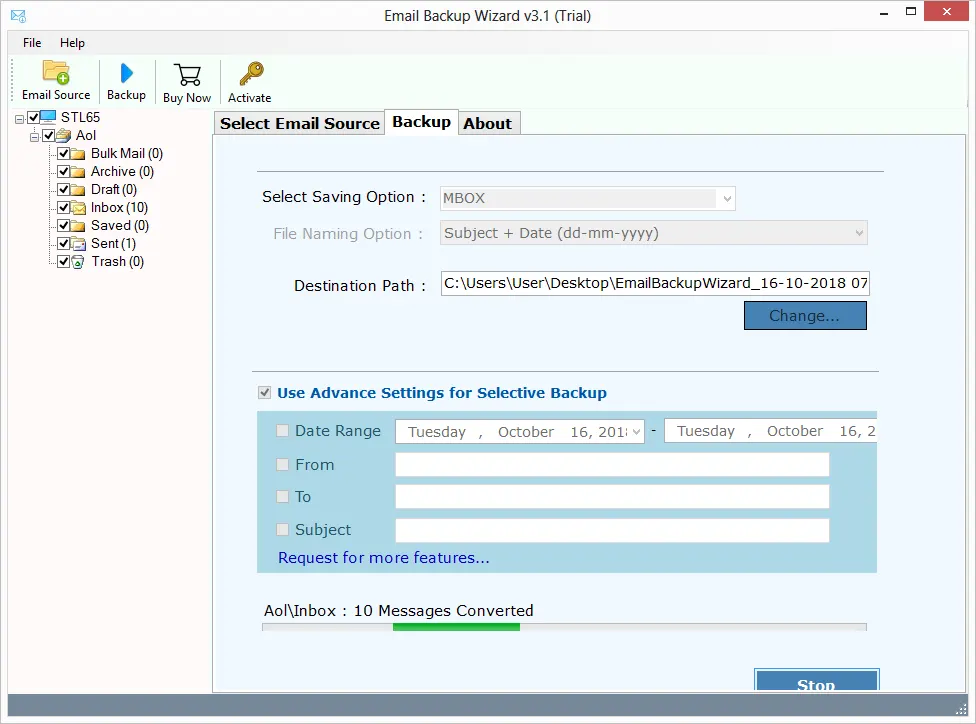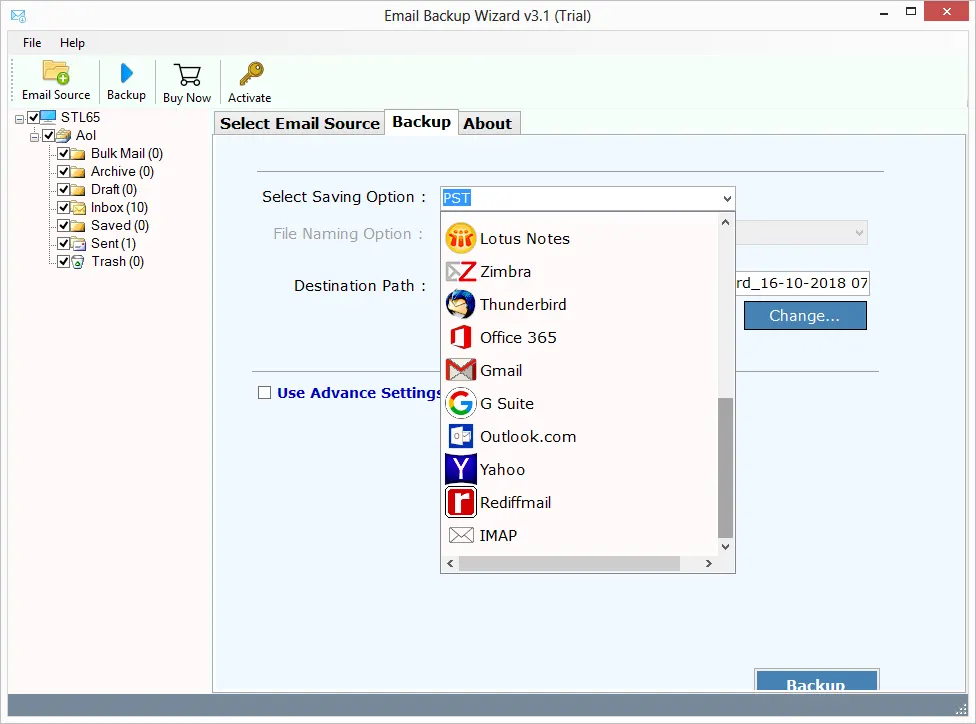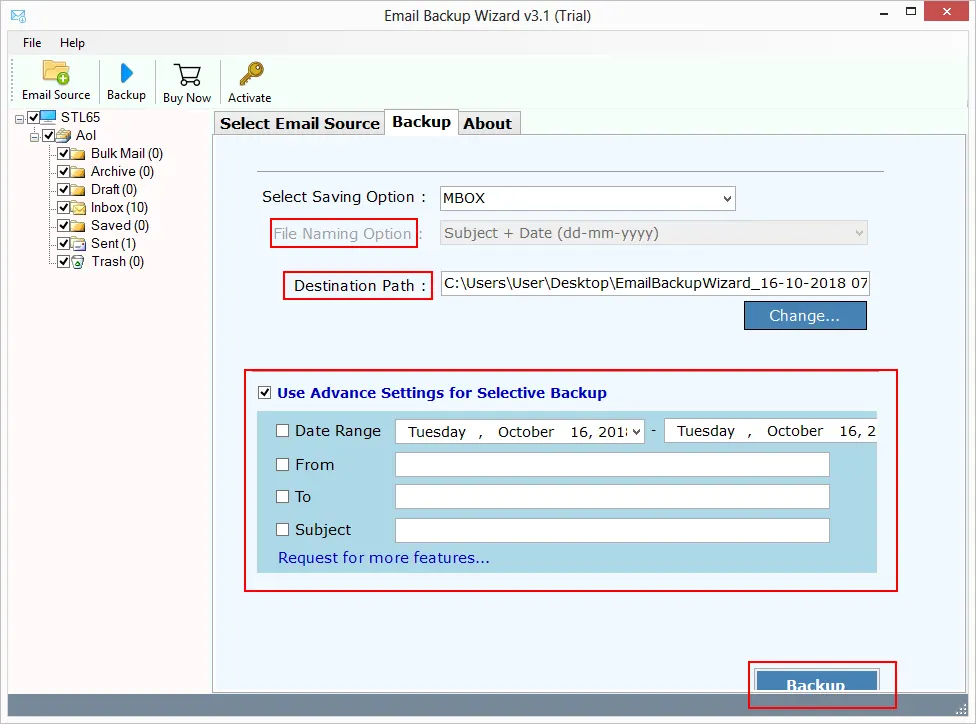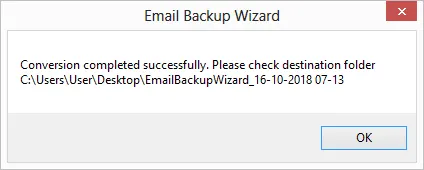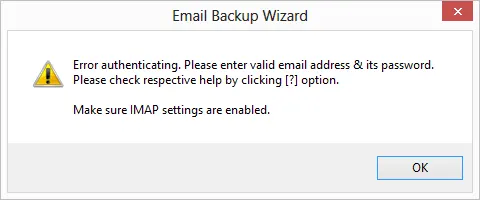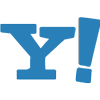- ZOOK Software
- Software
- AOL Backup Software
ZOOK AOL Backup Software
AOL Backup Tool Allows You to Backup and Save AOL Emails on PC.
- Convenient Solution to Download AOL Emails to Flash Drive/Hard Drive.
- Instant Solution to Backup AOL webmail Smoothly to Archive AOL Mails.
- AOL Bacup Tool to Save AOL Emails as PDF, DOC, EML, EMLX, HTML, RTF, XPS, MHT.
- Smoothly Migrate from AOL to Outlook (PST and MSG) Files.
- Allows to Import AOL Backup to Yahoo, Gmail, Office 365, Rediffmail, G Suite.
- Transfer AOL Mails to Thunderbird(MBOX), Apple Mail(EMLX), Windows Live Mail(EML).
- Export AOL Emails to Lotus Notes, Outlook.com, Exchange Server, IBM Verse, Zimbra.
- Move AOL Backup Mails to IMAP Account Directly to Retrieve AOL Emails in PC.
- Retains All Emails in Same Formatting and in Same Folder Layout Structure.
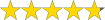 Rated 4.9/5 Based on 91 Customer Reviews
Rated 4.9/5 Based on 91 Customer Reviews