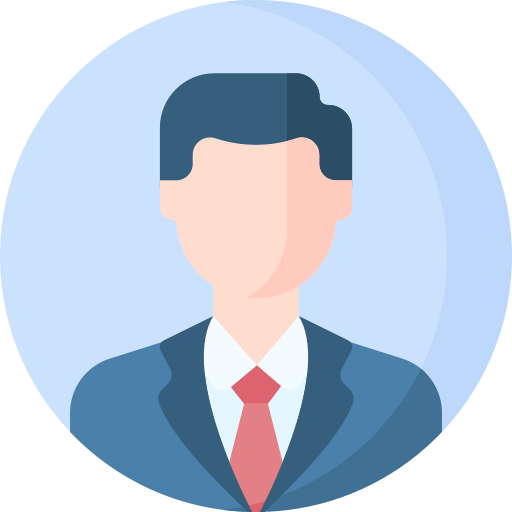HP Flash Drive Recovery Tool
Repair & Recover Lost Data from HP USB Flash Drives in One Click

Vote: 9.0 (266 Votes)
Category: Recovery Software
Version: 4.0
Works under: Windows 11 / Windows 10 / Windows 8.1 / Windows 8 / Windows 7 / Windows Vista / Windows XP
Program Available in: In English
Program License in: Shareware
Live Free Demo: Download the Free Demo of HP Pen Drive Recovery Software to Evaluate the Tool.