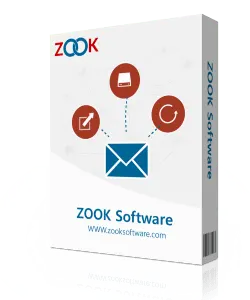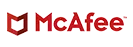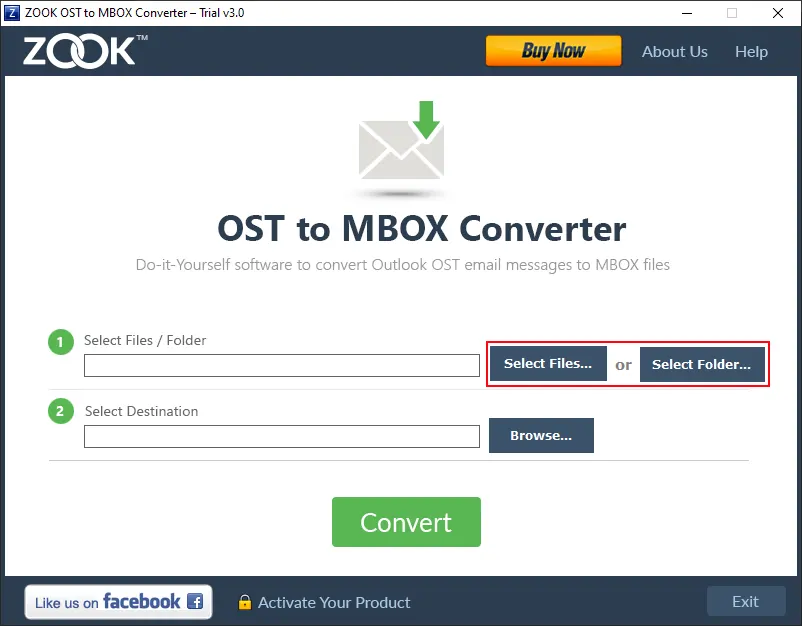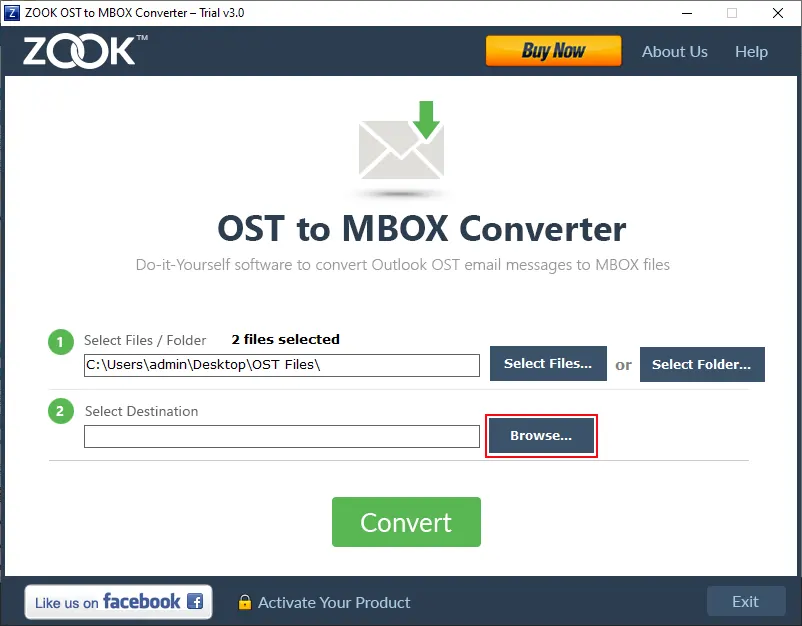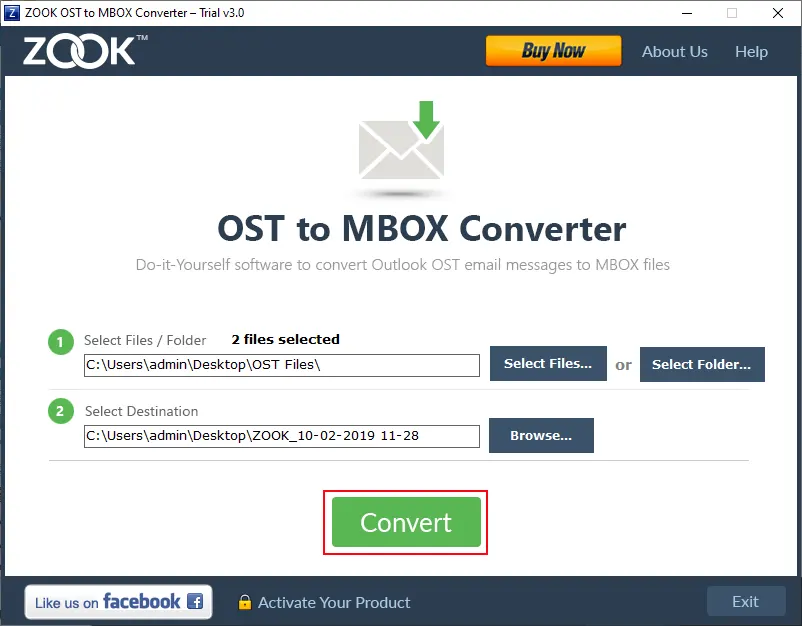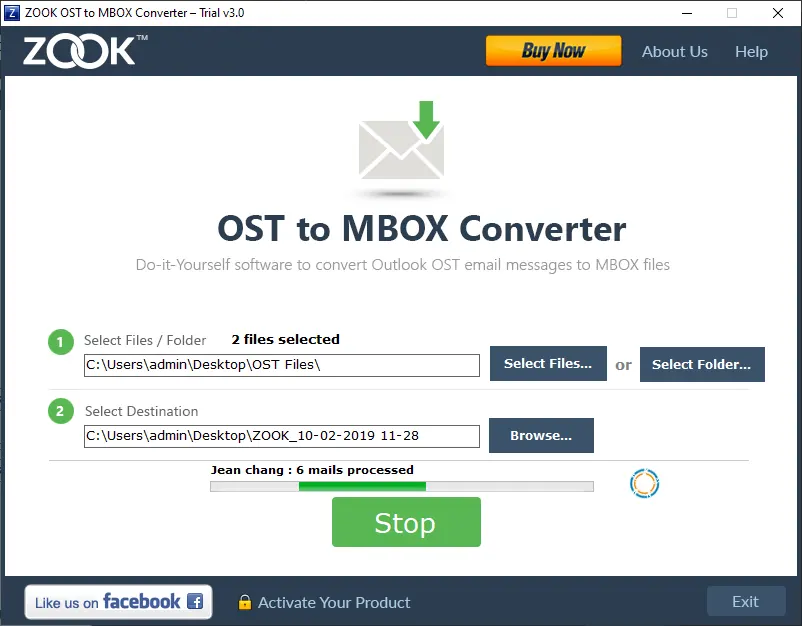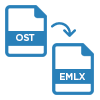Convert OST to MBOX File
The software converts all Outlook OST emails to MBOX within just few clicks. It quickly exports entire offline storage file(.ost) to MBOX file format along with their data items. It easily convert OST to MBOX format along with their embedded attachments in couple of clicks.

Exchange Server Not Required
The standalone feature of OST to MBOX converter is that it does not require the Exchange environment to perform conversion. The tool is independent of Exchange Server environment and hence, perform its working even in the absence of the server.

Creates New Folder
If users want to save items of OST files in a new folder, then they can use new folder option to save resultant MBOX files in a new folder. You will not have to create a new folder, separately; the tool will automatically create folder while processing.

Preview Emails With its Attachments
Before proceeding further, user can once preview all emails of source OST file. All Outlook emails with its attachments and other attributes can be previewed in window of the product.

Provide Selective Files Conversion
User can check/uncheck the items from OST file, which they want to convert/ not convert into MBOX file format. By default, product will convert all items of OST file, but if in case user wants to convert the selected files, then he/she can perform such functioning also.

Maintains Meta Properties of Email
The converter guarantees that data integrity will be maintained throughout the procedure. The meta properties, attachments, and other email attributes will remain same after the conversion too.