Yahoo to Outlook – Migrate / Switch from Yahoo Mail to Outlook PST
Are you planning to switch from Yahoo to Outlook? Is it so, then in that case you need to transfer email folders from Yahoo to Outlook. Apart from emails, users are also having Yahoo Mail contacts, calendars, etc. But the question arises how to backup Yahoo Mail to Outlook? If you are also persisting the same issue, then here you will get the most amazing tool which offers to directly migrate Yahoo Mail to Outlook. To know about the complete procedure to move emails from Yahoo to Outlook.
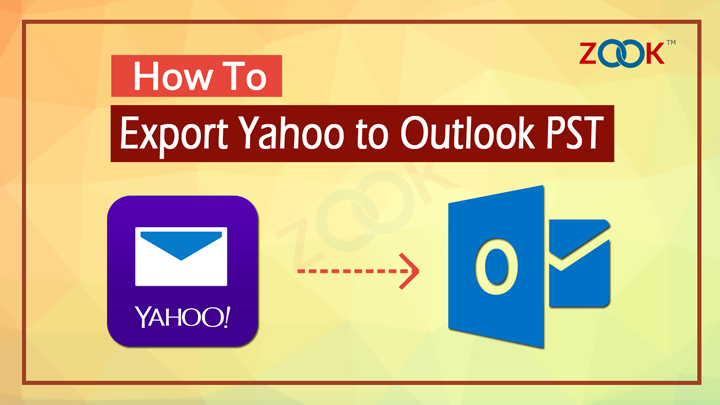
Yahoo to Outlook Converter – Tool to Download Emails from Yahoo to Outlook
In order to change Yahoo to Outlook, users need to choose one of the best solution i.e. ZOOK Yahoo Backup Software. It is a complete solution for users to import Yahoo Mail to Outlook 2019, 2016, 2013, 2010, 2007, etc. The tool enables user to transfer multiple Yahoo Mail accounts to PST format for Outlook. It allows user to convert Yahoo to PST along with Yahoo Mail emails, contacts, calendars, custom folders, etc.
Overall, it is a quick and a straightforward solution for users to save Yahoo emails to Outlook PST format. Users can effortlessly export Yahoo Mailbox to PST format and then transfer email folders from Yahoo Mail to Outlook. Just go through the next section to move Yahoo emails to PST format.
How to Migrate Yahoo to Outlook 2019, 2016, 2013, 2010?
Whenever, it is required to download emails from Yahoo Mail to Outlook, then it is recommended to choose ZOOK Yahoo Backup Tool. It is one of the trusted solution for users to connect and forward emails from Yahoo Mail to Outlook. Just follow the simple procedure as discussed below: –
- Download and install Yahoo to Outlook Converter tool in your PC.

- Now, choose Yahoo option from the 85+ email source list. After that enter your login credentials and press Login button.
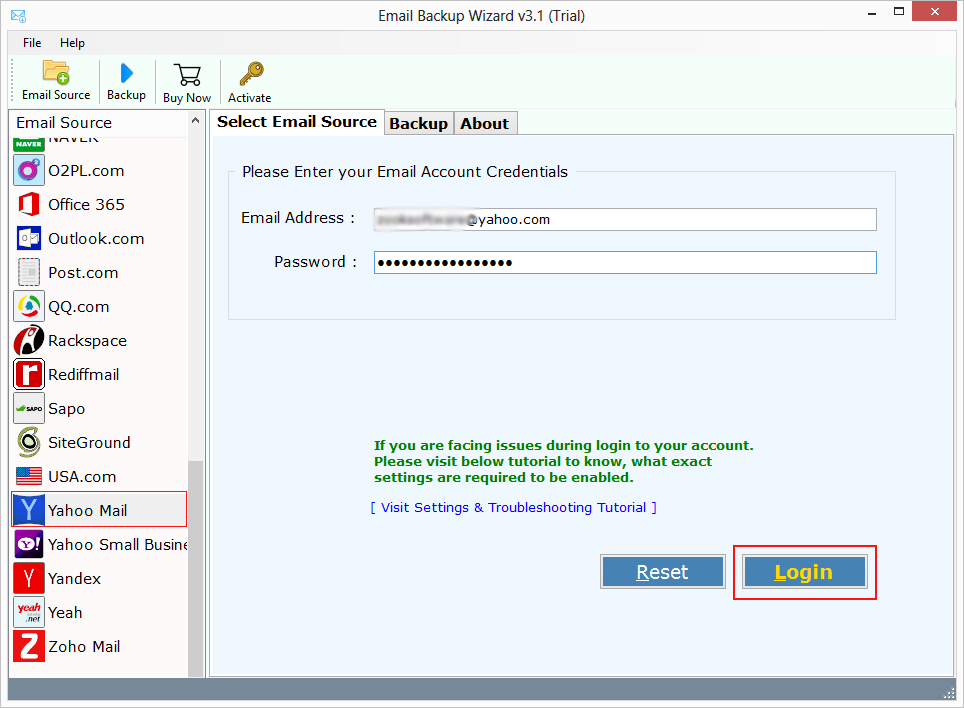
- After successful login to your Yahoo Mail account, all your mailbox folder loads to the software panel.

- Now, opt your desired mailbox folder or select all Yahoo Mail folders. And then choose PST option from 30+ saving options followed under Select Saving Option.

- When you choose PST as your Saving Option, then it also offers to save PST file in different language by setting from Change Language, Destination Path for your desired saving location.
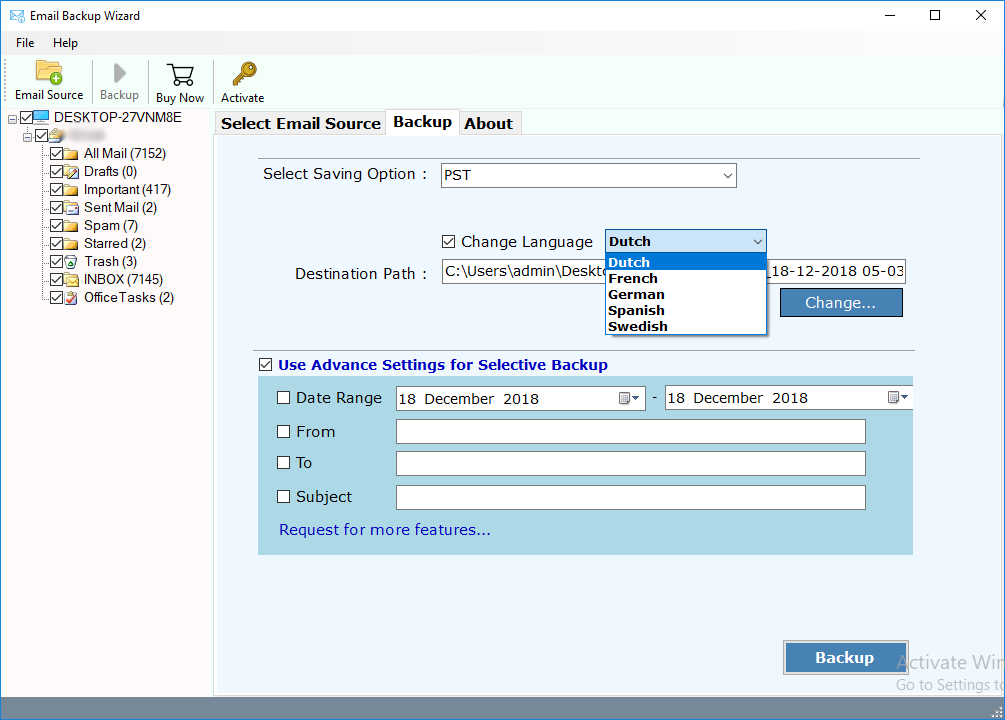
- The tool also features Advance Settings Option which enables you to export particular emails from Yahoo Mail. Users can set filters by choosing Date Range, From, To, Subject, etc.

- Last and the final step is to click on Backup In couple of moments, all it safely export Yahoo Mail to PST format.

In few moments, the tool exports Yahoo email folders to PST format for Outlook. Now, users can directly import PST file to Outlook of any version. Thereafter, you can easily import Yahoo Mail emails to Outlook 2019, 2016, 2013, 2010, etc.
Conclusion
In this blog, we have provided an ultimate solution to users to save Yahoo emails to PST format. It is the quick and a hassle-free solution for users to transfer emails from Yahoo Mail to Outlook along with emails, contacts, calendars, etc. Users can also test the free demo edition of the tool which allows you to convert Yahoo Mail to PST format. In its free demo edition, it allows to transfer 25 items from each folder of Yahoo Mail to PST format.

