Download & Transfer Emails from Webmail to Outlook 2019
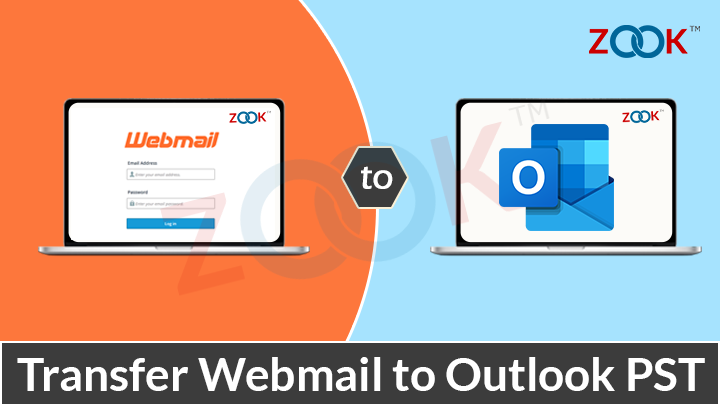
If you are working with Webmail application to manage your mailbox data, then you wish to know how to download emails from Webmail to Outlook. If your instinct is right, then probably this article is for you. Here, you will get a straightforward solution to transfer emails from Webmail to Outlook 2019, 2016, 2013, 2010, etc. You can do it by following a couple of simple steps in few clicks. We have described one of the best approach which enable you to migrate from Webmail to Outlook. This blog will help you to learn how to save export Webmail emails to Outlook PST by converting its relevant supported file. Let’s explore our solution in detail.
What is Webmail? The term Webmail refers to the web-based email application offered by various web hosting service provider. These Webmail are widely used by hosting providers for managing the business emails. There are lots of popular Webmail apps are available and probably you are using some of them. Some of the popular Webmail are Roundcube, Squirrel Mail, Horde Webmail, MailEnable, etc.
If you are a using any one of the Webmail application and seeking for a solution to move your mailbox data to desktop-based email application. Then, Outlook is one of the best options for you. Using this solution, one can directly import emails from Webmail to Outlook directly.
How to Transfer Emails from Webmail to Outlook?
However, when it is required to backup Webmail to Outlook, then you need to use a professional solution. For this scenario, you need to use a specially designed tool i.e. ZOOK Webmail Backup Tool. It is one of the best and a proven solution to export emails from Webmail to Outlook without affecting any original form of data. It has simple GUI which provides simple execution to transfer emails from Webmail to Outlook.
Apart from this, the tool has several advance features which lets you to directly import Webmail emails to Outlook. The prominent advance features of the tool permits user to add Webmail emails in MS Outlook and make the entire task so simple for users. You can also avail the FREE Demo of this tool to migrate from Webmail to Outlook. In its trial edition, anyone can effortlessly change Webmail mailbox into PST format.
Steps to Download Emails from Webmail to Outlook PST?
Step 1: Install and Run ZOOK Email Backup Software in your PC.
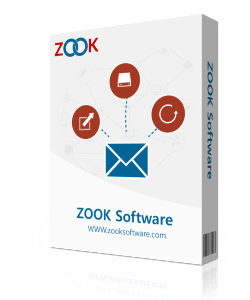
Step 2: Choose Webmail Option from the Email Source List and enter login credentials to Sign In to your account.
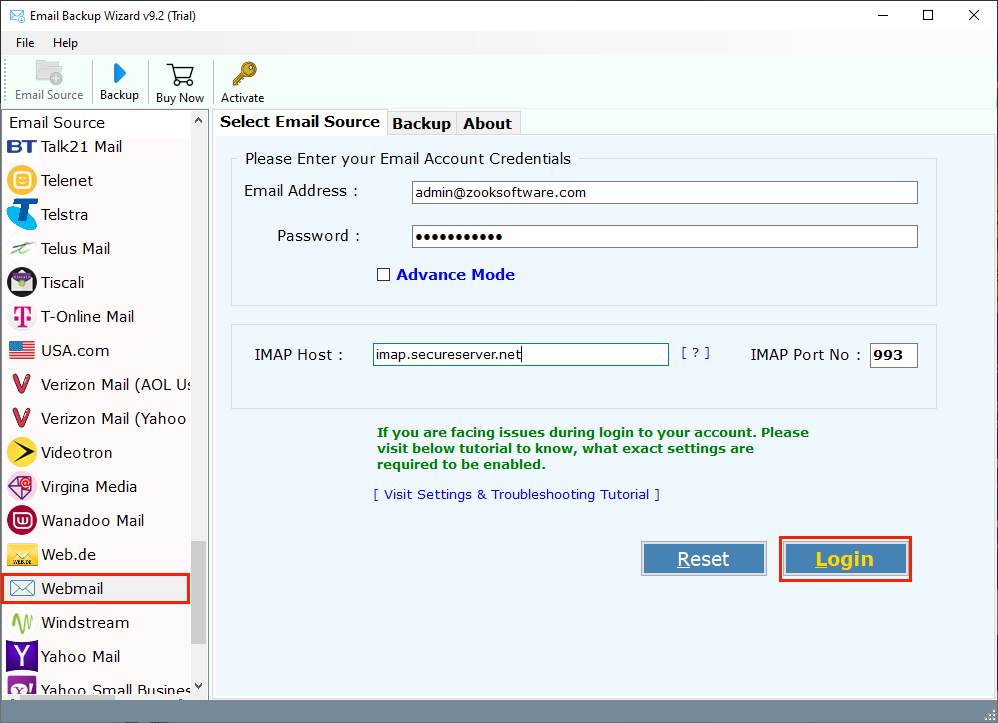
Step 3: The tool quickly starts to scan and load all mailbox folders of Webmail in the software panel. Here, you need to choose your required mailbox folders which you wish to backup.

Step 4: Now, you need to select PST as your saving option from the list.

Step 5: Here, you can also opt to Change Language and change your desired saving location by clicking on Destination Path.
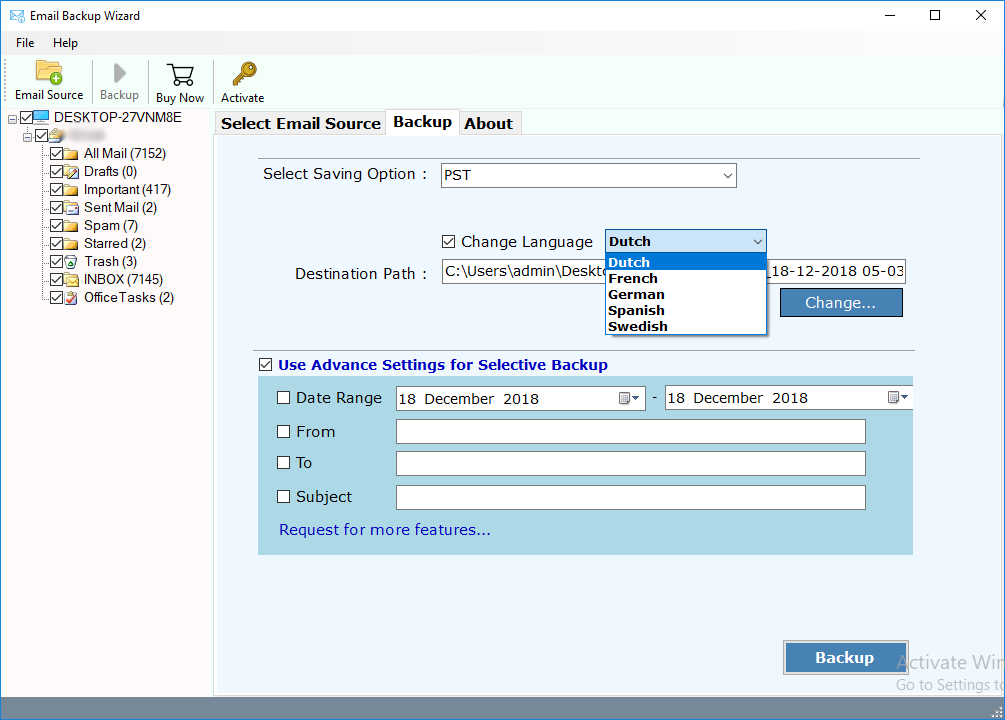
Step 6: Advance Settings option is also available which offers to create multiple filters according to Date Range, Subject, To and From. Using these filters, one can export only specific emails from Webmail account.

Step 7: Last call is to click on Backup button. This starts to perform Webmail to Outlook migration in few moments.

Now, wait until the tool successfully download emails from Webmail to Outlook. In few seconds, all your Webmail account mailbox will successfully save into PST format for Outlook. Now, you can directly import Webmail emails to Outlook 2019, 2016, 2013, 2010, etc.
Stunning Features of Webmail to Outlook Migration Tool
- Hassle-free solution to export complete mailbox of Webmail account into PST.
- Maintains folder hierarchical structure throughout the process.
- All email properties, RTF structure and email formatting will remain intact.
- Backup unlimited emails from unlimited Webmail accounts.
- 100% safe, secured and an error-free solution to download Webmail emails to Outlook.
- Attractive and Easy to Use simple user interface for both beginners and professionals.
- Advance Settings to download particular emails from Webmail account.
- Selective migration of Webmail mailbox folders to Outlook.
- Free Trial is also available to check the functioning of tool.
- 24/7 Customer care support.
Final Verdict
In this blog, we have discussed the most appropriate solution to know how to download emails from Webmail to Outlook. If you are also wondering, then this blog will definitely help you to transfer Webmail emails to Outlook PST without any data loss. You just need to perform couple of simple steps and all your emails will be moved from Webmail to PST. Users who have to frequently access their emails from webmail can efficiently access their mailbox by downloading Webmail emails to Outlook.
Download the FREE Trial of the tool first and check out by moving Webmail emails to Outlook. This offers to check all its advance features in its trial edition itself. If you still have any query then please drop a message on chat or an email. Our team will get in touch with you to resolve your query.
Hopefully, this article will resolve your problems!

