How to Transfer Bell Emails to Gmail Account in 5 Easy Step?
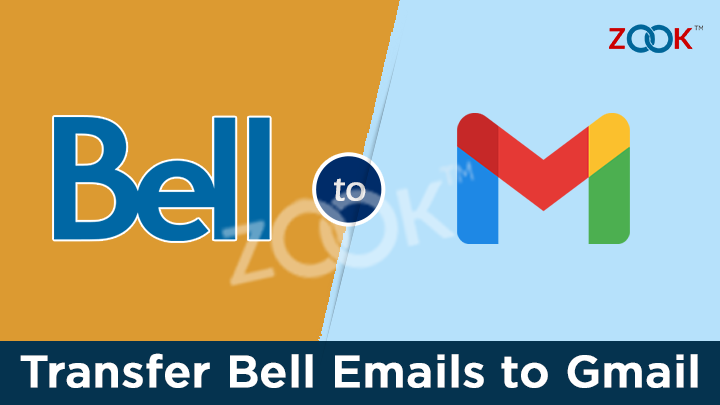
How Do I Transfer Emails from Bell to Gmail Account? Are you also worried about the solution for the same query? If your answer is Yes, then you are landing at right page. In this blog, you will get a professional solution to export Bell emails to Gmail account. We have described a simple and straightforward solution to transfer Bell emails to Gmail account. You just need to perform couple of simple steps and Bell to Gmail migration is done. Just follow the blog till the end to know how to migrate from Bell to Gmail.
Bell is one of the popular webmail services used by users to manage emails and other mailbox data. On the other hand, Gmail is always a first preference for users to access it as a primary email service. However, there are certain situations like user’s choice, facing issue in Bell, comfortability, regular usage, etc. forces users to switch from Bell to Gmail account. As there is no manual solution existed to add Bell emails to Gmail. So, in that case you need to choose a third-party software which lets you to transfer Bell emails to Gmail account.
How to Transfer Bell Emails to Gmail Account?
Whenever, there is a need to migrate from Bell to Gmail account then you need to choose ZOOK Email Backup Software. It is a simple, secured and a straightforward solution to transfer Bell emails to Gmail account. The tool has simple GUI which itself explains the entire process for backup and download Bell emails to Gmail. Apart from it, Bell to Gmail migration tool has lots of advance features which simplifies the Bell to Gmail migration. You can also opt to choose G Suite to migrate Bell emails to G Suite account using this tool.
Just hit the download button and start to transfer Bell emails to your Gmail account. In the trial edition, one is capable to export Bell emails to Gmail without any data loss. The tool offers all the highly advance features in its trial edition itself.
Step-by-Step Solution to Migrate Bell Emails to Gmail
Just follow the couple of simple steps as described below to export Bell emails to Gmail account. We have discussed the simple step-by-step guide to migrate from Bell emails to Gmail account in a simple manner.
- First of all, Download the Bell to Gmail migration tool and install it on your Windows system.

- Then choose IMAP Server from the Email Source List and enter required credentials as described below and press Login button.
Bell IMAP Settings:
- User Name: Your Email Address Name.
- Password: Your Account Password.
- IMAP Address: imap.bell.net
- IMAP Port No.: 993
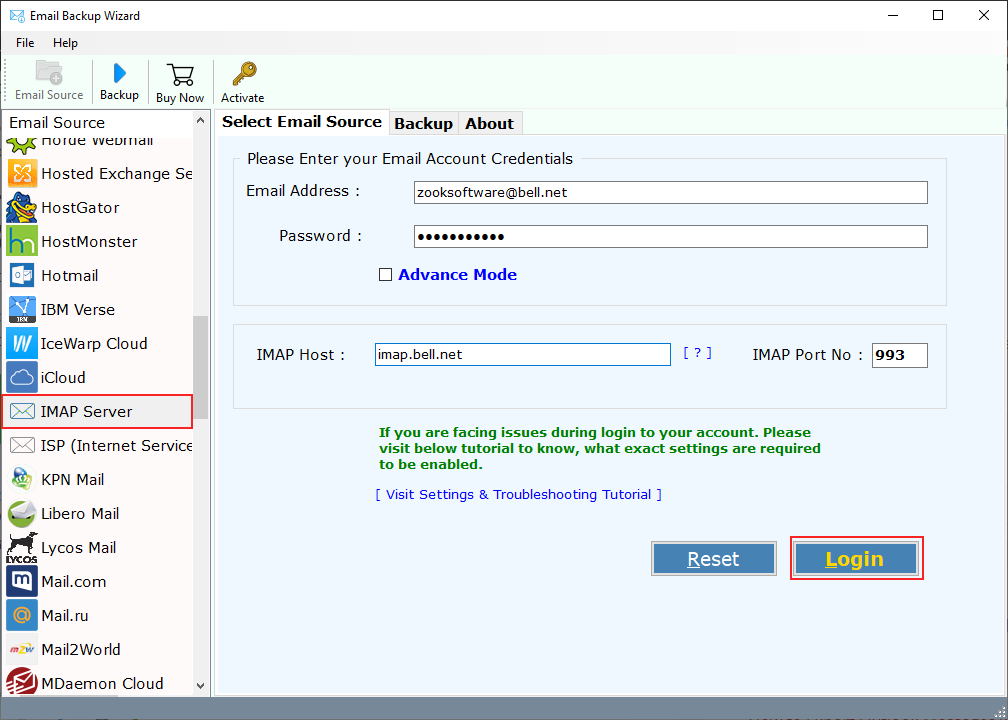
- The tool starts to login to your account to sync and load Bell mailbox folders in software panel. Now, choose required Bell email folders from software.

- Next step is to select Gmail as your Saving option from the list of various saving options.
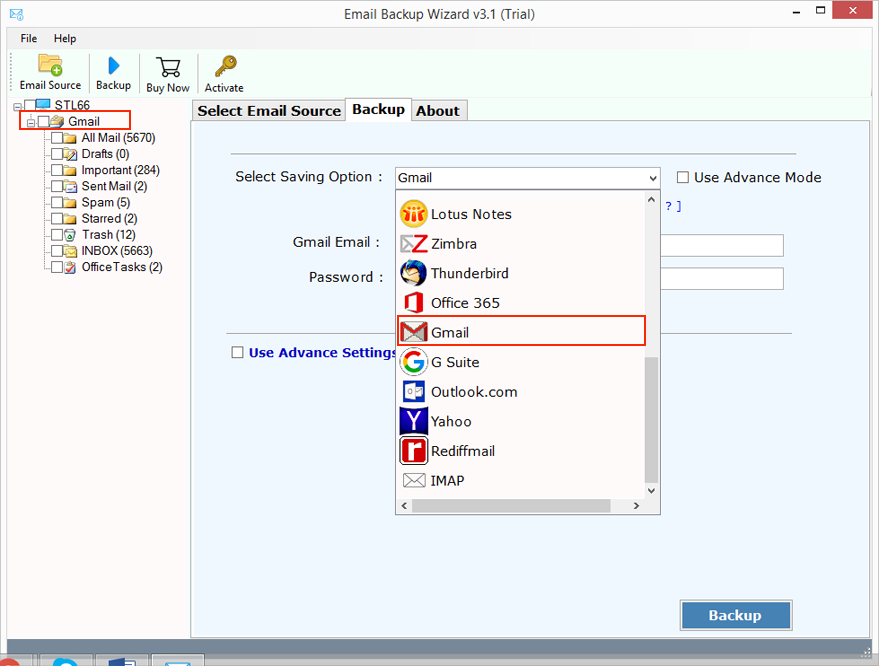
- Here, you need to enter login details of Gmail account i.e. Email Address and Password in the software panel.
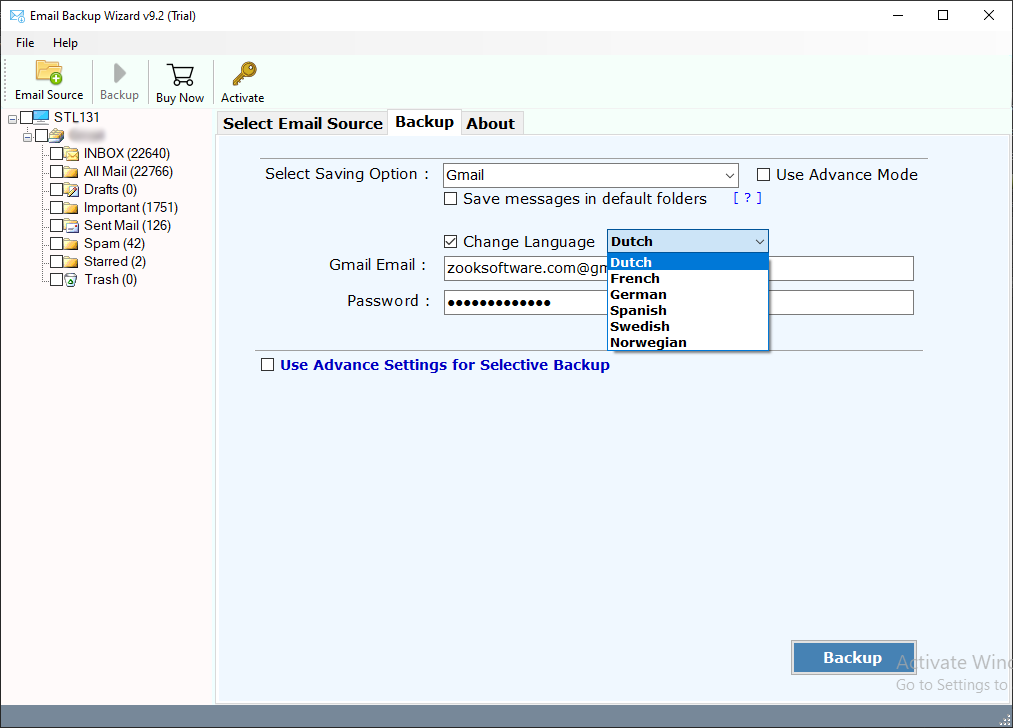
- Now, choose Advance Settings option to create various filters based on Date Range, Subject, To and From to transfer Bell emails to Gmail account.
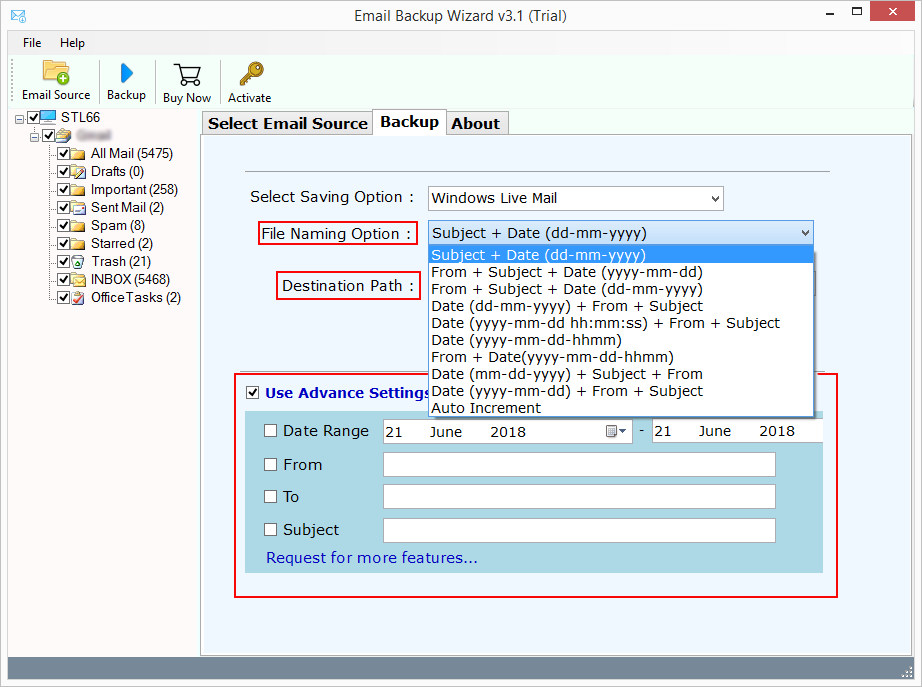
- Last and Final step is to click on Backup button to export emails from Bell to Gmail.
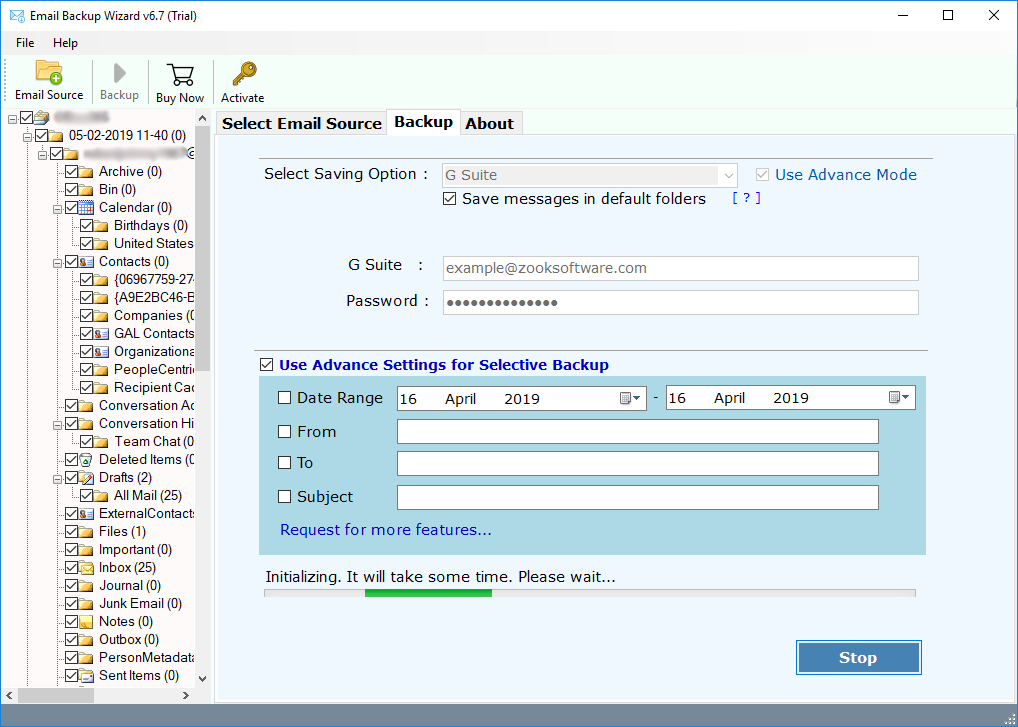
Key Features of Bell to Gmail Migration Tool
Complete Migration: The tool is highly efficient to export all mailbox folders from Bell account to Gmail account. It can easily move Bell account inbox, drafts, sent items, trash, custom folders, etc. to Gmail.
Unlimited Migration: Bell to Gmail migration tool offers to export unlimited emails from Bell emails to Gmail account. You can transfer emails from unlimited Bell accounts to Gmail.
Maintains Folder Structure: The tool is highly capable in maintaining the folder hierarchy. It ensures that all folders and subfolders will remain in original folder structure.
No Limitations: There is no limitations for user to migrate Bell to Gmail account. You can easily export large size mailbox of Bell account to Gmail without any limitations.
Retains Email Structure: All email properties and email formatting will remain same even after the conversion. All emails will remain as it is original as it was before.
FREE Trial: Bell to Gmail migration tool also offers a FREE Trial edition. In its free trial, you can utilize the all the advance features of tool. The free edition of tool offers to export 25 items from each folder.
24×7 Technical Support: If you are in any trouble, then you can directly contact to our technical experts to resolve your problem without any delay. We are 24×7 available to help you via Mail or a Live Chat.
Final Words
In this blog, we have provided a straightforward solution which permits you to transfer Bell emails to Gmail account. The tool is especially designed for users to fix up the problem who are facing a problem in Bell to Gmail migration. This tool provides a direct and a secured solution to migrate from Bell to Gmail account. Overall, its an effortless solution to transfer emails from Bell account to Gmail with all mailbox folders.
So, what are you waiting for? Just hit the download button and begin the migration of Bell webmail account to Gmail account. The trial edition of tool is also available for users to test the efficiency of tool and helps you to transfer emails from Bell to Gmail account. If you have any queries, just contact to our technical support team.

