SmarterMail Backup Tool – How to Backup SmarterMail Server Mailbox?

How Can I Backup Emails from SmarterMail Server Account? Nowadays, it’s a common query by users where everyone wants to backup and restore emails from SmarterMail Server. If you are also having the same query where you want to SmarterMail restore mailbox from backup. To backup emails from SmarterMail Server along with attachments, contacts, etc. you need to go through the complete article. Here, in this blog you will get a complete solution to backup SmarterMail emails in couple of moments by using SmarterMail Backup Tool.
There are various queries by users where users want to backup and restore SmarterMail Server mailbox emails. Some of the queries are discussed below: –
- How to Backup Emails from SmarterMail Server?
- How to Backup SmarterMail Server Mailbox?
- Backup and Restore SmarterMail Emails to Local PC.
- Best Way to Download SmarterMail Server Emails to Hard Drive.
- How can I Backup SmarterMail Emails Along with Attachments?
Apart from these queries, there are several queries searched by users to backup emails from SmarterMail server account. If you are also having the same query, then we will assist you to choose a direct and smart solution provided by ZOOK Software. After lots of exploration, we have provided a detailed solution to archive emails from SmarterMail server.
Why It is Required to Backup Emails from SmarterMail?
Nowadays, regular backup of emails is so important and a good practice to prevent the data loss. It helps users to save crucial data saved in emails for further usage. By constantly backing up data from SmarterMail Server becomes a handy helper when users lost their account, Server Crashed, Hacked or any upgrade. At that time, this backup of SmarterMail mailbox data will be useful to restore emails from SmarterMail account backup for good known configuration.
SmarterMail has been developed in such a way that it makes backup of emails is so easy. What’s important is that if you want to backup emails from multiple SmarterMail accounts at once. What happens, if you need to create backup of multiple SmarterMail Servers. Let us know the solution for it, in the next section.
How to Backup Emails from SmarterMail Server Account?
Whenever we felt the requirement to backup emails from SmarterMail account, then users are looking for a suitable solution for their backup. There are two different solution to create SmarterMail backup. We will provide both solutions to download SmarterMail Server emails.
Backup & Restore SmarterMail Server Mailbox Using Manual Solution
In addition, we will let you know that SmarterMail itself automatically takes daily backup of emails of system, domain and user configuration file. Within the archived data folders, users can find today’s archives in separate files and zipped folders.
Here are the locations where archived data folders are stored: –
- C:\Program Files (x86)\SmarterTools\SmarterMail\Service\Settings\Archived Data
- C:\SmarterMail\Domains\[domain_name]\Archived Data
- C:\SmarterMail\Domains\[domain_name]\Users\[username]\Archived Data
In order to download email addresses from SmarterMail Account, follow simple steps to save SmarterMail emails. This solution will applies to SmarterMail 8.x – 15.x
- Firstly, login to SmarterMail Account as a User.
- Now, click on Settings icon.
- Choose Account Settings in the Navigation Pane.
- There, Users need to Press User Tab.
- Here, users need to enter address in the Backup Email Address which is required to backup.
- Last step is to click on Save.
Smartest Solution to Backup SmarterMail Server Emails
If budget is allowed, then deploy to third party commercial tool i.e. ZOOK SmarterMail Backup Tool to backup your SmarterMail emails or SmarterMail server. It is one of the trustworthy solution for users to Download SmarterMail Server mailbox. We have explored this solution after lots of effort to create SmarterMail backup in just of couple of moments. It is so simple and secure solution which provides 100% accuracy to backup SmarterMail Server mailbox. This utility is fully capable to take backup of SmarterMail emails into 30+ saving options. So that users are fully capable to save SmarterMail mailbox to local PC, webmail, document file format, and cloud based email application.
Follow Step-by-Step Guide to Backup SmarterMail Server Emails: –
- First Download and Install ZOOK SmarterMail Backup Tool in your system.

- When the tool gets load, select SmarterMail option under Email Source List and enter login credentials for your SmarterMail Account and press Login button.
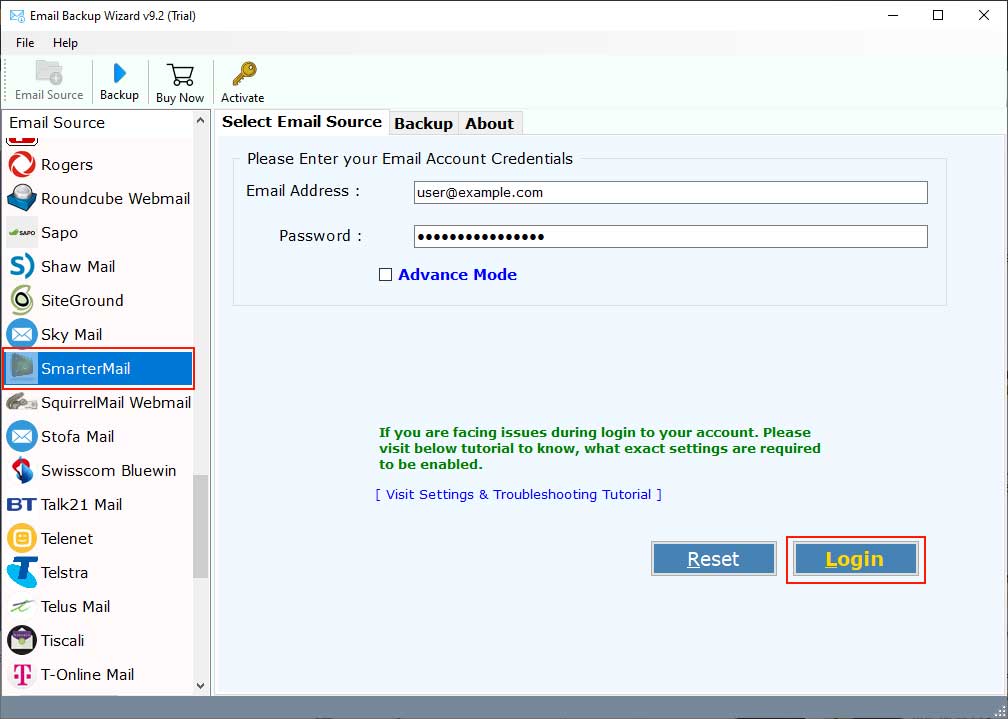
- The tool starts to sync all your SmarterMail mailbox in the software panel.

- Now, select required mailbox folders and set required saving option from 30+ available saving options.

- You can also set filters to extract only required emails by setting Advance Filter options i.e. Date Range, Sender’s and Receiver’s Email Address, Subject, etc.

- Last and Final Step is to click on Backup button.

In couple of moments, the tool starts to take backup of SmarterMail emails to selected saving options. All your emails or whole SmarterMail Server mailbox gets saved into selected saving options.
Saving Options Available in SmarterMail Backup Tool
Using this SmarterMail backup tool, users can save SmarterMail emails into 30+ saving options as discussed below: –
- File Saving Options: – Users can save SmarterMail emails into PST, EML, MSG, MBOX, PDF, EMLX, DOC, RTF, HTML, MHT, XPS, CSV, ZIP, etc.
- Transfer Emails to Desktop Based Email Application: – Allows to Import Emails from SmarterMail to Microsoft Outlook, Mozilla Thunderbird, Mac Mail, Windows Live Mail, Lotus Notes, Zimbra, IceWarp, IMAP, etc.
- Move SmarterMail Emails to Webmail: – Directly transfer emails from SmarterMail to Outlook.com, Gmail, G Suite, Yahoo, RediffMail, Office 365, Exchange Server, Hosted Exchange Server, IBM Verse, Amazon WorkMail, IceWarp, etc.
Final Conclusion
In this blog, we have provided the simple and secured solution to backup emails from SmarterMail mailbox by using SmarterMail Backup Tool. Users will get an assured solution which helps user to download emails from SmarterMail to 30+ saving options. With this tool, anyone can efficiently take backup of SmarterMail Server mailbox or SmarterMail email accounts without any hassle. This is so helpful to download and save SmarterMail Server account along with emails, attachments, contacts, calendars, etc.


