How to Restore & Recover Shift Deleted File / Folder on Windows 10?

Are you wondering How to recover shift deleted items from desktop? In any case, if you had accidentally deleted your files / folders from desktop, PC, Laptop by using Shift + Delete keys. Then it is hardly to restore shift deleted files. When we had lost our crucial files, then we realize the importance of losing it. In that case, we wish to retrieve shift deleted files back to our hard drive, external hard disk, computer, laptop, pen drive or any other storage media.
Different Types of Data Deletion in Our System
Whenever, there is any file deleted from any computer then there are two different possible ways of deleting any file. Users can deleted any file in two ways as discussed below: –
- Using Simple “DELETE” Key: – Normally, when user wants to delete any file from their computer, they are just using the “Delete” key for it. Using this option, the files are deleted and instantly move to your system’s Recycle Bin. In any case, if it is required to get back, then just open Recycle Bin and restore your deleted items.
- Using “SHIFT + DELETE” Keys: – In this case, when users are using “SHIFT + DELETE” key command, then there is no option to get back it again on Windows. These shortcut keys will permanently delete your files from your system which is not available anymore to users.
Is Shift + Deleted File Recovery Possible to Recover Permanently Deleted Files
Yes, it is possible to recover shift deleted files on windows 10, Windows 8, Windows 7, Windows XP, etc. Users can easily perform shift deleted recovery to restore permanently deleted files back to your computer. When users are using “SHIFT + Delete” keys intentionally or accidentally, then the data gets remove which is not accessible anymore to users. These deleted files or folders did not instantly lost from your device. These lost files are still remains in the drive until the new data does not occupies that storage space. The deleted files is still available in the backend until the new data gets overwrite to it. So, users can undelete lost data and restore deleted files on Windows PC without any hassle.
When anyone wants to restore shift deleted files data, then it is only possible by using third party software. You just need to choose powerful and easy to use tool i.e. ZOOK Data Recovery Software to recover & restore shift deleted files on Windows PC. It is one of the best choice for users to retrieve SHIFT + Delete file recovery. Using this shift deleted file recovery tool, users can easily restore file deleted with shift+delete commands.
How to Recover Shift Deleted Folders on Windows 10 Using Step-by-Step Guide?
In order to retrieve permanently deleted files using shift delete keys, users need to choose the most prominent solution i.e. shift deleted file recovery tool. This enables user to get back permanently deleted files in Windows PC. Just follow the simple step-by-step guide to get shift deleted files.
- Download and Install ZOOK Shift Deleted Data Recovery Software in your Windows system.

- Now, choose your “Deleted Recovery” option and press Next button.
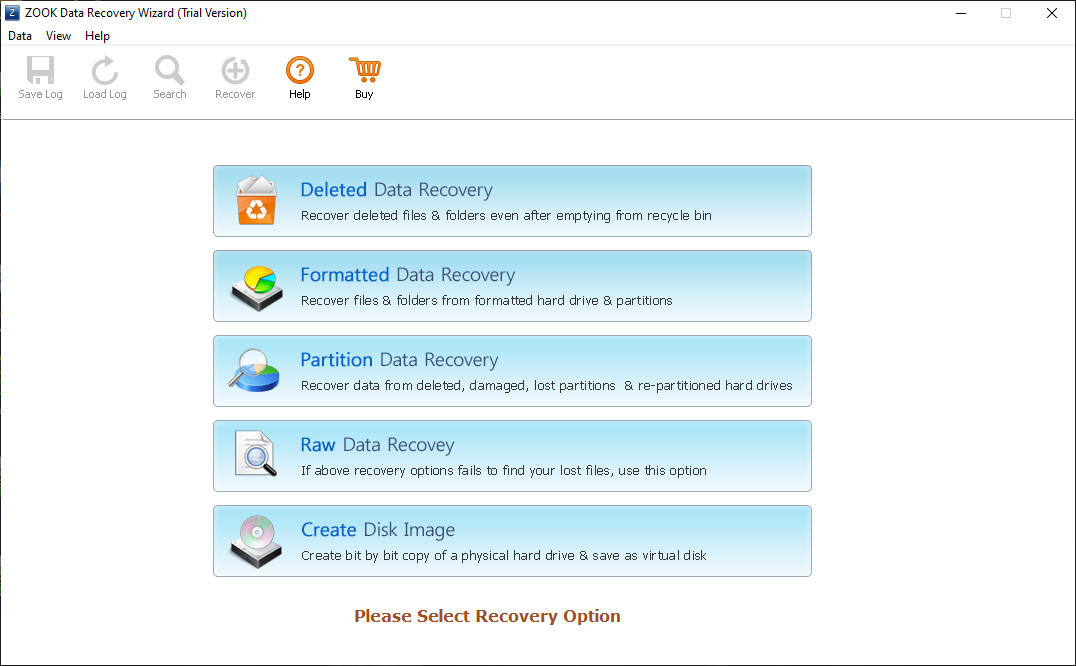
- Here, you need to select your logical drive or partition disk and hit Next button.
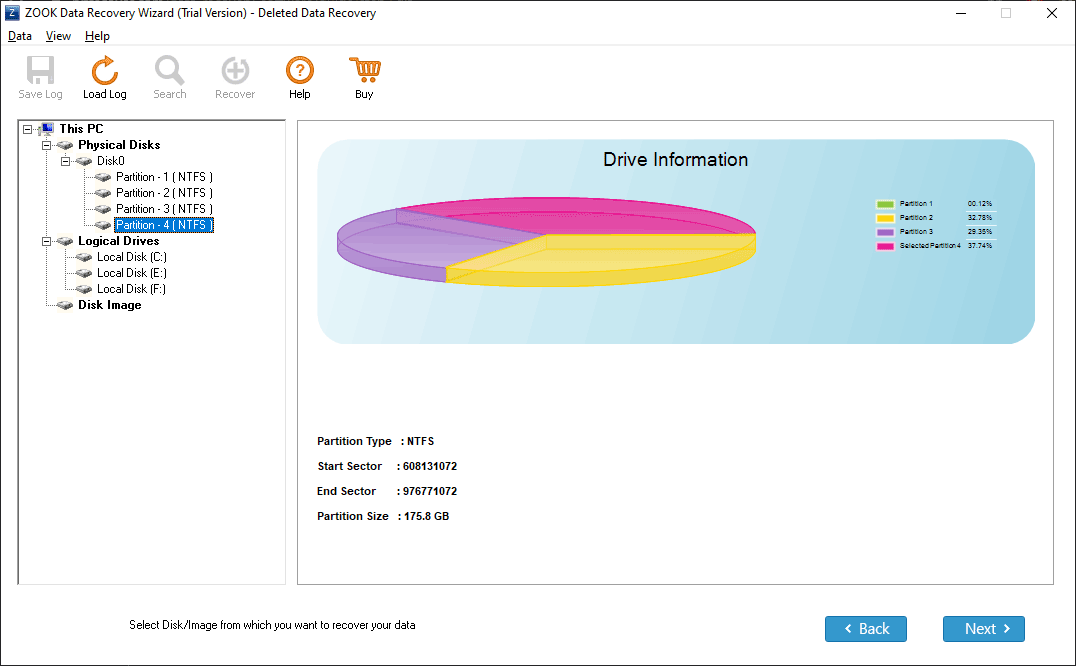
- The tool starts to scan your selected drive and shows entire folder hierarchy of system.
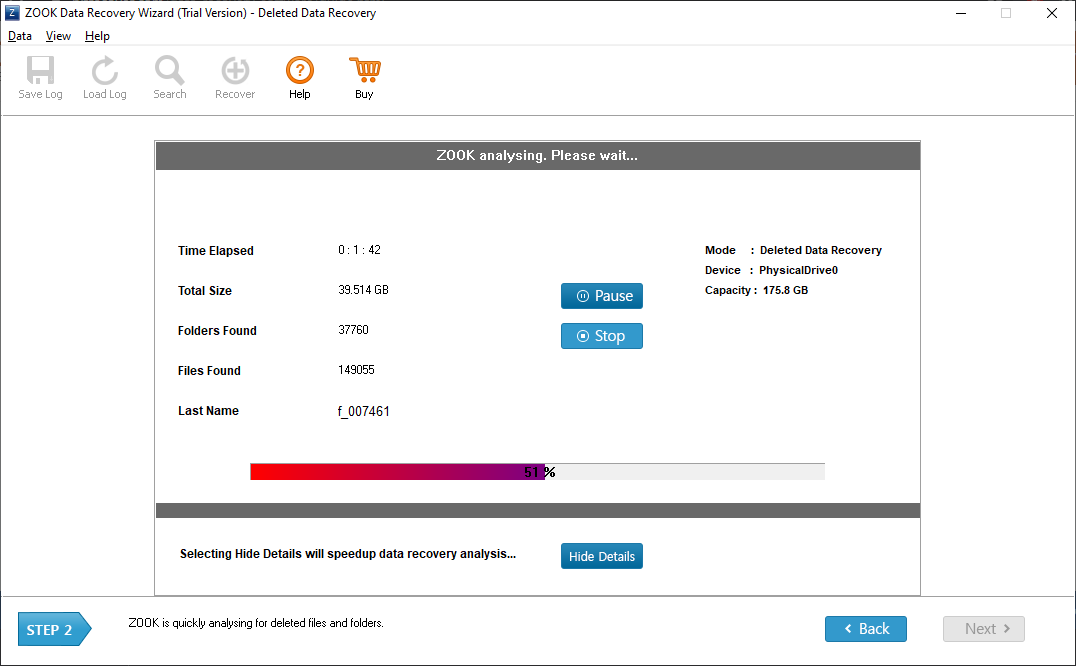
- Select your system folder where your file was stored and it lists all your deleted files. Just select your deleted files and instantly recover them.
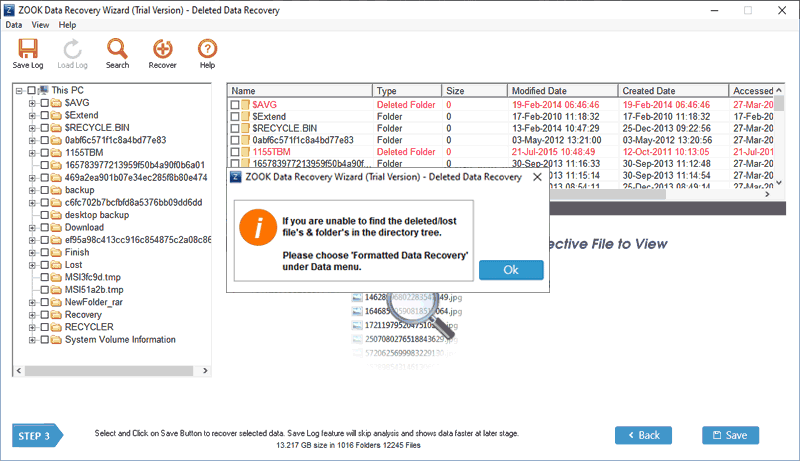
- Hit on “Save” button to recover permanently deleted files.
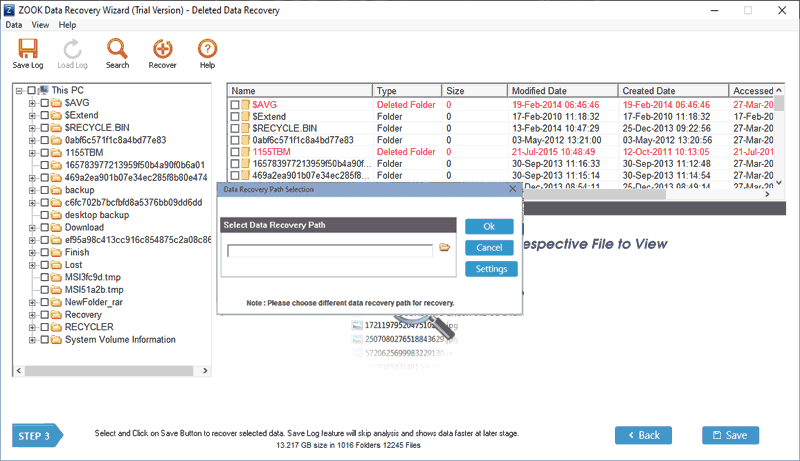
In few moments, the all shift deleted files get recovered and save it at your selected storage location. You can easily restore shift deleted files from any storage devices such as Laptop, PC, Hard Disk, Hard Drive, HDD, SDD, Pen Drive, etc.
*Note: – In any case, if “Deleted Recovery” mode does not show your deleted data in software panel, then choose “Formatted Recovery” option. Repeat all steps as described above and this option will definitely recover your shift deleted data files.
Features of Shift Deleted Recovery Software
Complete Recovery: – The tool easily recovers all shift deleted files of any type. It easily scans and lists all file types such as images, movies, audio, document files, folders, etc.
Preview of Recovered Items: – The tool also provides a preview of deleted items. Users just need to select the file from software panel and it shows preview of deleted file.
Advance Search: – It has also “Advance Search” option which allows user to directly find out their deleted files by just searching it with the file name.
Supports All Devices: – It is a highly compatible tool which enables user to recover shift deleted files from any device. It easily restore file deleted with shift + delete keys from any storage device.
Simple Interface: – The Shift Deleted file recovery software has so simple and easy to use interface which can be easily used by any user. The tool is so simple and which itself explains entire recovery process.
Free Trial: – The tool is also available in a FREE demo for users. Using its free edition, users can easily test the tool and recover deleted items from their device.


