How to Transfer Emails from Rogers to Gmail? – SOLVED

Do you want to switch from Rogers Emails to Gmail Account? Great!! You’re at right place. Here, you’ll get an assured solution to transfer Rogers email to Gmail account using the simple step-by-step solution. Just go through the entire blog till the end which lets you to know how to import Rogers email into Gmail. As there are tons of users like you who are also wondering to get an effortless solution to migrate Rogers email to Gmail. Unfortunately, there is no manual solution exists which helps in moving Rogers email to Gmail account. If you are one of them, then this blog will help you to export, forward, move and import Rogers email to Gmail. Check out the complete blog to know the complete solution to move Rogers email to Gmail or Google Account.
As it is well-known fact that Rogers offered well-known email services to users. There are thousands of users who are already using Roger’s services from a very long time. Due to wide range of competition, there are hundreds of online email services available. Somehow, there are lots of users who are planning to switch from Rogers to Gmail account. As Gmail is a free email services with lots of advance features and functionalities. There may be any reason which forces to think to move Rogers email to Gmail account. To know the efficient solution to migrate from Rogers to Gmail, you can check out the next section of blog.
How to Export Rogers Email to Gmail Account?
However, we need to transfer emails from Rogers to Gmail account. For doing this, you need to choose most trusted tool named ZOOK Rogers Backup Tool. It is a 100% secured tool which provides an assured solution to export Rogers emails to Gmail (Google Mail) account. Rogers to Gmail Migration software is a special tool which is especially designed to import Rogers emails to Gmail in few clicks. It has so simple GUI which is so easy to manage for technical as well as beginners. The tool consists of several advance features which helps you to transfer Rogers emails to Gmail in couple of seconds.
Just download the free trial of Rogers to Gmail migration tool to test the working of tool. It is absolutely free of cost for users to check out all the advance features and working of the tool. In trial edition, you can use and test all the working of the tool. Thereafter, you can upgrade to licensed edition.
How to Transfer Rogers Emails to Gmail? A Step-by-Step Guide
In order to migrate Rogers emails to Gmail account, you need to follow simple steps as given below. This simple step-by-step guide will help you to move Rogers Mailbox to Gmail account.
Step 1: Download and install Rogers to Gmail migration tool on your Windows PC.
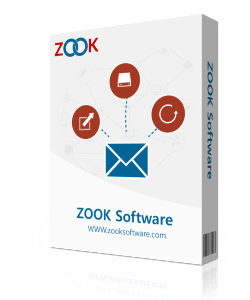
Step 2: In the left side, go to Email Source List and choose Rogers Option. Here, you need to enter login credentials and press Login button.
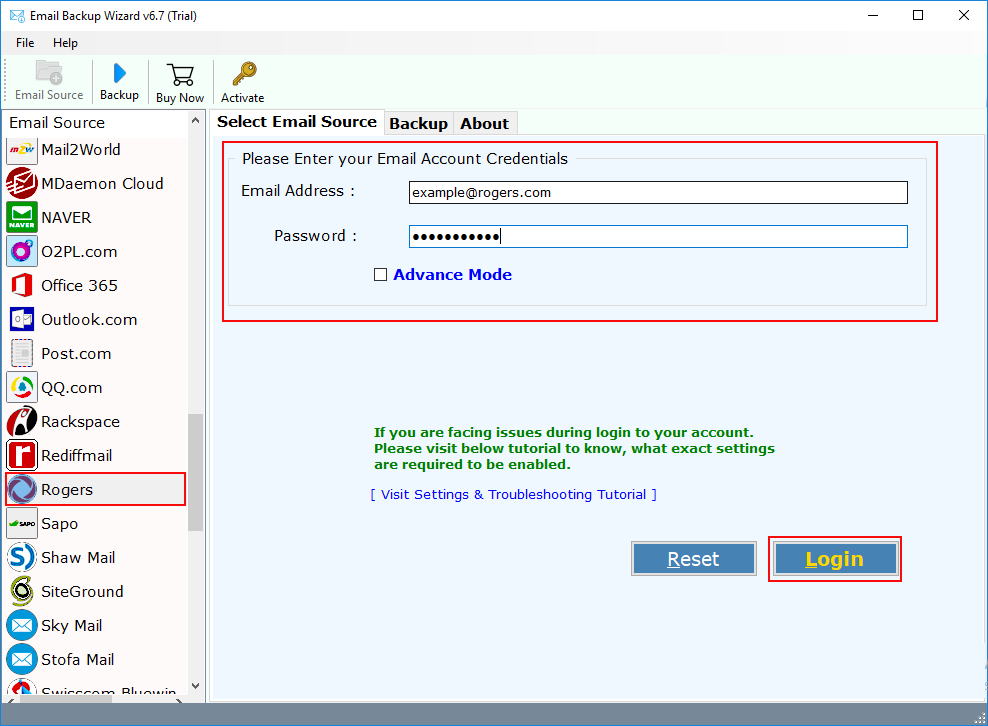
Step 3: The tool starts to analyze, sync and load all mailbox folders of Rogers account in software panel. Here, you wish to choose required folders or select all folders of Rogers account.

Step 4: Here, you need to select Gmail from the list as your saving option.
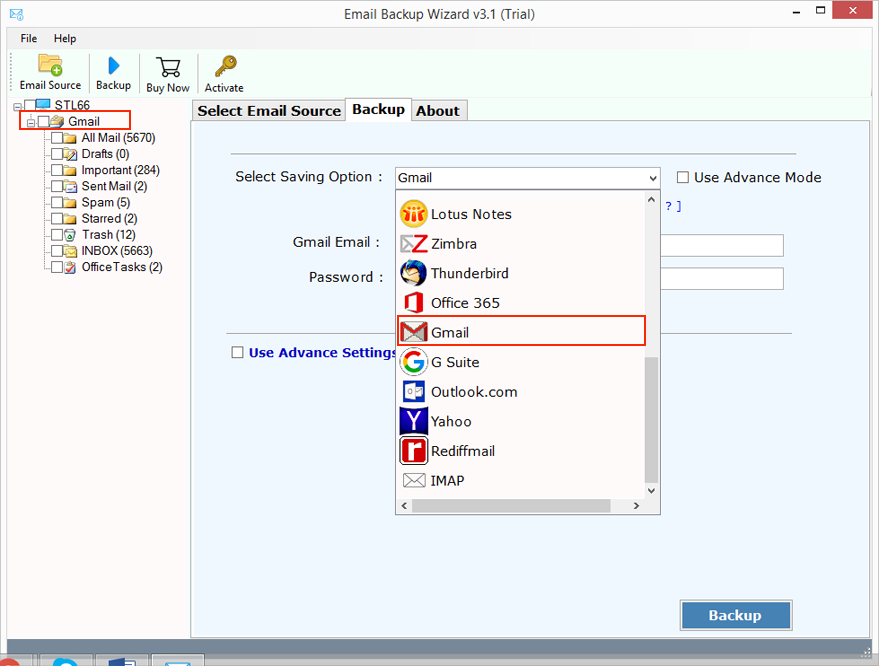
Step 5: Enter your login credentials i.e. Email Address and Password of your Gmail account. There you have an option to change Language and an option to save messages in default folders.
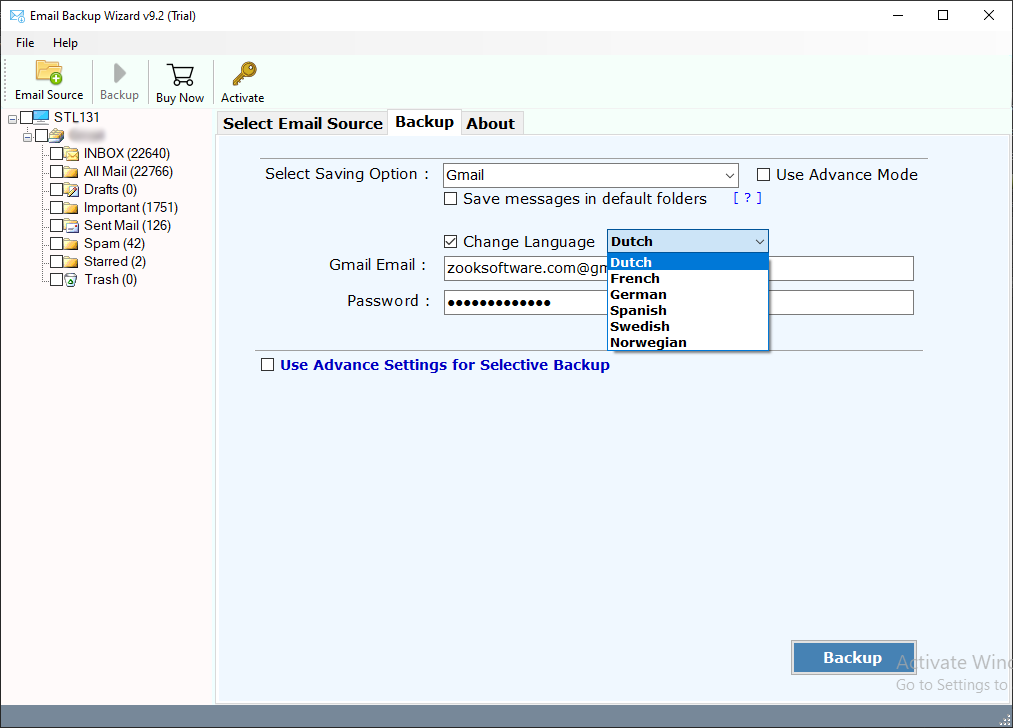
Step 6: Advance Settings also offers to export only selected mailbox folders by creating different filters. It allows to create filters based on Date Range, Subject, To, and From to move Rogers email to Gmail.

Step 7: Last step is to click on Backup button to transfer emails from Rogers to Gmail account.
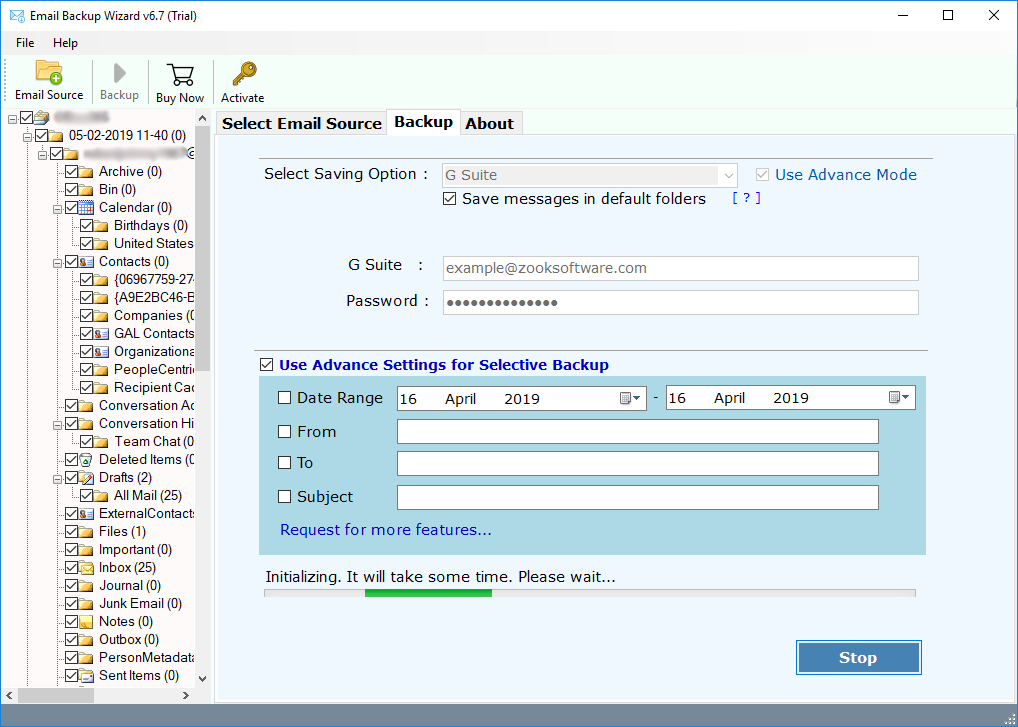
Wait for couple of moments! The tool starts the Rogers to Gmail migration process and you can observe the live progress report. When the migration is done, you can all your Rogers mailbox will be transferred to Gmail account. Now, login to your Gmail account and check all the moved folders of Rogers account.
Promising Features of Rogers to Gmail Migration Tool
Full-on Backup: The tool has been especially designed to transfer Rogers email to Gmail account. It allows to export complete mailbox folders of Rogers account including inbox, draft, sent items, trash, etc. in few clicks.
Maintains Folder Structure: You don’t need to think much about your Rogers emails. The tool will successfully keep all emails in same folders and its subfolders. All your emails will remain in same folders throughout the process.
Keeps Same Email Properties: The tool is capable enough to preserve all email properties during process. It also retains all email formatting of Rogers email even after the conversion process.
Export Unlimited Rogers Account: There is no such limitations to migrate Rogers emails from Rogers account. It does not impose any limitations for users and allows to export unlimited Rogers account.
Simple and Interactive GUI: The tool has so simple and easy to use GUI which is so simple to manage. It provides direct option to export Rogers emails to Gmail account in few moments.
Advance Filters: You can also utilize various advance filters option to move only selected emails of Rogers account. The tool has an option to set filters based on date range, subject, sender and receiver email address, etc.
FREE Trial: The tool also offers a FREE Trial edition for users. You can use the free edition of the tool to test all the functionality of the tool. In trial edition, you can export 25 items from Rogers account to Gmail.
Time to Conclude
In this blog, we have discussed the most convenient solution to transfer Rogers emails to Gmail account. If you are also wondering how to migrate Rogers to Gmail account, then you need to use Rogers to Gmail migration tool. This will provide a direct option to import Rogers email to Gmail account. Just go through this blog and follow the simple step-by-step guide to transfer emails from Rogers to Gmail account. This will let you to move all Rogers mailbox to Google Mail account.
Just download the FREE Trial edition of the tool if you have any doubts. This will help you to export emails from Rogers to Gmail in trial edition by utilizing all the advance features of tool. In trial edition, the tool permits user to move 25 items from each folder.
You’re May Also Interested in:
- How to Transfer Rogers Emails to Office 365? – [Guide]
- How to Bulk Export / Import Rogers Email to Outlook 2019, 2016, etc.
- Know How to Transfer Rogers Email to Yahoo Mail?

