Know What is NST File and How Do I Open NST File in Outlook?
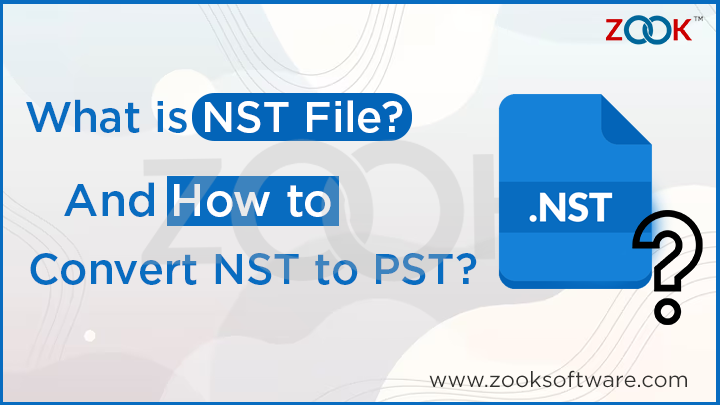
What is a NST File? Are you also confused about that file format and don’t know what to do with that file. Is it so, then don’t worry, here you’ll get your answer. Most of the Outlook users very well aware of the fact that Microsoft Outlook supports two file formats i.e. OST and PST File. But fewer of you are not known that there is a one more file named as NST file is also storage file of MS Outlook. If you are also one of them and don’t know much about NST file, where NST file is located, and how to convert NST file to PST for Outlook. Well, this blog is well-written for you only to know much more about NST File and how one can open NST file in Outlook.
What is Outlook .nst File?
Outlook NST file is commonly known as NST file which is similar to other files of Outlook like PST and OST file. NST file works as Outlook data files to store mailbox data of a user’s account such as emails, contacts, calendars, etc. This NST files is almost similar to Offline Storage Table file OST Outlook data file type.
In another scenario, NST is a file extension of Microsoft Outlook which is automatically created on the local machine whenever user configures its profile with Office 365 account. Therefore, you’ll get office365.nst file in the backend. Another case is when we use Outlook Connector for IBM Domino add-in to sync all mailbox data of IBM Lotus Notes via Outlook.
Let us know more about where NST file is located.
Where NST File is Located?
Location of NST File can be found out here:
In Microsoft Windows XP –
In Microsoft Windows Vista, Windows 7, 8, 10, 11 –
Technical Description About NST File Format
| Developers | Microsoft |
| File Category | Data Files |
| Format | Binary |
| Compatible Platform | Windows and Mac |
| File Type | Email Files |
If in any case, user have an orphaned NST file in their backend of a local system and want to access all the NST mailbox data again in Outlook, then its so hectic situation for users. NST file can only be accessed through the originally created profile. Therefore, in order to view NST data in Outlook users need to first convert NST file to PST format. This enables user to open NST file in Outlook in any machine without any hassle.
How Do I Open NST File in Outlook?
Usually, NST Files are offline cached files of Office 365 or Outlook and always available in non-readable format. In order to view or access NST files data in Outlook, it is always advisable to first convert NST file into PST format. Thereafter, we need to import that PST file in Outlook to open NST file in Outlook.
How to Convert NST to PST File?
In order to import NST file to Outlook, you must need to know that there is no manual solution exists. Therefore, if you want to open NST file in Outlook then you need to choose a most emerging solution in the online market i.e. ZOOK OST to PST Converter Tool. It is a most versatile application for users which allows them to convert NST file to PST format in just couple of clicks. In few moments, the conversion will be completed and you got resultant PST file. The tool is capable enough to export entire mailbox data saved in NST file into PST format including emails, contacts, calendars, task, etc.
Steps to Convert NST File to PST Format
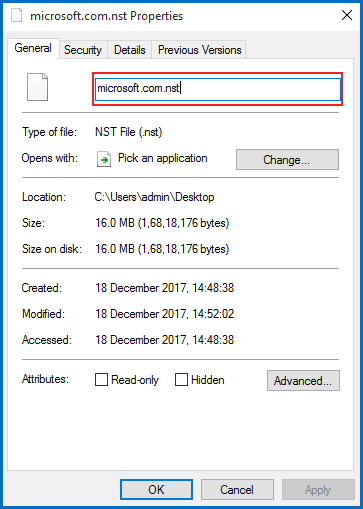
Follow Simple Procedure to Open NST file to Outlook:
Step 1: First of all, you need to download the software on your PC.
Step 2: Now, install and open the software application in your system.
Step 3: Click on Select Files or Select Folders option as per your requirement to add file.
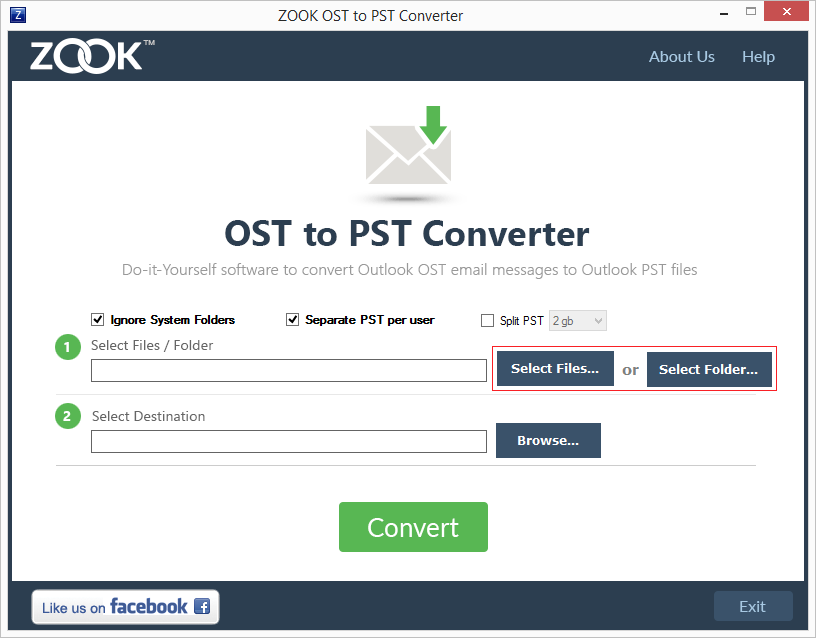
Step 4: Now, browse your system and select the NST file which is renamed as .ost file.
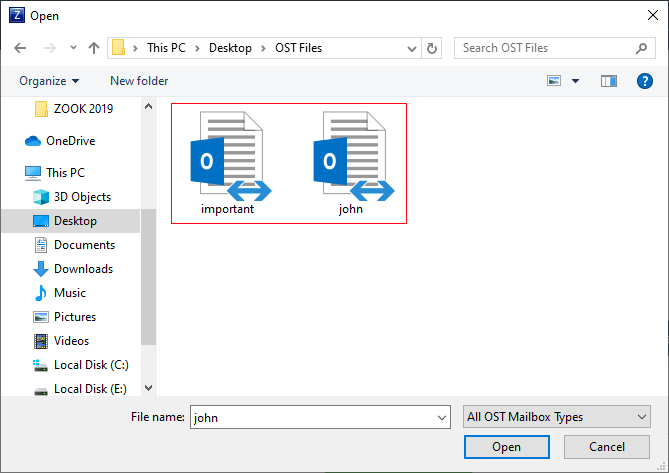
.Step 5: Next step is to click on Browse button to set your destination location to save output file.
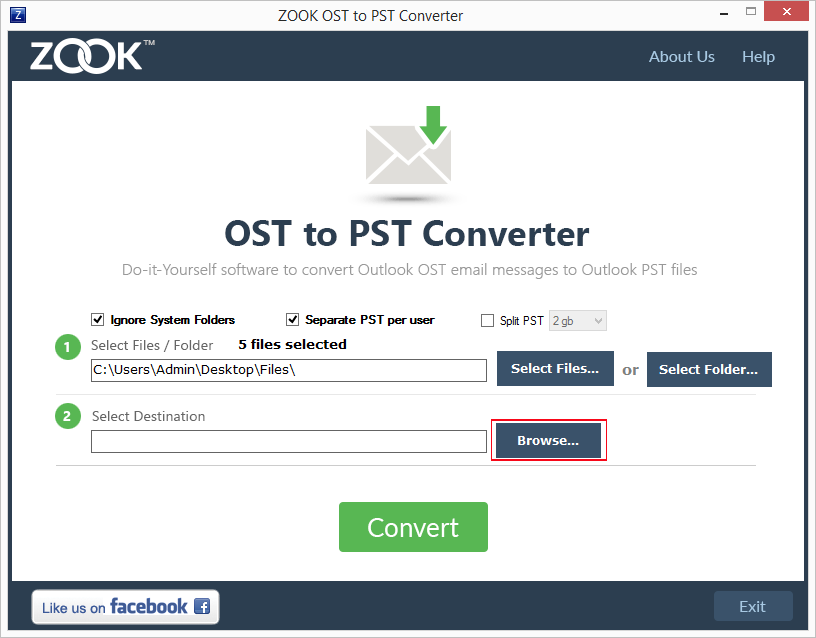
Step 6: Final steps is to hit on Convert button to perform NST to PST conversion process.
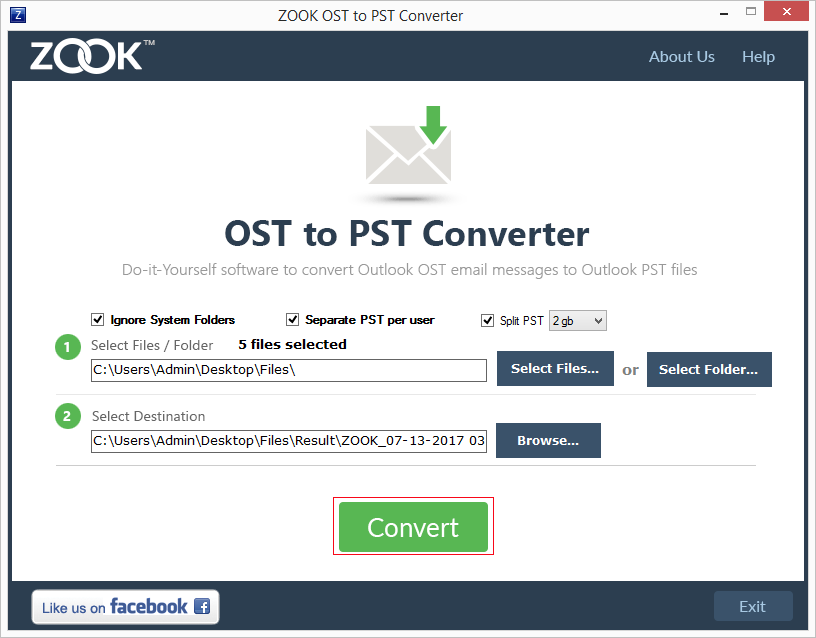
Step 7: Wait for a few moments to complete NST to PST Conversion will be done in few clicks.
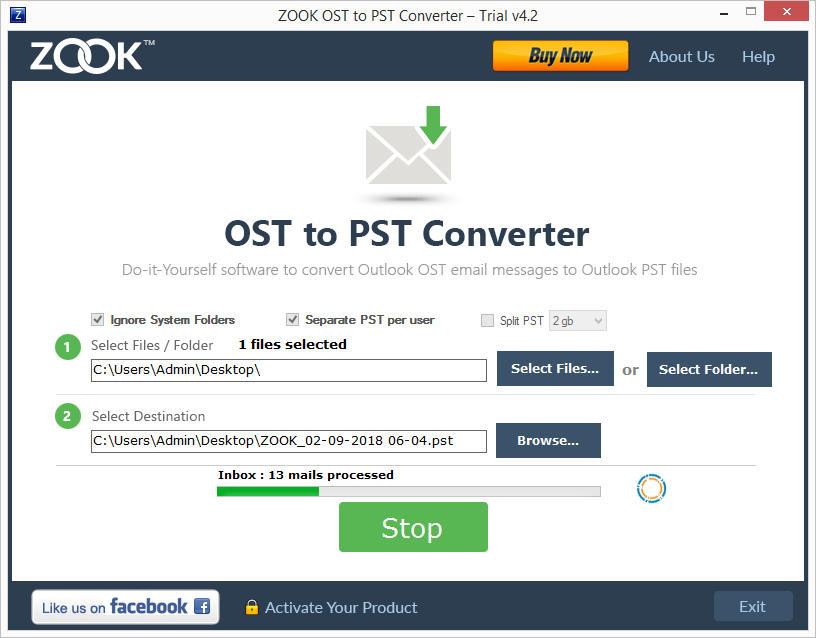
All done!! You just need to follow all the above-mentioned steps to convert NST file to PST format. After the successful conversion of NST to PST format, one can access NST file in any Outlook profile.
Conclusion
In this blog, we have discussed about the .nst file and how can we open NST file in Outlook. If you also interested to know about NST file then this blog is dedicated to you. NST file format is another file extension of Microsoft Outlook which automatically creates when Office 365 is configured in Outlook. In another scenario, NST file created when user access Lotus Notes through Outlook Connector.
There are lots of users are not familiar with .NST extension and how to access NST file again in Outlook. If you are also have keen interest to know how to do that. Then, here you’ll get your answer to know “what is .NST file” and “how to open .nst file in Outlook”.
NST file is almost similar to other Outlook files and they are not portable in nature. If anyone want to access the NST file data in another machine or another Outlook profile, then there is a need to convert NST to PST format using ZOOK OST to PST Converter tool.
