Migrate Yandex Mail to Google Workspace (Gmail) in One Go
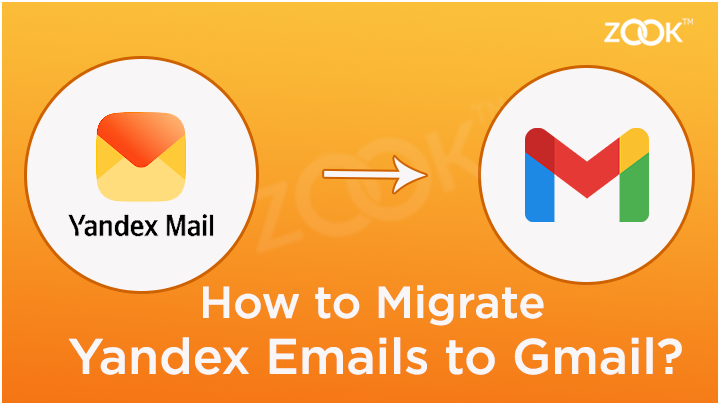
Are you wondering how to migrate Yandex to Gmail account? Is it so? Then you have landed at right place. Here, you will get an assured solution which lets you to transfer Yandex emails to Gmail account. By following up the complete blog till the end, you are capable to perform Yandex to Gmail migration without any loss. At last, you can directly import Yandex Mail to Gmail account in one click. Just go through with two different methods which lets you to migrate from Yandex to Google Workspace (Gmail).
As it is pretty clear that Yandex mail is a web-based email services offered by Russia based MNC. They offer internet-based products and email services loaded with multiple advance features for users. Yandex Mail offers wide range of features like intuitive interface, contact management, aliases management, attachment management etc.
On the other hand, Gmail takes an upper hand as compared to any other web-based email services. Gmail is well-designed and developed by Google which is widely used all over the world. It has some advance and up to date features like better security, schedule of emails, management of contacts and emails, and share of large file through a Google Drive link. Apart from it, users are capable of accessing other services like Google Drive, YouTube, Google Photos, Google Duo, etc. with a single Google account.
How to Migrate from Yandex to Gmail Account?
However, there are several instances where users need to migrate Yandex to Gmail account. Unlike, it doesn’t matter how good Yandex Mail is? To perform Yandex to Gmail migration, it is always a tough task. Therefore, you’ll get two simple methods which lets you to transfer emails from Yandex to Gmail account. So, let’s started to perform Yandex to Gmail migration.
Method 1: How to Transfer Emails from Yandex to Gmail Manually?
In order to import Yandex Mail to Gmail account, you need to follow couple of simple steps in a sequential manner as given below.
1. First step is to enter your credentials and login to your Gmail account.
2. Now, press the Gear icon from the top-right corner and press See all settings option.
3. Click on Accounts and Import tab there.
4. There you need to click on Import mail and Contacts option.
5. In a new opened tab, enter your Yandex credentials i.e.email address and password.
6. Click on Import items to choose required data items which you want to import.
7. Press Start Import button to begin the Yandex to Gmail migration.
8. At the end, press OK button and wait for to end the process.
Limitation:
However, the manual solution is capable to transfer Yandex to Gmail account but there are certain limitations. It may take upto 2-3 days depending upon the size of the mailbox data. It would only transfer your inbox folders of Yandex Mail.
Therefore, it is recommended to look for another alternate solution to transfer Yandex emails to Gmail account. The professional approach would be a better choice to import complete mailbox folders of Yandex Mail into Gmail account.
Method 2: Migrate Yandex Mail to Gmail Account – Professional Approach
In order to ignore all the glitches, you need to use ZOOK Yandex Backup Software to perform error-free migration. It is a 100% secured and flawless solution to migrate from Yandex Mail to Gmail account in few steps. The tool has been designed by using advance algorithms which offers intuitive interface along with various advance features. This software lets you to export complete mailbox folders of Yandex account including inbox, draft, sent items, Trash, Spam, and any custom folders. The tool does not impose any limitations to export Yandex emails to Gmail account.
You can also avail the FREE Demo edition to evaluate the working procedure of the tool. It lets you to export 25 items from each selected mailbox folders of Yandex to Gmail account.
Step-by-Step Procedure to Import Yandex Emails to Gmail Account
Follow the simple steps as mentioned below to migrate Yandex emails to Gmail account.
Step 1: Download and launch ZOOK Yandex Backup Software in your system.
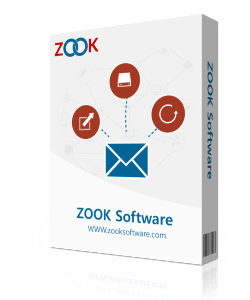
Step 2: Go to Email Source List and choose Yandex option. Now, enter your credentials for specific Yandex email account and press Login button.
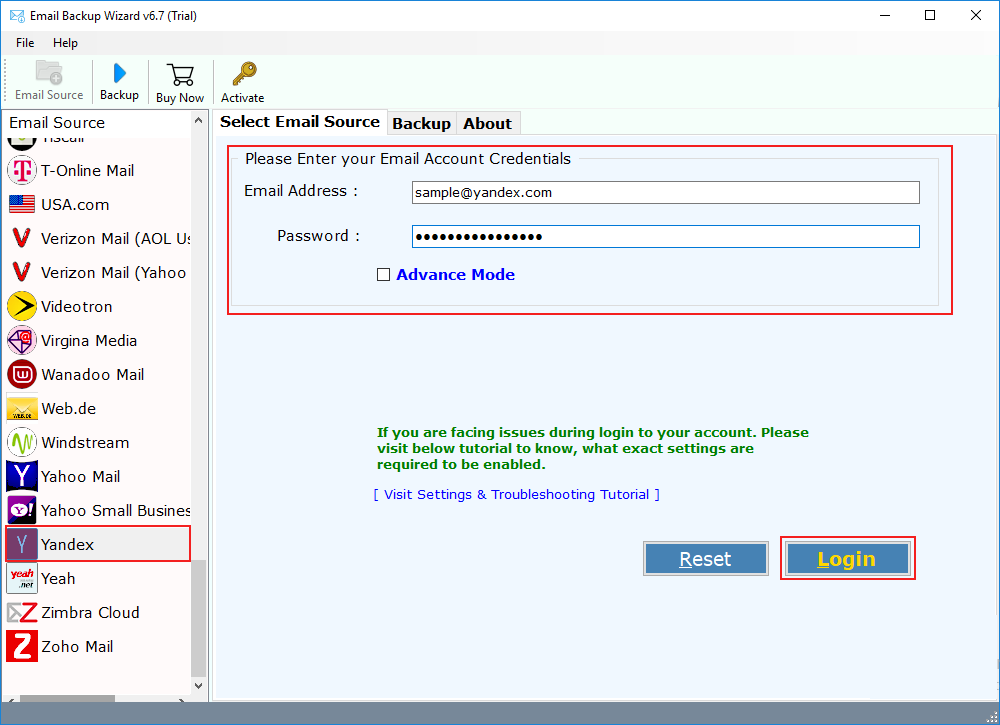
Step 3: Once, your Yandex Mail account gets login then the tool automatically starts to load and fetch all mailbox folders in software panel. Choose your required Yandex folders here.

Step 4: Now, select Gmail as your saving option from the list of saving options.

Step 5: Enter your login details of Gmail account. You can also choose other options like Change Language and save messages in default folders from software panel.
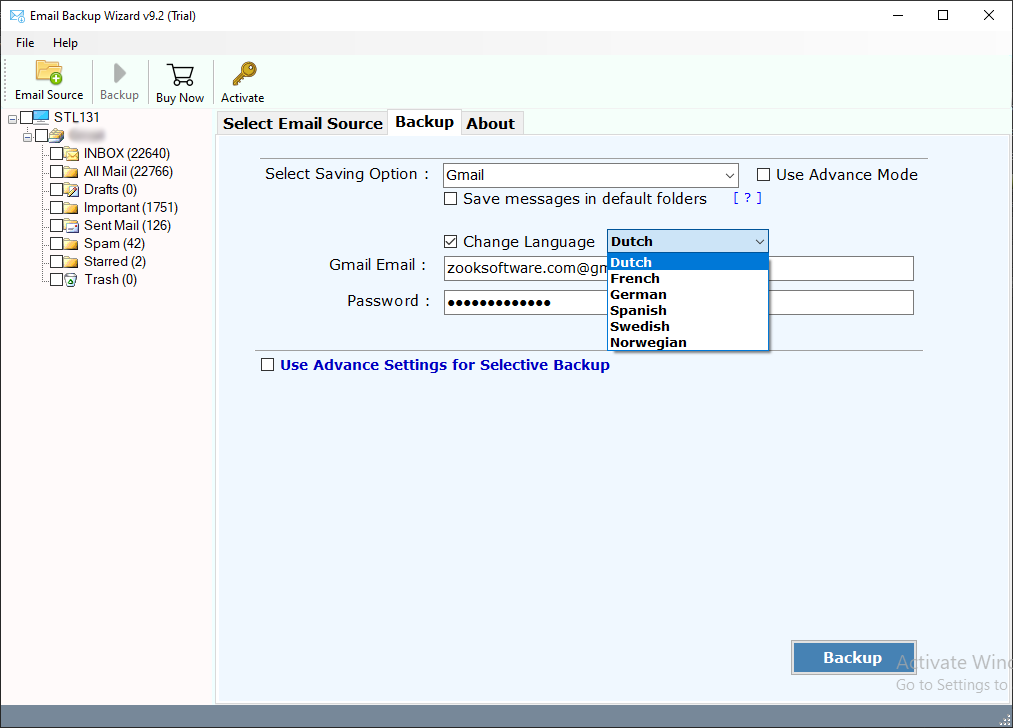
Step 6: There is an Advance Settings option which lets you to create multiple filters according to Date Range, Subject, Sender and Receiver information to export only required emails from Yandex Mail account.

Step 7: Final step is to click on Backup button to start the Yandex to Gmail migration tool.
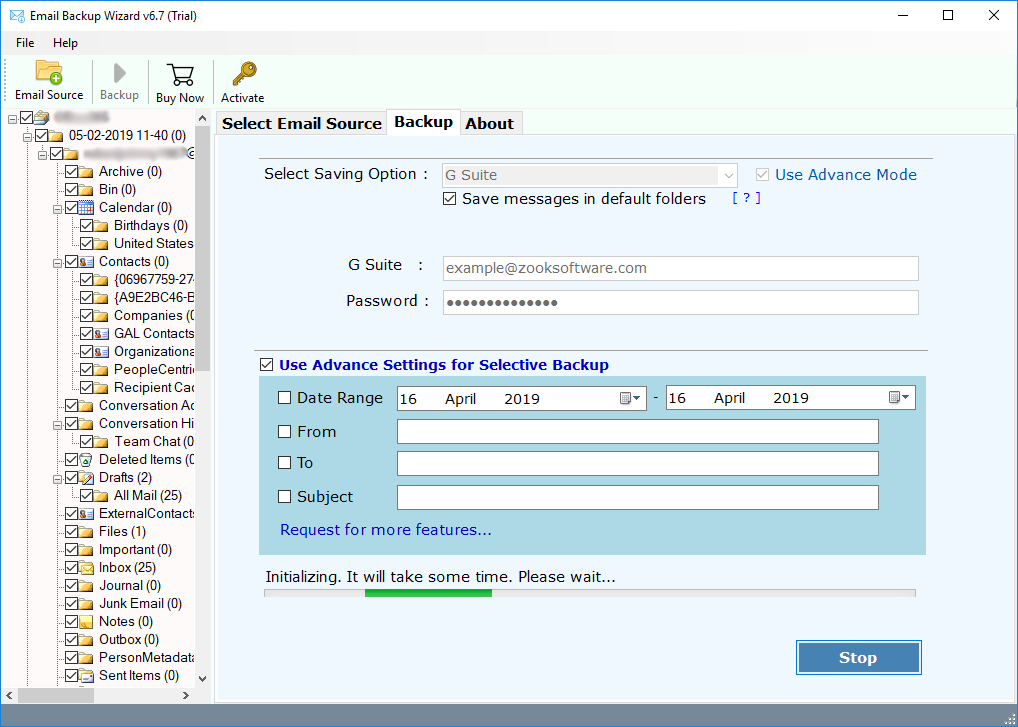
In a couple of moments, the entire conversion is done. Now, you can check out the resultant data in your Gmail account by login to your account. Overall, it is one of the best Yandex to Gmail migration tool to migrate from Yandex to Gmail account.
Why to Choose Yandex to Gmail Migration Tool
Full Conversion: The Yandex to Gmail migration tool is an advance tool to provide complete conversion of Yandex Mail to Gmail including inbox folders, drafts, sent items, trash, custom folders, etc.
Export Unlimited Accounts: There are no limitations imposed on this tool to transfer emails from Yandex to Gmail account. You can flawlessly export emails from unlimited Yandex accounts.
Maintains Folder Structure: It is capable enough to keep emails in same hierarchy of folders throughout the conversion process. The entire folder hierarchy will remain intact during process.
Preserves Email Properties: The tool fully ensures about email formatting and meta-properties of Yandex emails. It does not alter any information even after the process.
Advance Filters: Users can adjust multiple filters as per their need by using different filter modes. It has options like Date Range, Subject, To and From by which users can set up filters.
Simple GUI: It does not require any technical skills to perform Yandex to Gmail migration. Anyone can efficiently migrate Yandex to Gmail account in couple of clicks.
Free Demo: You can also download the FREE Demo version to check out all the advance features of tool by performing Yandex to Gmail migration.
The Bottom Line
In this blog, we have discussed the two different methods to migrate from Yandex to Gmail account. Thus, users can check out the blog starting from the beginning to transfer Yandex emails to Gmail account in one click. You can opt for manual solution if you want to import couple of Yandex account to Gmail. Otherwise, an automated solution will work to migrate Yandex to Gmail account without any hassle. The professional method Yandex to Gmail migration tool is a straightforward solution to connect Yandex account to Gmail account.
You can also download the free demo edition of Yandex email backup software if you are having any doubt. This would probably clear all your doubts in no mean time. Then download it now and start to migrate Yandex to Gmail account.
Few Similar queries Can also be Resolved by using the Same Method
“Which is the best Yandex to Gmail migration tool?”
“How Do I Import Yandex Emails to Gmail?”
“Do I Transfer Emails from Yandex to Gmail Account?”
“What is the Simplest Way to Import Yandex Mail to Gmail?”
“How to Migrate Yandex Emails to Google Workspace?”

