How to Add, Convert, Export Kerio Connect Mailbox to Outlook PST?
Do you want to migrate from Kerio to Outlook? If yes, then here your search came to an end. In this article you will get an assured solution to convert Kerio Connect Mailbox to PST format. With the use of a hassle-free solution, you can directly import Kerio to Outlook 2021, 2019, 2016, 2013, 2010, 2007, 2003, etc. The tool provides complete migration from Kerio Mail to Microsoft Outlook to export Kerio emails, contacts, calendars, etc. to PST format. This solution will enable users to switch from Kerio to Outlook.
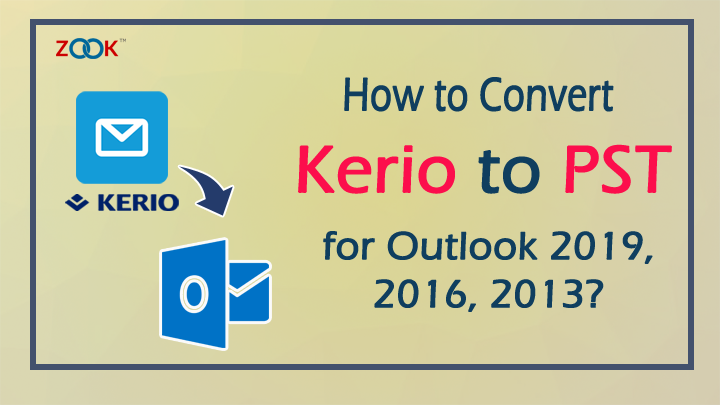
How to Convert Kerio to Outlook with Attachments?
Whenever you need to export Kerio account to Outlook, you need to choose the most straightforward solution i.e. ZOOK EML to PST Converter. It is one of the simple and the most reliable solution for users to migrate Kerio Mailbox to PST format. In couple of seconds, the tool enables you to connect Kerio account to Outlook along with entire data items such as Kerio emails, contacts, calendars, tasks, etc. to PST format.
It has so simple and intuitive interface which is so easy to handle and perform direct Kerio to Outlook Migration without any trouble. With this tool, users are capable to batch export Kerio to Outlook PST without any alteration of data. In order to convert Kerio to PST, you need to follow simple steps.
- Export Kerio Mailbox from Kerio Desktop Application.
- Convert Kerio Connect to PST for Outlook
Transfer Emails from Kerio Connect Mailbox
When you are using Kerio desktop email application, first you need to export emails from Kerio to PST format. First, you need to extract mailbox from Kerio email client to your desktop. We will inform you that Kerio saves it emails in .eml file format. And you will get your Kerio Mailbox at the defined location: – C:\Program Files\Kerio\MailServer\store\mail\zooksoftware.com\user1.
- Press Window + R button in your keyboard.
- A Run window opens there and enter your file location C:\Program Files\Kerio\MailServer\store\mail\.
- Now, choose your domain name and then username to select Kerio mailbox.
Note: Here your Kerio Mailbox folder contains all Kerio emails in .eml file format.
After that, you need to transfer Kerio to PST format to access your Kerio Mailbox to PST format. Follow the next section to migrate Kerio Connect to Outlook.
3 Steps to Export Kerio Mailbox to PST Format
The tool is so easy which can be easily managed by any user. Just follow the simple steps as described below to convert Kerio emails to PST format.
Step 1: Download and install ZOOK EML to PST Converter in your PC.

Step 2: Choose required option i.e. Select Files or Select Folder option to choose Kerio Mailbox.
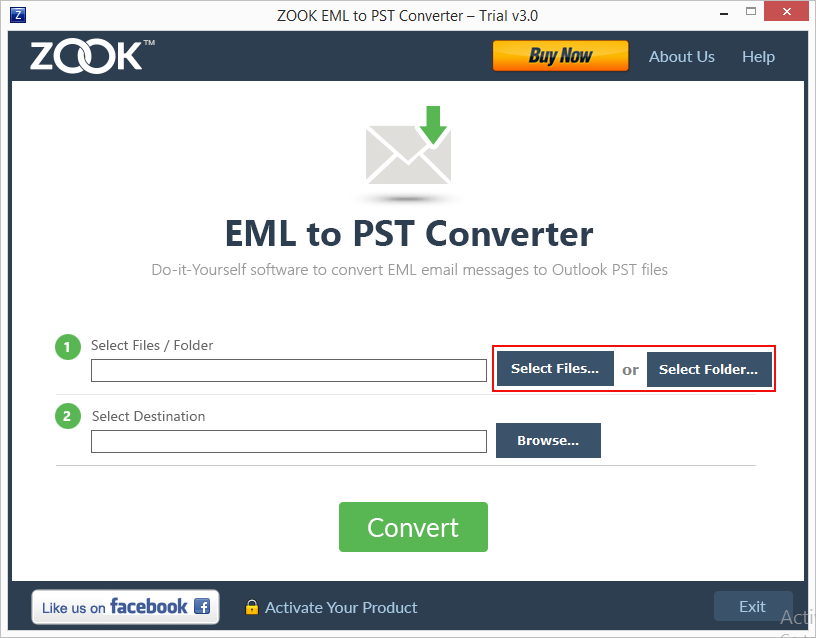
Step 3: Go to your source location to select Kerio mailbox and click on OK.
Step 4: Click on Browse button to set destination saving location.
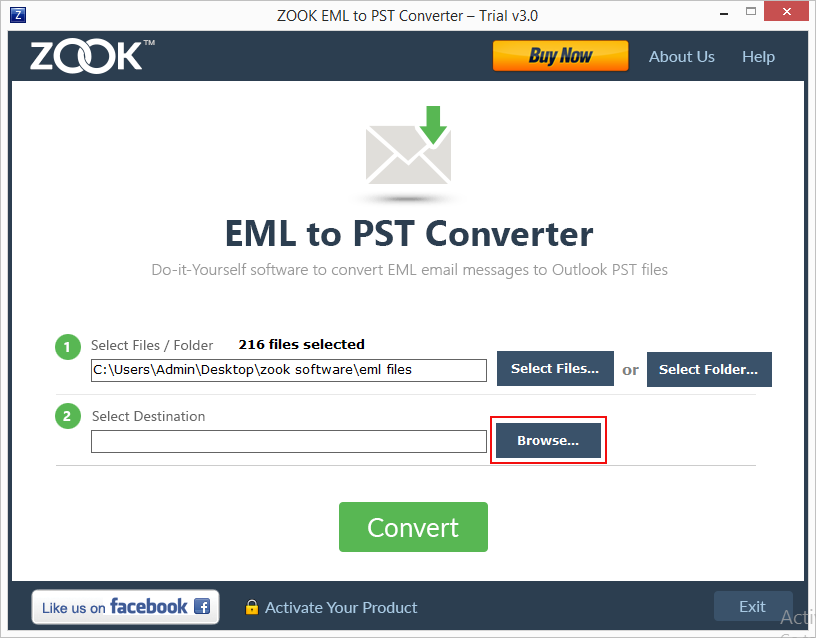
Step 5: At last click on Convert button to begin Kerio to Outlook migration.
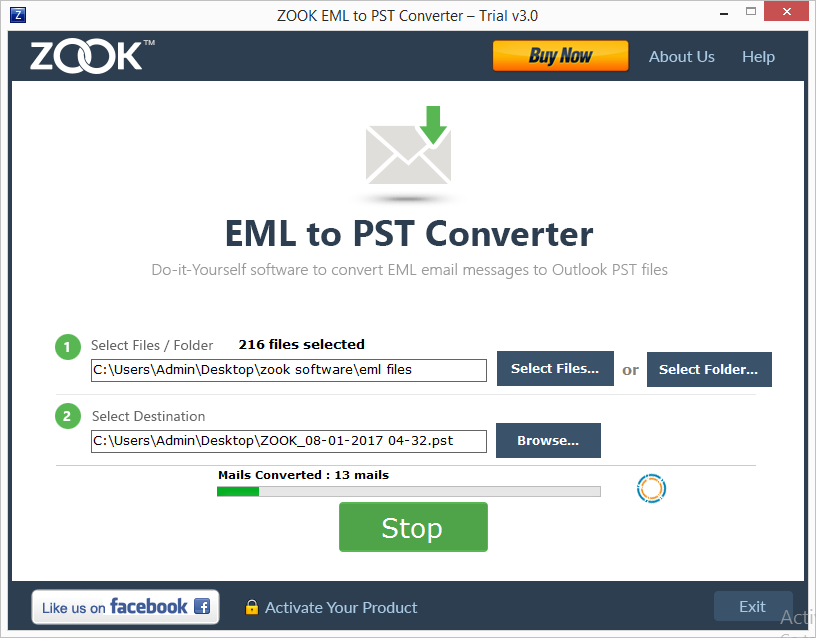
That’s all!! In couple of seconds, the tool directly migrates Kerio to Outlook PST format. After that, you can easily import Kerio to Outlook 2021, 2019, 2016, 2013, 2010, 2007, etc. to access it in any Outlook edition. It’s a trouble-free and easy solution to add Kerio Mailbox to Outlook.
Also Read: – How to Import PST File to Microsoft Outlook?
Conclusion
Here, in this article we have discussed the trouble-free and the hassle-free solution to export emails from Kerio to Outlook. With this solution, anyone can directly migrate Kerio Connect to Outlook to add Kerio to Outlook. In few moments, you are capable to move Kerio mailbox to PST format.
The tool is also available as a FREE demo by which you test the capability of tool. It allows you to convert 25 items from each folder of Kerio mailbox to PST format.

