Import MBOX Emails to Gmail to Restore / Transfer .mbox to Gmail Account
In this blog, users will get to know how to export MBOX file to Gmail account. If you are worried about the solution to transfer MBOX files to Gmail account. Then, here you will get a hassle-free solution which enables user to import MBOX emails into Gmail. As we know that, Gmail is a well-known online webmail service. It is one of the most popular webmail service provider which provides its Free and some of paid services to users. In certain cases, users want to upload MBOX to Gmail account to access MBOX files in Gmail account. So, if you are also seeking to move your MBOX files to Gmail account, then here you will get your solution. Here, we explain the complete solution to restore MBOX to Gmail account.

How to Import MBOX to Gmail Account Manually in 2 Simple Steps?
However, there are certain situations where users need to transfer MBOX files to Gmail account. Here, users will get a simple manual approach which allows you to upload MBOX file into Google Mail account. As there is no manual solution is available which enables user to move MBOX file to Gmail. Therefore, by using indirect method, users are capable to restore MBOX file to Gmail account. Just follow the simple procedure and export MBOX file to Google Account without any hassle.
1. Export MBOX File to Outlook PST Format
As we have already discussed that there is no manual solution available to import MBOX file into Gmail account. In order to perform MBOX to Gmail migration, we have to first export MBOX file to PC. Then, you need to choose the most professional solution i.e. ZOOK MBOX to PST Converter. This allows you to simply convert your MBOX files into Outlook file formats i.e. PST format.
The tool provides the most efficient solution to export MBOX mailbox data into PST format. Just follow the simple procedure as discussed below: –
- Download and install the described tool in your system.
- Now, select your required option i.e. Select File / Select Folder option.
- Browse and choose your desired MBOX Files.
- Next step is to click on Browse and set the saving location.
- Last and final step is to click on Convert button.
That’s it!! It is a professional solution to export MBOX data into PST format by preserving data integrity. Now, next step is to transfer MBOX file to Gmail account.
2. Import / Upload MBOX File to Gmail Account
Once, your selected MBOX file converted into specific file format for Gmail. Then, users need to perform a simple solution to import MBOX to Gmail account. Now, users need to import PST file to Gmail account by using GAMMO (Google App Migration for Microsoft Outlook). It is the simplest way to upload MBOX mailbox data to Gmail account. Now, follow the simple procedure as discussed below to import MBOX to Gmail account.
- Download Gammo Tool in your computer.
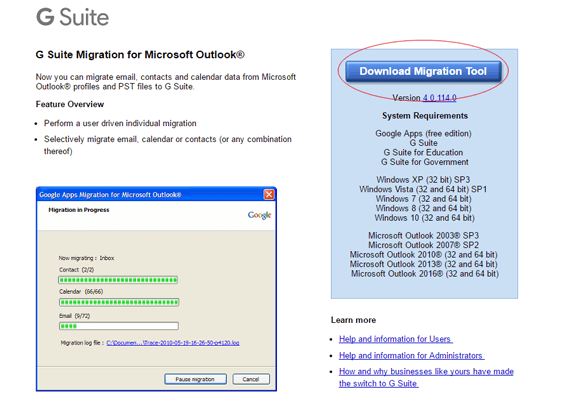
- In the first interface of tool, you need to enter login address and press Continue button.
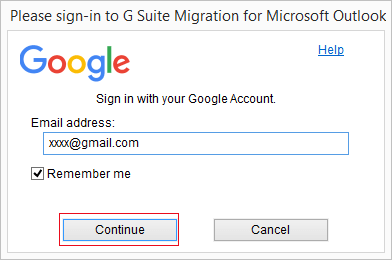
- Provide valid account details and click on Allow Button.

- Provides authentication access to Gammo tool by clicking on Continue button.
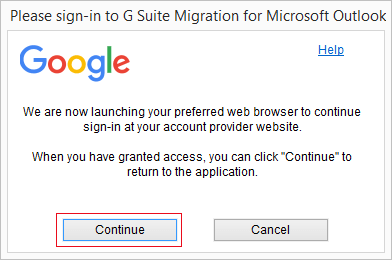
- Mark out the checkbox Use my most recent migration settings to select PST File. There you also need to select the option Migrate All Data and press Next.
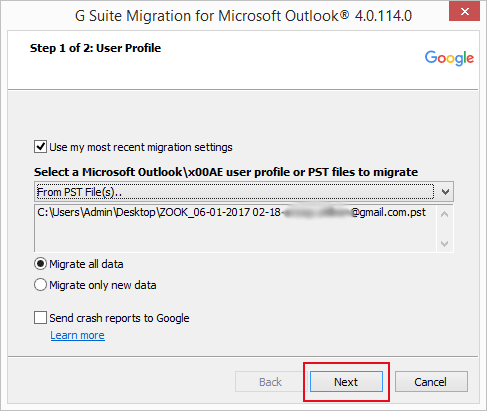
- In the next option, you need to mark only required option which you want to import to Gmail account and press Migrate button.
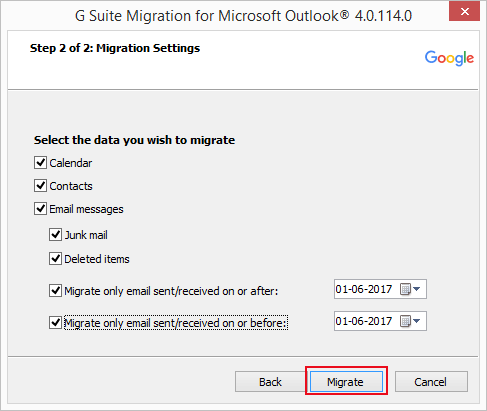
- When the migration process is complete. Click on OK button.
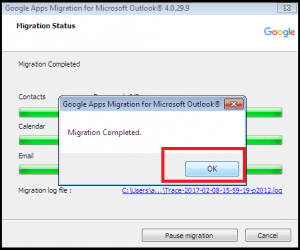
Now, all your selected data from MBOX file is exported to your Google Account. This is the most prominent solution to import MBOX to Gmail account along with emails, contacts, and other data items. This allows you to access all your data saved in MBOX file in Gmail account without any hassle.
Final Conclusion: Import MBOX to Gmail Account
In this blog, we have provided the simple and secure solution for users to transfer MBOX file to Gmail account. When users come to know that there is no specific manual solution is available to move MBOX data to Gmail account. Then, there we have suggested the most amazing solution which allows you to directly import MBOX emails to Gmail account. With this GAMMO tool, users are capable to migrate MBOX file to Gmail account without any efforts.

