IceWarp to Exchange Migration Tool to Export ICeWarp Cloud to Exchange Server
Have you ever encountered a situation where you need to migrate from IceWarp to Exchange Server account? If yes, but you don’t know how to export IceWarp Cloud to Exchange Server, then go through the article. Here, you will get an effortless solution to move IceWarp server to Exchange Server 2010, 2013, 2016, 2019. This article will help you to find a perfect solution to migrate IceWarp to Exchange account. Let’s understand how can we perform IceWarp to Exchange migration by using the simple and effortless solution.
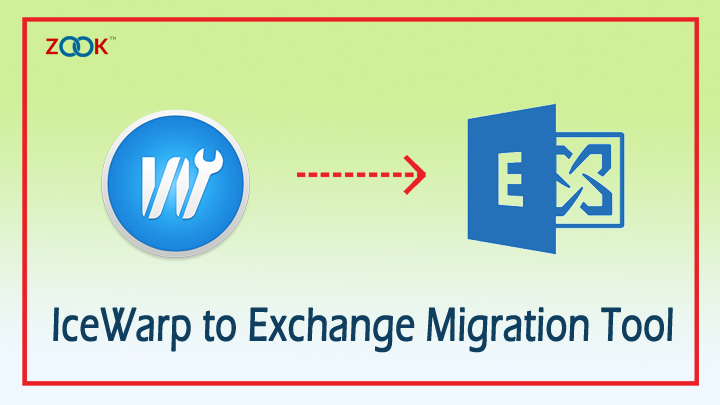
IceWarp Vs Exchange Server
IceWarp and Microsoft Exchange both provides a server facility to users to manage their crucial data on cloud. Both have their own quality and strong features which permits you to manage mailbox, contacts, tasks, calendars, etc. Let’s know about Exchange Server and IceWarp cloud.
IceWarp is a mailing and groupware server which works on Windows and Linux system. Earlier, it was known as Merak Mail Server which supports all protocols i.e. SMTP, IMAP and POP3. Users can easily access and manage their emails, contacts, calendars on IceWarp webmail. IceWarp provides various services to users such as webmail, groupware, antivirus, antispam modules, etc.
Whereas Exchange Server is another server provider facilitates by Microsoft. Microsoft Exchange server is suitable for large enterprises which enables them to integrate directly with Outlook. It provides various support forums and communities where users will get a quick solution for their problem. It works fine to manage multiple users at a time to manage Microsoft Exchange Server.
IceWarp to Exchange Migration Tool – A Proficient Solution to Move IceWarp to Exchange Server
To transfer IceWarp Cloud to Exchange Server, it is recommended to choose the most trustworthy solution. In order to export from IceWarp to Exchange Server, it is suggested by experts to choose ZOOK IceWarp to Exchange Migration Tool. It is the most proficient solution for users to migrate IceWarp to Exchange account to move IceWarp to Exchange account. The tool provides a trouble-free and error-free solution to move IceWarp Server to Exchange account. With this IceWarp Exchange Migration tool, users can effortlessly import IceWarp cloud to Exchange server account.
Overall, it is a two-step solution for users to migrate from IceWarp to Exchange Server account to transfer IceWarp emails to Microsoft Exchange account. Users just need to enter their login credentials and press login button to perform IceWarp to Exchange migration. It consists of multiple advance features which permits user to move emails from IceWarp cloud to Exchange account. Users can effortlessly convert unlimited IceWarp accounts to Exchange server without any limitations.
How to Migrate from IceWarp to Exchange Server in Simple Steps?
Whenever, users feel the requirement to export IceWarp Server to Exchange Server, then users need to choose the most efficient solution. It is recommended to choose IceWarp Exchange Migration tool to import IceWarp to Exchange Server. Thereafter, just follow the simple procedure as discussed below: –
- Download and install IceWarp to Exchange Migration tool in your PC.

- Go to Email Source List and choose IceWarp Cloud option from it. Enter your login credentials in it and press Login button.
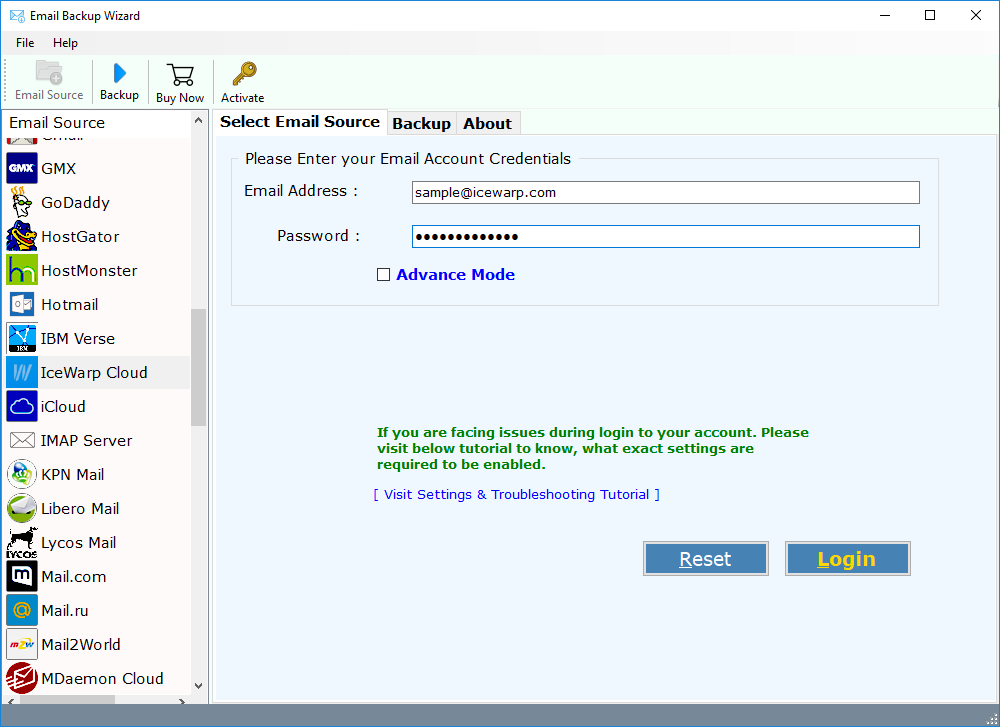
- The tool fetches all IceWarp cloud mailbox to software panel and users need to select the required one.

- Now, choose Exchange Server option from 26+ saving option under Select Saving Option.

- Here, you can also choose Change Language option to save the output result in desired language. And if you want to save converted data in default folder, then mark checkbox “Save messages in default folders” or you can mark I am Admin option.
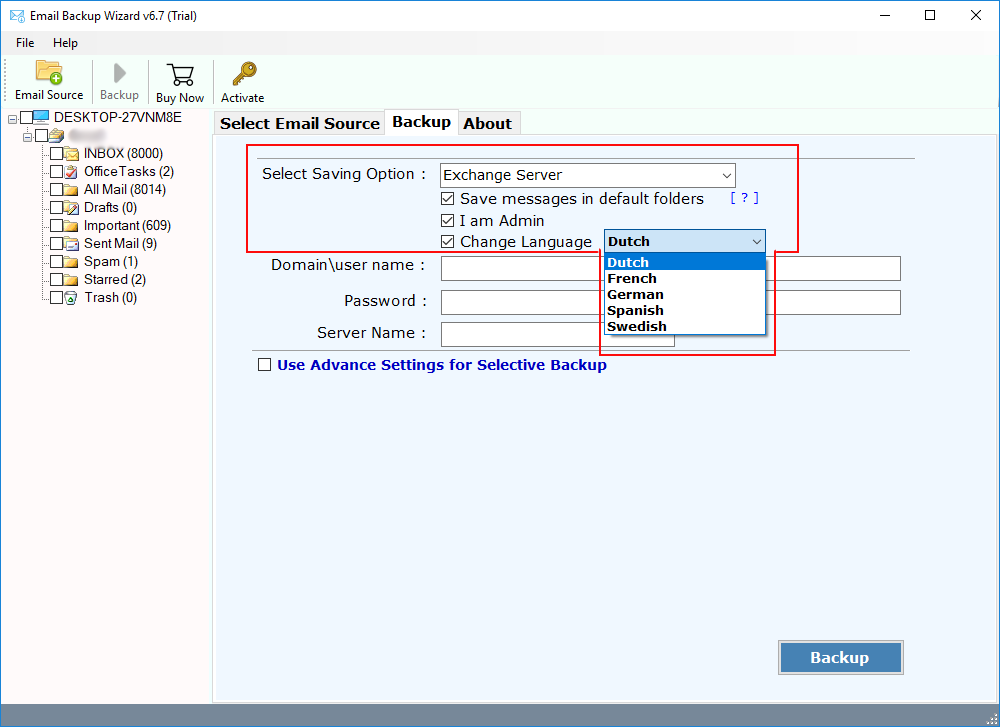
- Enter login credentials of Exchange Server i.e. Domain / User name, password, Server Name in it for data migration.
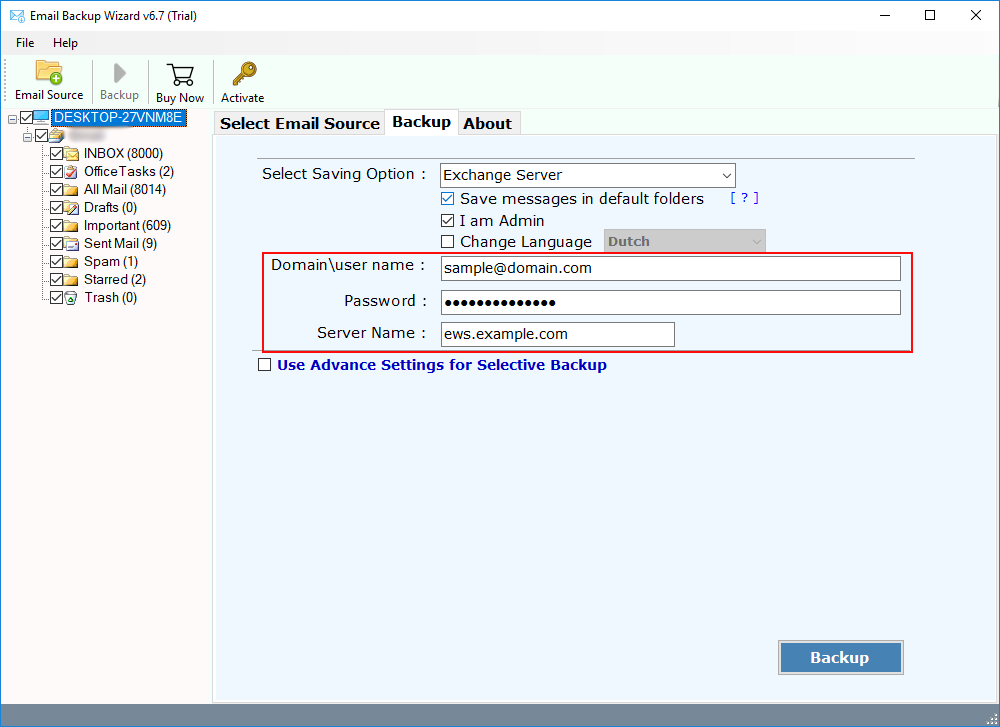
- You can also set filters to extract desired emails from IceWarp cloud by checking an option “Use Advance Settings for Selective Backup”.
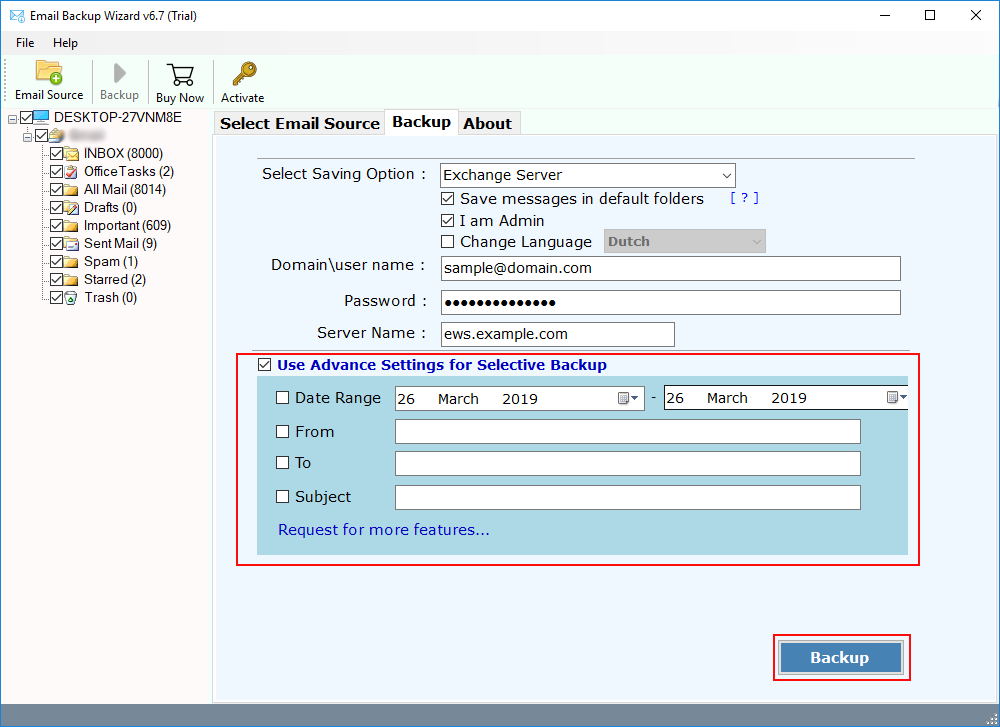
- Final step is to click on Backup In couple of seconds, you will get an alert messages of completion to export IceWarp to Exchange Server.
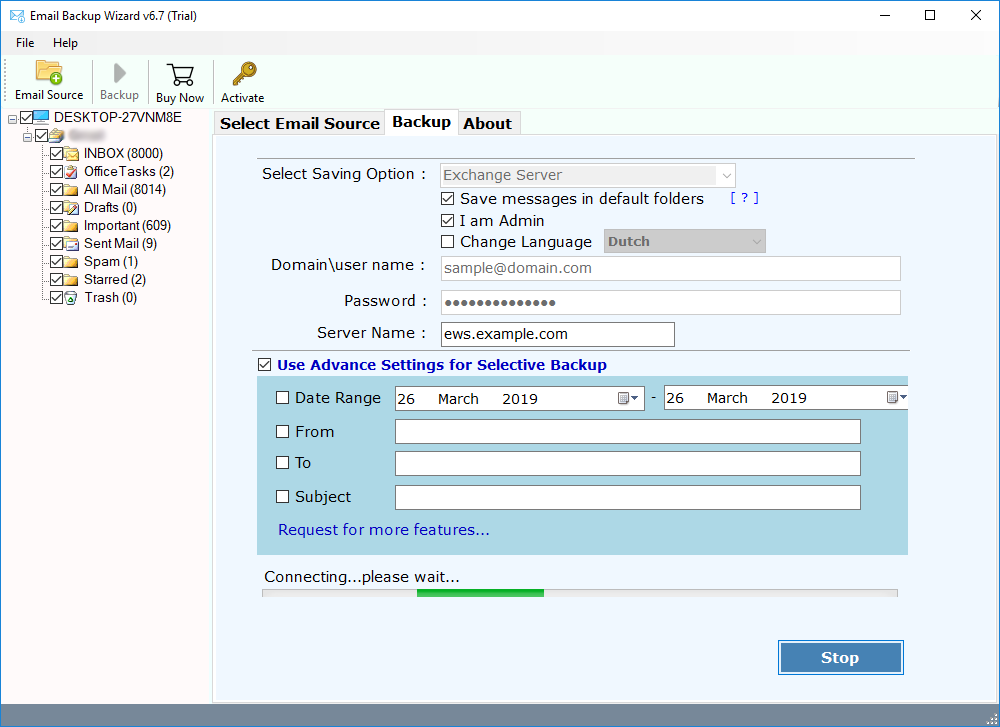
It is the best way to export emails from IceWarp to Exchange Server directly without any hassle. It allows you to import IceWarp to Exchange Server and you can access your IceWarp webmail to Exchange Server account.
Prominent Solution of IceWarp Cloud to Exchange Server Migration Tool
- Provides complete migration from IceWarp to Exchange Server along with emails, attachments, contacts, calendars, notes, custom folders, etc.
- Allows to convert unlimited IceWarp webmail accounts to Exchange Server without any limitations.
- A multilingual tool which offers to install tool in multiple languages and then allows to save resultant data in multiple languages.
- On-disk folder hierarchical structure of IceWarp cloud will remain intact in Exchange Server too.
- Fully capable to preserve email formatting and data structure of IceWarp emails during IceWarp Server to Exchange server.
- It is fully supportable to all Microsoft Exchange Server editions i.e. Exchange Server 2019, 2016, 2013, 2010, 2007, etc.
- Selective conversion enables user to export IceWarp mailbox folder to Exchange Server account.
- Advance Filter enables to set filter to extract desired emails from IceWarp account.
- Provides 100% direct and safe solution to migrate IceWarp mailbox to Exchange account.
Final Words
In this article, we have provided the one of the best solution to export and migrate IceWarp cloud to Exchange Server. With this tool, users are capable to effortlessly switch from IceWarp to Exchange Server without any extra efforts. It is a professional tool for users which enables user to directly import IceWarp to Exchange Server account.
IceWarp to Exchange migration tool is also available as a FREE Demo tool for users. In its free demo edition, users are capable to migrate 25 items from each folder of IceWarp to Exchange Server account.

