How to Download & Backup Emails from Horde Webmail to Computer?
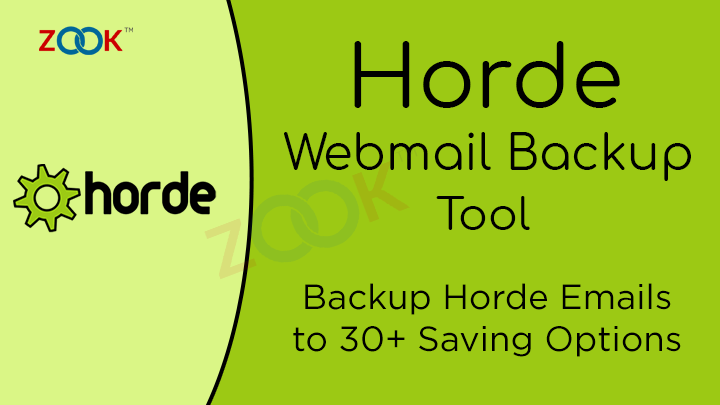
Looking to download and backup Horde emails to computer? You might think you can transfer emails from Horde Webmail to computer. In this tutorial, we can check how to export emails from Horde to Local PC or any online email account. We have provided the best approach that will help you to backup all Horde email folders. Just go through the blog to know how to backup emails from Horde webmail to local PC, hard drive or any online email account.
Horde is a popular webmail account which is already used by thousands of users. It is a webmail account which is available in cPanel of hosting service provider. Most of the users create a Horde webmail associated with their domain name. So that they can access and manage their emails and other data items. While in some instances users want to download large mailbox from Horde Webmail account. While doing this task they are getting an error on their PC. It’s a complicated situation where you need to export large mailbox folders of Horde emails. To tackle this situation, we have provided two different solutions which helps you to transfer Horde Webmail emails to computer or any online email account. Go through it and choose the appropriate solution as per your choice.
Manual Solution to Download Horde Emails to Computer
Manual solution will help you to create backup of Horde emails by using Horde webmail account. This solution works best for smaller mailbox folders. If you have a lots of mail or large mailbox, then it is better to choose a professional solution. Here’s how you can backup mail in Horde account into your local PC.
- Login to your Horde Webmail account using cPanel or direct from the website.
- Enter your full email address and password and press login button.
- Once you logged into Horde, locate and click on desired mailbox folder (Inbox, Sent, etc.) which you wish to create backup to your local PC.
- Right Click on the Folder and select the “Export” option.
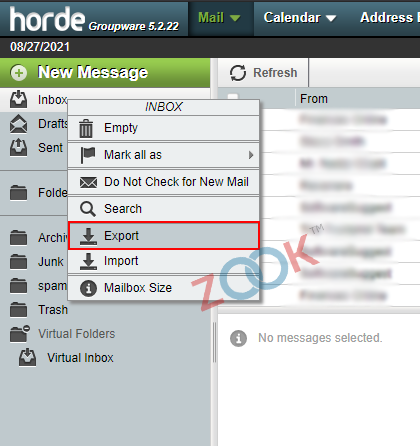
- A new window will be opened and here you need to choose a saving format for Horde email backup. Two options are available: MBOX or zipped MBOX. We recommend you to select Zipped option which is smaller in size and contains. After selecting the Zipped option, click on OK button.
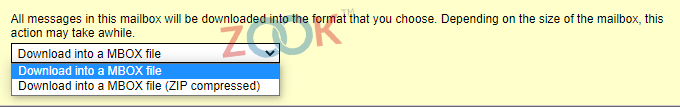
Hurray!! Now, you have successfully take backup of Horde emails to your computer. Once you downloaded your Horde emails, then you can also try MBOX to PST Converter. Using this, you can directly import MBOX to Outlook 2019.
Horde Webmail Backup Tool to Backup Emails from Horde: Professional Approach
However, we have already discussed a manual solution by which Horde itself facilitates an option to backup Horde email folders. Manual solution allows to save Horde emails to PC but still there are certain limitations and a chance of losing data. In that case, we have another approach to transfer Horde emails to hard drive.
We have came up with a sophisticated solution i.e. Horde Webmail Backup Tool. It is a straightforward solution which provides a direct option to download emails from Horde webmail to computer. The tool has 30+ saving options which lets you to backup emails from Horde to multiple file formats. The tool has various saving options which lets you to move Horde emails to document file format, email client based file format and for online cloud account. It is a 100% secure and an error-free application which lets you to backup emails from unlimited Horde webmail account. The GUI of the tool is the most attractive and a highlighted feature of a tool. Any technical or a non-technical user can effortlessly export Horde emails to webmail account.
Saving Options of Horde Webmail Backup Tool
- Save Horde Emails to Document File Formats: Horde Mail backup tool provides an option to download Horde emails to hard drive or local PC by saving Horde emails to document file format. Users can save Horde emails to PDF, Horde emails to XPS, Horde emails to MHT, Horde emails to MHT, Horde emails to DOC, move Horde emails to RTF, save Horde emails to HTML, export Horde emails to CSV, save Horde emails in ZIP, etc.
- Export Horde Emails to Desktop Based Email Account: Download Horde webmail backup tool to transfer Horde emails to PST, export Horde mails to MBOX, move Horde emails to EML, save Horde emails to EMLX, save Horde emails to MSG, etc.
- Import Horde Emails to Cloud Based Email Account: Horde Backup tool also provides a saving options to different cloud based email services. It allows to export Horde emails to Outlook, migrate from Horde to Gmail, Horde to Thunderbird, Horde emails to Windows Live Mail, migrate Horde emails to Lotus Notes, move Horde emails to Zimbra, export Horde Mails to G Suite, import Horde emails to Office 365, migrate Horde emails to Exchange Server, move Horde emails to Outlook.com, migrate Horde emails to Rediffmail, migrate Horde emails to Yahoo, export Horde emails to IBM Verse, migrate Horde emails to Amazon Workmail, export Horde emails to IceWarp, backup Horde emails to IMAP account.
Steps to Export Horde Webmail to Local PC, Webmail or Cloud Based Account
Here’s how you can export Horde emails to 30+ saving options to transfer Horde emails to local PC, webmail, or any cloud account. Follow the given steps as discussed below:
- Download Horde webmail backup tool and install it in your computer.
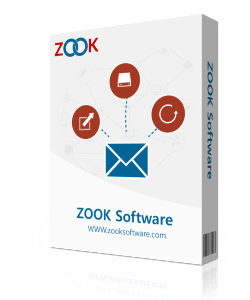
- Choose Horde Webmail option from 85+ email source options available in the left sidebar. Here, you need to enter login credentials of your Horde account and click on Login button.
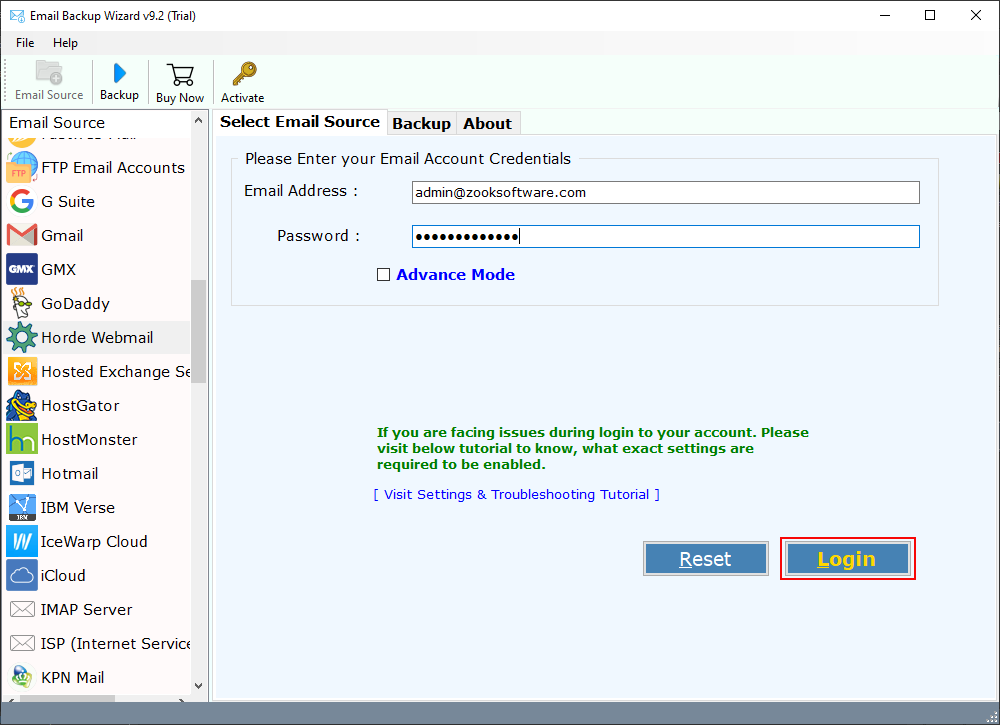
- Once you click on Login button, the tool starts to sync up all your Horde mailbox folders in software panel. Select your required folders which you wish to backup in PC.

- Next step is to select your desired saving option from the list of available 30+ options.

- There is Advance Settings option which let you to export only selected emails by setting specific filters according to Date Range, To, From, subject. You can also change Language in saving option, multiple file naming options, and allows to save at desired saving location.
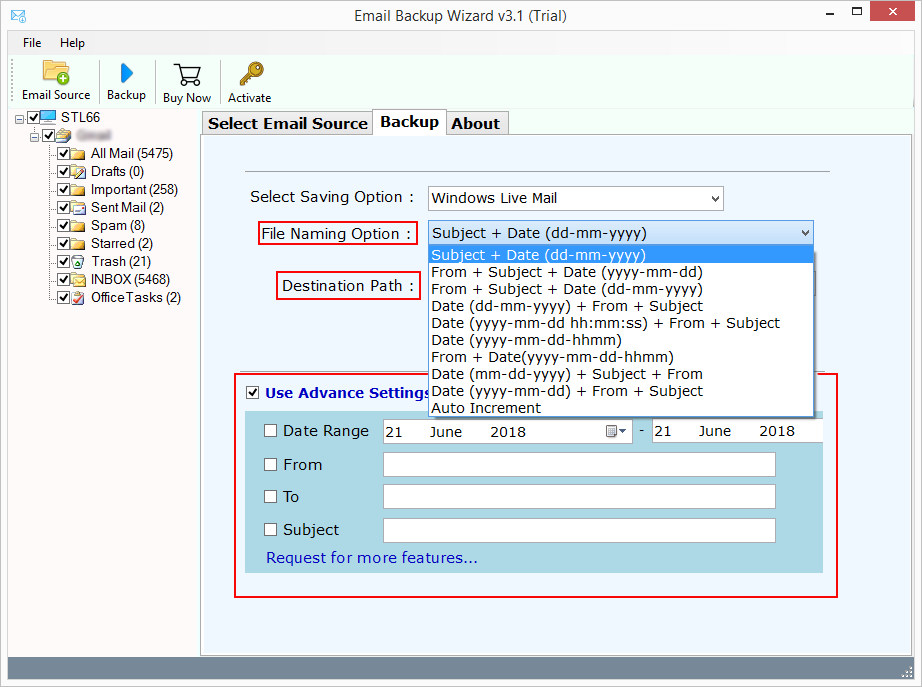
- Final step is to click on Backup button and it will start to backup Horde emails.

Finally done!! Now, you can access your Horde webmail account in local PC, webmail or any cloud based account which you have selected. Now you can access your Horde emails in your desired saving option without any additional efforts. Let’s have a look on wonderful features of tool.
Specifications of Horde Mail Backup Tool
- It is a 100% secure tool to backup Horde webmail emails to computer, webmail or cloud based account.
- Complete conversion of Horde webmail folders along with attachments.
- Provides 30+ saving options to save Horde emails into desired option.
- Successfully maintains folder structure during backup process to keep all emails in same folders.
- Preserves all email formatting and email structure of Horde emails in your saving option too.
- Advance Settings option to apply filters and export only required emails from Horde webmail.
- Selective Horde mailbox folders are allowed to download only selected Horde mailbox folders.
- No limitations for users. Users can export unlimited Horde webmail accounts.
- Simple and easy to use interface which provides direct option to backup Horde webmail emails.
- Free Trial Version is available for users to test the efficiency of tool.
Final Words
In this blog, we have discussed the solution to backup Horde emails. If you are also seeking for a solution to know how to export emails from Horde to local PC, computer, hard drive or any webmail account. Then, we have provide two different solutions which helps you to download Horde webmail emails to computer. You can choose either manual solution or an automated solution which is recommended by IT experts. Just a click away to backup and transfer Horde emails to webmail account.
Horde Webmail backup tool is a professional solution which permits you to instantly download emails from Horde webmail. It makes the entire task so simple and easier for users to export emails from Horde to local PC, computer or any webmail account. To verify the features of this tool, you can FREE download trial edition. It offers to export 25 items from each folder of Horde Webmail account.

