G Suite to Amazon WorkMail – Complete Guide to Backup G Suite Emails to AWS Amazon WorkMail

Are you wondering how to backup G Suite to AWS Amazon WorkMail? If yes, then here in this blog you will get a hassle-free solution to migrate G Suite to Amazon WorkMail account directly. The tool enables you to select your Google’s G Suite account and transfer emails from G Suite to Amazon WorkMail account. One can export unlimited G Suite account to AWS along with embedded data items. To know how to migrate from G Suite to Amazon WorkMail account, just go through the complete blog. We will describe the most secured solution for users to import G Suite to AWS Amazon WorkMail account.
G Suite and Amazon WorkMail both are popular email services for organizations firms. G Suite or Google Apps is a cloud-based productivity suite which connects team members, allowing all users to work no matter where they are, using any device. A big benefit of Google Apps for Business is that all products can be accessed using one Google log-in for each user, so only a single account set-up per user is required. Whereas on the other hand, Amazon WorkMail is a secure, managed business email and calendar service with support for existing desktop and mobile email client applications. Amazon WorkMail gives users the ability to seamlessly access their email, contacts, and calendars using the client application of their choice, including Microsoft Outlook, native iOS and Android email applications, any client application supporting the IMAP protocol, or directly through a web browser.
G Suite to Amazon WorkMail Migration Tool: Perfect Solution
Whenever, users need to switch from G Suite to Amazon WorkMail (AWS), then it is better to use G Suite to Amazon WorkMail migration tool. It is always recommended by IT Expert’s to use this G Suite to AWS backup tool to transfer Google Apps mailbox to Amazon WorkMail account. It facilitates user to backup G Suite to AWS Amazon WorkMail account. The tool has simple and user-attractive interface which provides direct option to users. You do not have to acquire additional specialized information to work on this application. Just a couple of steps to transfer emails from G Suite to Amazon WorkMail AWS account.
Perhaps the most helpful highlights of the tool are that you can move Google Apps G Suite to AWS Amazon WorkMail without any sort of compromise. This application can move all your email organizers including sent, inbox, draft and custom folders. The tool is proficient enough to export G Suite emails to Amazon WorkMail.
Important Features of G Suite to Amazon (AWS) WorkMail Migration Tool
It is a highly professional tool for users to switch from G Suite to Amazon WorkMail account. This tool perfectly knows the requirements of the clients. The software is fully capable to migrate G Suite account messages, contacts to AWS account without confronting any issue. The most awesome aspect of this application tool is that it can transfer emails from all Google G Suite to the Amazon WorkMail account.
Below are some amazing facts about this application –
- Export G Suite to AWS Effectively: The G Suite to AWS Amazon WorkMail migration tool is a helpful solution to directly transfer emails from G Suite accounts to Amazon WorkMail accounts.
- Export Unlimited Accounts: Using the tool, people can export unlimited G Suite accounts to Amazon WorkMail accounts with no loss. It is a hassle-free way to backup unlimited G Suite account to AWS to reduce user’s time and efforts.
- 100% Secured: The application is proficient to straightforwardly migrate from G Suite mailbox to Amazon WorkMail account with complete accuracy. The tool is 100% secured to keep all data safe during backup process.
- Keeps Same Folder Structure: The tool completely ensures user about folder hierarchical structure of G Suite mailbox folders. All emails will remain in same structure of folders even after migration.
- Maintains Email Properties: With this professional tool, one can easily transfer G Suite mailbox to Amazon WorkMail by preserving email properties. It keeps intact entire properties of emails like header, subject, To, content body, texts, hyperlinks, and more preserved.
- Windows OS Compatibility: The user can install and access the application on only Windows compatible machine. It supports all the accessible Windows releases.
Also Read: – How to Migrate from G Suite to Office 365 Account?
How to Migrate & Backup G Suite to AWS Amazon WorkMail?
Step 1. Initially, download and introduce G Suite Backup Tool on any Windows-based system.

Step 2. Presently, Pick the G Suite option from the list of email sources. Enter the login information of your Google G Suite account and press Login button.
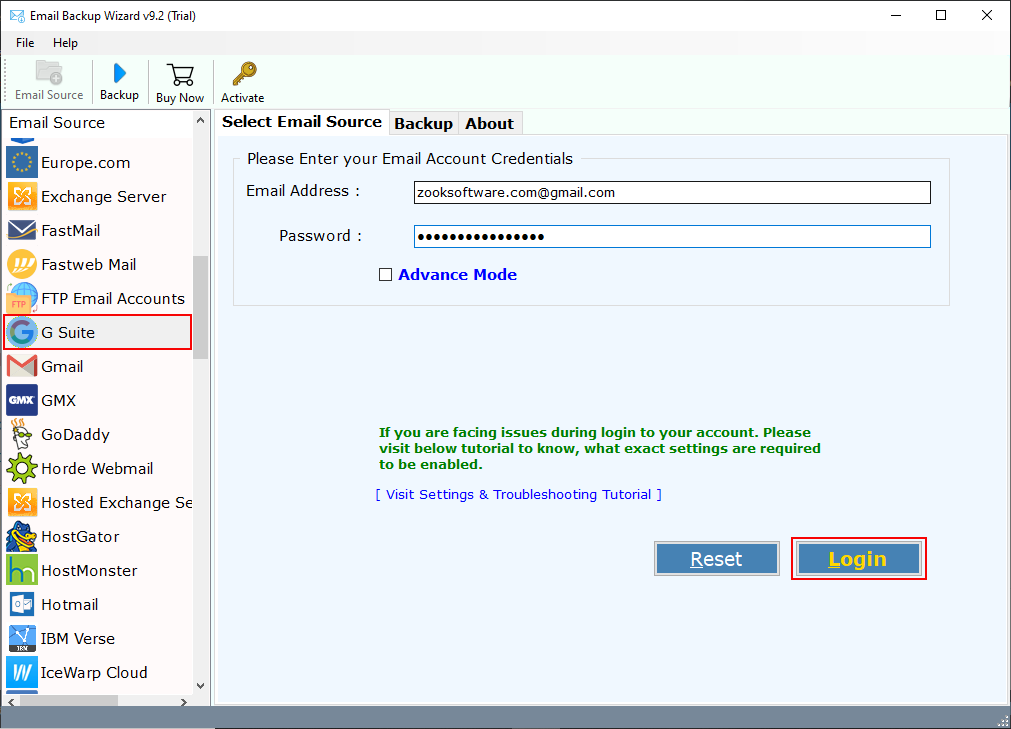
Step 3. It starts to Sync mailbox of G Suite account. Then, select the desired G Suite email folders from the interface, which you need to migrate to the Amazon WorkMail account.

Step 4. Now, you need to set Amazon WorkMail as saving option from the list of savings options. From that point forward, enter the email or password of your Amazon WorkMail account.

Step 5. From there, you can also change your language for saving. Apart from it, you can also use Advance Settings option to backup only selected emails according to Date Range, From, To, and Subject options.

Step 6. Last step is to click on Backup button to start G Suite to AWS Amazon WorkMail migration.
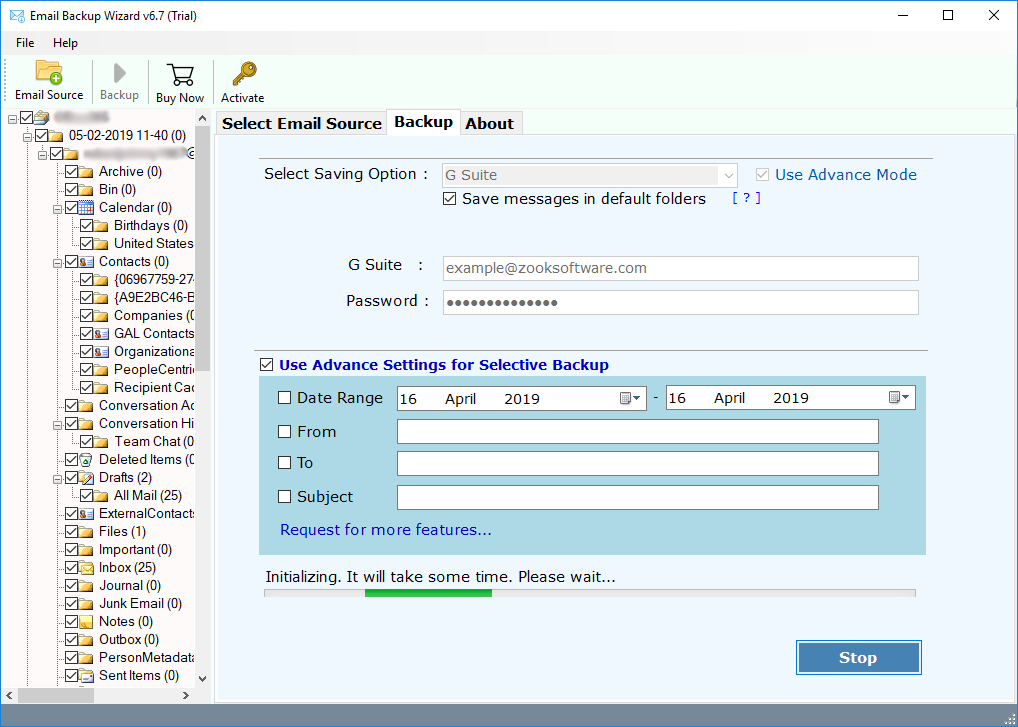
In few moments, you will get a message for complete conversion. Click on the OK button and you will get a log report. Presently, login to your Amazon WorkMail account by filling and check the outcome. It accompanies a demo release that permits you to backup 25 messages from G Suite to Amazon WorkMail alongside connections.
After being satisfied, you can move up to the Pro release of utility to directly transfer G Suite to Amazon WorkMail account.
Conclusion
In this blog, we have provided a best way to backup G Suite to AWS Amazon WorkMail account. Using this proficient solution, one can effortlessly migrate G Suite mailbox to Amazon WorkMail account. Likewise, it ensures that the process to export G Suite to Amazon WorkMail is seen as straightforward and easy. This utility has a clean and consistent interface wherein all the tabs are working. It is a tested solution that is 100% secure and free from possible malwares.
It causes you to migrate unlimited G Suite accounts to AWS without any external installation. The product is dependable, quick, and simple to utilize. Clients can likewise give it free of charge on Windows versions.

