How to Export/Import Opera Mail to Outlook PST 2019/16/13/10/07?
Are you looking for a significant solution to convert Opera Mail to Outlook PST format? If your answer is YES, then we recommend you to follow this blog to get your solution in couple of seconds. Here, you get the best solution to import Opera Mail to Outlook 2019, 2016, 2013, 2010, 2007, etc. If you have any query related to Opera Mail to Outlook migration, then here you get an assured solution for these queries: –
How to Import Opera Mail to Outlook 2016?
How to Export Emails from Opera Mail to PST Format?
Why We Need to Switch from Opera Mail to Outlook?
How to Migrate Opera Mail Emails to Outlook?

Opera Mail to Outlook migration is not an easy task for users to change one email client source to another until and unless if you are using third party tool. To understand the Opera Mail to PST conversion, let us know about the facts and the strengths of Opera Mail.
Opera Mail Vs Outlook
Opera Mail is an integrated part of Opera Internet Suite. It is available as email and news client offered by Opera Software. Opera Mail is now available for both OS X and Windows users. It offers multiple advance features such as rich text support, spam filtering, contact manager, fully supportable to POP3 and IMAP, RSS feeds, newsgroup, spell checking, etc. Earlier, it was coming up with Opera browser which becomes an individual entity after the upgrade of Opera v15. After the upgraded version of Opera Mail, users are capable to access multiple advance features to access Opera Mail as their default email application.
Whereas, Outlook is another popular desktop email client. It offers multiple advance features to manage multiple emails. It provides large storage for mailbox data and various other features to handle their emails safely.
Why We Need to Migrate Opera Mail to Outlook PST?
There may be hundreds of reasons for users which forces users to switch from Opera Mail to Outlook. Some of the possible reasons are discussed below which forces user to migrate Opera Mail to Outlook.
- Opera Mail is a light-weight email application and has interactive GUI but still not capable to keep its user to use Opera Mail instead of using another email application.
- Synchronization process of Opera Mail is too slow as compared other email applications.
- Users cannot fix Opera Mail as default mail in Windows 10 operating system.
- Outlook has multiple advance features to manage mailbox data. Provides various themes, large storage and the direct connectivity with Exchange server to keep all data safe which is not available in Opera Mail.
Find Out to Locate Opera Mail Storage
- Launch your Opera browser and open Opera Mail.
- Go to menu option and choose Help >> About Opera Mail
- Now, copy the storage location of Opera Mail as described below: –
C: Users\<username>\AppData\Local\Opera\Opera\Mail
- Paste the file location into “Folder Access bar”.
- Move on to desired email account and open storage folder to view Opera Mail emails in MBS format.
Note: – Once you got Opera Mail MBS file, then rename those MBS file with .mbox file.
Opera Mail to Outlook Converter – A Simple & Safe Solution
Let me inform you that there is no manual solution exists to convert Opera Mail to Outlook PST format. So, it is suggested to choose third party software Opera Mail to Outlook converter by ZOOK Software. It is the most secured and trusted solution for users to export emails from Opera Mail to Outlook PST format. The tool provides a two-step process for users to transfer Opera Mail emails to PST format without losing any data items.
It is the most reliable solution for users to import Opera Mail to Outlook without any alteration of data. Therefore, users can smoothly perform Opera Mail to PST migration without losing any data. The tool enables you to convert multiple Opera Mail MBOX files into PST format without any hassle. Moreover, the tool is fully compatible with all latest editions of Windows i.e. Windows 10, 8, 8.1, 7, XP, Vista, etc.
Step-by-Step- Guide to Import Opera Mail to Outlook PST
- Download the FREE demo version of the ZOOK MBOX to PST Converter and install it in your PC.

- Click on desired option i.e. Select Files or Select Folder as per user’s requirement.
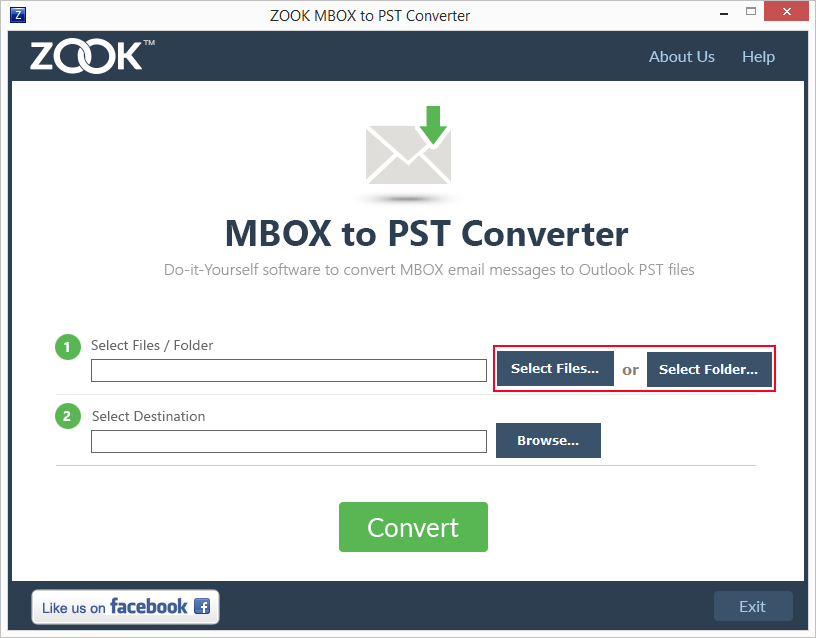
- Browse and choose the required Opera Mail MBOX File.
- Click on Browse button to set the desired file location.
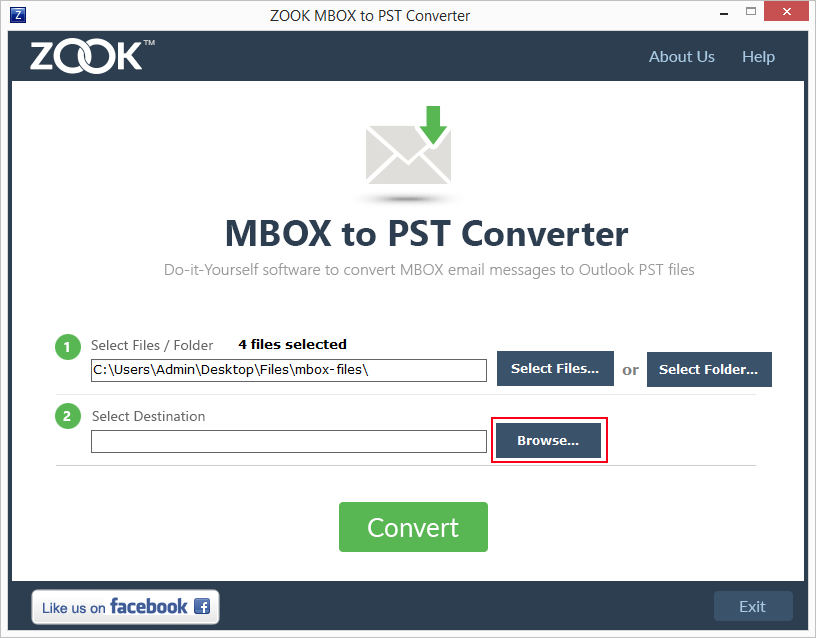
- Final step is to click on CONVERT button.
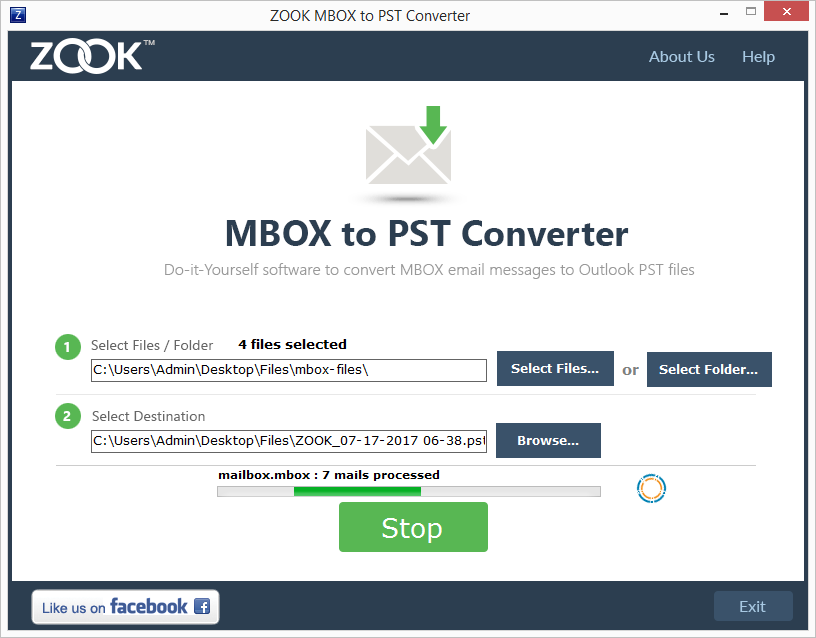
- In couple of seconds, the tool safely export Opera Mail emails to PST format.
If you have any confusion related to Opera Mail to Outlook conversion. Then, you can also try the FREE demo tool which offers to convert 25 items from Opera Mail to PST format.
Summing it Up

In this article, we have described the solution to switch from Opera Mail to Outlook. Upgrading of Windows system is a common task for users. In that case, if your default Opera Mail client is not workable, then you need to move Opera Mail to Outlook PST format. It can be done by using the simple and efficient tool Opera Mail to Outlook converter. The tool is fully loaded with multiple advance features which makes all the conversion so simple and secure for users.