How to Convert, Import, Export DreamMail to Thunderbird Emails with Attachments?
Have you decided to switch from DreamMail to Thunderbird but don’t know how to export emails from DreamMail to Thunderbird. Now, you don’t need to worry about it anymore and your search came to an end. Here, in this article users will get most affordable solution to convert DreamMail to Thunderbird and access your DreamMail emails in Thunderbird. You can fully rely on this solution to migrate DreamMail to Thunderbird quickly without any additional efforts.
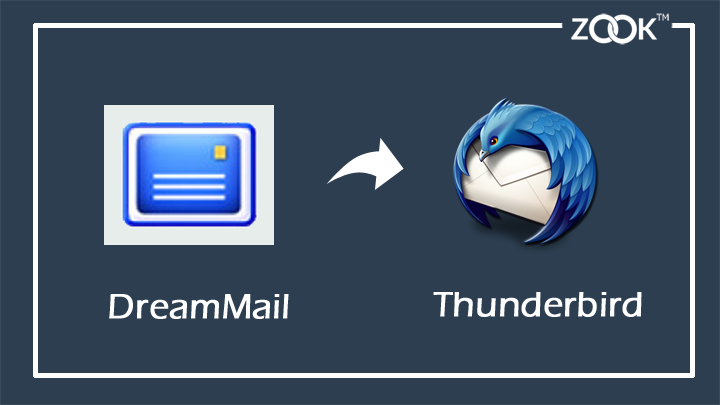
Why We Need to Migrate DreamMail to Thunderbird?
There could be various reasons in user’s mind which forces users to transfer emails from DreamMail to Thunderbird. In various situations, DreamMail has various restrictions due to which users thought to move DreamMail to Thunderbird.
Most importantly DreamMail does not supports IMAP configurations which restricts user to access their desired email application. It also does not support all kind of operating systems whereas Thunderbird is more far away from it. Thunderbird offers compatibility to multiple operating systems and offers easy interface for users.
How to Extract Emails from DreamMail?
In order to perform DreamMail to Thunderbird migration, you need to first extract out the DreamMail mailbox. Follow the simple steps as described below to move DreamMail emails to computer/PC.
- Start DreamMail application and choose DreamMail folder.
- Select desired emails or select all emails to press CTRL+A key button.
- Go to File from Menu, click Export and choose Save Mail as EML File(.eml)… option.
- A pop up opens, now browse and choose desired location to save DreamMail emails.
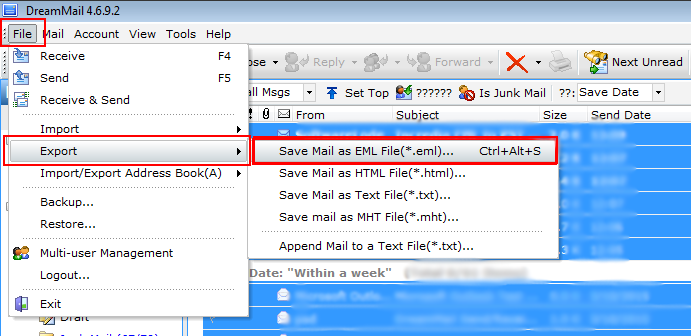
Now, it successfully exports DreamMail emails to hard drive or local drive. Therefore, you need to import DreamMail to Thunderbird.
How to Convert DreamMail to Thunderbird with Attachments?
To migrate DreamMail to Thunderbird, you need to execute the DreamMail to Thunderbird conversion by opting the required solutions. There are two methods discussed below to convert DreamMail to Thunderbird.
- Manual Solution
- Third Party Solution – Recommended by Experts
#1 Manual Solution to Export Emails from DreamMail to Thunderbird
If you are choosing manual solution, then you need to first execute the above procedure as discussed above. First export emails from DreamMail and then follow the following steps as described below: –
- Start Thunderbird email application in your system.
- Choose the desired folder where you want to import DreamMail emails. You can also create a new folder by right clicking on Local Folder and select New Folder option.
- Now, go to your DreamMail mailbox folder, select it and perform drag-and-drop method to move selected folder in Thunderbird.
Limitations
Due to this you can transfer DreamMail to Thunderbird but there are certain limitations to use manual procedure.
- Data Loss may be happened.
- Bulk Conversion is not possible.
- Process gets hang out in-between the process.
- Complex and lengthy process.
- Less Chances of Successful results.
#2 DreamMail to Thunderbird Migration – An Expert’s Recommendation
In order to export DreamMail to Thunderbird, it is suggested to choose an expert’s recommended solution i.e. ZOOK EML to MBOX Converter. It is one of the trusted solution to import DreamMail to Thunderbird without any alteration of data. The tool has various advance features which offers to batch convert DreamMail to Thunderbird at once. Just follow the given procedure to move DreamMail emails to Thunderbird.
- Download and install ZOOK EML to MBOX Converter.

- The software layout opens in front of users and users need to choose desired option i.e. Select Folder or Select Files.

- After that users went to choose the extracted DreamMail folders.
- Now, click on Browse button and choose the desired saving location.
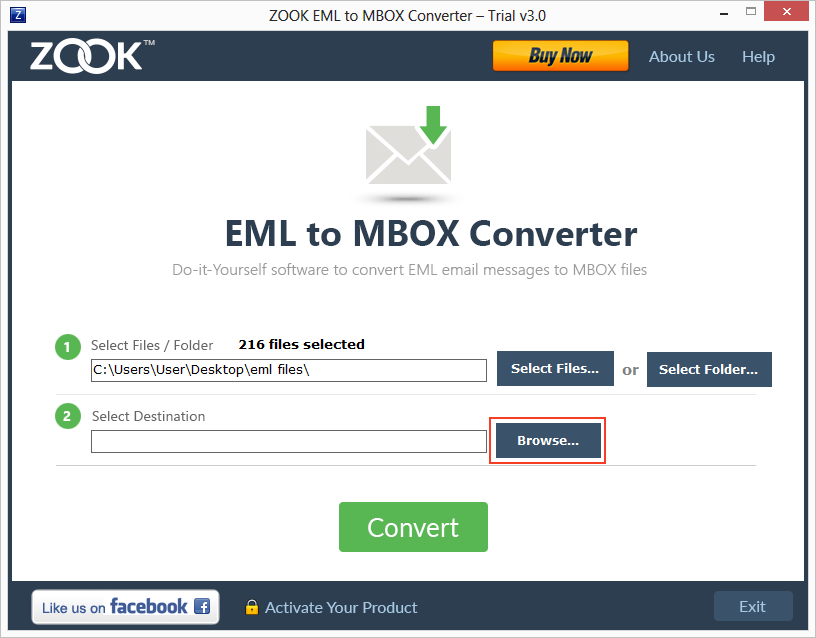
- Last step is to click on Convert button.
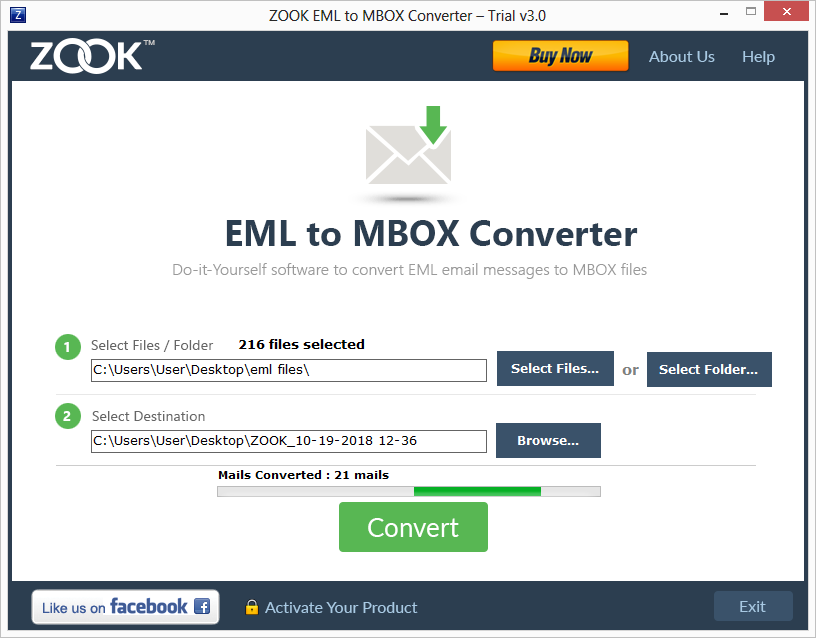
In couple of moments, the tool migrates emails from DreamMail to Thunderbird. Now, you need to import MBOX File to Thunderbird to access DreamMail messages in Mozilla Thunderbird.
Final Words
Here, in this blog we have provided the various solutions to import DreamMail to Thunderbird without any alteration of data. You can choose the desired option and export emails from DreamMail to Thunderbird.
You can also opt a FREE Demo of the tool and convert 25 items from each folder to convert DreamMail to Thunderbird without losing any data items.
Also Read: – How to Convert DreamMail to Outlook PST Format?

