Know How to Transfer Emails from COX to Gmail Account?
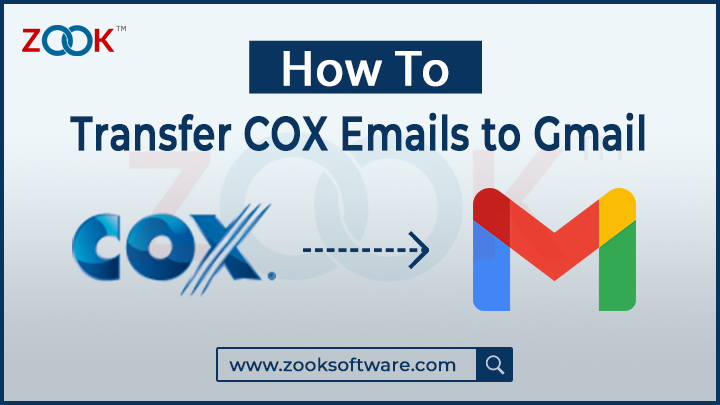
Are you seeking for a reliable solution to switch from Cox email to Gmail? If your answer is YES, then you directly transfer Cox emails to Gmail account. Here in this blog, we have discussed the genuine solution which lets you to export Cox emails to Gmail. Go through this blog to know how to import Cox.net email to Gmail account. The simple step-by-step process are discussed which helps you to add and forward Cox email to Gmail. So won’t get delayed and start to transfer emails from COX to Gmail in few clicks.
COX is another popular email service facilitated by world’s largest communication provider. It has provided various services and one of them is Cox webmail service to its subscribers. On the contrary, Gmail is a world’s most popular free webmail service. It has simple interface and various highlighting features as compared to its competitors. There are various reasons for users where they are looking to transfer COX emails to Gmail account. Whatever be the reason to switch from COX email to Gmail, it cannot be done by using any manual solution. Therefore, we need some trusted solution which helps us to import Cox.net emails to Gmail. Let’s have a look on a reliable solution to move Cox emails to Gmail.
COX to Gmail Migration Tool – An Authorized Solution
If you are currently using Cox.net webmail and looking for an authorized and reliable solution to switch from Cox.net to Gmail. Then you need to download ZOOK Cox Webmail Backup Tool to move Cox emails to Gmail account. It is a simple, efficient and straightforward solution to transfer Cox emails to Gmail account. It has 30+ saving options from which you can directly migrate from Cox to Gmail. The tool has multiple advance features which makes the entire task so simple and easy for users. It also facilitates various advance filter options which allows you to import Cox emails to Gmail account. The tool has simple GUI which provides a straightforward solution to transfer emails from Cox to Gmail account.
You can also download the FREE Trial edition to check out the working of the tool. It allows you to export 25 items from each folder of Cox mailbox folders to Gmail. The tool makes the entire task so simple and convenient for users.
How to Transfer COX Emails to Gmail Account?
However, when you felt the requirement to export Cox emails to Gmail account, then you need to follow simple procedure as discussed below. Follow step-by-step guide to transfer Cox emails to Gmail account as given below:
Step 1: Download and Install ZOOK Email Backup Software in your Windows computer.

Step 2: Choose Cox Mail option from the available list of 85+ Email Services List. Here, you need to enter login details of Cox account and press login button.
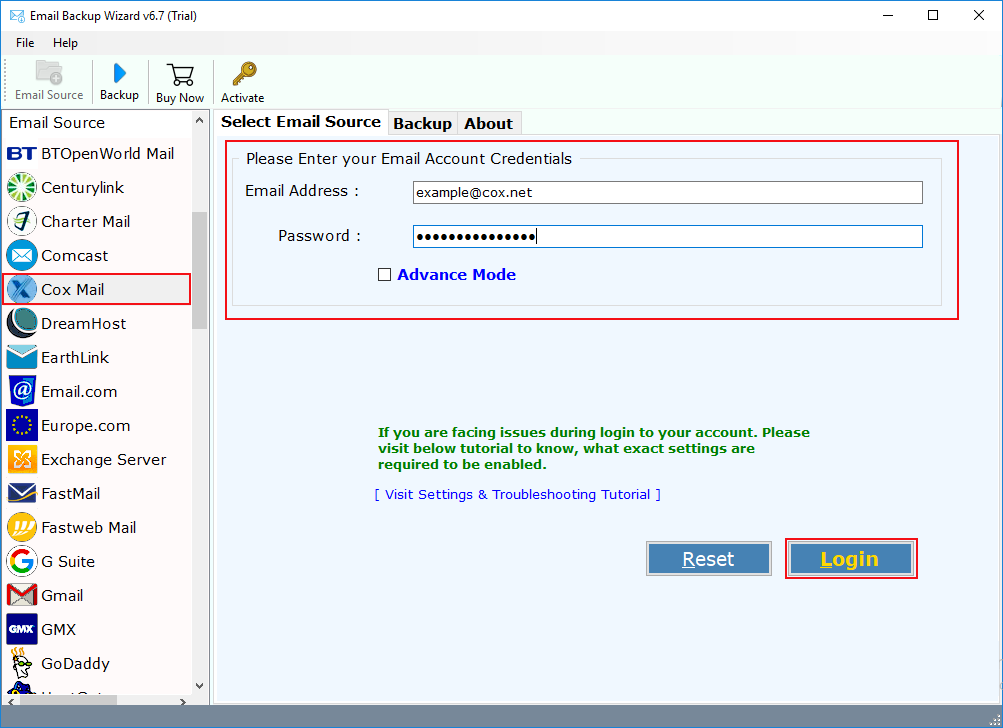
Step 3: The tool starts to analyze, sync and load Cox mailbox folders in software panel. You need to choose all folders or selected folders which you wish to move from Cox to Gmail.

Step 4: In the next step, you need to select Gmail as your saving option from the list.
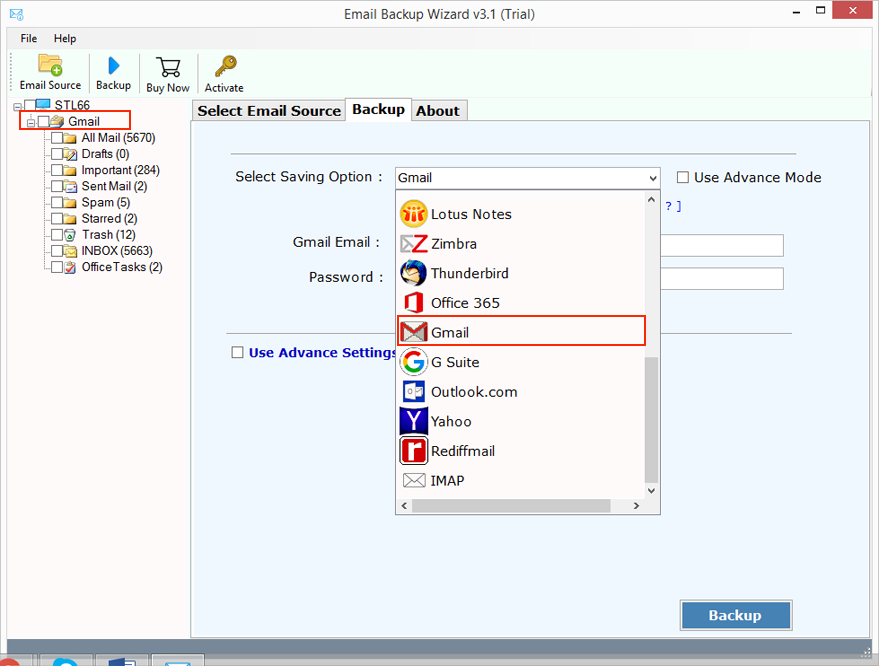
Step 5: Here, you need to enter your login credentials of Gmail account i.e. Email Address and Password.
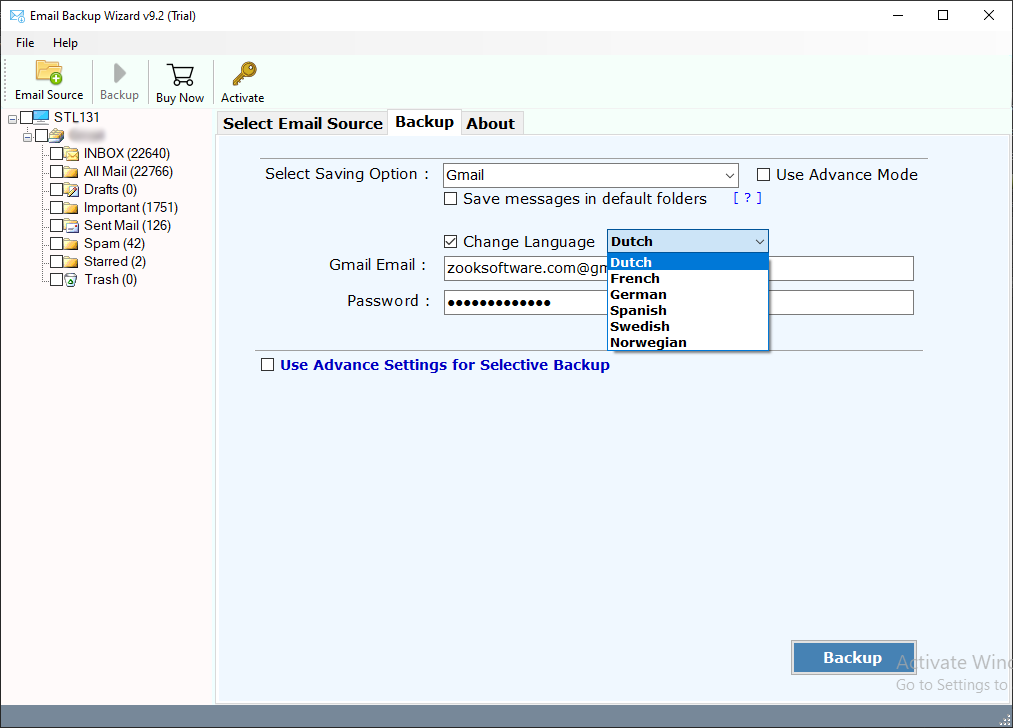
Step 6: Advance Settings option is available which lets you to create different type of filters to backup only selected emails. You can apply filters according to date range, subject, To, and From to export Cox emails to Gmail account.

Step 7: Finally, you need to press a Backup button to transfer Cox emails to Gmail account.
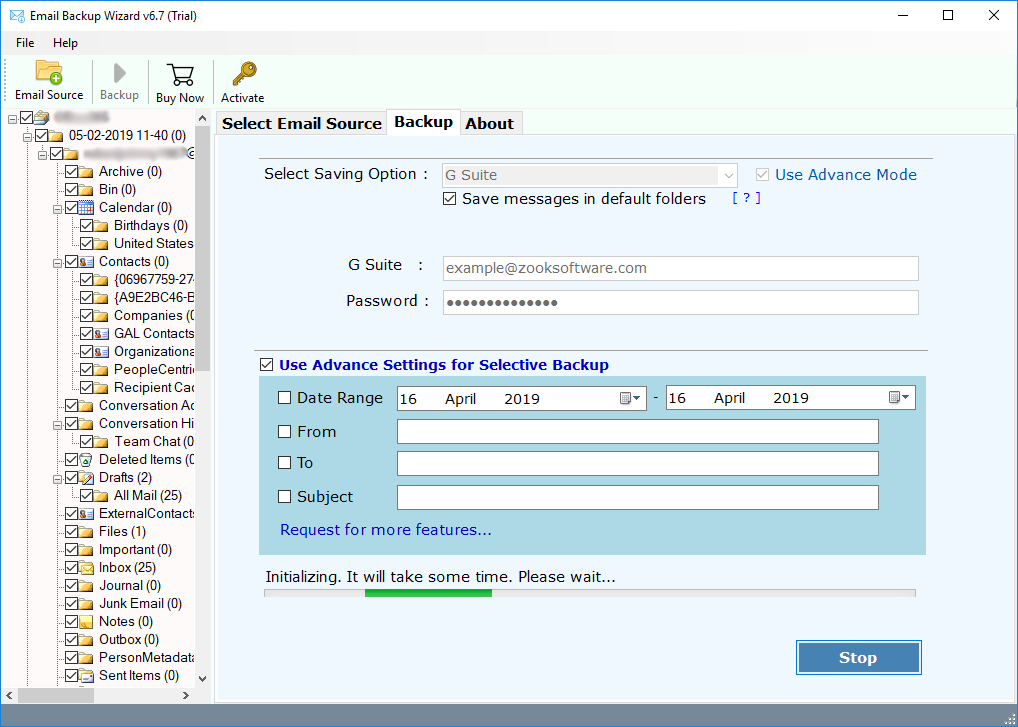
Wait for couple of seconds and all your Cox emails will be moved to Gmail account. After the successful backup process, you’ll get a message for the process is completed. Now, you can access your Cox emails in Gmail without any additional efforts.
Top-Notched Features of COX to Gmail Migration Tool
Complete Backup: Highly capable to export complete mailbox folders of Cox emails to Gmail account. It successfully transfers Cox webmail account to Gmail with all mailbox folders including inbox, drafts, sent items, notes, etc.
Maintains Folder Structure: The tool is fully capable to retain original folder hierarchy to keep all Cox emails in same folder structure in Gmail account.
Keeps Same Email Properties: All email formatting and structure will remain intact throughout the process. It does not alter any information in Cox emails during backup process.
Unlimited Backup: It allows you to backup Cox emails from unlimited Cox accounts. There are no limitations to backup and migrate Cox email accounts to Gmail.
Advance Filters: You can create different type of filters to as per your choice to backup only selected emails. Create filters based on date range, subject, sender and receiver information, etc.
FREE Trial: Download the free edition of Cox to Gmail migration tool. This will allow you to check all the advance features of tool by converting Cox emails to Gmail.
Final Conclusion
In this article, you will get an impressive solution to transfer Cox emails to Gmail account. If you are also looking to switch from Cox emails to Gmail account, then this blog will help you. Here, we have mentioned a step-by-step procedure which lets you to add and forward Cox.net email to Gmail. After the successful migration, it directly imports Cox emails to Gmail account without any issue.
If you have any doubt then you can download FREE trial edition of tool and transfer Cox emails to Gmail account. This offers to convert 25 items from each folder to save Cox emails to Gmail account in couple of steps.

