Convert MBOX to PST Manually Using Free Step-by-Step Guide
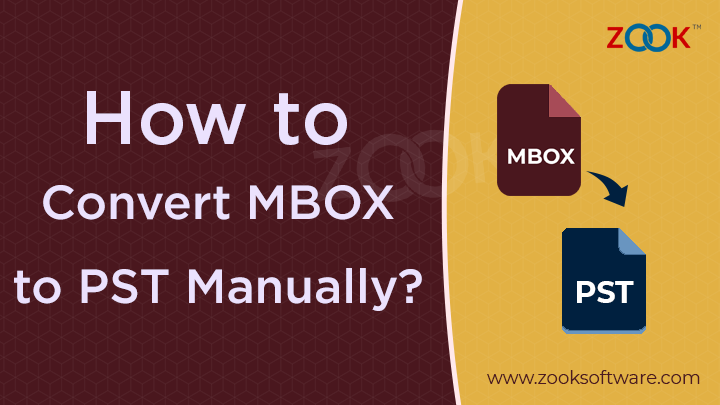
How to Convert MBOX to PST Manually? Are you seeking for a best technique to convert MBOX to PST for free? You have tried various solutions but didn’t get any success? Well, well here you are at right place. You will quickly learn a convenient solution to convert MBOX files into PST format. Using simple step-by-step methods, you can evaluate to export MBOX files to PST format for Outlook. Just go through this blog to know the appropriate solution to export MBOX files to PST format.
In this blog, we will provide you a simple and convenient solution to convert MBOX to PST for free. Using those adequate methods, you can easily export MBOX mailbox folders to PST format. Let us know about what is MBOX and PST file formats in detail.
Know About MBOX and PST File Formats
MBOX is a most generic file format which contains a collection of email messages in a folder of database. There are various open-source email applications which supports MBOX files to store mailbox data. MBOX files are accessible in various popular email applications such as Mozilla Thunderbird, Apple Mail, SeaMonkey, Spicebird, Entourage, Eudora, and many more. These email applications are best to use for managing general email communications. If a business requires a some more benefits from email client rather than just email communication, then users need to prefer to use Microsoft Outlook.
Microsoft Outlook is one of the strongest contender of email client for business usage. Outlook has a wide range of users all over the world which offers its various services that are benefitted to business environment. It offers to create unlimited accounts to configure variety of servers and use additional features of emails, contacts, calendars, tasks, etc. which saved entire mailbox in .pst format.
But in order to use Outlook, users need to convert MBOX files to Outlook supported PST file format. Therefore, most of the users are searching for a solution to know how to convert MBOX to PST manually using a free solution. Thus, here we are facilitating various methods to convert MBOX to PST format for free without any data loss.
Why MS Outlook is Preferred Over MBOX Email Applications?
For MBOX to PST Conversion, each and every individual has their own reasons. But still there are various common reasons due to which users decided to export MBOX files to Outlook based PST format. Let us understand the necessity of MBOX to PST conversion. Have a look on common reasons here: –
Better Features: MBOX file is a simple format which contains various email messages. But PST file format can store all emails, contacts, attachments, calendar entries, notes, journal entries, etc. for each mailbox.
Well-Mannered Formatting: PST file stored entire mailbox data in a structured and systematic formatting like inbox, sent items, contacts, etc. Whereas, MBOX file stores only emails and attachments sequentially.
High on Security: Microsoft Outlook offers advance security features to their emails and attachments such as Anti-spam, password protection, etc. Whereas, MBOX supported email application are open-source and does not provide any security.
Requires No Internet Connection: To perform any task, there is no internet connectivity required to access those emails that have opened earlier. But MBOX files requires internet connection.
Best for Business Activities: Microsoft Outlook provides a best business environment for corporate users. Users can perform various business activities which is not possible in MBOX supporting email applications.
Convert MBOX to PST Manually with Free Solutions
Whenever we need to convert MBOX to PST manually, we need to follow free methods as discussed below. As there is no direct manual solution available which lets you to perform MBOX to PST conversion. You need to follow the steps in a sequential manner to convert MBOX files into PST format.
Step 1: Import MBOX File into Apple Mail
- You need to open Apple Mail in your system.
- Go to File tab and select Import option.
- Select your MBOX file from the system and click on Continue button.
- Next, browse MBOX file location and click on Choose >> Continue option.
- The import process will complete and click on Done button.
Step 2: Use Eudora Client to Create Mailbox
Here, we need to add MBOX file in Eudora email application. It is required to perform the execution for next steps. Follow the given methods as given below: –
1. First, you need to add .mbox extension to the imported file. For example, inbox.mbox -> inbox.mbx.
2. Now, move this mbox file to Eudora default directory by following the described path i.e.
C: \Documents and Settings(user)\Application Data\Qualcomm\Eudora
Or
C:\Program Files\Qualcomm\Eudora\
3. Now, open the Eudora email client and double-click on the MBOX file and close the application.
Step 3: Import Mailbox Using Outlook Express
- Launch and open Outlook Express in your PC.
- Go to File >> Import and select messages.
- Now, choose Eudora from the list of email applications and press Next.
- Browse the location to choose “.mbox” file and click on OK.
- At last click on Next >> Next >> Finish.
- In Outlook Express, you can view the imported MBOX file in local folders.
Step 4: Import MBOX Messages from Outlook Express to Outlook
- First open your MS Outlook from your Windows PC.
- Go to File >> Open & Export and then click on Import & Export option.
- Now, select Import Internet Mail and Addresses option and press Next button.
- There you need to select Outlook Express or Window Mail option and hit on Next.
- Click on Import button to begin the process.
- When the process is completed, then you can access your MBOX files in Outlook.
However, manual method will let you to convert MBOX files into PST for free. But in certain situation it gets failed! So, you need to take a backup of your MBOX files first and then try to perform manual solutions. There may be various risks associated with manual methods into export MBOX files to Outlook which are discussed below: –
- Email Structure or Formatting is not in proper formatting.
- It’s a lengthy and highly time-consuming process.
- Original folder hierarchy may get disturbed.
- Bulk conversion of MBOX files into PST is not possible.
- Images may be broken or not available after conversion.
- Requires technical expertise and deep knowledge of functionality.
Convert MBOX to PST Using Free MBOX to PST Converter
We have discussed above the manual solution for MBOX to PST conversion which is little bit tricky. It’s not a direct solution which is so hectic in use to export MBOX files to PST for Outlook. Therefore, you need to choose out some professional solution which lets you to convert MBOX to PST format directly. We have a solution for such type of situations where it is recommended to use ZOOK MBOX to PST Converter. It is a simple and straightforward solution which directly converts MBOX files into PST format in a minimal time. In couple of clicks, you can effortlessly export single as well as multiple MBOX files into PST format. You can also free download MBOX to PST converter which lets you to export 25 items from each folder.
Step-by-Step Guide to Export MBOX Emails to PST
Follow simple procedure to convert MBOX to PST file format:
Step 1: First download ZOOK MBOX to PST Converter in your system.

Step 2: Now, click on Select MBOX Files or Select MBOX Folders Option to Choose .mbox files.
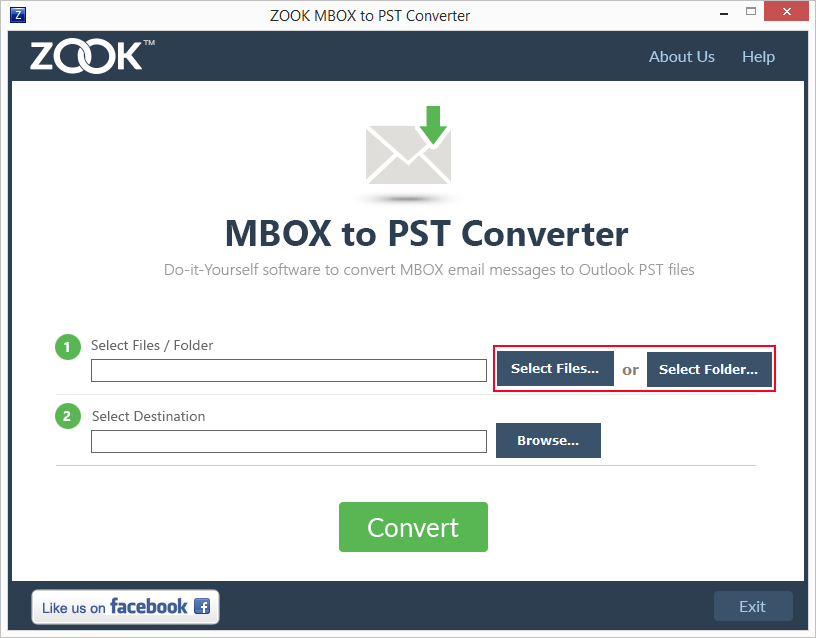
Step 3: Navigate to your system to add .mbox files or folders and press Select.
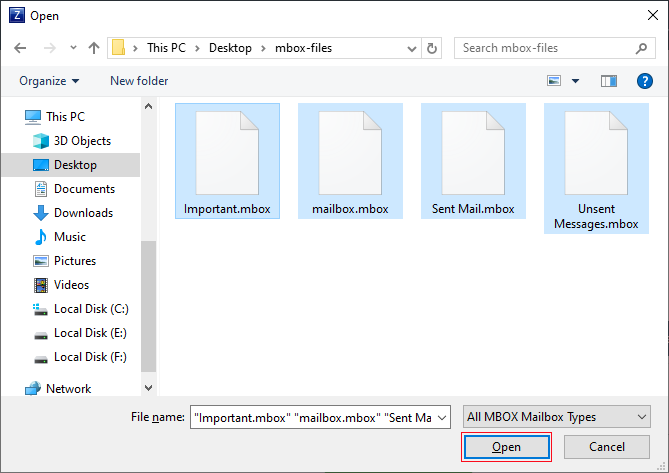
Step 4: Click on Browse button to set your desired saving location in your system.
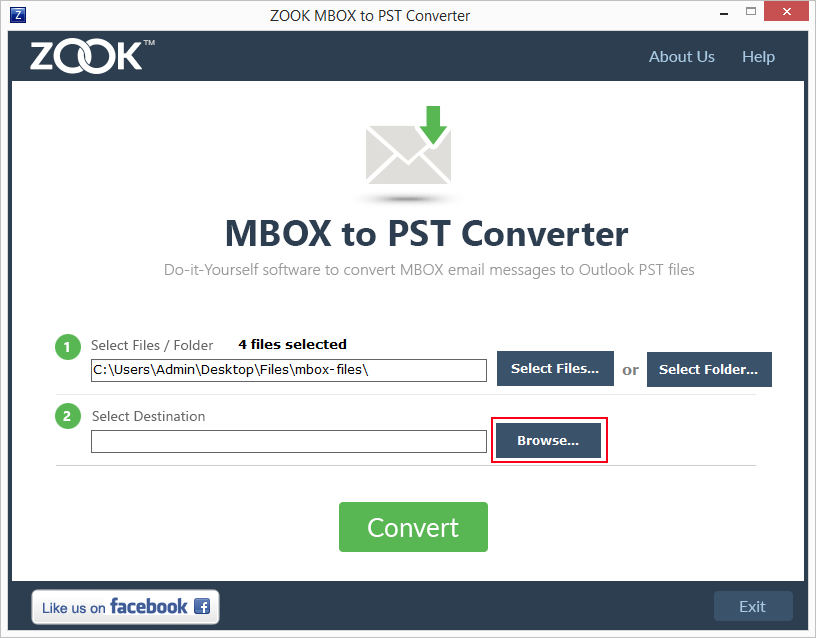
Step 5: Hit on Convert button to Start the migration of MBOX files into PST format.
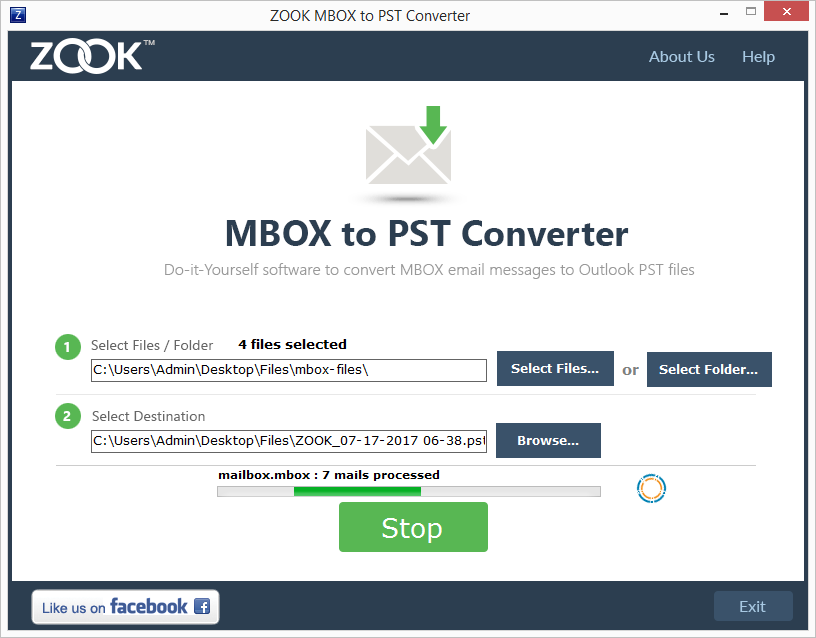
That’s it….!! With these couple of simple steps, all your MBOX files will be saved into PST format. Using these simple steps, you can effortlessly export MBOX files to PST format for Outlook.
Benefits of Using MBOX to PST Converter
There are dozens of advantages of using MBOX to PST converter over using manual solution. You can check out the following key features of tool which is so helpful in converting MBOX files into PST format.
- Complete convert of MBOX mailbox folders into .pst format.
- Bulk Convert MBOX Files into PST format in a single process.
- One-to-One Option of GUI offers to Convert MBOX files directly into PST.
- Supports .mbox files of 25+ MBOX supporting email applications.
- Highly capable in maintaining folder hierarchy of MBOX files during conversion process.
- Retains all email formatting and structure of emails even after converting into PST.
- Smoothly works on all Windows editions including Windows 10, 8, 7, XP, etc.
- After convert your MBOX files into PST, you can import your MBOX files to Outlook 2019, 2021, 2016, 2013, 2010, 2007, etc.
- A Free Trial edition is also available to check the functionality of tool.
Final Verdict
However, choosing an appropriate solution is a crucial step for converting MBOX files into PST format. Hence, you need to choose a professional solution which is always recommended to export MBOX files to Outlook without losing any data. It’s a trustworthy solution for users to import MBOX files to Outlook without any alteration of data. Whereas, manual solution is also capable of converting .mbox files into PST format but in certain situation it gets failed. You can choose appropriate method of your choice and execute the process to convert MBOX files to PST format.
You can also download the free trial edition of the tool to check the functionality of the tool. It offers the conversion of 25 items from each folder of MBOX files. Using the trial edition, you can check all the advance features of the tool.


