Best Method to Convert Entourage to Outlook 2016 without any Hassle?
However, switching from Entourage to Outlook becomes a basic need for users due to occurrence of several reasons. In various situation users, need to transfer Microsoft Entourage files to Outlook PST format. Therefore, users need to convert Entourage to Outlook PST format to access Entourage mailbox data in Outlook. Here in this article, we will provide you a best solution to archive Entourage 2008 or 2004 to Outlook without performing any extra efforts. So that users can directly import Entourage to Outlook 2016, 2013, 2010, 2007, 2003, or any edition of Microsoft Outlook.
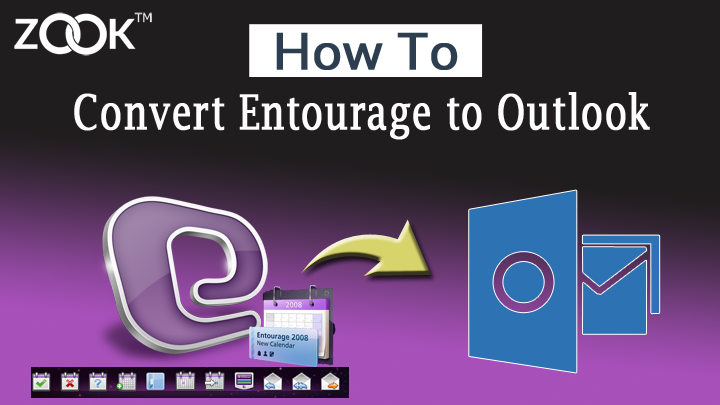
Introduction: Microsoft Entourage Vs Microsoft Outlook
To perform Entourage to Outlook PST conversion, users first need to know about Entourage and Outlook. If you know about Entourage and Outlook PST format, then you can easily understand about the Entourage to PST conversion.
Microsoft Entourage: – Microsoft Entourage is a discontinued email application which was developed by Microsoft corporation for Mac OS. It is a personal information manager which provides emails, contacts, calendar, task list, note list and project manager functionality. Entourage was supported to retrieved emails from POP, IMAP and Microsoft Exchange server. Entourage was first releases by Microsoft and came as a part of Microsoft Office 2001. It has mail archive storage where all email related files and that those files have the extension “.rge”.
Microsoft Entourage File Location: – Name/Users/<username>/Documents/Microsoft User Data/Office 2008 Identities/Main Identity
Also See: – Know About MBOX File and Their Default MBOX Storage Locations
Microsoft Outlook: – On the other hand, if we look for Microsoft Outlook, then it is also provided by Microsoft corporation. Outlook is available for both Mac OS X and Windows operating system. It is also a personal information manager from Microsoft and came as a part of Microsoft Office. It is a straightforward email application works with Microsoft SharePoint Server and Microsoft Exchange Server for multiple users in an organization. The email client provides several features to manage mailbox data such as emails, contacts, tasks, calendars, journal, notes, etc. Microsoft Outlook stores entire Outlook data in PST file.
Reasons Behind to Import Entourage to Outlook 2016
However, there are several situations are occurred due to which users need convert Entourage emails, contacts to Outlook PST format. Here, we have described few reasons due to which usually users got in trouble.
- As Microsoft Entourage email client has been discontinued its email services which is the main cause for users to migrate from Entourage to Outlook. Its discontinuation is one of the biggest reason for users to move Entourage files to PST format.
- As Entourage is a Mac based email client and if anyone wants to switch from Mac OS X to Outlook, then he need to perform Entourage to PST conversion.
- Outlook offers the large storage of database to store large mailbox data.
- Outlook enables user to access their emails, contacts, calendars even in offline mode.
- As Outlook works with server which makes it so much secure for users.
How to Convert Entourage to Outlook PST Format?
In order to convert Entourage 2008, 2004 to Outlook PST format, users need to follow the simple steps as described below. It is a complete and simple guide for users to convert Entourage emails to PST format. Just sequentially follow all steps and import Entourage to Outlook 2016 without any hassle.
Step 1: – Extract Mailbox Data from Microsoft Entourage
- Connect your USB to your Mac system where Entourage is installed.
- Launch Microsoft Entourage email client.
- Go to File >> Select Export >> Export Items to an Entourage Archive.
- Check all the desired fields which you want to export.
- Press Right-Arrow to begin the export process and choose “Yes, Delete Items from Entourage After They Are Archived” option.
- Now, press Save button to save mailbox data as MBOX file.
- Move your MBOX file to connected USB device.
Related Article: – How Can I Open/Import MBOX File in Mozilla Thunderbird?
In order to import Entourage to Outlook 2016, users need to first convert Entourage to PST format for Outlook. It can be only possible by using any third party software but choosing the best one with highest success rate is a challenging task. Therefore, it recommends you to choose best Entourage to Outlook Converter which provides safe and secure Entourage to Outlook conversion. It is the most assured solution for users to export Entourage mails to Outlook PST format without any hassle. It is the most trustworthy tool which provides direct and straightforward solution for users. The tool has so simple GUI which enables user to transfer Entourage mailbox to Outlook PST with high success rate.
Step 2: – How to Export Entourage to Outlook PST with Attachments, Contacts & Other Mailbox Data
- Download and launch Entourage to Outlook Converter in your Windows system.
- Now choose desired option among “Select Files” or “Select Folder” option.
- Open and navigate to your Entourage MBOX file from that USB device.
- Now, click on “Browse” button and choose desired file location.
- Press Convert button to begin the conversion process.
- Now, in couple of moments, it convert Entourage to Outlook PST format.
Step 3: – Import Entourage to Outlook 2016, 2013, 2010, 2007, etc.
Here is a complete guide to import PST file to Outlook edition.
Now, you can easily access your Entourage emails to Outlook without any hassle. It is the most trustworthy solution for users.
Advantages of Using Entourage to PST Converter
- Provides complete conversion from Entourage to Outlook along with emails, attachments, contacts, calendars, etc.
- Bulk conversion of Entourage files to PST format in a single conversion process.
- Preserves data integrity to keep all email formatting same as it is in PST file.
- Folder structure of Entourage mails will remain preserved in PST file too.
- Simple and Easy to Use Interface of the tool makes it reliable solution for users.
- Provides 100% accurate and safe conversion of data.
Final Words
However, in most of the cases users need to migrate from Entourage to Outlook. In order to access Entourage mails in Outlook, users need to convert Entourage to Outlook PST format. So, that users are capable to import Entourage to Outlook 2016, 2013, 2010 or any edition of Outlook. It can be only possible by using any third party software. Therefore, users can successfully export Entourage to PST format.