How to Backup BT Mail / BTinternet Emails to Computer or Webmail?
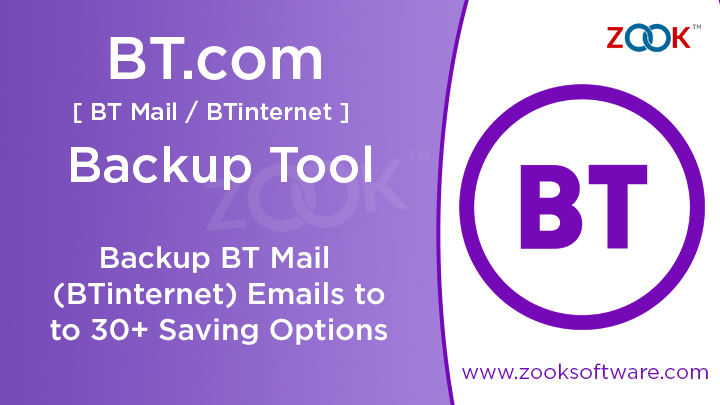
Are you so worried to backup BT.com emails? Want to know how to backup BT Mail or how to backup BTinternet emails? I know there are plenty of questions in your mind when it is about to save BT Mail emails. Well, there is no manual solution exists by which you can download BT.com emails to computer or any hard drive. In that case, we have provided a professional solution which helps you to backup BTinternet emails to computer or local PC. Just go through the complete article to know more about the detailed solution and its working as well as its features.
Well, BTinternet.com is widely known for Telecommunications which is a part of BT Group PLC Company. It is one of the largest company which has largest webmail services in UK. The webmail services provides all basic features of BT email services but still there is no option to save BT.com emails to computer or in hard drive. Nowadays, BT Mail server is not working due to which users are unable to send or receive emails in BT Mail (BTinternet). There are certain queries by users which creates a trouble for them. Let’s have a look on few queries which is widely searched by them.
- How Can I Download BT.com emails to Local PC?
- How to Backup BTinternet Emails to Hard Drive?
- What is the Best Solution to Save BT Mail emails to Computer?
- How to Transfer BTinternet Emails to another Account?
- How Do I Export BT Mail (BTinternet) emails to PC?
These are few queries for which most of users are looking to backup BTinternet emails. In this blog, we will provide a simple and error-free solution to download BT.com emails and save into multiple saving options. So if you are also one of the user who have a query how can I backup my BT emails. Then, here you will get a solution to export BT Mail emails to computer. Just go through this blog to know your solution.
How to Backup BT Mail (BTinternet) Emails?
In order to save BTinternet.com emails to computer, local PC, hard drive or any webmail account, you need to use BT Mail Backup Tool. It is a prominent solution to backup BT.com emails to 30+ saving options. Just a couple of clicks are required and hence backup your BT Mail emails in few moments. BTinternet backup tool is a professional tool which enables you to save BTinternet emails into document file format, file formats of desktop based email client and webmail account.
BT Mail backup software is a classical approach for users to backup BT Mail emails to hard drive or webmail. It has so simple GUI which provides direct option to download BT internet emails. Moreover, the tool also consists of multiple advance functionalities which lets you to export BT.com emails to various saving options. Using this tool, you can take backup of unlimited BT.com accounts to your desired saving option. Just download BT Mail (BTinternet) backup tool into your Windows PC and transfer BTinternet emails to another account.
Saving Options of BT Mail Backup Tool
- Save BT.com Emails to Document File Formats: BTinternet Mail backup tool is an appropriate solution for users to backup BT Mail emails to various file formats. It allows to download BT.com emails to computer or hard drive by saving BT Mail emails to document file format. Users can backup BT internet emails to PDF, BT emails to XPS, BT emails to MHT, BT emails to DOC, move BT emails to RTF, save BT emails to HTML, save BT emails to ZIP, export BT emails to CSV, etc.
- Transfer BTinternet Emails to Another Account (Desktop Based Email Client): Download BTinternet backup tool to export BT emails to PST, save BT emails to MBOX, export BT emails to EML, export BT emails to EMLX, save BT emails to MSG, etc. It allows to export BT emails to Outlook, migrate BT emails to Gmail, import BT emails to Thunderbird, transfer BT emails to Windows Live Mail, migrate BT emails to Lotus Notes, and move BT emails to Zimbra. Moreover, it also transfer BT emails to Outlook.com, export BT emails to Rediffmail, import BT emails to Yahoo, etc.
- Migrate BT Mail to Cloud Based Email Account: BT Mail backup tool also provides various saving options to transfer BT.com emails to different cloud based email services. Users can directly migrate from BT Mails to G Suite, import BT emails to Office 365, migrate BT emails to Exchange Server, export BT emails to IBM Verse, migrate BTinternet emails to Amazon Workmail, export BT emails to IceWarp, backup BT emails to IMAP account.
Steps to Download BT Mail / BTinternet Emails to Computer
Just follow the simple guide as discussed below to transfer BTinternet emails to computer, hard drive or any webmail account.
- Download BTinternet backup tool in your Windows PC.
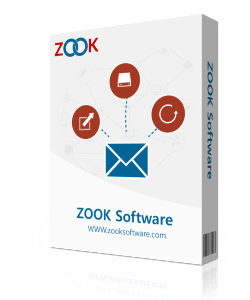
- Now, choose BT Mail (BTinternet) option from the available option of Email Source List. Enter your login credentials of BT.com account and press Login button.
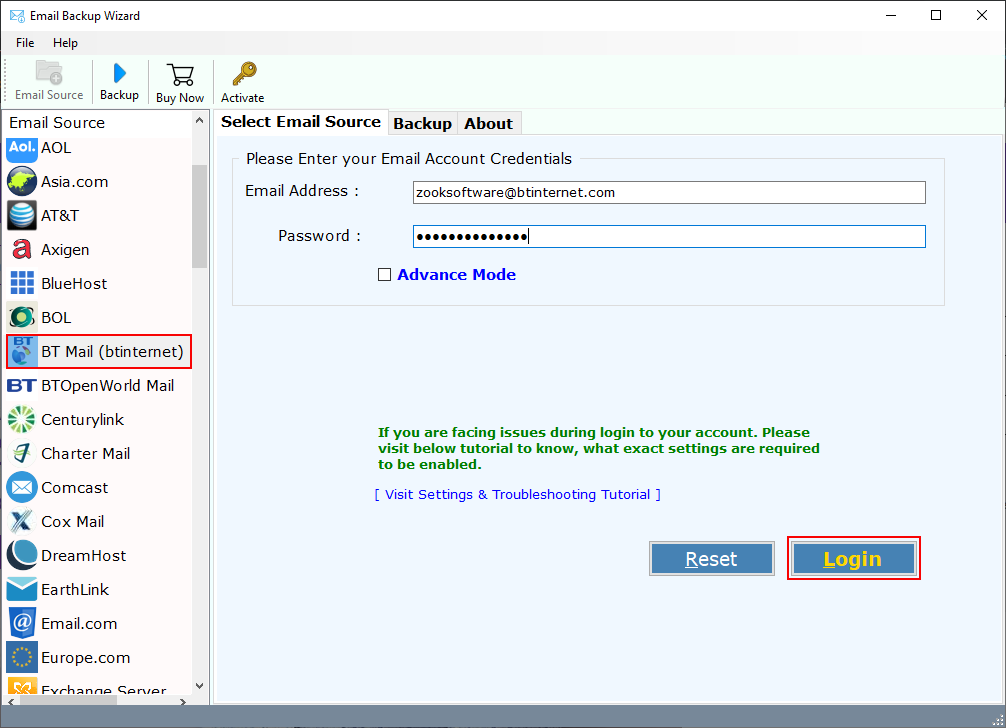
- In couple of moments, the tool automatically starts to load mailbox folders in software panel. Select all folders or choose required folders which you wish to backup BT Mail folders.

- Select your desired saving option from the list of 30+ options. You can choose any option which you wish to backup BT emails to computer or hard drive.

- You can also select other saving options to transfer BT emails to another account or webmail accounts.

- Advance Settings option is also available which enables you to extract only specific emails from BTinternet.com account. This option offers to set filters bases on Date Range, Subject, To and From to export only required emails of BT.com account.

- Last and final step is to click on Backup button to download BT emails to computer.

Hurray it’s done!! In couple of moments, when the migration of BTinternet emails is done, you can check it out in your output option. Here, all your BT emails will be saved at your selected saving option i.e. local PC, webmail or any cloud based account.
Let’s have a look on wonderful features of tool to backup BTinternet business emails.
Interesting Features of BTinternet Backup Tool / BT Mail Backup Software
BTinternet backup tool has been developed by using robust techniques which offers to backup BT emails into multiple saving options. It has been offered various advance functionalities to make entire task so simple and easier. Here’s few advance features of the tool.
- Complete Migration: BT.com backup tool is an advance tool which provides complete conversion of BTinternet account. It successfully export all mailbox folders of BT Mail account such as inbox, drafts, trash, sent items, custom folders, etc.
- 100% Safe & Secure: It is a highly secured tool which provides 100% safe migration of data without saving your data. It does not alter any information during conversion to save BT emails to PC.
- Unlimited BT Account Backup: There is no limitations for users and hence users can effortlessly export unlimited BT.com email accounts.
- Maintains Folder Hierarchical Structure: BT Mail backup tool is highly capable to keep all emails of BTinternet in same folders and its subfolders. It does not disturbed any hierarchy of folders even after the migration.
- Keeps Same Key Elements: The tool successfully preserves all key elements of emails such as header, subject, body, To, from, CC, BCC, etc. The entire structure of BT emails will remain same.
- Multiple Saving Options: It has 30+ saving options which allows you to download BT emails into computer, hard drive or any webmail account. You can move BT emails to Outlook, Gmail, Yahoo, Office 365, Exchange Server, Outlook.com, Windows Live Mail, etc.
- Advance Filters: Users can create filters based on a date range, subject, to and from and extract only specific emails of BTinternet account.
- Selective Conversion: Using this feature, one can export only selected mailbox folders and backup BT.com emails to computer. It allows to select desired folders and download them.
- Easy to Use GUI: It has self-explanatory interface which provides a direct option to export BT emails to your desired saving options.
- FREE Trial: Users can also avail the FREE Trial of BT Mail backup tool. In free trial edition, users are capable to export 25 items from each folders.
Final Words
In this blog, we have provided a solution for users to know how to backup BTinternet emails to computer, hard drive or any webmail account. It allows you to save BT emails into 30+ saving options which can be easily accessed in their desired platform. Hence, if you are also wondering for a solution to backup BT Mail (BTinternet) emails, then this is a perfect place for you. We have discussed a step-by-step solution to transfer BT emails to various saving options. Just go through the article and successfully transfer BTinternet emails to another account using BTinternet backup tool. To test the features and efficiency of the tool, you can also Free download BT Mail backup tool in your PC and test it. If you are facing any issues, please contact to our technical support team.

