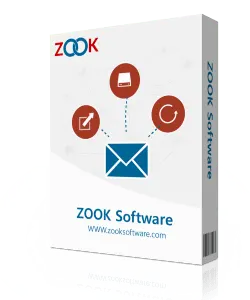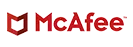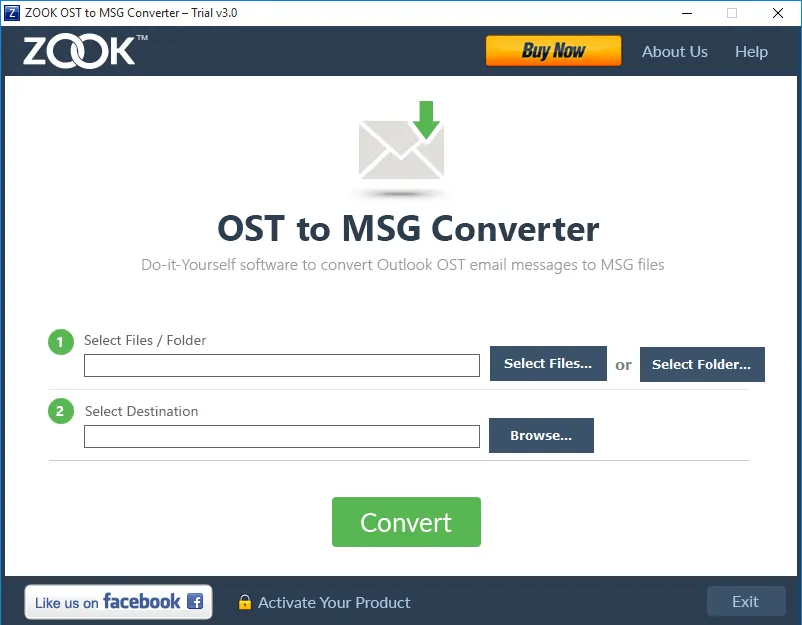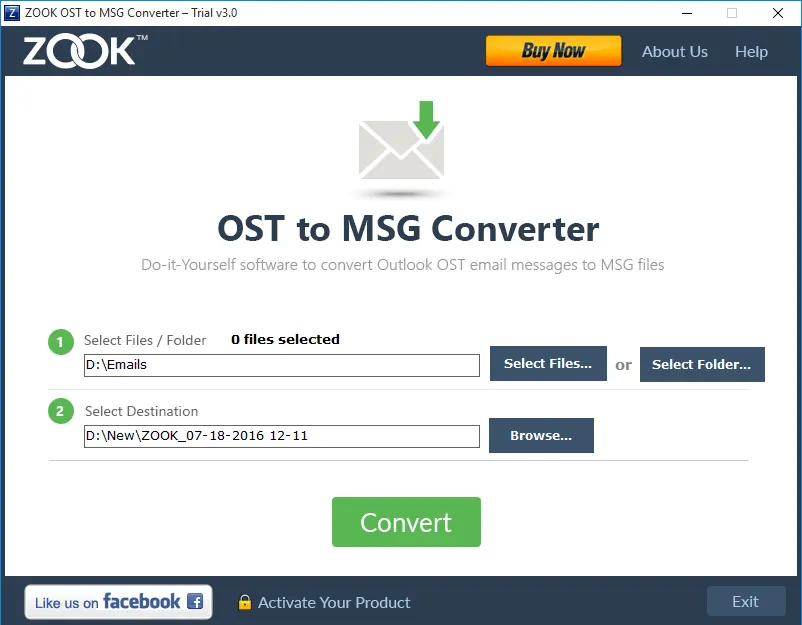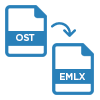In order to export OST to MSG format, users need to use
ZOOK OST to MSG Converter which provides secured solution to convert OST to MSG format. It has simple GUI which provides direct option to save OST emails to MSG format by following simple steps as described below: -
- Download and Install OST to MSG Converter in Your Windows PC.
- Choose "Select Files" or "Select Folders" Option from Software Panel to Select OST Files.
- Next Step is to Click on "Browse" Button to Select Saving Location in PC.
- Press "Convert" Button and Start OST to MSG Conversion.
In Couple of moments, the tool starts to convert OST to MSG conversion without any Outlook installation. It is a most effective solution for users to extract OST emails to MSG format.