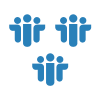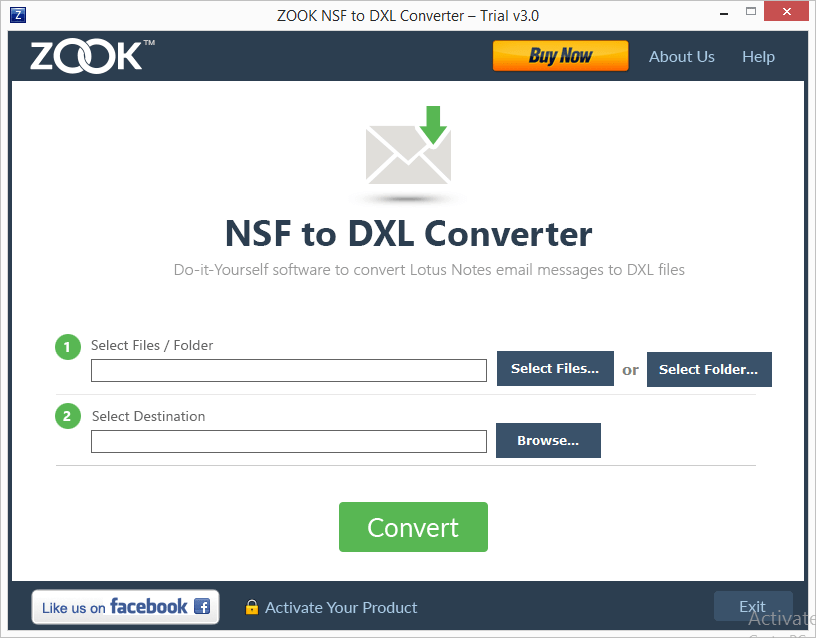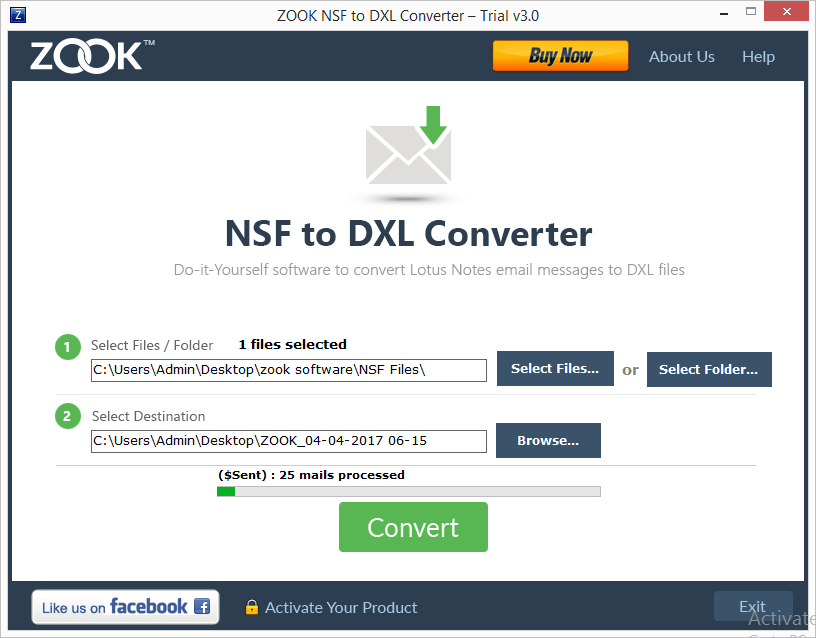Convert NSF to DXL Format
Lotus Notes NSF to DXL converter enables user to provide the complete conversion of data items of NSF file to Domino DXL file. It easily migrates entire data items of NSF database like emails, attachments, contacts, calendars, meetings, notes, and other folders. It easily import NSF data to DXL file format.

Choose Own Destination to Save DXL File
It enables user to migrate NSF file to Domino DXL file at their own specified file location in their system. User need to browse and select desired file location to save their resultant DXL file. By default, it provides a desktop file location to save resultant IBM Domino DXL files in a folder.
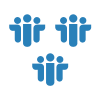
Batch Export NSF to DXL with Attachments
The software has the capability to convert multiple NSF files to DXL file format at a time. It easily batch export IBM Notes NSF to DXL format by adding the folder in the tool and initiate the conversion process. It can also migrate single as well as multiple NSF files to Domino XML File in a few seconds.

Software will Auto-detects NSF File
It is a better solution for novice user where the utility helps user to get their NSF files in the system. When the software launches, it asks to choose “Select file” option where it can automatically detect NSF files in the system. If you don’t know the NSF file location, then it will be helpful for you and users can easily perform the conversion process.

Retains Meta Properties in DXL File
The software allows you to migrate NSF to DXL format in few seconds by maintaining the original email formatting, html formatting and meta-properties of IBM Notes NSF database in DXL format. The tool is also capable to maintain entire email attributes such as sender & receiver email address, To, Cc, Bcc, subject and much more.

Maintains Folder Hierarchy
Lotus Notes to DXL converter provides an accurate conversion result to users by maintaining the same folder structure. It easily arranges all the folders and sub-folders in their original formatting as it saved in NSF file without altering any information. It is the safe and the reliable conversion process for users.